How to Share TikTok Video on Facebook
Written by Emilija Anchevska Social Media / Facebook
Do you enjoy making funny or creative TikTok videos?
Have you been thinking about sharing them on Facebook but aren't sure how to do it? Don't worry!
This blog post will show you how easy it is to share your TikTok videos on Facebook.
Plus, we'll give you a few tips on making your videos look their best when they're shared on Facebook.
Keep reading for all the details!
How to share a TikTok video on Facebook
Sharing a TikTok video to your Facebook profile is a straightforward process, as TikTok allows users to share their videos to other platforms easily.
Here is how to do it:
- Locate the video you want to share on Facebook.
- Tap on the ‘Share button’ in the lower right corner.
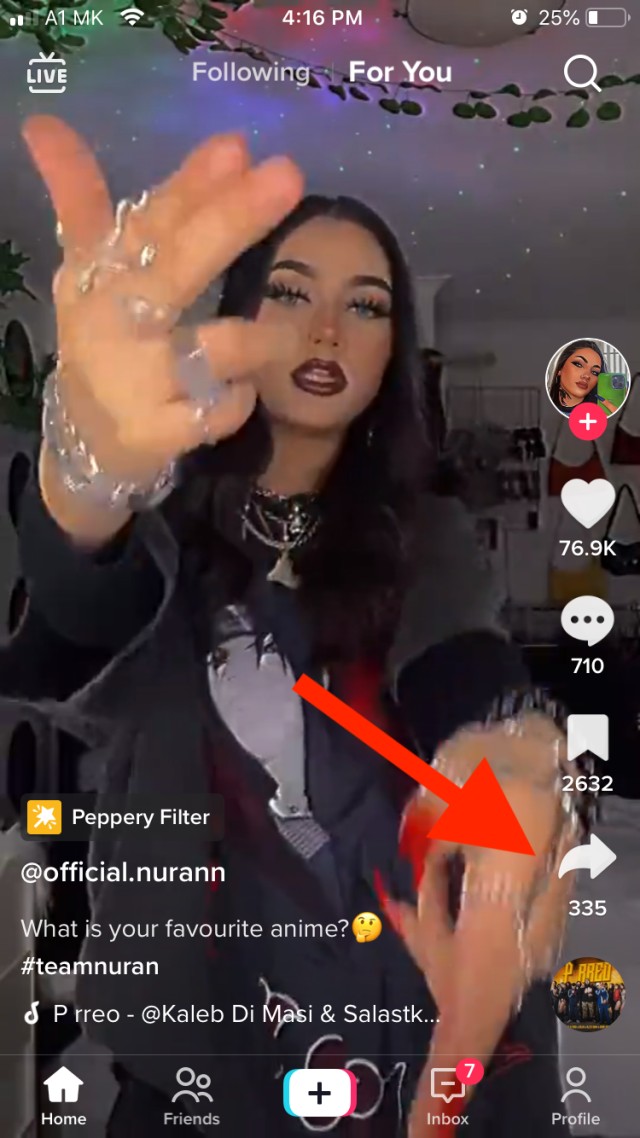
- From the menu, tap on the ‘Facebook icon’.
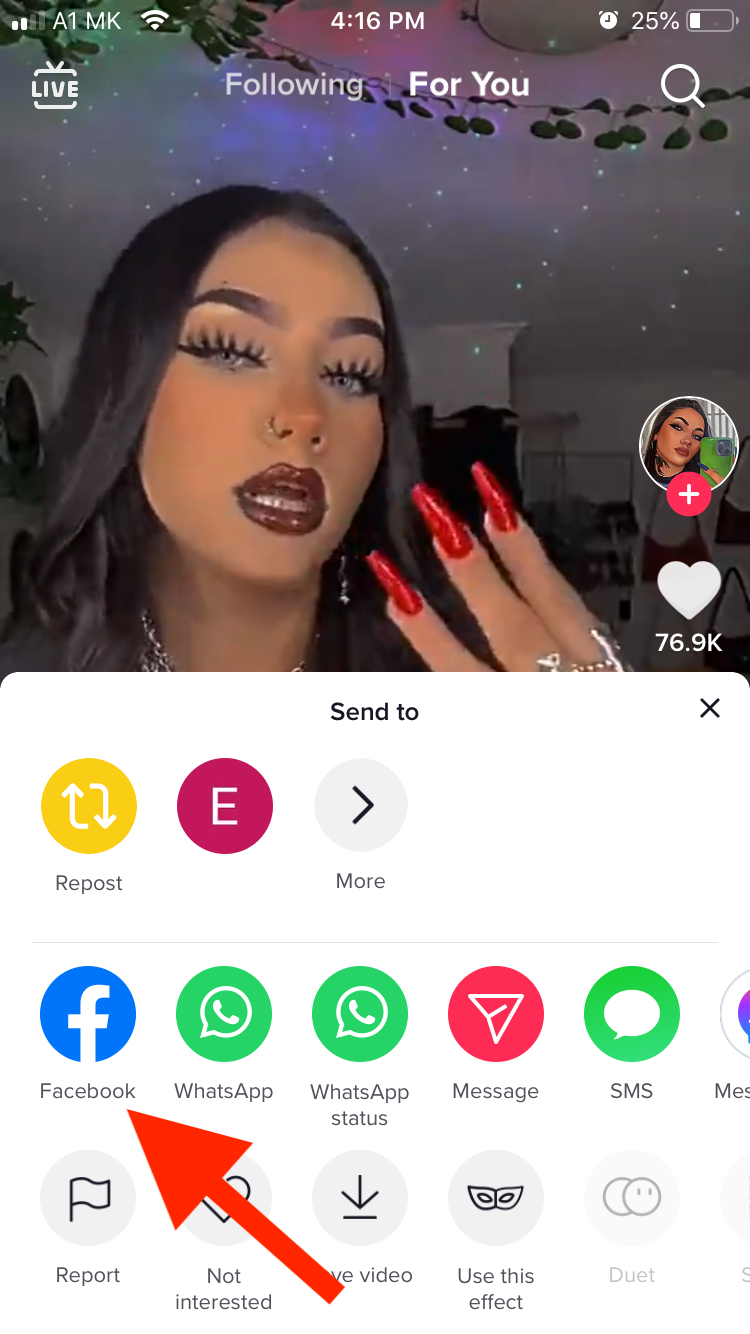
- TikTok might redirect you to log in to your Facebook account through a web browser. After you do that, the video will be shared on your News Feed.
Another alternative to videos from TikTok to your Facebook profile is by saving the video to your camera roll first.
TikTok has a built-in feature that allows users to save their TikTok videos easily and later repost them on other social media platforms.
Additionally, users can save their TikTok videos using a PC if they find it more convenient. To download TikToks on PC, users will need a third-party app that allows them to save the videos on their computers.
Here is how to download TikTok videos on PC:
- Multiple video downloaders and third-party tools allow users to download TikToks; however, we will be using the SnapTik website for this post.
- Log in to your TikTok account from a web browser and locate the TikTok videos you want to save on your PC.
- Copy the video URL, paste it into the empty field in SnapTik, and click on ‘Download’.
- Select one of the three options, and the video will be downloaded to your computer.
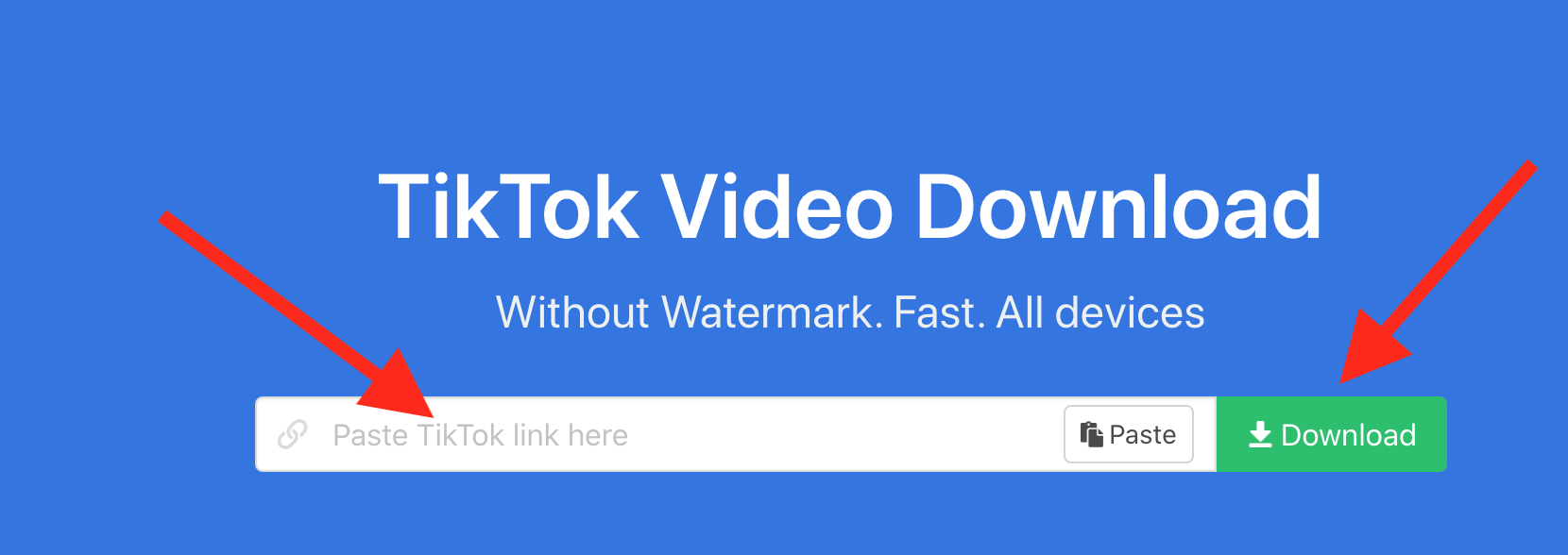
If you liked this tutorial, you could also check out our guide on how to allow TikTok to access your camera.
Bonus: Share your TikTok profile on Facebook
Users can also share their entire TikTok profiles on their Facebook accounts quickly.
- Launch TikTok on your Phone.
- Tap on the Profile icon in the corner of the screen.
- Tap on the three-dotted icon at the top-right corner of your profile.
- Tap on ‘Share profile’.
- You will see different sharing options; tap on ‘Facebook’.
- Tap on ‘Post’.
TikTok and integration with other social media platforms
With each passing day, social media platforms are becoming increasingly competitive. Tech giants constantly release new and exciting features to keep users on their platforms as long as possible.
Thus, influencers, businesses, and consumers need to simultaneously create content for each of these platforms and compete with their algorithms by utilizing their new features.
Since creating content separately for different social media channels can be a hassle, some social media platforms such as TikTok make it easier for the creators to re-share their content on other platforms like Facebook and Instagram.
Apart from easing influencers’ job, cross-promotion is an effective promotional tactic that allows users to reach different audiences across different social media platforms with the same piece of content.
By sharing their TikTok videos on Instagram and Facebook, users can promote their TikTok profiles to their followers on these social media sites and vice versa.
Luckily for TikTok, there is no need for workarounds like screen recording or using third-party tools (except for downloading videos on PC), as the platform offers a built-in feature for this action.
Throughout the “social media history”, many examples have demonstrated that cross-promotion benefits businesses, so creating content for multiple social media platforms should be at the top of influencers’ priority list.
Wrapping Up
Reposting TikTok videos to Facebook is a straightforward process that is done in a couple of seconds.
TikTok offers a built-in feature that enables users to share TikTok videos to their Facebook profiles easily.
With our guide, you will have your TikTok video shared on your Facebook profile in a few seconds.
You might also find these articles interesting:

