How to Get My AI on Snapchat
With the rise of AI in all fields, it’s no wonder social media apps like Snapchat have started implementing it in their platforms. Initially, the My AI feature was released for paying Snapchatters only, i.e., those who paid their Snapchat+ subscription. Luckily, this feature is now available for regular users, too, for both Android and iOS.
Also read: All Kardashians' Lenses on Snapchat.
How to Start Using My AI on Snapchat
The process of launching My AI on Snapchat won’t take you more than a couple of seconds. Follow these steps:
- Launch the Snapchat app on your device, and make sure you’ve updated the app recently.
- Swipe right, and in the ‘Chat’ home screen, tap on ‘My AI.’
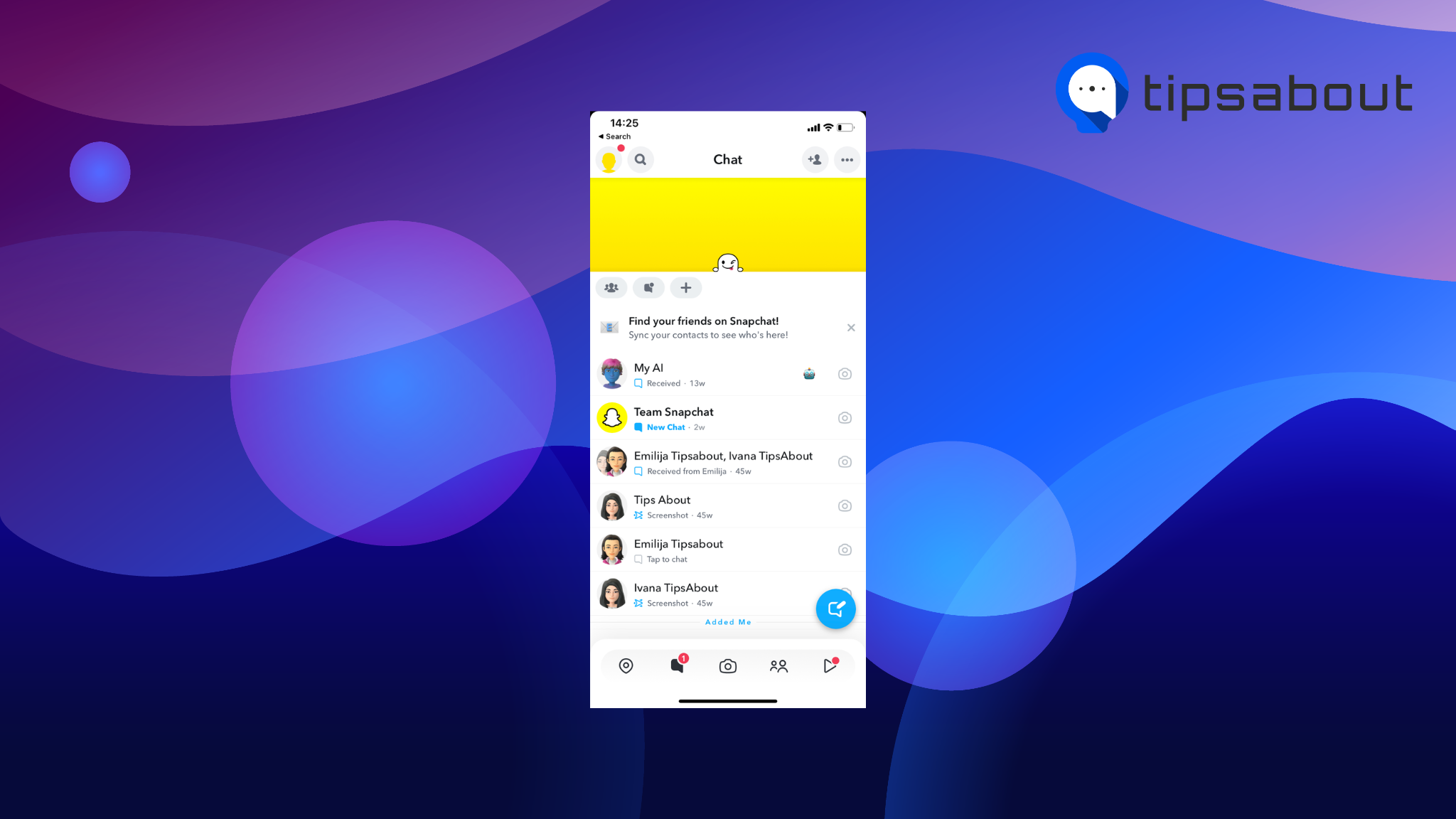
- Now, you’ll launch the feature, and you can make all sorts of adjustments, such as asking different questions, renaming your AI, making changes to its Bitmoji and bio, and more.
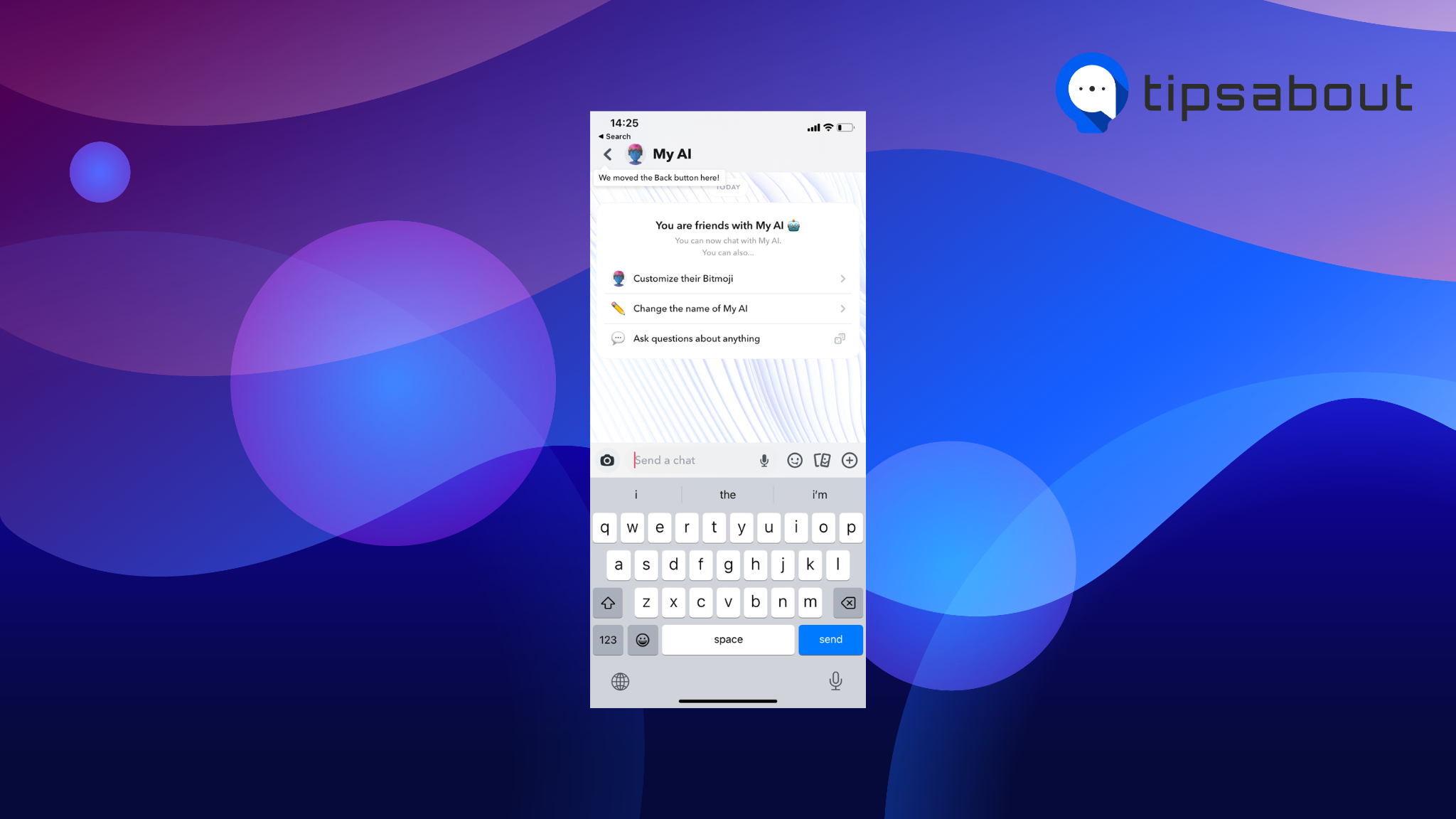
Asking My AI on Snapchat Different Questions
Since this was my first time using the feature, I decided to talk to Snapchat’s AI on a topic I’m currently struggling with - studying.
- Think of a question, and type it in as a message you send to your Snap buddies.
- My AI will answer your questions immediately, and you can have rather lengthy conversations on any and every topic, as long as it’s within Community Standards.
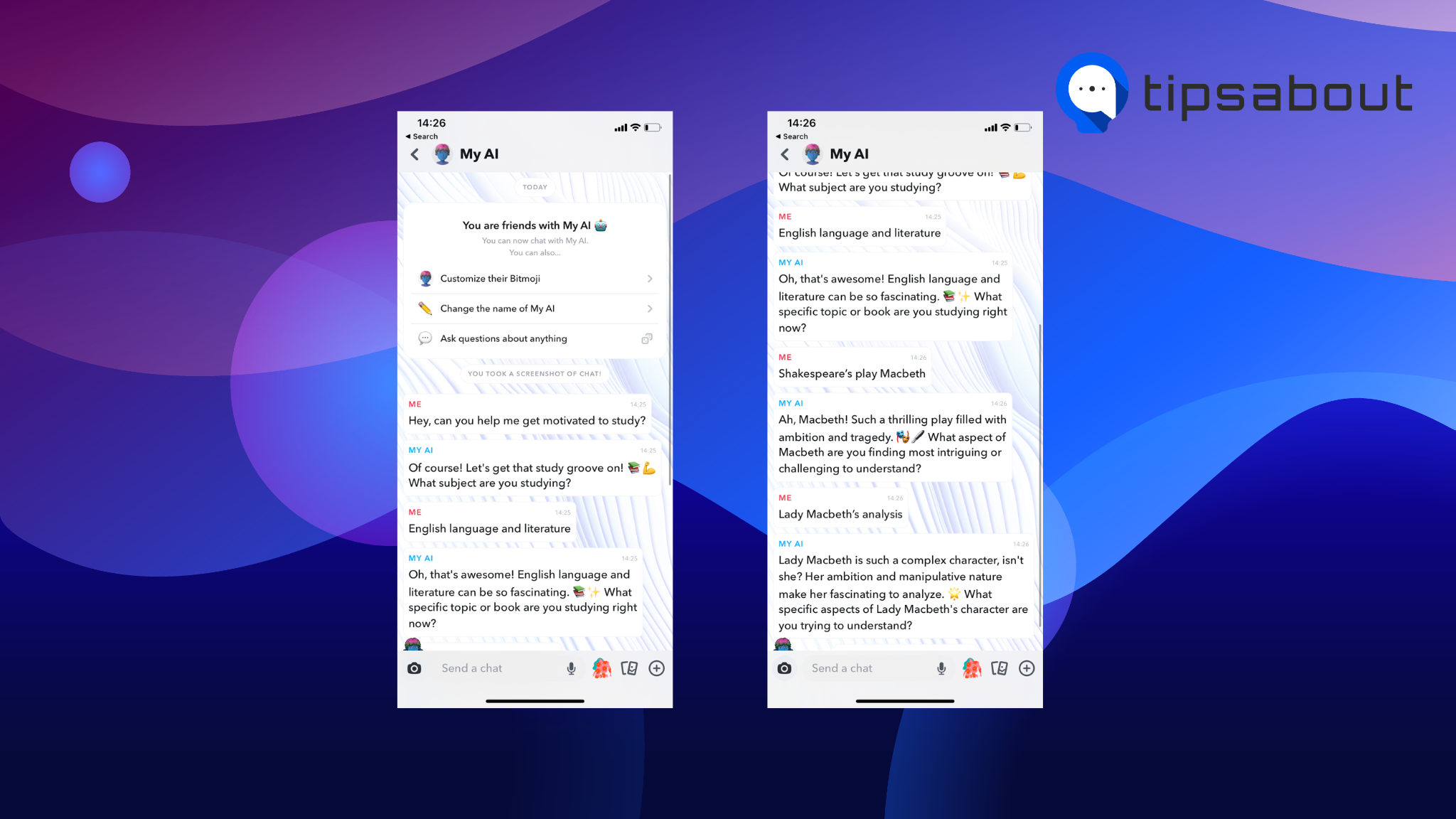
🌟 You might also like to read how to get rid of My AI on Snapchat.
Renaming My AI on Snapchat
If you want to remove the overall look of AI altogether and prompt it to behave as your teacher, per se, you can do so quite simply.
- Launch the My AI conversation, and tap on the ‘My AI’ name at the top of the chat.
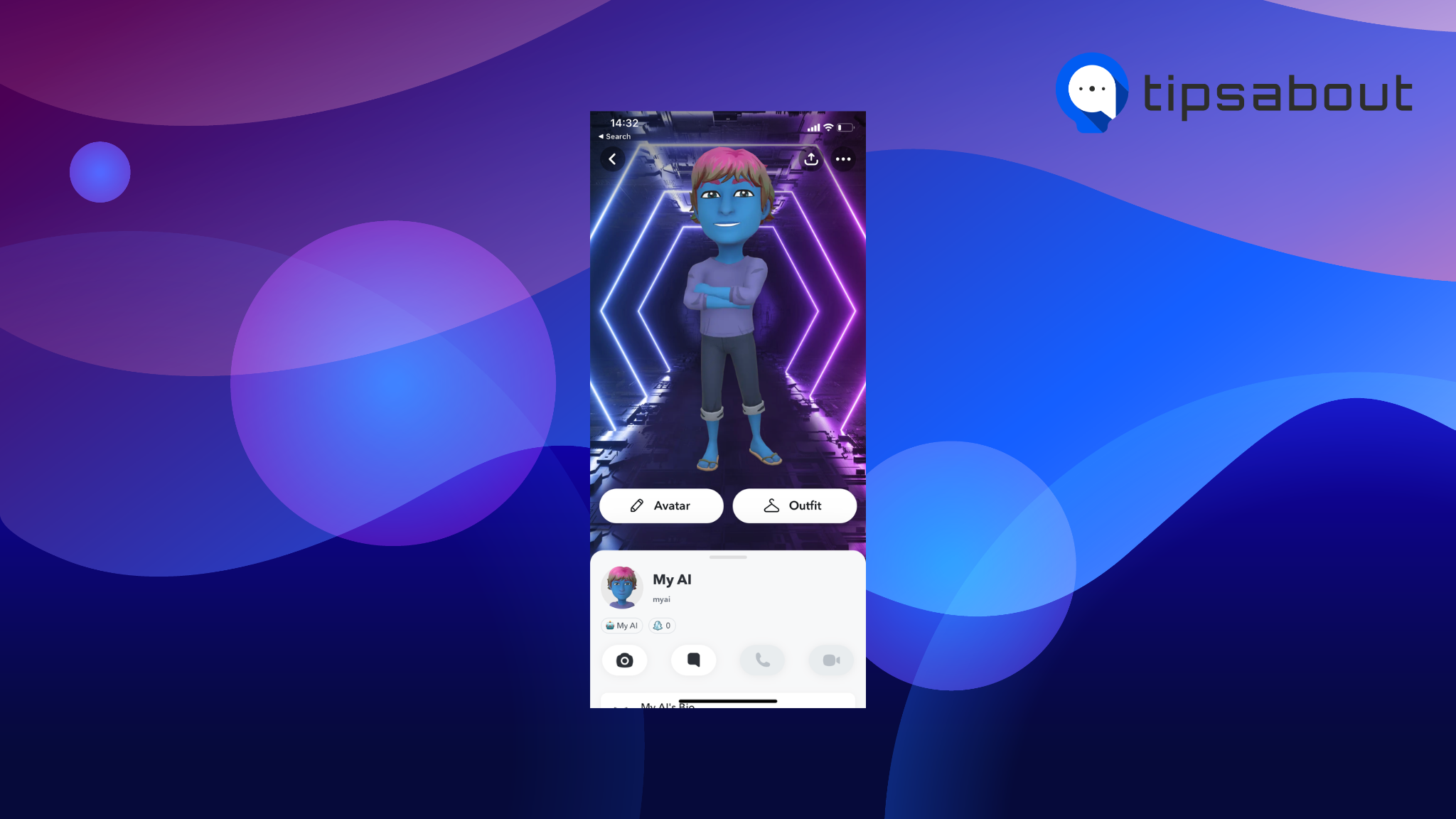
- On the following screen, you’ll be able to make adjustments to the Bitmoji/Avatar, name, and bio.
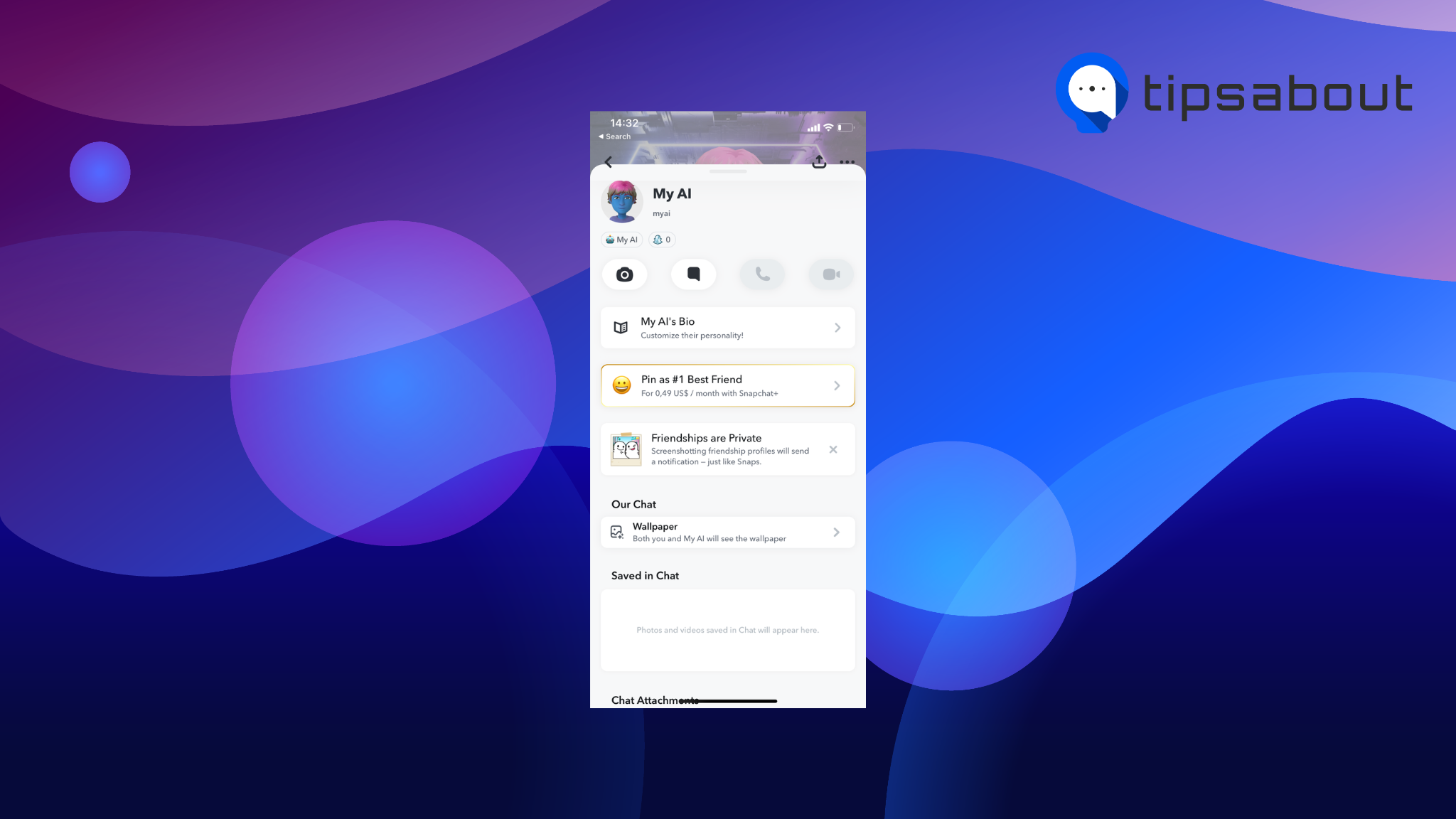
Advantages of using My AI
Unlocking the numerous advantages of My AI on Snapchat is similar to discovering a treasure chest in the social media world. As the influence of AI continues to pop up in all aspects of our digital lives, this feature stands out as a helpful little chatbot you can adjust according to your needs.
My AI offers many benefits that elevate your Snapchat experience. From instant, smart responses to your answers to joining in extensive, interesting conversations, My AI transforms your interactions into a more fun experience.
Tailor it to your liking, whether you desire a mentor or a uniquely personified entity. The spark of My AI lies in its ability to play the role of technology and personalization at the same time.
If you like this article, check out: How to Delete Friends on Snapchat [2023].
Conclusion
In conclusion, Snapchat's My AI introduces a new dimension to social media, where artificial intelligence becomes your friend, mentor, and source of endless exploration. Its accessibility and adaptability make it a powerful tool for enhancing your Snapchat experience and expanding your horizons.
Related: The Best Lenses on Snapchat 2023.
-
What is Snapchat's My AI feature?
-
Snapchat's My AI is an innovative feature that integrates artificial intelligence into the platform. It allows users to engage in conversations with an AI-powered virtual assistant, providing information, answering questions, and facilitating personalized interactions.
-
How do I start using My AI on Snapchat?
-
To begin using My AI, ensure your Snapchat app is updated. Open the app, swipe right to access the 'Chat' home screen, and tap on 'My AI.' This will launch the feature, enabling you to initiate conversations and customize your AI companion.
-
What can I ask My AI on Snapchat?
-
You can ask My AI a wide range of questions and engage in conversations on various topics as long as your interactions adhere to Snapchat's Community Standards. It's a versatile tool for seeking information, and advice, or simply having fun conversations.
-
Are there any advantages to using My AI on Snapchat?
-
Absolutely. My AI offers several advantages, including instant responses to your queries, the ability to engage in lengthy and informative conversations, and customization options to personalize your AI companion. It serves as a knowledge resource and a personalized AI assistant.
-
Can I change the appearance and behavior of My AI on Snapchat?
-
Yes, you have the flexibility to customize My AI to your preferences. Within the My AI conversation, tap on the 'My AI' name at the top of the chat to access options for modifying its Bitmoji, name, and bio. This allows you to transform it into a unique persona or tailor it to specific roles, such as a mentor or friend.
You might also find these articles interesting:

