How to See Your Liked Posts on Instagram
Written by Ivana Kotorchevikj Social Media / Instagram
Liking posts on Instagram has become so intuitive that we almost do it out of instinct, without paying much attention to it.
Have you caught yourself just mindlessly scrolling through your Instagram feed and double-tapping on posts, wondering where you can find them afterwards?
You may want to go back to the posts you’ve liked and view them again, such as a great new homemade recipe or a cute DIY hairdo.
Or maybe you were stalking your ex on Instagram and you are afraid you may have accidentally liked their post.
Whatever the reason might be that inspired you to look for your liked posts, the good news is that Instagram remembers all the posts you’ve liked and stores them in your account. However, they are a bit hidden in the depths of your account and not so straightforward to find.
In this blog post, we’ll walk you through the steps on how to find the posts you’ve previously liked on Instagram.
Where to find the posts you’ve liked on Instagram?
To see the posts you’ve liked on Instagram:
- Open the Instagram app and tap on your profile picture in the bottom-right corner.

- Tap on the hamburger menu in the top-right corner of your profile and select “Your Activity”.

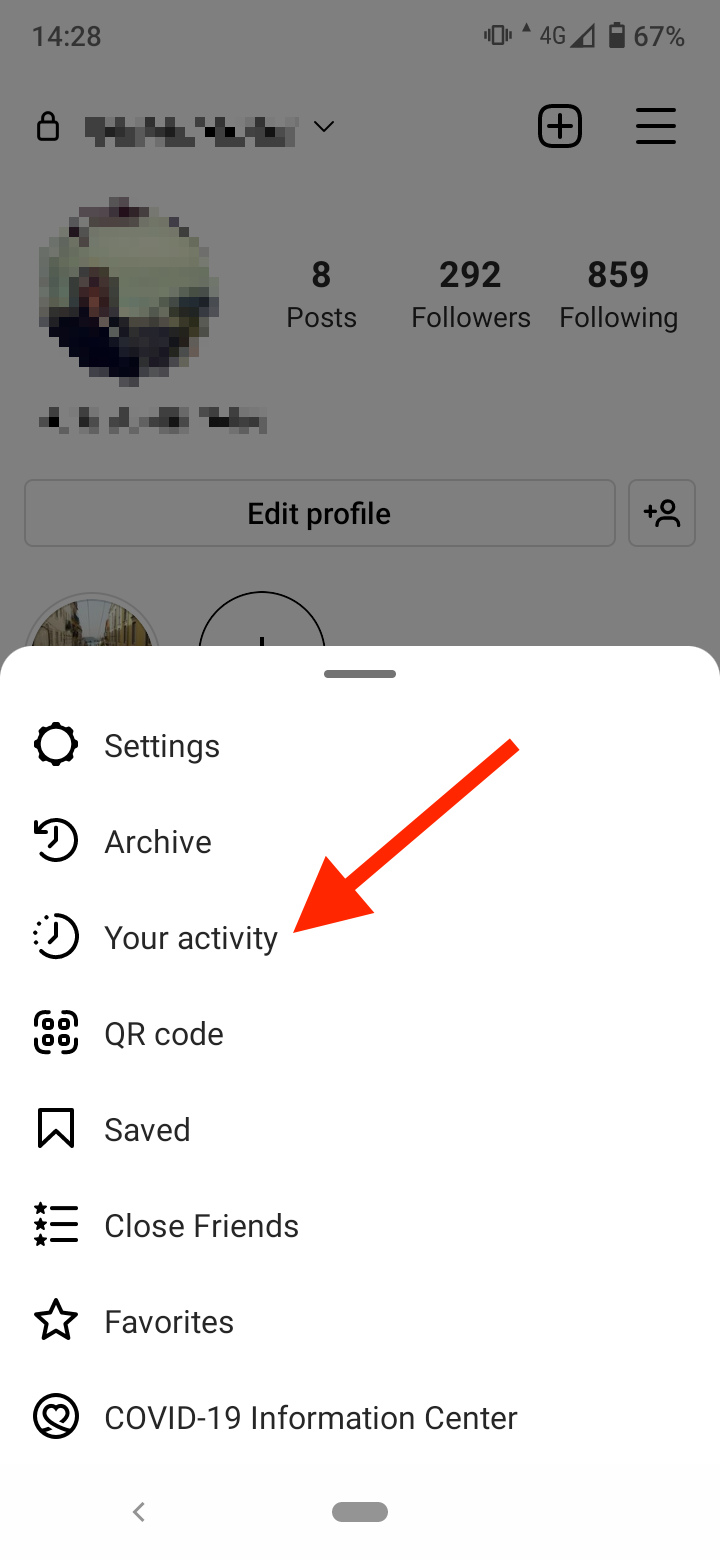
- Tap on “Interactions”.
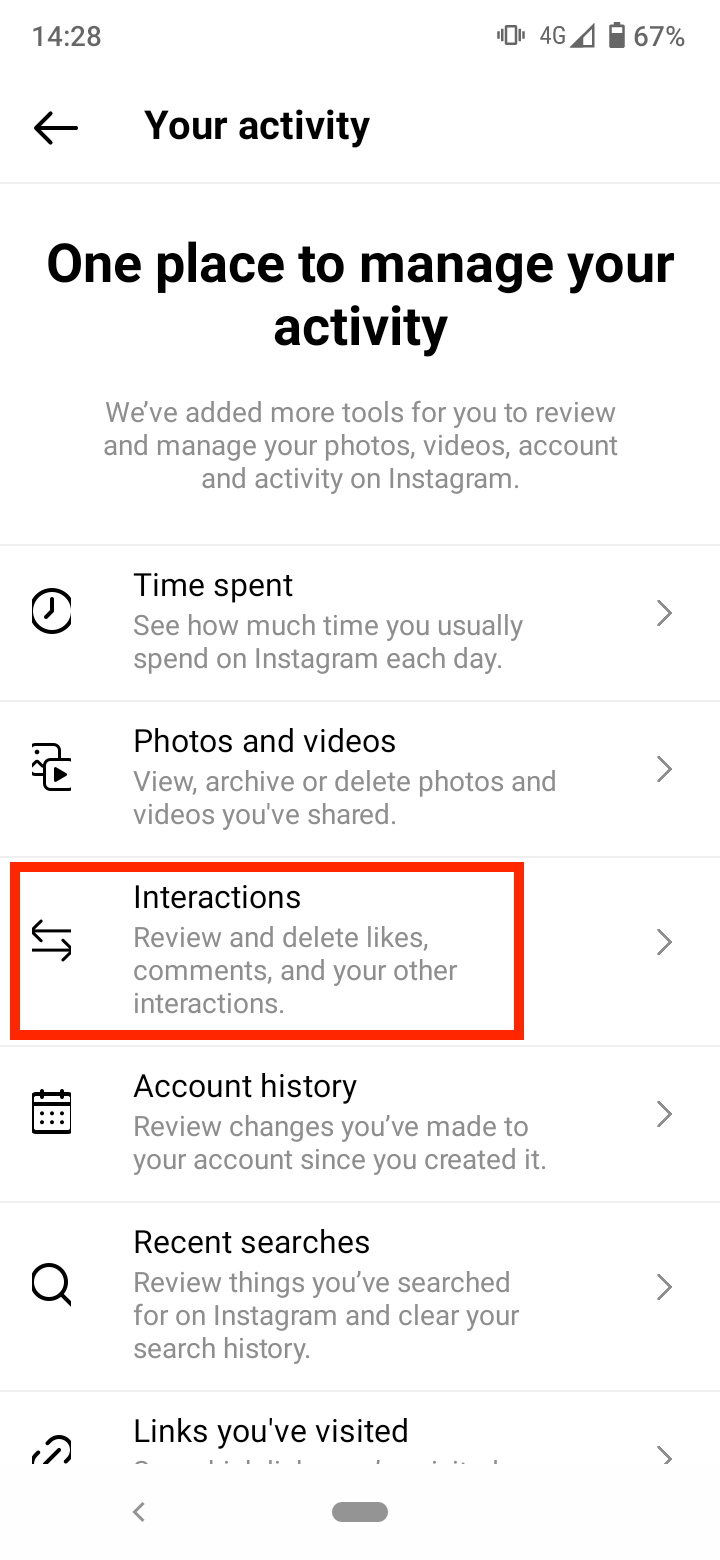
- Select "Likes".
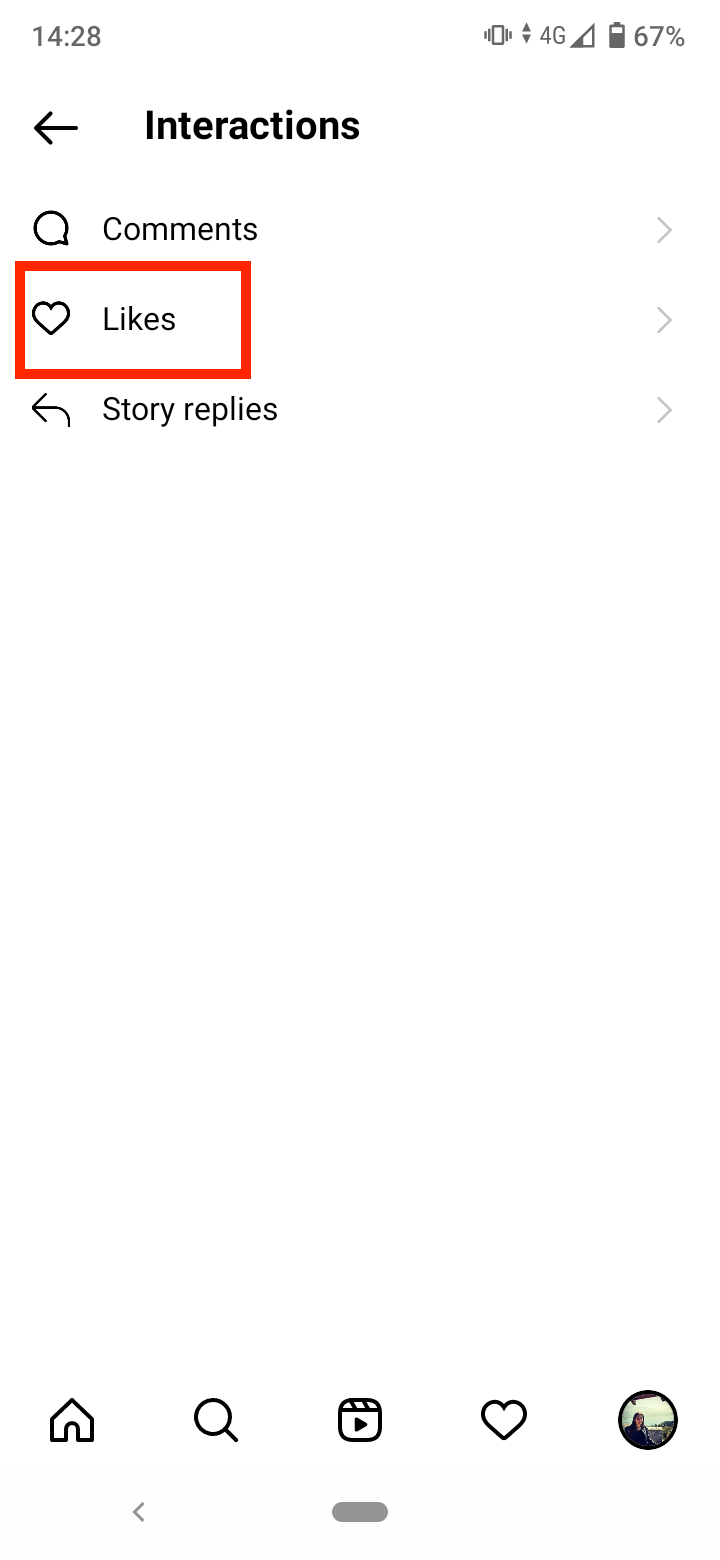
Here you'll see all the posts you've liked so far. You can also go to "Sort & filter" in the top right corner to sort your liked posts.
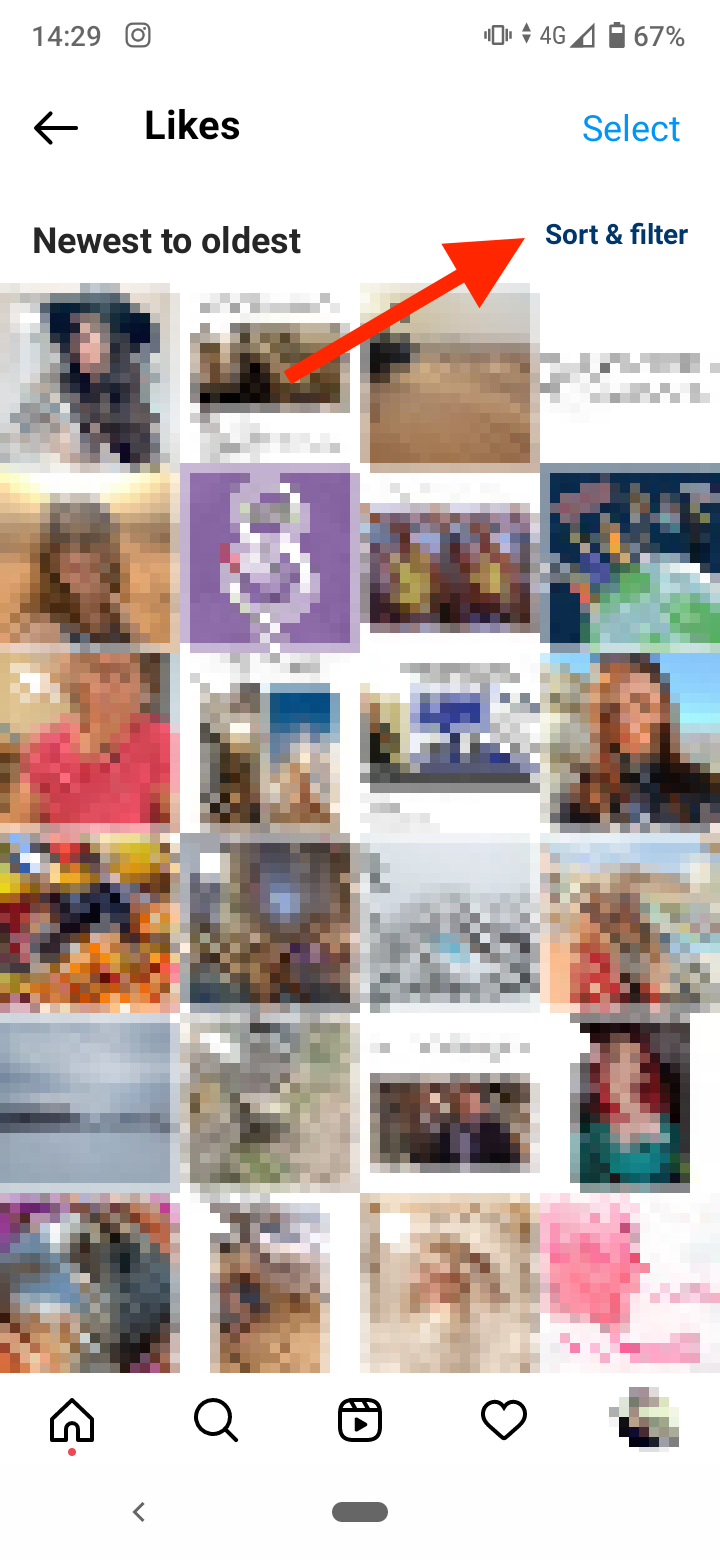
You can choose to sort your liked posts from Newest to oldest or from Oldest to newest. Also, you can filter your posts by choosing a start date and end date.
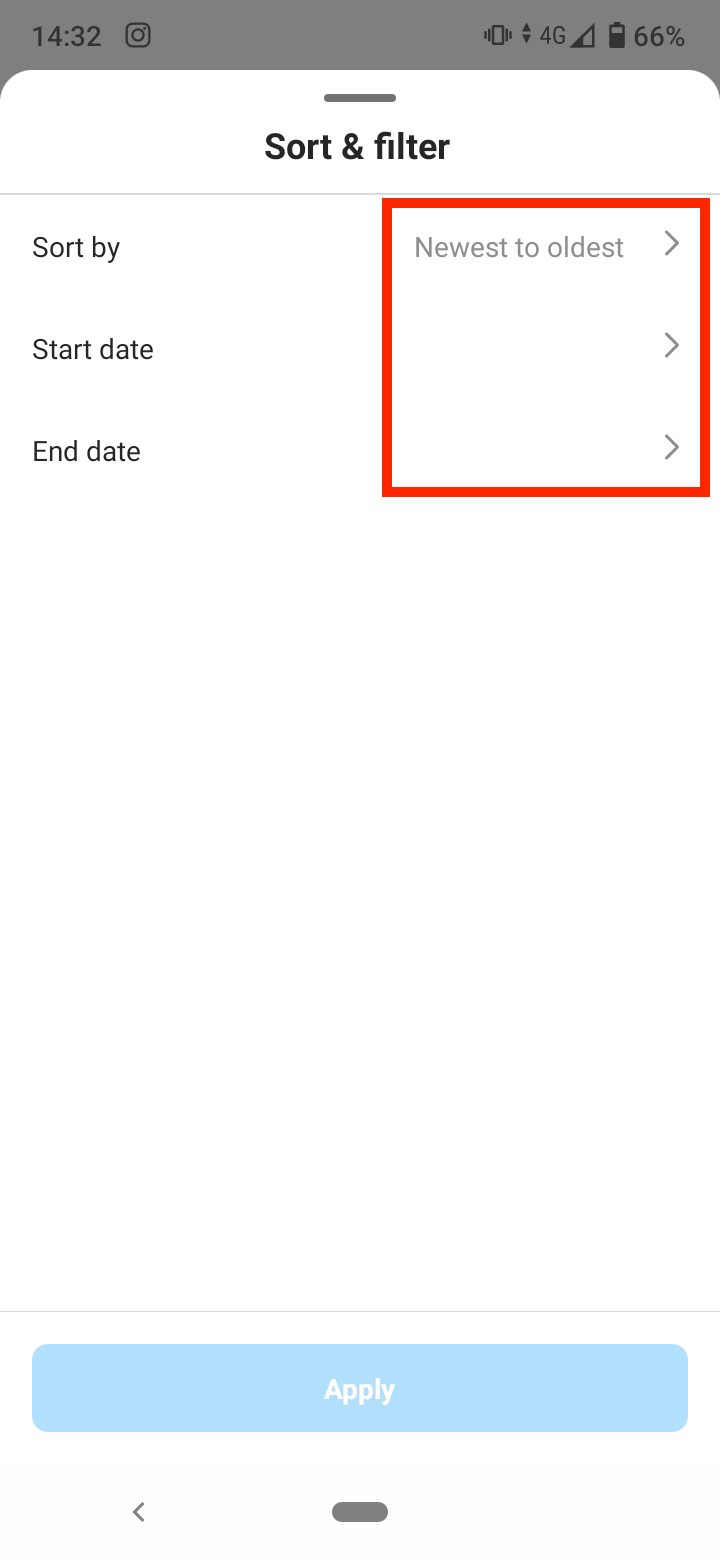
Limitations to viewing the posts you’ve liked
Although the “Posts you’ve liked” is a helpful feature for finding older posts you have liked, it has some limitations.
- You can only see the 300 most recent posts (photos and videos) you’ve liked. This number seems like enough, however, if you are an Instagram power user who likes hundreds of posts per day, you won’t be able to see older posts from weeks ago.
- You can only see posts you’ve liked on the mobile app. Although you can like posts on the web, unfortunately, the feature to see your liked posts doesn’t exist if you’re using Instagram via browser. Also, if you are using third-party apps to like posts such as Iconosquare, it is not clear if they’’ show up in the “Posts you’ve liked”. But if the feature doesn’t work for Instagram’s web version, it most likely won’t work for third-party apps either.
- Posts you’ve commented on won’t show up. Unfortunately, photos or videos that you have commented on won’t show up. So if you don’t save them or like them, there is no way to find them again. You will only be able to see posts that you’ve liked by tapping on the heart button or double-tapping on “Posts you’ve liked” in your account.
So if you want to be able to find an older post, make sure to like it.
Bonus read: How To Reset Instagram Explore Page
Can you see someone else’s liked posts on Instagram
Previously, you were able to see other users’ Instagram activity, such as their likes, follows and comments. But Instagram removed this option in 2019 because it was a privacy issue. Now, the only way to see if someone likes is to open a specific post and tap on the likes section to see all the people that liked it.
Update: Check out how to see someone's most liked and commented posts with the help of third-party tools.
How to hide your likes on Instagram?
To hide the like count on all posts in your Instagram feed, go to Settings > Privacy > Posts and toggle on the “Hide Like and View Counts” option. And to hide the like count on your own posts, go into your profile to the post of which you want to hide the like count, and tap the three vertical dots next to the post, then tap “Hide like count”.
You might also find these articles interesting:
-(2)-profile_picture.jpg)
.jpg)