How to Change Your Number on TikTok
Key Takeaways
To change your phone number, open ‘Settings and Privacy’ > ‘Manage Account’ > ‘Phone Number’ > ‘Change Phone’ > Confirm verification code.
TikTok is one of the most popular social media platforms, and it offers a special, distinct way of video-sharing content with friends, or the world.
Upon creating an account, TikTok prompts its new users to enter a phone number, which will be further associated with the account, and users can log in using the phone number they used.
In the beginning, when TikTok was initially launched, users needed to link a phone number to their account, but the platform did not allow the phone number to be unlinked or changed.
Luckily, with one of the latest updates, TikTok allowed account creation to be done with email addresses, and making changes to the already-registered phone number.
If you’re wondering how to change your number on TikTok, we’ll guide you through the step-by-step process in this article.
You might also like: How to Repost on TikTok - [2022] and How to Unlink Instagram from TikTok.
How do I change my phone number on TikTok?
Before you get into the steps of changing your phone number, you need to know that in order to make this change, you need to have access to the old phone number as well. TikTok considers this a precautionary measure against your TikTok account being hacked.
Having a phone number associated with your TikTok account can be quite helpful, especially in instances such as deleting your account; a verification code needs to be sent to your phone number. This can be helpful in instances when someone is trying to hijack and delete your TikTok account.
Follow these steps to change your phone number on TikTok:
- Open the TikTok app on your phone, and tap on the Profile icon located in the bottom-right corner of the screen.
- Tap on the hamburger menu in the top-right corner, and from the drop-down menu, tap on ‘Settings and Privacy’.
- From ‘Settings and Privacy’, tap on ‘Manage account’.
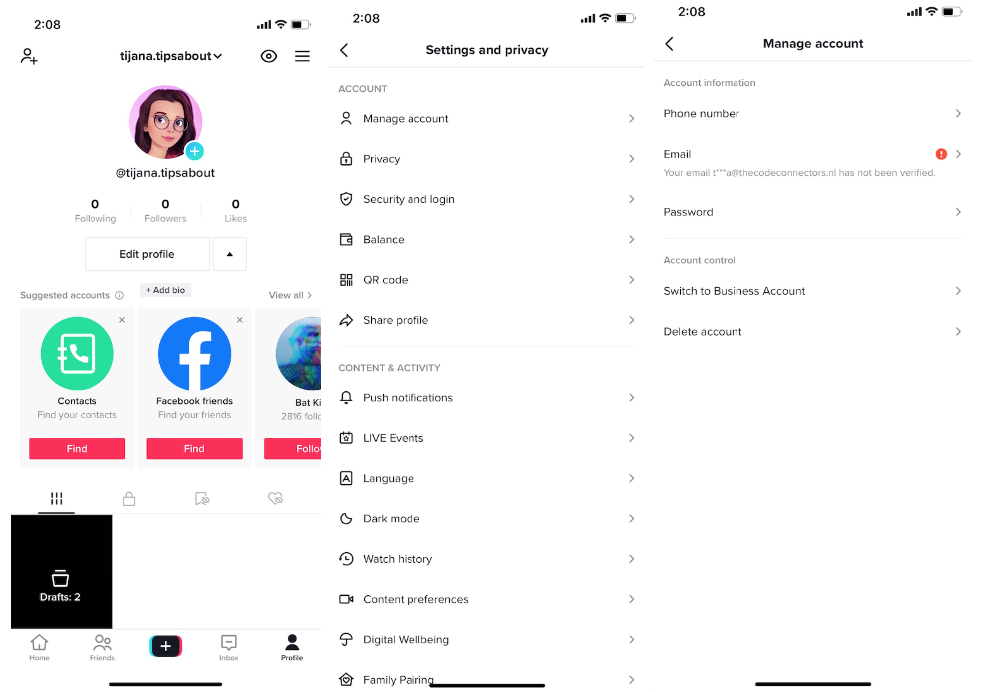
- Under ‘Manage Account’, tap on ‘Phone number’.
- change or unlink your phone number
- Tap on ‘Change phone’. You will see your phone number. Tap on ‘Change’ again.
- After typing in the new number, tap on ‘Send Code
- After TikTok confirms the verification code is the correct one, your new phone number will be associated with your TikTok profile.
Note: If you wish to unlink your phone number from TikTok instead of changing it, bear in mind that you’ll need to have at least an email or phone number linked and confirmed for your TikTok account. TikTok does not allow users to not have either of the two.
To unlink your phone number, open ‘Settings and Privacy’ > ‘Manage Account’ > ‘Phone Number’ > ‘Unlink Phone’ > Confirm verification code.
Related: How to Fix: Why Do My TikToks Have 0 Views?
Why can’t I change my number on TikTok?
Some users experienced issues when trying to follow the steps above. The most common cause of this issue was the fact that they were using an older TikTok version. As we mentioned, TikTok had different policies - one of them being stricter rules about phone number linking.
Make sure to update the TikTok app on your phone, and check if the issue has been resolved.
If you keep experiencing issues with changing your number on TikTok, consider contacting the TikTok Customer Support Team.
Conclusion
Even though TikTok has some of the strictest policies among all social media platforms, the app is receiving constant updates and changes, which makes TikTok easier to use, and the changes are always user-friendly.
Use this article to learn how to change your number on TikTok.
If you liked this article, check out: How to Edit a Draft on TikTok and Can You Find TikTok Watch History - The Best Solutions.
You might also find these articles interesting:

