Can You Find TikTok Watch History - The Best Solutions
Written by Emilija Anchevska Social Media / TikTok
The social media platform TikTok has become one of the most popular video-sharing platforms in recent years.
People post amazing videos which are worth saving and watching again and again.
TikTok offers a couple of features that enable users to save the videos they like - by either hitting the 'like' or 'save' button. Whichever action users take, they will still be able to find the videos and rewatch them.
But, what happens when users neither liked nor saved the TikToks they’ve watched?
Can TikTok users find their TikTok watch history?
Unfortunately, there isn’t a built-in feature that allows users to view their TikTok watch history.
But, a few workarounds will help you find the videos you have watched on TikTok.
Follow the steps below to find out more!
How to find TikTok watch history
Since TikTok doesn’t have a native feature that enables users to find their watched history, users need to use workarounds to view their watched videos.
Method 1: TikTok filter option
The first thing users can is the filter option that allows rewatching the videos they viewed in the past seven days connected to a specific keyword.
Suppose you have watched a Minecraft video in the past seven days. In that case, you can type in ‘Minecraft’ in TikTok’s search bar and filter all the Minecraft videos you have previously watched.
Here are the steps:
- Open your TikTok app.
- Tap on the magnifying glass in the upper right corner.

- Type in a keyword like: ‘TikToktips’ or ‘TikTokhacks’.
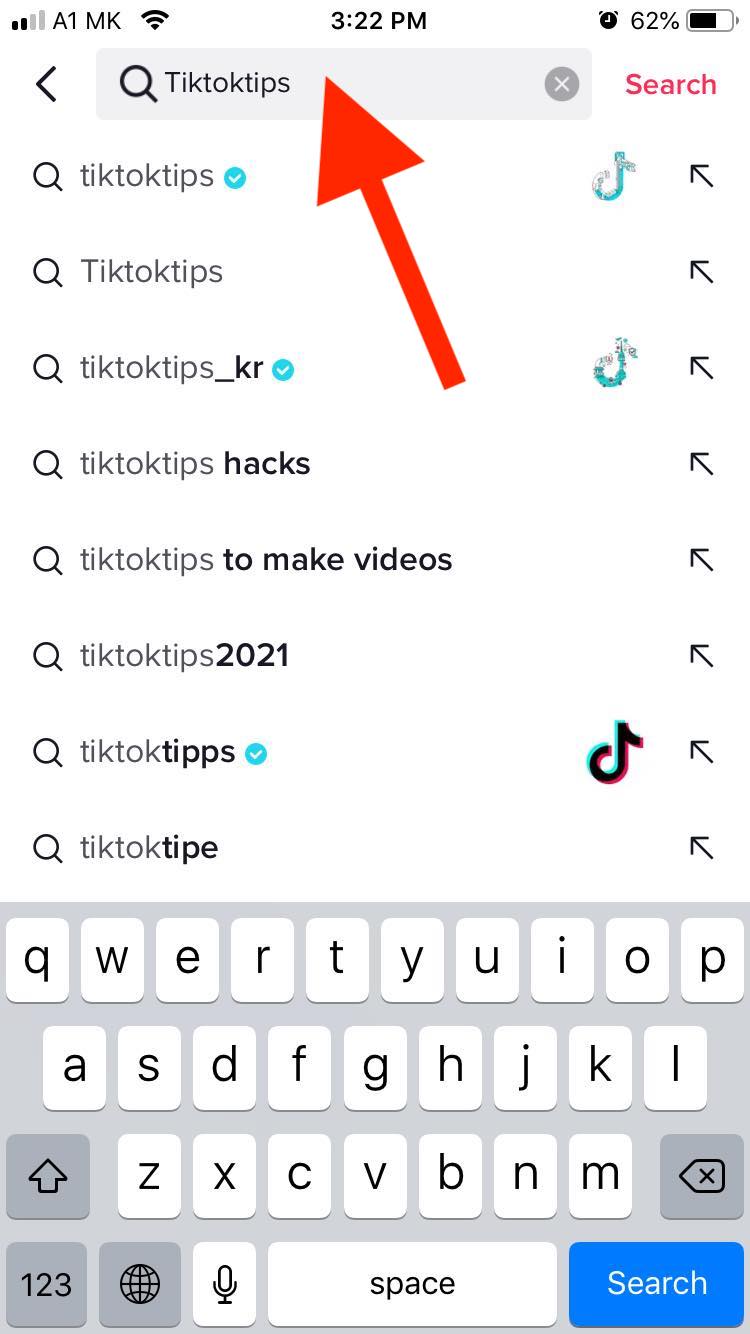
- Tap the filter option in the upper right corner.
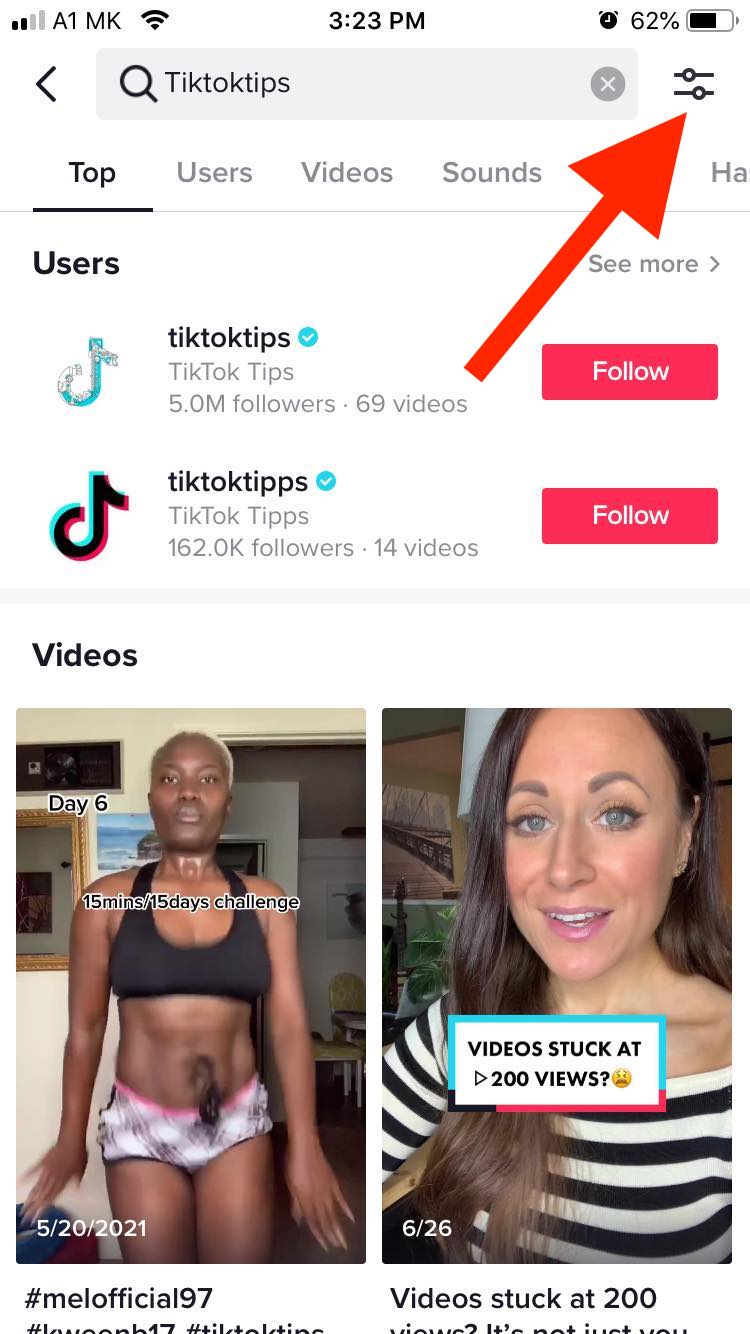
- Toggle the button for ‘Watched videos’, and tap ‘Apply’.
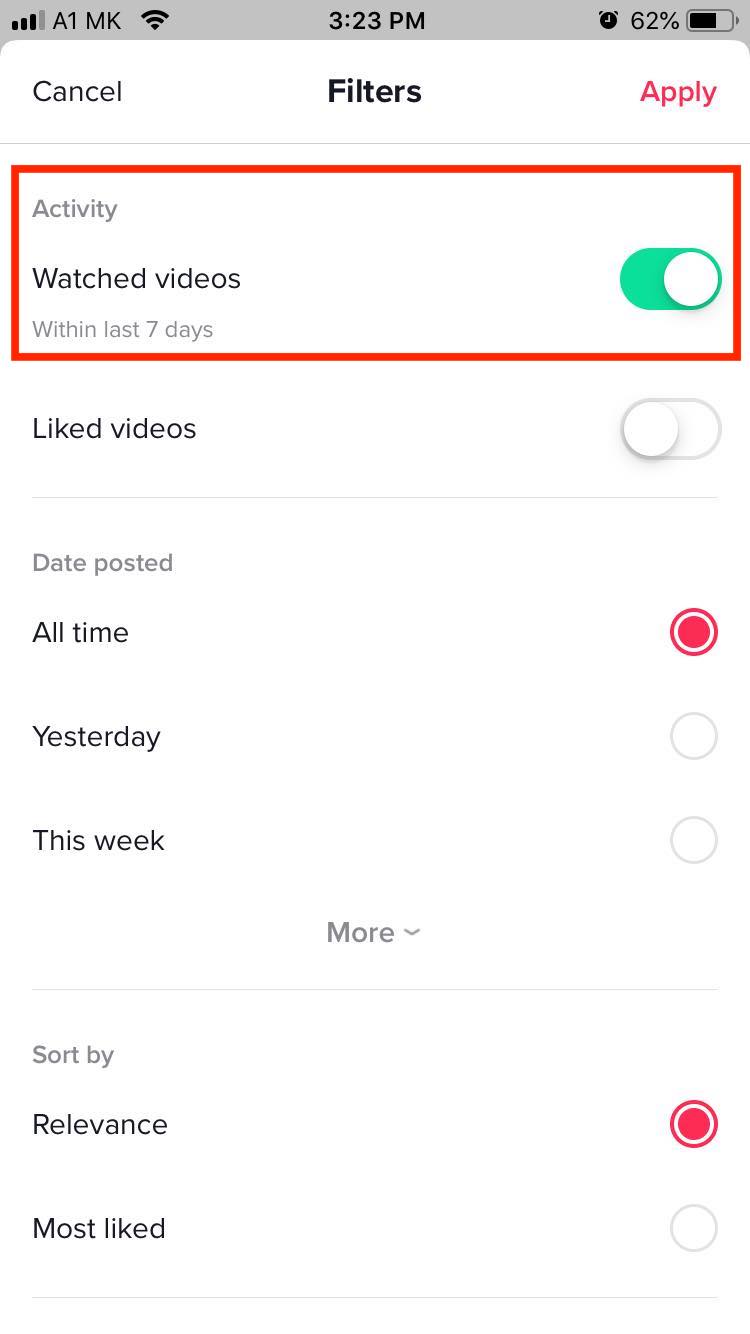
TikTok will list all the videos you’ve already watched that are tagged with the keyword you are searching. In our case, the keyword is TikToktips or TikTok hacks.
Method 2: Data Request
The data request is the second method users can try to find watched videos on TikTok.
Users can request to download all their data/ activity from the TikTok app. This will include their browsing history older than seven days.
Download TikTok data from iPhone
- Open your TikTok account.
- Tap on the ‘Profile’ option in the lower right corner.
- Tap the three-line menu in the upper right corner.
- Select ‘Settings and Privacy’.
- Select ‘Privacy’.
- Tap on ‘Download your data’.
- Tap ‘Request data’. Your Tiktok data will start downloading, and it might take to 24 hours to be downloaded fully.
- Select ‘Download’. You’ll get redirected to your browser.
- Log in to your TikTok account. You might get asked to verify it.
- Choose ‘Download’.
- If you can’t open the zip file with your iPhone, you can transfer it to your computer and open it there.
- Once you open the zip file, you’ll see several .txt files. Open the one named ‘Video Browsing History.’
- The list in the file contains the date, time, and a link to every video. You can watch any video in your browser by copying and pasting it.
Download TikTok data from Android
- Open your TikTok account.
- Tap on the ‘Profile’ option in the lower right corner.
- Tap the three-line menu in the upper right corner.
- Select ‘Settings and Privacy’.
- Select ‘Privacy’.
- Tap on ‘Download your data’.
- Tap ‘Request data’. Your Tiktok data will start downloading, and it might take 24 hours to be fully downloaded.
- Select ‘Download’. You’ll get redirected to your browser.
- Log in to your TikTok account. You might get asked to verify it.
- Choose ‘Download’.
- If you can’t open the zip file with your iPhone, you can transfer it to your computer and open it there.
- Once you open the zip file, you’ll see several .txt files. Open the one named ‘Video Browsing History.’
- The list in the file contains the date, time, and a link to every video. You can watch any video in your browser by copying and pasting it.
Download TikTok data from PC
- Log in to your TikTok account via a web browser.
- Click on your ‘Profile icon’ and select ‘Settings’.
- Click on ‘Data’.
- Click ‘Request Data’.
- Unzip the folder and find the ‘View Browsing’ text file to view all videos you watched or partially saw.
- Copy and paste the link into a browser to see the TikToks you have watched.
Will TikTok integrate the watch history feature?
According to an article from TechCrunch published in March 2022, TikTok is testing a watch history option that many users request.
The feature should be placed in the Content and Activity section and allow users to view videos they haven’t saved or liked after accidentally refreshing the page.
Some online sources, however, have pointed out that the feature is already available, but for many users, it is still not.
Until the option is available worldwide, users can find their watch history on TikTok using the methods we outlined in the post.
👉 Read also: How to Fix: Why Do My TikToks Have 0 Views? and How to Recharge TikTok Wallet.
Wrapping Up
Searching for TikTok videos that you haven't liked or saved can be frustrating.
The good news is that TikTok is testing a Watch history feature that could be available soon.
In the meantime, use the steps offered in this article to find the TikTok watch history.
You might also find these articles interesting:

