How to Edit a Draft on TikTok to Post It at The Right Moment
Key Takeaways
Open the Drafts folder > Tap on the Draft you wish to edit > Make adjustments to the TikTok > Post as you usually do.
The short videos platform - TikTok, has become one of the biggest social media apps, where many users promote their brands, and themselves as a brand.
For those TikTokers that take good care of their TikTok posts, pre-filming, but posting at the right moment is how they engage with a bigger audience. This is why you need to learn how to edit a draft on TikTok and post your videos when it’s most convenient according to your targeted audience.
Since there are a lot of TikTok trends where you need to add and edit things over the course of time - for example, back in 2021, there was a TikTok trend where TikTokers would film themselves for 3 seconds each month of the year.
In instances such as these, you’ll need to get back to your TikTok draft and edit it - so check out the step-by-step process below.
Check out: The 22 Hottest TikTok Makeup Trends of 2022.
How to edit TikTok drafts
If you’re chasing the high of going viral on TikTok, you surely know how important editing is. Follow these steps:
- On your phone, open the TikTok app and tap on the ‘Profile’ icon in the lower-right corner of the screen.
- Select the ‘Draft’ folder to open all your saved drafts.
- Find the draft video you want to edit, and open it.
- You will either be directed to the editing screen, where you can make adjustments to the video on the TikTok app, or you’ll need to tap on the ‘Back’ button once to open the editing screen.
- On this page, you can add new clips, voiceovers, music, stickers, and filters.
- Once you’re done editing the video, tap on ‘Next’.
- On this page - you can put the video back in Drafts by tapping on ‘Save Draft’ in the bottom-left corner or tapping ‘Post’ to share it.
- On the sharing screen, you’ll be given options to add a description, hashtags, changing the cover image, privacy adjustments, etc. Make sure to adjust these things, since you can’t edit TikTok videos after you’ve posted them.
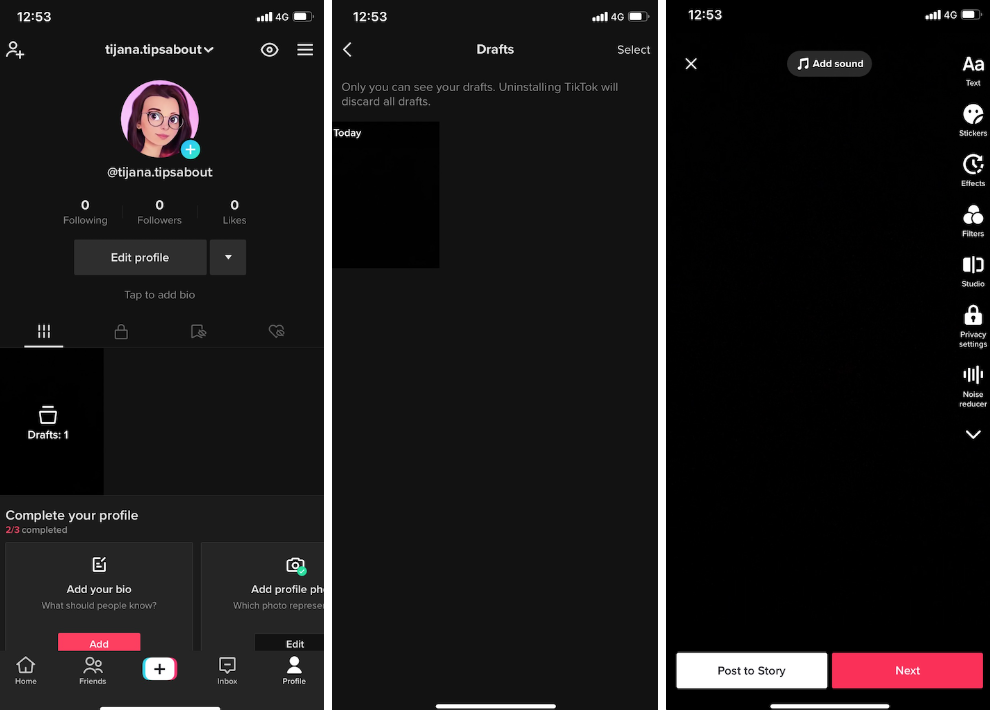
You might also like: 9 Viral TikTok Food Trends Predictions for 2022.
How to save a TikTok as a Draft
If you’re trying to go break through on TikTok, you need to know how to save drafts and post your TikToks at the perfect timings. Follow these steps:
- Open the TikTok app, and film a TikTok as you usually do - you can both add pre-recorded videos, or record a new one.
- Edit the TikTok as you normally would, and tap on ‘Next’ in the bottom right corner once you’re done.
- In the lower-left corner, tap on ‘Drafts’ to save the TikTok in the drafts folder.
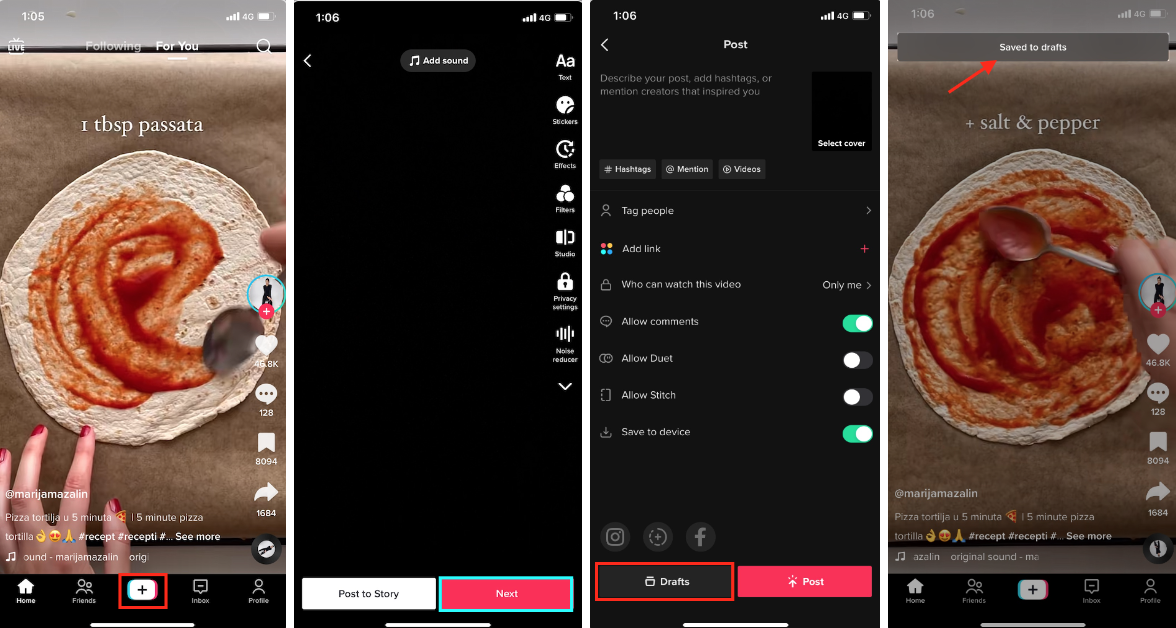
Conclusion
All major TikTok stars plan when they’ll post their TikToks based on their user engagement. This is why learning how to edit a draft on TikTok, as well as saving drafts is extremely important. Many TikTokers launched their millions worth of careers; why not give it a shot?
If you liked this article, check out: A Guide on Going Viral: How to Make a TikTok.
-
Why can't I edit drafts on TikTok?
-
To be able to edit a TikTok draft, you need to make sure you have saved that video as a draft beforehand. Check out the steps listed above to learn how to save TikTok videos as drafts.
-
Can you edit a TikTok after posting?
-
This is every TikToker’s biggest dream, but unfortunately, the answer is no. Once a TikTok video has been posted, there’s no going back, so make sure to triple-check before posting your TikTok.
-
Can you edit a video on TikTok?
-
Yes, on TikTok, you can edit pre-recorded videos, and videos you film with the TikTok camera feature.
You might also find these articles interesting:

