How to Unlink Instagram from TikTok
Written by Ivana Kotorchevikj Social Media / Instagram
Key Points
To unlink Instagram from TikTok:
- Open TikTok and go to your profile.
- Tap on ‘Edit profile’.
- Tap on the Instagram section with your username.
- Tap on ‘Confirm’ in the pop-up.
People usually link their Instagram and TikTok accounts for cross-promotion, to grow their following, and to upload content at the same time on both accounts. However, sometimes you might need to unlink your Instagram from TikTok. For example, if you want to delete your Instagram account, create a new one, or decide you want to only focus on TikTok.
Whatever the reason, in this post, we’ll show you how to unlink Instagram from TikTok, and everything you need to know about removing Instagram.
The disadvantages of unlinking Instagram from TikTok
Having Instagram on your profile on TikTok is useful for your presence on both social networks.
So, before explaining how to remove IG from TikTok, here’s what to consider before unlinking Instagram from TikTok:
- You might lose your connection with viewers - After you remove Instagram from TikTok, your viewers number may drop, since the content you share on TikTok won’t be automatically uploaded on Instagram as well. This means your followers on Instagram may lose interest in your profile.
- You miss on fun, engaging TikTok content If you take Instagram off TikTok
- You lose the chance to gain new followers remove Instagram from TikTok
How to remove Instagram from TikTok
After considering the disadvantages, if you still want to take Instagram off TikTok, this is how to do it. The steps are the same for Android and iOS devices.
- Open the TikTok app.
- Tap on the ‘profile’ icon to go to your profile.
- Tap on ‘Edit profile’.
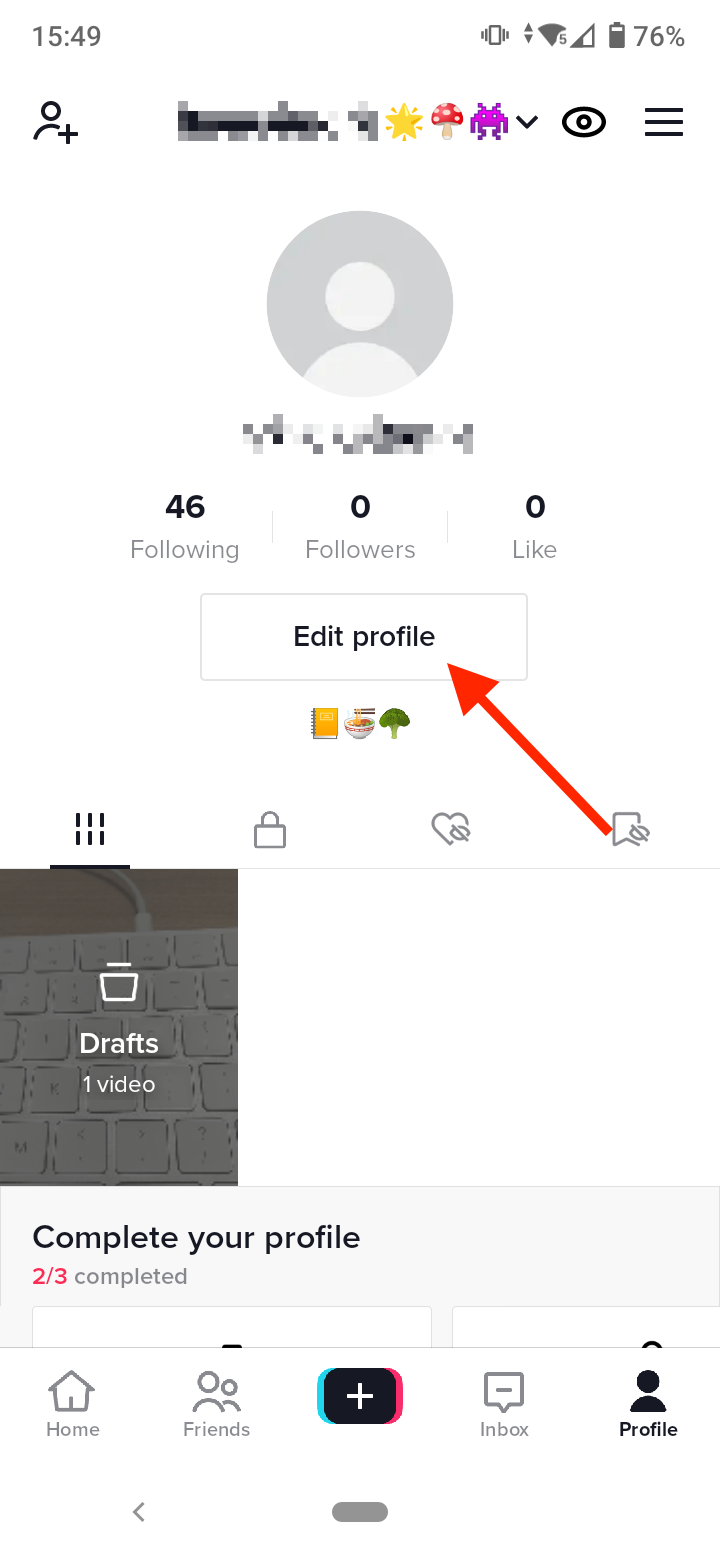
- Select the section that says ‘Instagram’ with your username next to it.
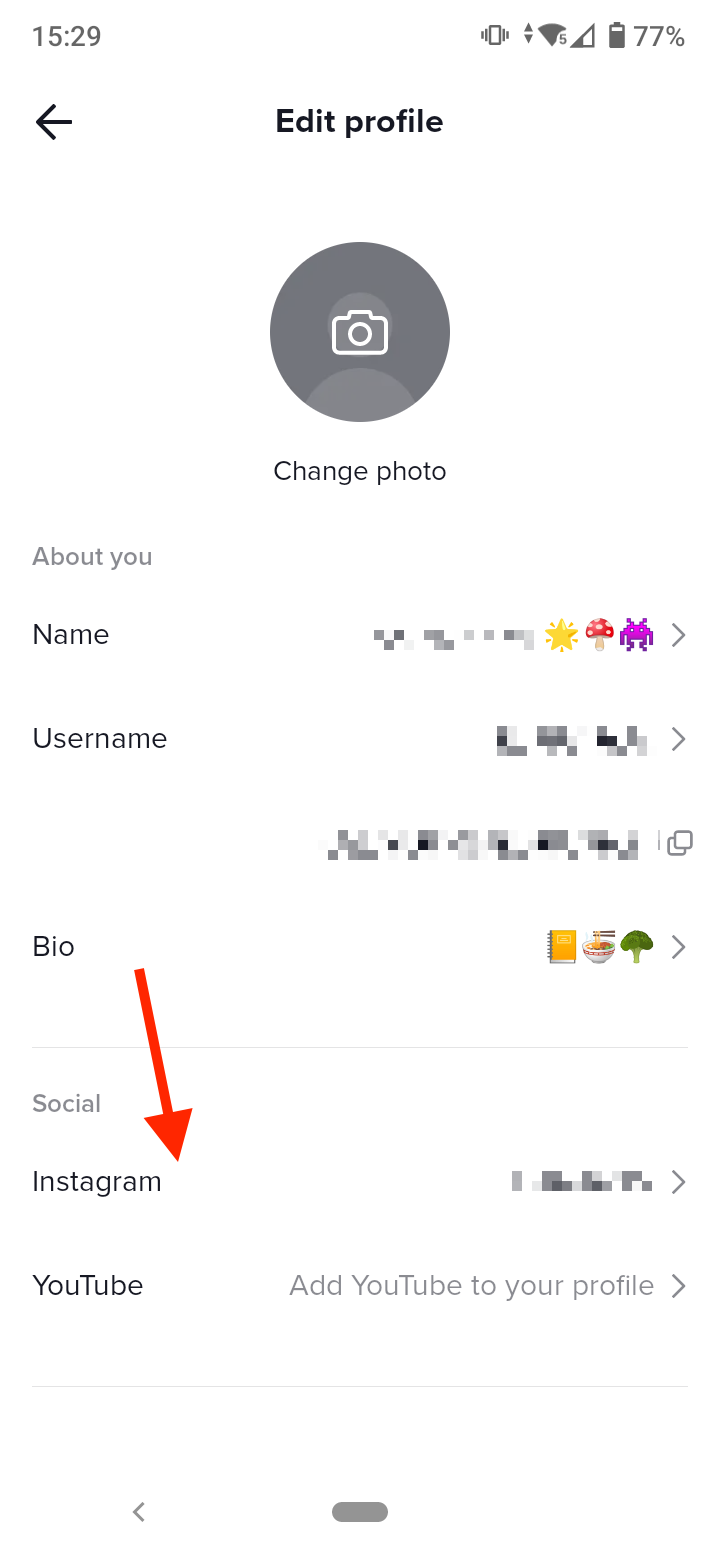
- In the pop-up menu, select ‘Confirm’ to unlink it.
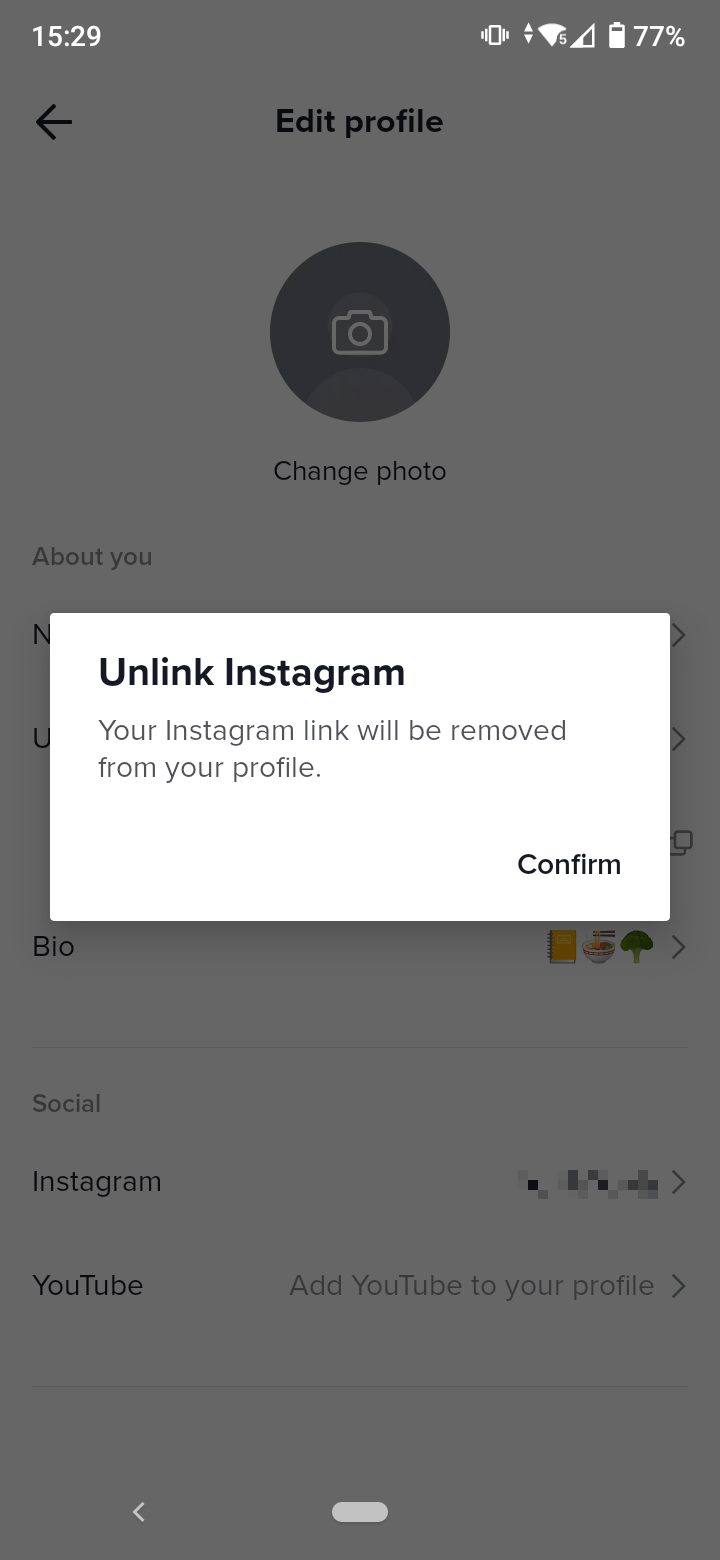
Why can’t I unlink my Instagram from TikTok?
If you have issues disconnecting Instagram from TikTok, there may be some glitches with the connectivity of the two platforms. Both social media platforms are widely used and are constantly being updated, so that it might be causing some issues with linked accounts.
Wait for a couple of minutes and try to remove Instagram from TikTok again. Another thing you could try is restarting the app or uninstalling and reinstalling the TikTok app.
How to link Instagram to TikTok again?
If you decide you want to link Instagram back to TikTok, you can do it at any time.
- Go to your TikTok profile.
- Tap on the option to edit your profile.
- Tap on ‘Add Instagram to your profile’.
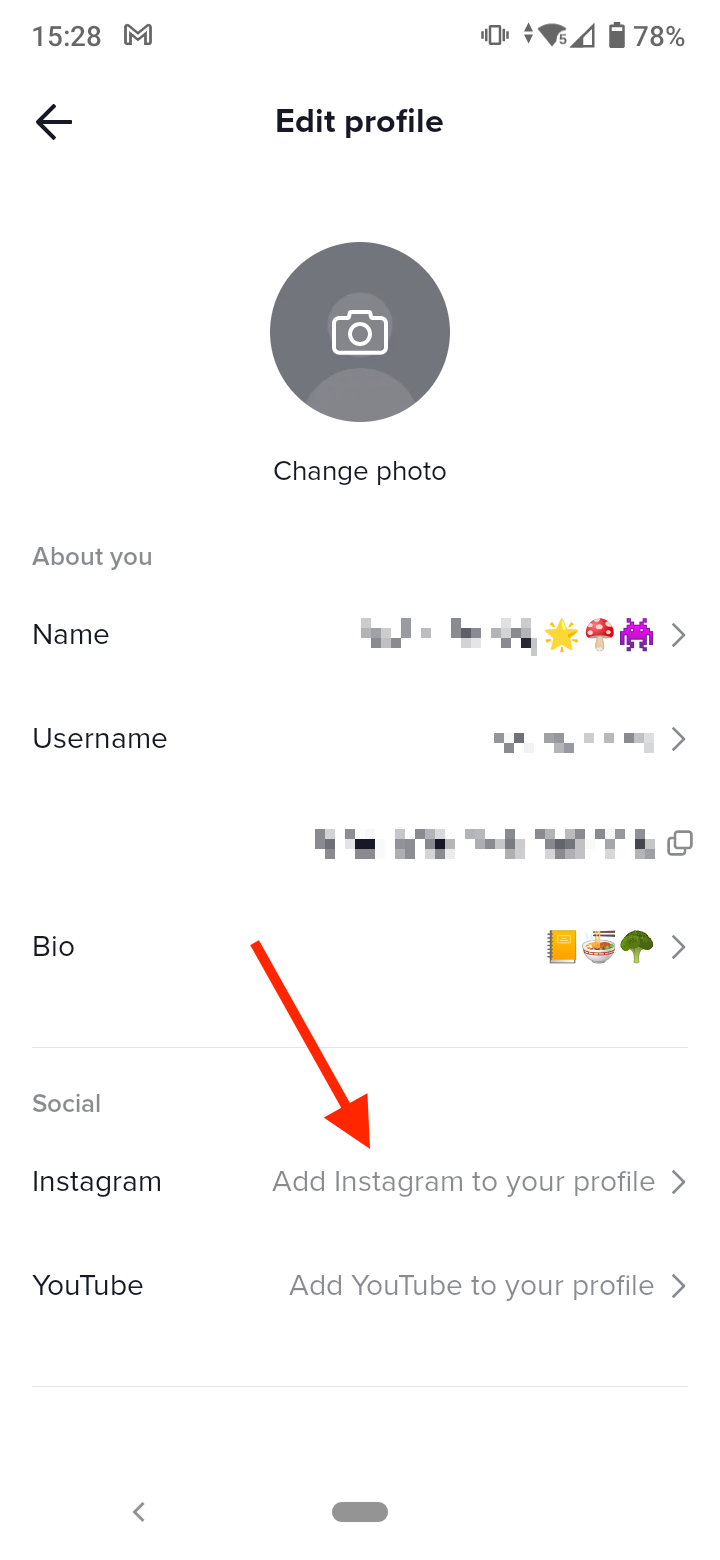
- You will be redirected to an Instagram login page. Enter your username and password.
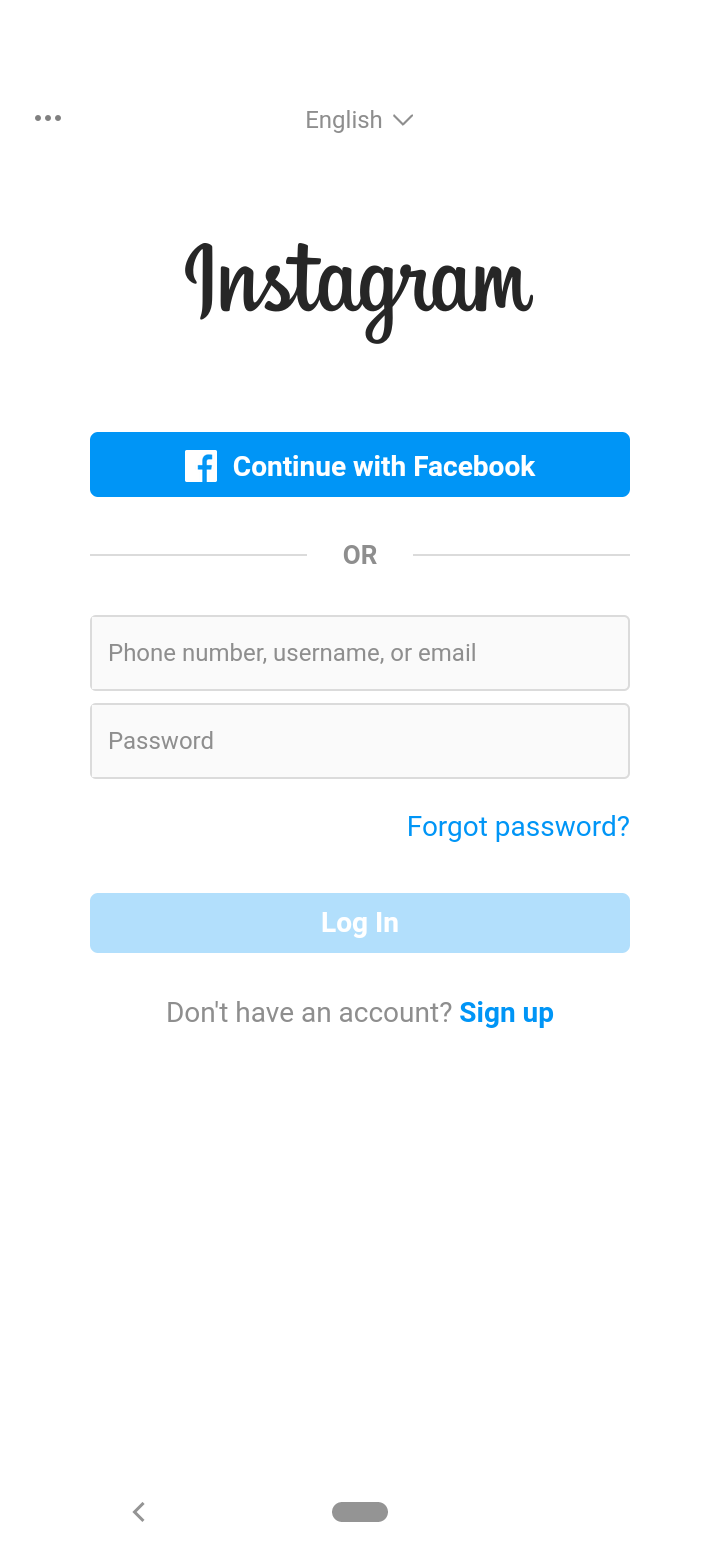
- After you log in, tap on the ‘Allow’ button.
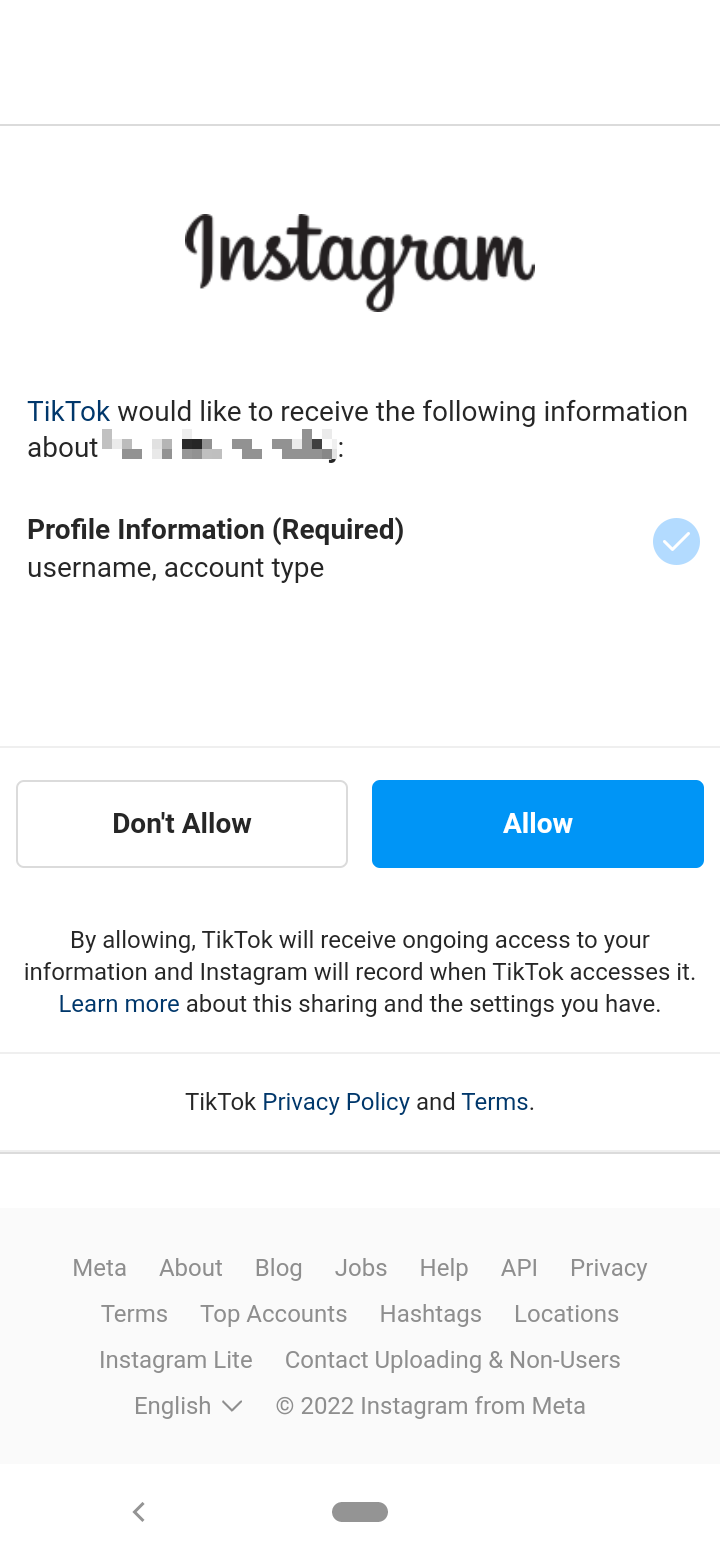
Now, you’ll have both your Instagram and TikTok account synchronized and you’ll be able to share content on both platforms at the same time.
Final words
The steps for unlinking Instagram from TikTok are really simple - just go to your TikTok profile, tap on ‘Edit’, select Instagram, and tap ‘Confirm’.
However, before you decide to unlink your accounts, carefully consider the disadvantages we’ve covered in this post.
Now that you know how to unlink Instagram from TikTok and how to link it back, you may also like to check out also how to permanently delete your TikTok account, and how to delete it without a phone number.
You might also find these articles interesting:
-(2)-profile_picture.jpg)
.jpg)