What Is "This Story Is No Longer Available" on Instagram?
Written by Emilija Anchevska Social Media / Instagram
Stories are the spinning wheel of Instagram. We all love them. We like sharing photos of ourselves, food, places, and friends, that last no longer than 24 hours.
But above all, we love viewing stories from people we follow.
However, users have encountered numerous instances in which they have seen an error message stating that the Story was no longer available when browsing the stores of people they follow.
Users receive 'The story is no longer available' error messages for different reasons. The reasons are expired stories, blocked users, or Instagram rules violations.
You can learn more about how to fix each issue and avoid them by reading on.
Reasons you see 'This story is no longer available' on Instagram message
The Story has expired after 24 hours
The most obvious one is that the Story has expired. Users have reported that they still see the ring for someone's Story, but it is gone.
Usually, the error disappears after the Story expires. But different technical glitches or Instagram bugs can cause the ring to still be visible even after 24 hours.
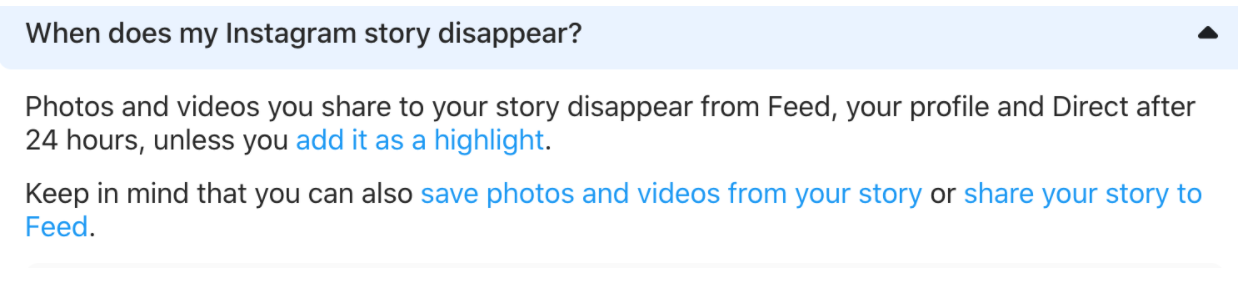
The Story is deleted by the user who posted it.
Another reason this error on Instagram may appear is that the user deleted the Story.
Stories are sometimes posted by mistake, or people change their minds about specific photos and return to delete them.
If you already saw someone's Story and came back to view it again, the 'The story is unavailable' message may show up in a case where the user removed the Story before the 24 hours expired.
A user switched to a private account.
If you recently viewed a story from a public account, but now the account is switched to private, this may be why the message 'The story is no longer available' shows up.
You might still see a person's Story who switched their Instagram account to private on your Instagram page due to a technical glitch or a bug. Similar to the case where users still see the story ring even though the Story has expired.
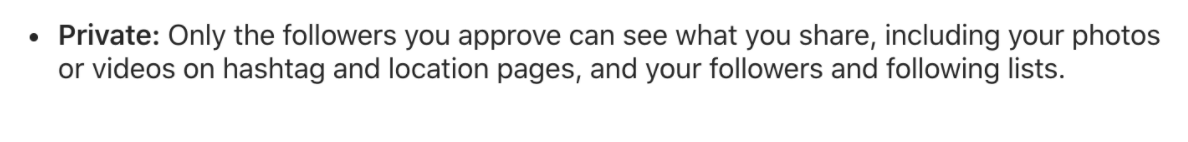
A user hides their Story from you.
Unfortunately, this might be why you no longer see someone's Story.
Instagram offers an option that enables users to hide their stories from specific people. So, if someone does not want you to see their Instagram story, they might have helped this function.
So, even though you might have already seen the Story, the 'The story is no longer available' message might appear after someone has hidden the Story from you.
A user blocked you
When someone blocks you on Instagram, you won't be able to see or interact with them on the social platform anymore. - meaning that you won't be able to watch the stories they post either.
Try searching their names and see if their profile comes up. Usually, a blocked user can see the number of posts someone has on their Instagram page, but the message 'No posts yet' will appear.
Additionally, users might have deleted their Instagram account or temporarily disabled it.
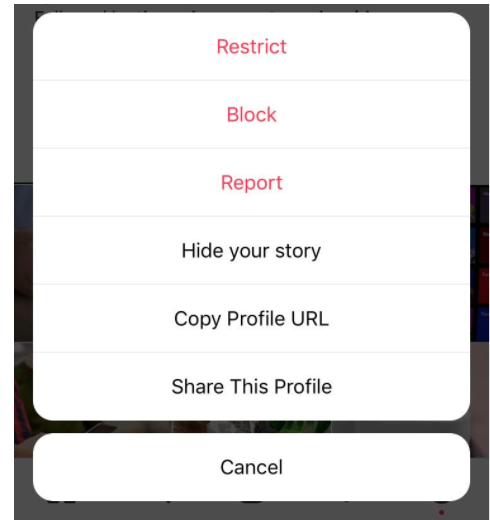
Instagram deleted the Story as it violates their Community Guidelines
Instagram has strict rules regarding content that might be offensive or rude.
So if a user posted a story that contained:
- Spam
- Nudity or sexual activity
- Hate speech or symbols
- Racist language or activity
- Violence or dangerous organizations
- Bullying or harassment
- Selling illegal or regulated goods
- Intellectual property violations
- Suicide or self-injury
The Story may be reported by other users who saw it, and Instagram has removed it.
Can You Fix 'This Story Is No Longer Available' on Instagram
If you are confident that none of the above is why Instagram is not allowing you to see someone's Story, you can try some of the most common ways to fix this issue.
- Try to log out and log in from the app.
This famous method might help you get the Story back and fix the issue.
- Refresh the feed.
Another thing you can try is to refresh the feed. This is also a widely used method by Instagram users that sometimes helps get back the stories and fix some issues.
- Uninstall the app and install the app.
The third method a user can try is to uninstall and install the app. This is similar to the first method. However, it doesn’t hurt to try if you think this action might help.
You might also find these articles interesting:

