TikTok No Profile Pic: How to Do It
As of September 2021, TikTok has officially become one of the largest social media platforms, with over 1 billion active users worldwide.
The short video sharing platform is currently one of the most loved platforms, especially since it launched a lot of careers for TikTokers that managed to keep going viral with their TikToks.
As of lately, a lot of TikTok users started following a ‘trend’ of a sort, where most users decide to either remove their profile picture on TikTok altogether or start using a transparent photo, which looks cool and fun since you can see the TikTok video moving in the background!
So, whichever of the ‘removing the PFP’ methods you decide to go for - we got you. In the article below, we’ll show you how to do so, in a step-by-step guide.
How do I remove my profile picture on TikTok?
Similar to any other social media platform, on TikTok, you can make limitless adjustments to your profile picture. Unfortunately, TikTok does not allow users to not have a profile picture after they already added one. On TikTok, upon creating the account, your profile will be blank, including a default photo provided by TikTok. However, once you decide to add a new photo, you will be unable to go back to TikTok’s default profile photo.
Luckily, there are limitless photos that can be downloaded from the Internet, which can easily solve your no profile picture issue.
This is extremely helpful for users who don’t like exposing themselves on social media and prefer having private accounts, with no profile picture whatsoever.
Additionally, if you Google ‘TikTok default profile picture’ you’ll find a limitless supply of blank, default profile pictures you can screenshot or download, and add as your profile picture, which directly solves the issue.

How do I make my profile picture on TikTok transparent?
In case you haven’t seen it yet on your FYP on TikTok, a lot of users decide to go for the transparent profile photo, which looks quite amazing.
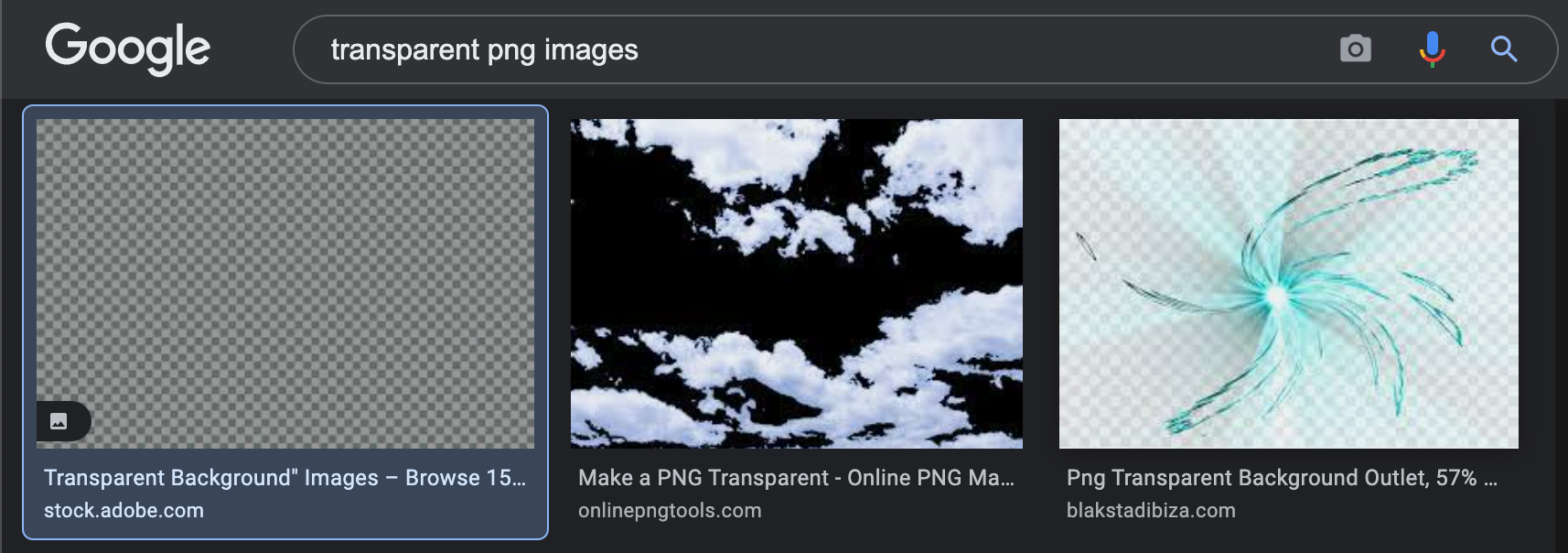
The process of changing your PFP is not complicated at all, but unfortunately, it can’t be done using an iPad, or an iPhone. Hence, find an Android device, and dive into the steps below:
- As we mentioned, make sure to follow through with the steps from an Android device, which can be both a smartphone or a tablet.
- On Google, find a transparent png image, by Googling exactly that. If you have some Photoshop knowledge, you can create it yourself.
- Additionally, you can use some third-party websites that help remove the background of a picture, such as remove.bg.
- Once you’re finished removing the background of the photo you took, or you simply downloaded a completely blank one, you can proceed to TikTok.
Note: Make sure the photo is .png before you add it to your TikTok PFP.
- Open the TikTok app, and click on your profile icon in the bottom-right corner.
- Next, click on your profile photo, and click on the pencil icon to edit the PFP.
- From your Camera Gallery, select the .png photo you created, save the edit, and you’re done. Your TikTok profile photo is officially transparent.
You might also find these articles interesting:
