How to Get a Personal Blog on Instagram
Written by Emilija Anchevska Social Media / Instagram
For anyone looking to promote their business to new audiences or achieve fame, Instagram can be a goldmine of opportunities.
As opposed to personal Instagram profiles, business accounts are public, meaning that anyone who visits the page can see all posts, including Instagram stories and reels, and thus reach a broader audience. Also, Instagram accounts have access to Instagram Insights - a valuable option for marketers looking to incorporate data insights in their strategies.
Upon creating their accounts, owners of business profiles can also select an Instagram category, which leads us to the point of this blog post, and that is how to get a personal blog on Instagram.
A personal blog is an interesting option, and we will be discussing how to set your Instagram profile to be a personal blog and what happens to your profile when you take this option.
How to get a personal blog on Instagram bio
To make your Instagram account a personal blog, you will need to switch your personal profile to a professional one.
Step one: Switch to a professional profile
- Tap on ‘Edit profile’.
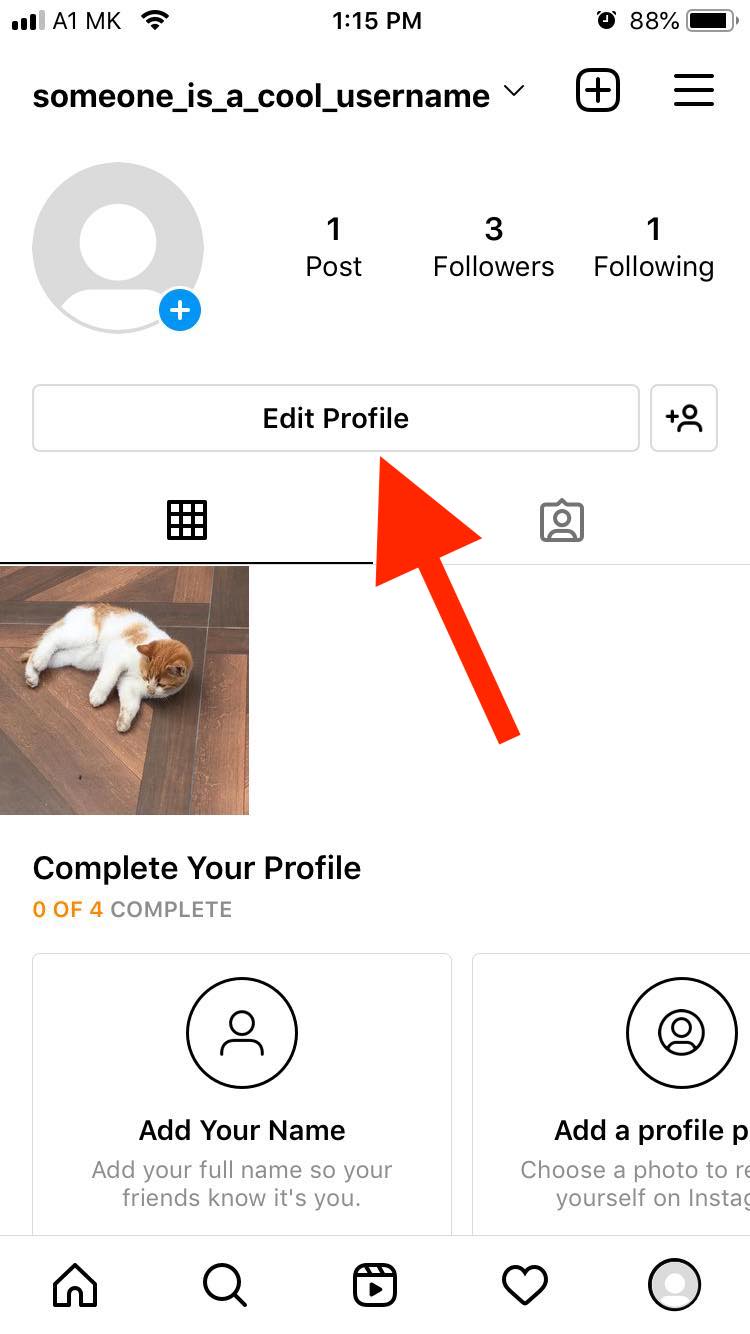
- In the new window of options that appear, tap on ‘Switch to Professional Account’.
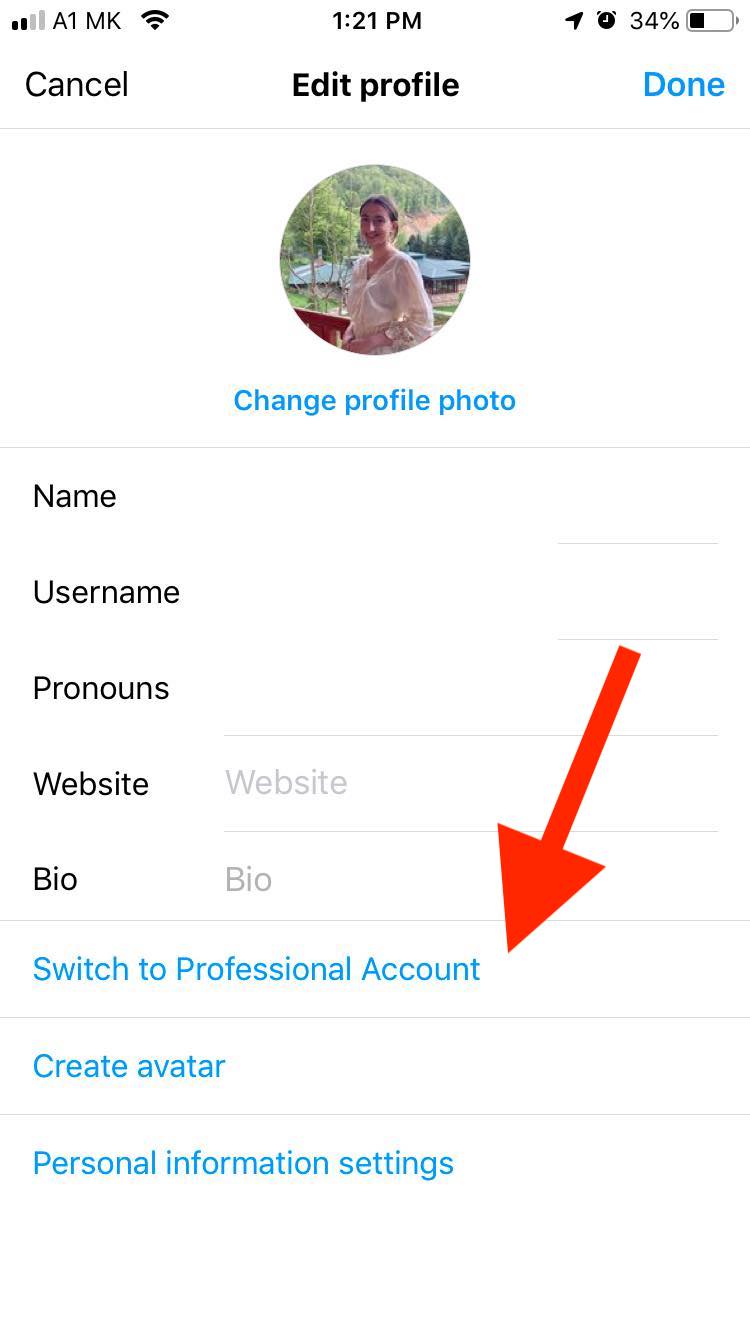
Step Two: Set category
- Tap on ‘Continue’ a few times.
- On the ‘What best describes you’ page, type in a personal blog in the search bar.
- Tap on ‘Display on profile’, for the category to be visible on your company profile.
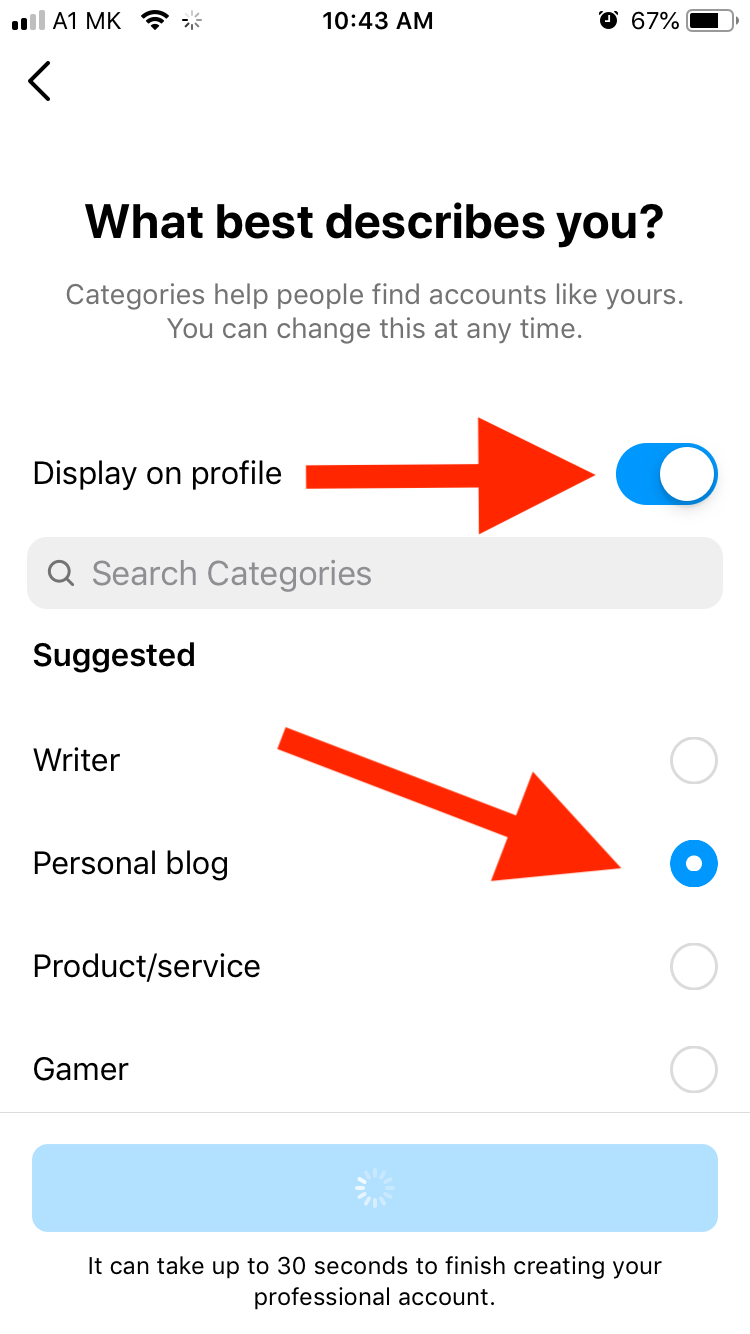
- Tap ‘Done’.
How to link your blog to your Instagram account
In addition to adding a personal blog category on Instagram, the social media platform also allows users to add one link to their Instagram bio. Many users use this option to promote their other social media profiles like VSCO, and others use it to promote their actual blog.
To add more than one link to your Instagram bio, you will need to use third-party IG tools.
How to put a personal blog on Instagram
- Copy your website URL.
- Open Instagram and tap on ‘Edit profile’.
- Paste the URL in the website field, and tap ‘Done’.
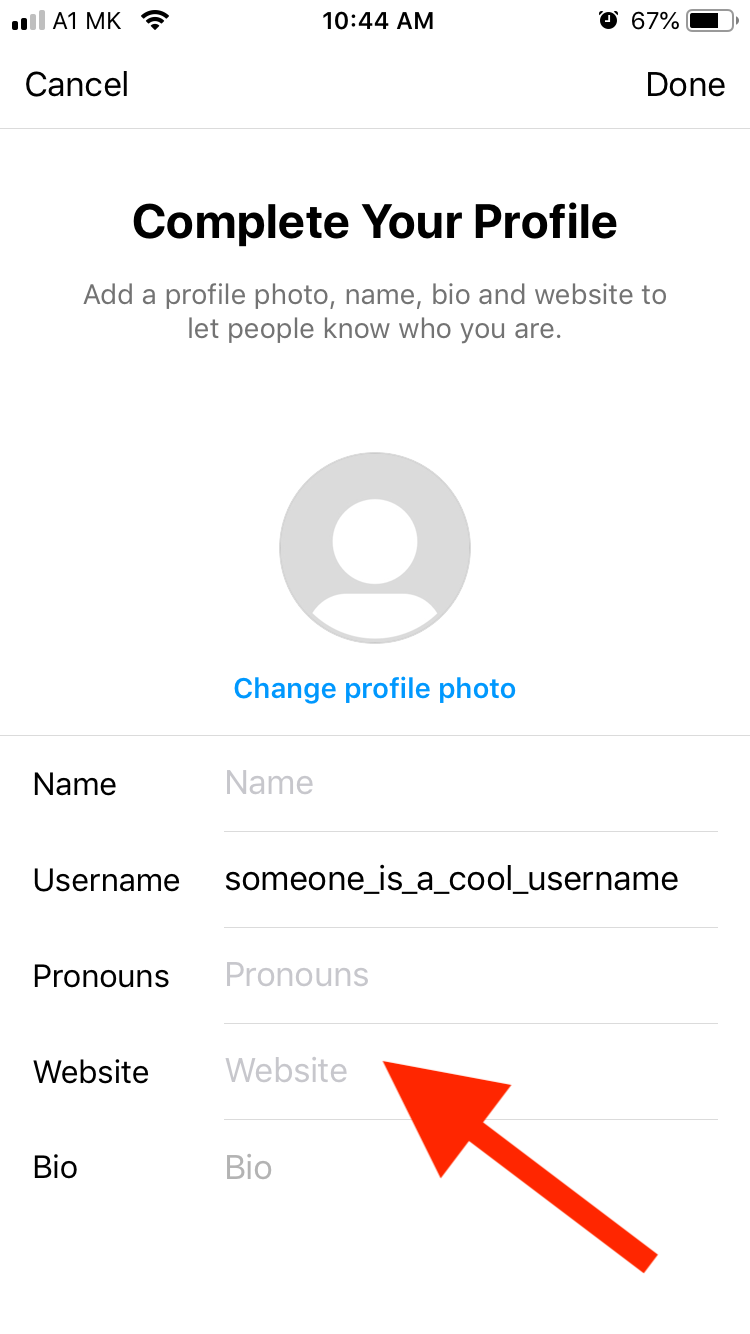
What happens when you make your Instagram a personal blog?
Making your personal Instagram account into a personal blog will change it from a personal to a business account, granting you access to tools like Instagram insights and the option to unread messages.
Secondly, adding a category can make your profile easily discoverable, as many Instagram users search Instagram by category.
Making your account a blog will also give visitors a sense of your account and what they can expect when they arrive on your page.
Making your account a personal blog will allow you to become an influencer in a particular niche and earn money through sponsorships, even if you don't run a business.
Why should you add a category to your Instagram profile?
Many users have wondered if adding a category to their IG profiles is even important.
And the answer is yes.
Users who optimize their profiles by adding categories, Instagram captions, and hashtags have a higher chance of being discovered by relevant audiences and appearing on the explore page, as Instagram favors users that utilize all their features.
That being said, perfect photo-Instagram posts are not enough to make you go viral on this social network.
Wrapping Up
Making your Instagram profile a personal blog is a straightforward process that requires switching from a personal to a professional account.
Additionally, users can link their websites or Facebook pages where they write to their Instagram accounts.
Follow our guide, and you will be done in no time.
You might also find these articles interesting:

