How to Get Your VSCO Link and Share It on Instagram
Written by Emilija Anchevska Social Media / Instagram
VSCO and Instagram are photo-based platforms that are very popular among people who like photography.
Users often display their photos on both platforms in an effort to gain fame or simply for fun.
One of the best things is that VSCO and Instagram can be cross-linked, so people can view each other's profiles on both platforms with just one click.
Additionally, cross-linking is particularly helpful in driving traffic from one social media platform to another.
Users can take advantage of the many benefits that come with the cross-linking feature. So, read on to find out how to put VSCO link on your Instagram profile.
How to find your VSCO profile link
The first step to linking your VSCO profile to your Instagram profile is finding your VSCO URL.
- Tap on your profile icon (smiley face) at the bottom of the screen.
- Tap ‘Edit’ under your username.
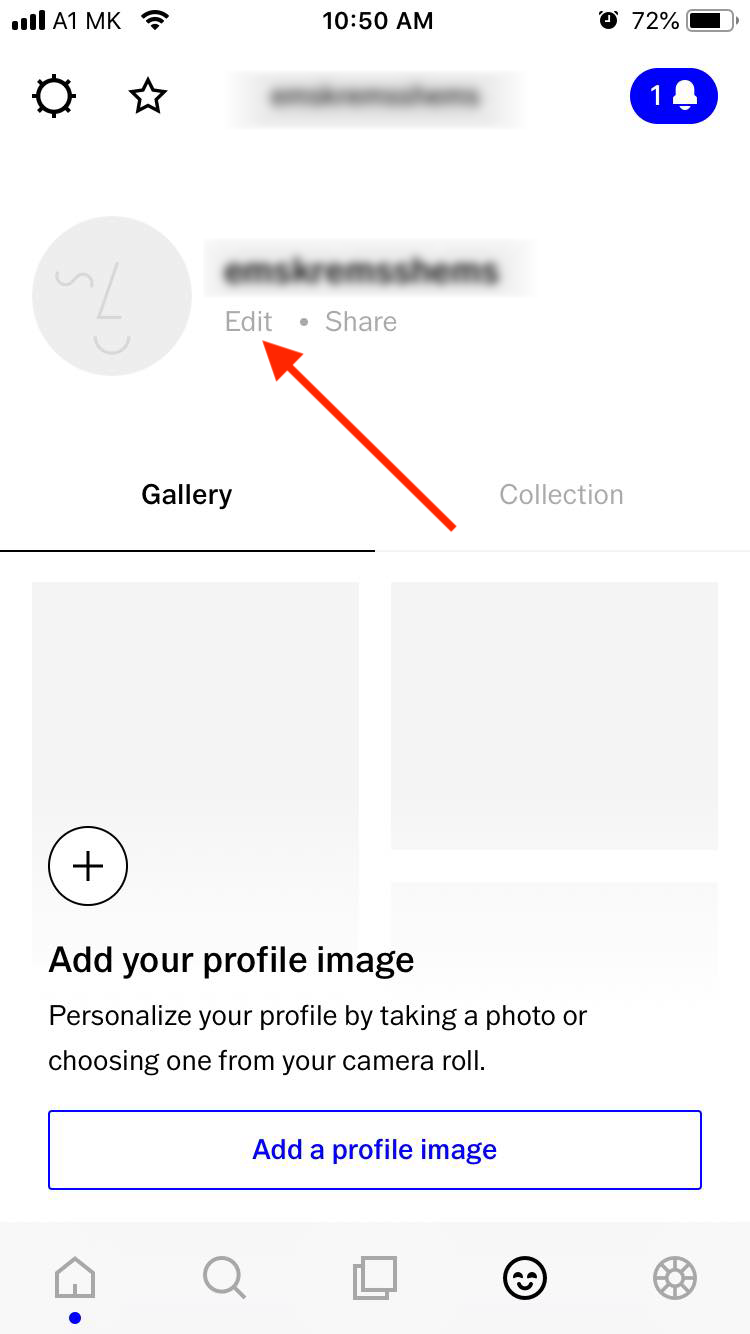
- You can see the URL under the Profile link section. Tap on the link, and a message Profile URL copied will appear.
Keep in mind that when you are adding your VSCO profile to your Instagram bio, you must add vsco.co/ before your username.
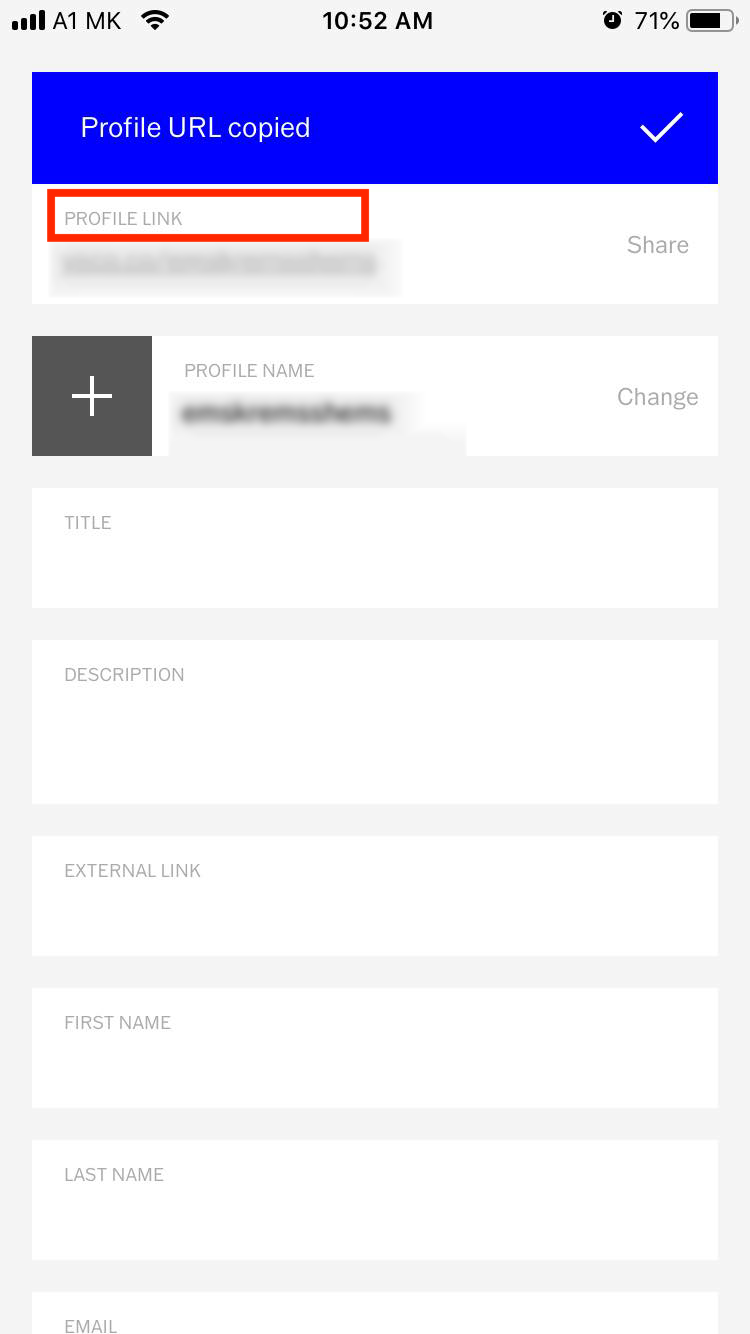
How to add your VSCO link to your Instagram profile
The second step is to put your VSCO link to your Instagram profile.
Here is how to put your VSCO in your Instagram bio.
- Go to your Instagram profile and tap on ‘Edit profile’.
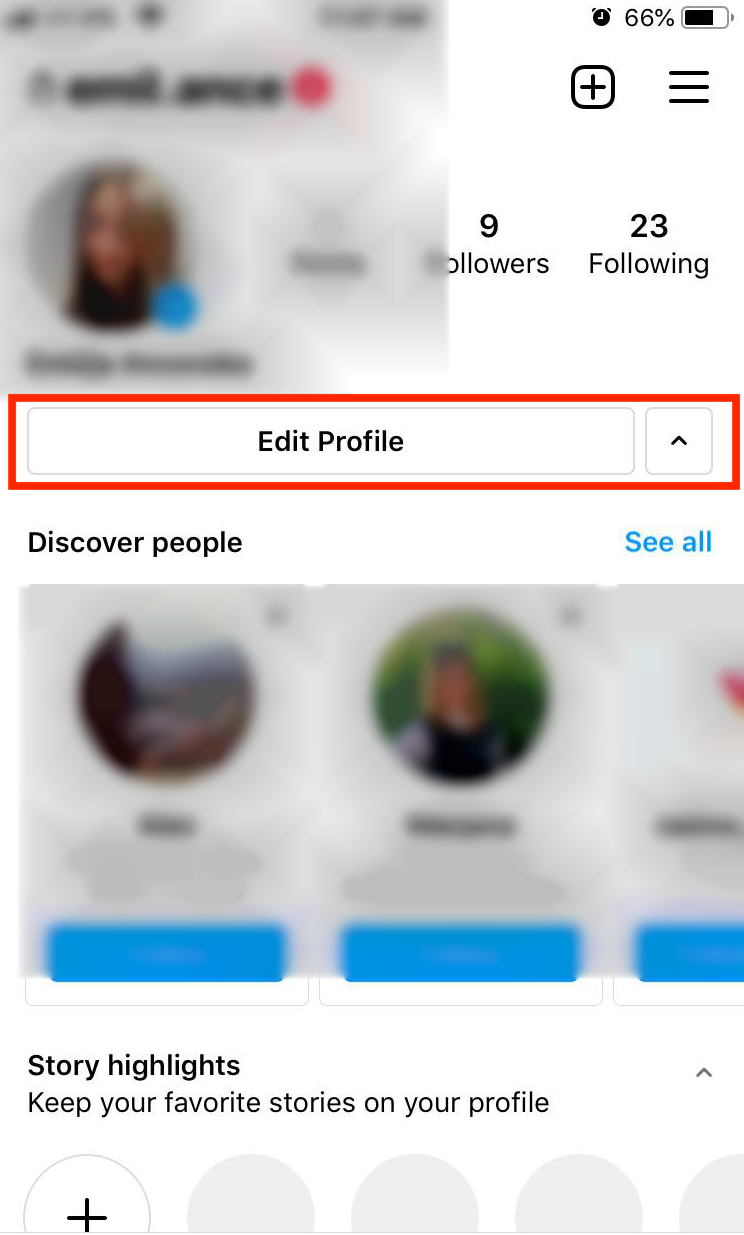
- If you want a clickable link paste the VSCO link in the Website field. You can paste the link in your Instagram bio if you don't.
- Tap ‘Done’ in the upper right corner.
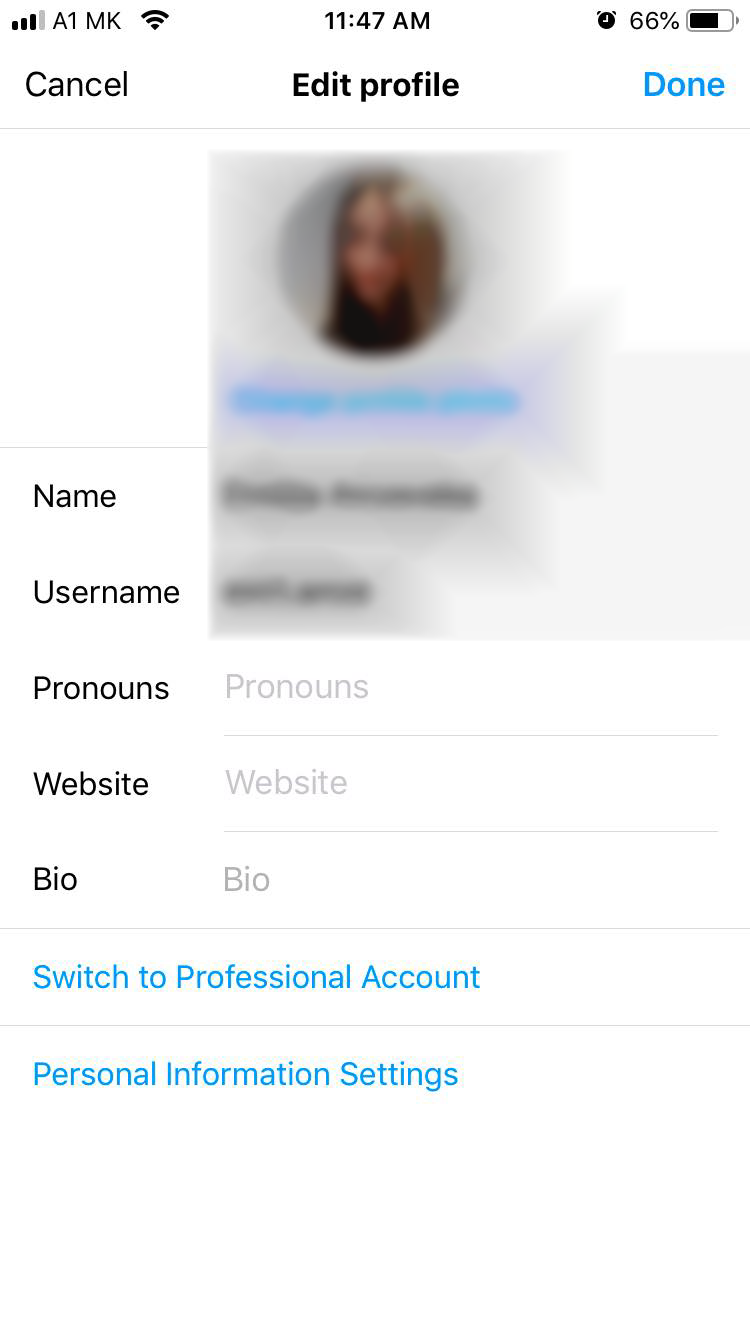
The link will appear under your user name, and anyone who visits your Instagram account will be able to see it.
Bonus article: Can someone see if you click their vsco link?
Bonus: how to add multiple links in bio on Instagram
If you weren’t familiar with some of the most popular IG tools online like LinkTree or Lnk.Bio, that allow users to add more than one link in their Instagram bio; here is what you have been missing.
- Most of these tools are free and easy to use and enable users to create a landing page where they can link all their other third-party profiles and social networks.
- Users will still be able to put only one link to their bios, but that link will lead whoever clicks on it to a landing page where all your other channels will be linked.
- The tools allow customization, meaning users can add their brand colors, fonts, and images.
Most popular link in bio apps:
- Linktree.
- Link.Bio.
- Shorby.
- Campsite.
- MilkshakeApp.
Instagram and links
As for now, Instagram only allows only one link in their bio, and clickable links in comments or in descriptions are still not an available option.
The plus side is that Instagram allows users to add links to their other social media accounts, such as TikTok, despite adding a link from VSCO.
Also, users can still add links to their stories even if they don't have 10K followers, which was the old criterion for using this feature.
In addition, users can customize their link stickers by changing the link text and adding colors.
To wrap up
Cross-linking is a powerful feature that brings many benefits, especially to those who have multiple social media accounts and try to build a following to at least one of them.
With cross-linking, users can effortlessly visit other people’s accounts on different social media platforms since switching between apps is not needed with this feature.
Luckily, photo-editing platforms such as VSCO and Instagram can be linked together, and photographers can easily attract their Instagram followers to their VSCO page with only one click.
You might also find these articles interesting:

