Instagram Locked Suspicious Activity - Here is What to Do
Written by Emilija Anchevska Social Media / Instagram
As one of the most popular apps and social media platforms, Instagram takes security seriously to ensure the safety of its users.
Therefore, you might have come across a message that says, “We’ve detected suspicious activity on your Instagram account and have temporarily locked it as a security precaution”.
Using unauthorized third-party apps for network growth and sharing inappropriate content might get your Instagram account locked.
In most cases, once users receive this message, they can click Continue and receive a six-digit code via email or phone number to confirm their identity and unlock their accounts.
However, some users have reported not receiving a code despite following the necessary steps.
If you are one of the users experiencing this issue, a step-by-step tutorial might help.
Reasons why your Instagram account has been temporarily locked
Although Instagram does not elaborate on the reason why they temporarily lock users’ accounts, there are a few reasons that might influence this decision.
Here is a list of possible reasons that might lead Instagram to lock your account:
- You have used unauthorized this-part tools for massive follow and unfollow.
- You have rapidly liked and unliked many Instagram posts.
- You have left spammy comments.
- You have logged in to your Instagram account from a questionable website.
- Your account has been compromised.
How long does Instagram temporary lock last?
In most cases, Instagram temporary lock lasts between 24-48 hours.
A user's account may remain locked for a more extended period if they continue to violate Instagram's rules.
In addition, if users continue spamming, posting similar comments randomly, and liking too many photos, they may have their accounts permanently banned.
How to Fix “Your Account Has Been Temporarily Locked” on Instagram
The best solution to this issue is to fill out the ‘My Instagram Account Was Deactivated’ form.
Here is a list of everything users need to write in the form in order to unlock their Instagram accounts.
- Users have to enter their full names.
- Email address linked with the Instagram account.
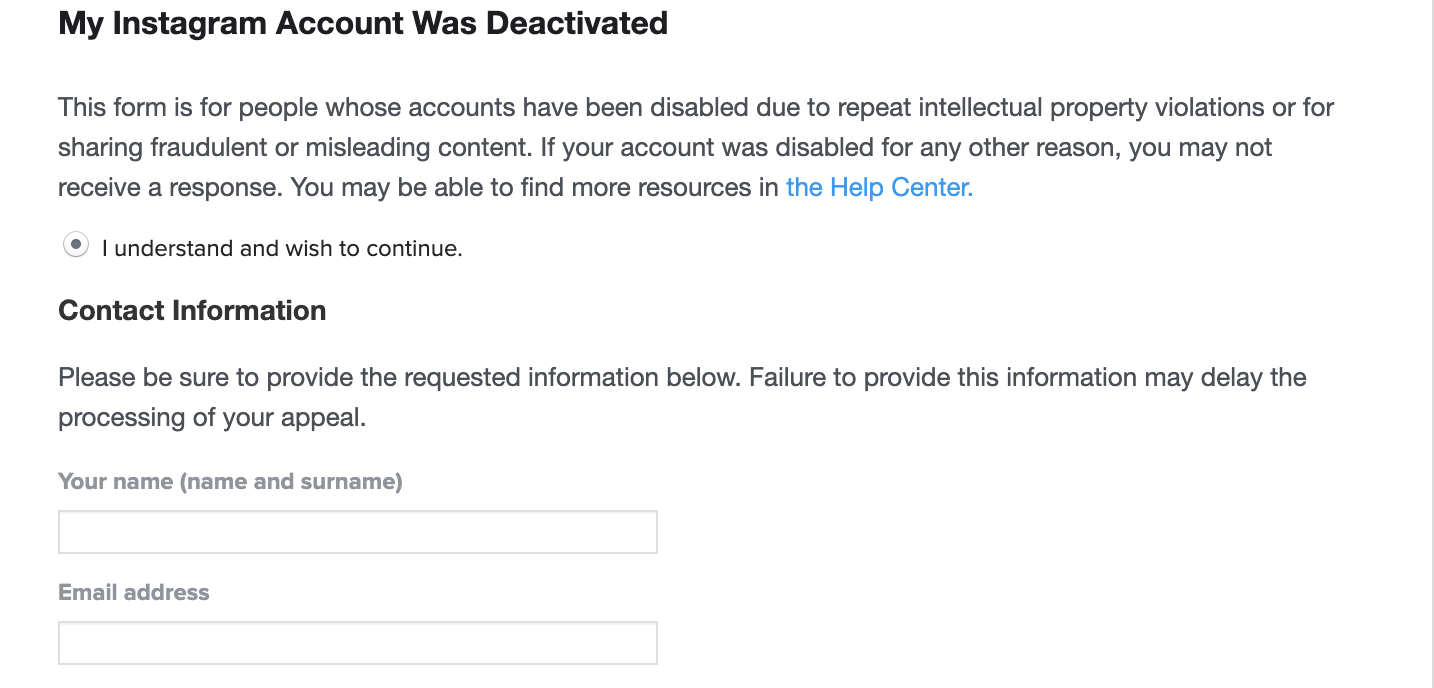
- Users have to enter their Instagram @username and phone number.
- They have to provide the reason behind their account deactivation.
- Users need to confirm that their content was removed due to a violation of Instagram's Terms of Use, and that they believe that the content should not have been removed.
- Users have to submit the form and click on “OK”.
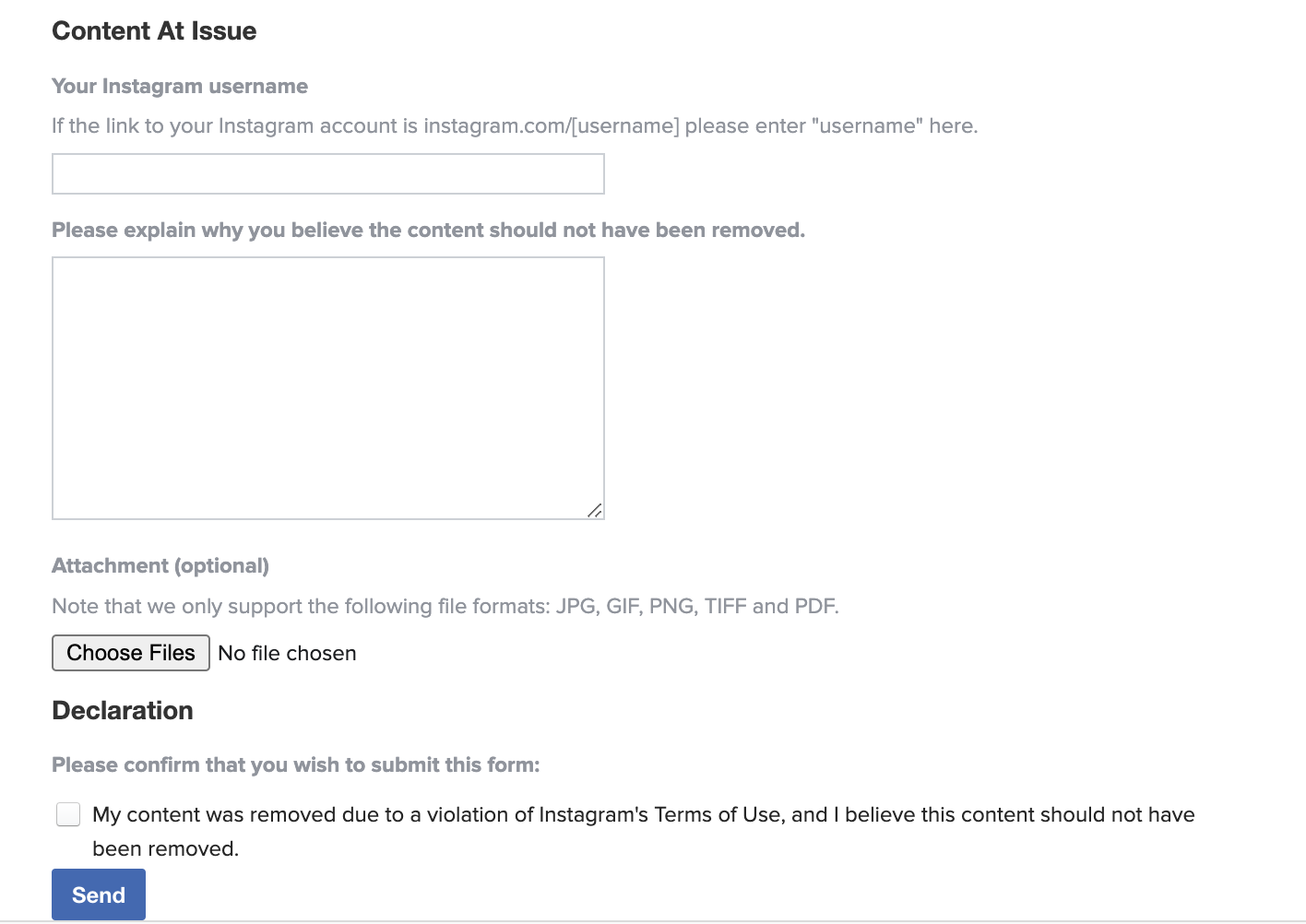
After filling in the form:
- Users will need to provide a non-edited photo and a paper containing a handwritten code to prove their identity via email.
- Instagram will keep on rejecting photos unless it matches the criteria.
- Users have to wait a few days to receive confirmation. After a few days, there will be a confirmation message “Your account has been restored”.
Bonus: Want to learn more about Instagram? Check out guides on How to add effects to Instagram DMs, and How to convert Instagram story highlights into Reels.
How to avoid getting your account locked
As previously mentioned, there are multiple reasons why Instagram locks users' accounts.
In most cases, it is due to violating Instagram Terms of use or because someone might have hacked your account.
Reading the terms of use can help you better understand what might cause Instagram to lock you out from your profile.
If you are unfamiliar with your commitments as a user on the platforms, here is an example of what Instagram requires of its users. You can read more on their official page.
- You can't impersonate others or provide inaccurate information.
- You can't do anything unlawful, misleading, fraudulent, or for any illegal or unauthorized purpose.
- You can't do anything to interfere with or impair the intended operation of the Service.
- You can't attempt to create accounts or access or collect information in unauthorized ways.
Explore also how to delete your activity on Instagram.
Wrapping up
Getting locked out from your Instagram account for no apparent reason is an experience that many find frustrating.
The best and most convenient solution is filling in the ‘My Instagram account is deactivated’ form. As these forms are manually reviewed by real people, it might take some time for your form to be taken into consideration.
Bonus: Check out also how to fix if you get the error message ‘Sorry we couldn't complete your request'.
You might also find these articles interesting:

