How to Delete Your Activity on Instagram
Written by Ivana Kotorchevikj Social Media / Instagram
Key Points
To delete your activity on Instagram, you should clear your search history, delete your login activity and hide your active status. Check out how to do that in the steps below.
We can learn a lot about a person from their Instagram activity. There are few people who would dare say that they have nothing to hide in their Instagram search activity. Whether or not we admit it, many of us have done some snooping on Instagram on people we shouldn’t have.
If you are trying to hide or delete your Instagram activity, you’d be relieved to learn that there is a solution for all the above situations. Read on to learn how you can delete your activity on Instagram.
How to delete your entire activity log on Instagram
Here’s how to delete all your activity log, i.e., interaction on Instagram:
- Open the Instagram app.
- Tap on the three lines menu in the top-right corner.
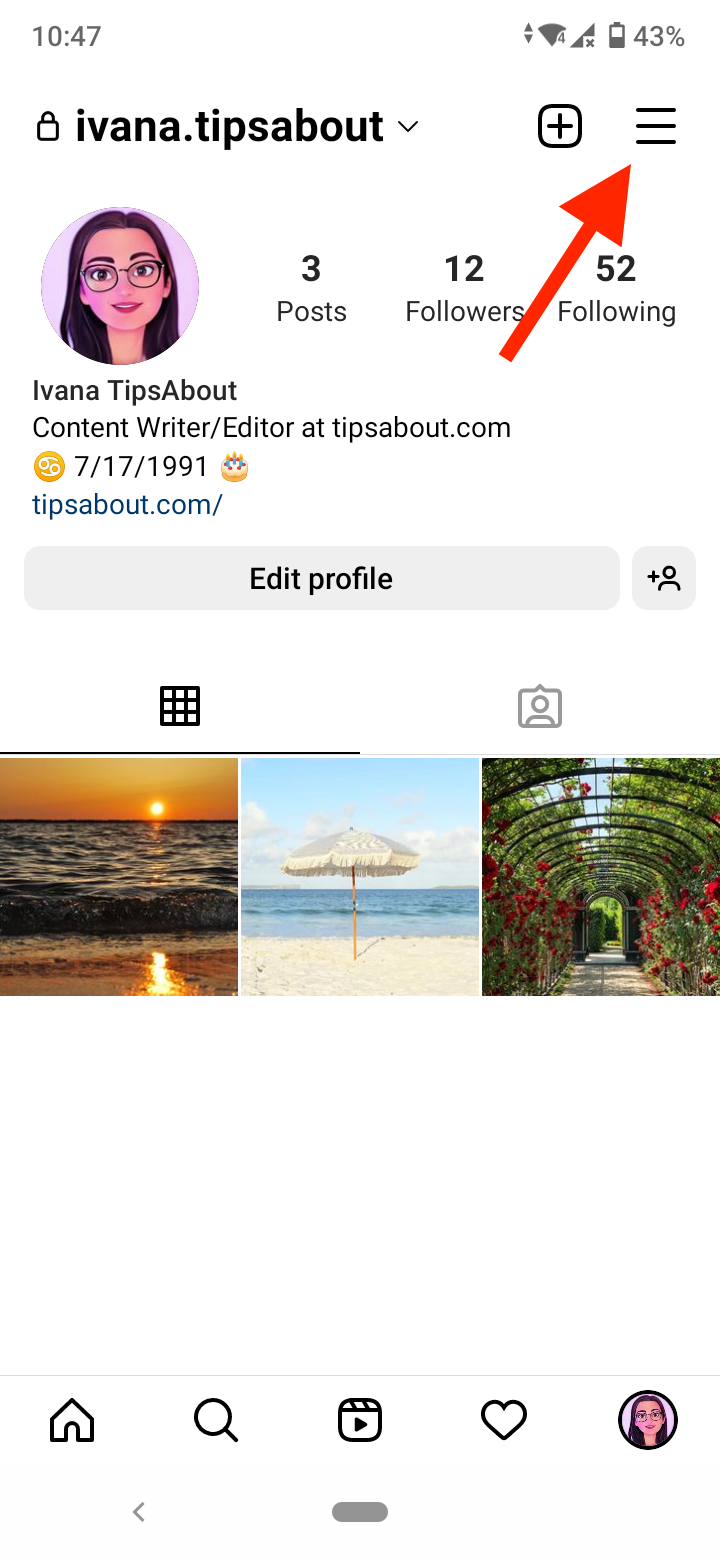
- Select ‘Your Activity’.
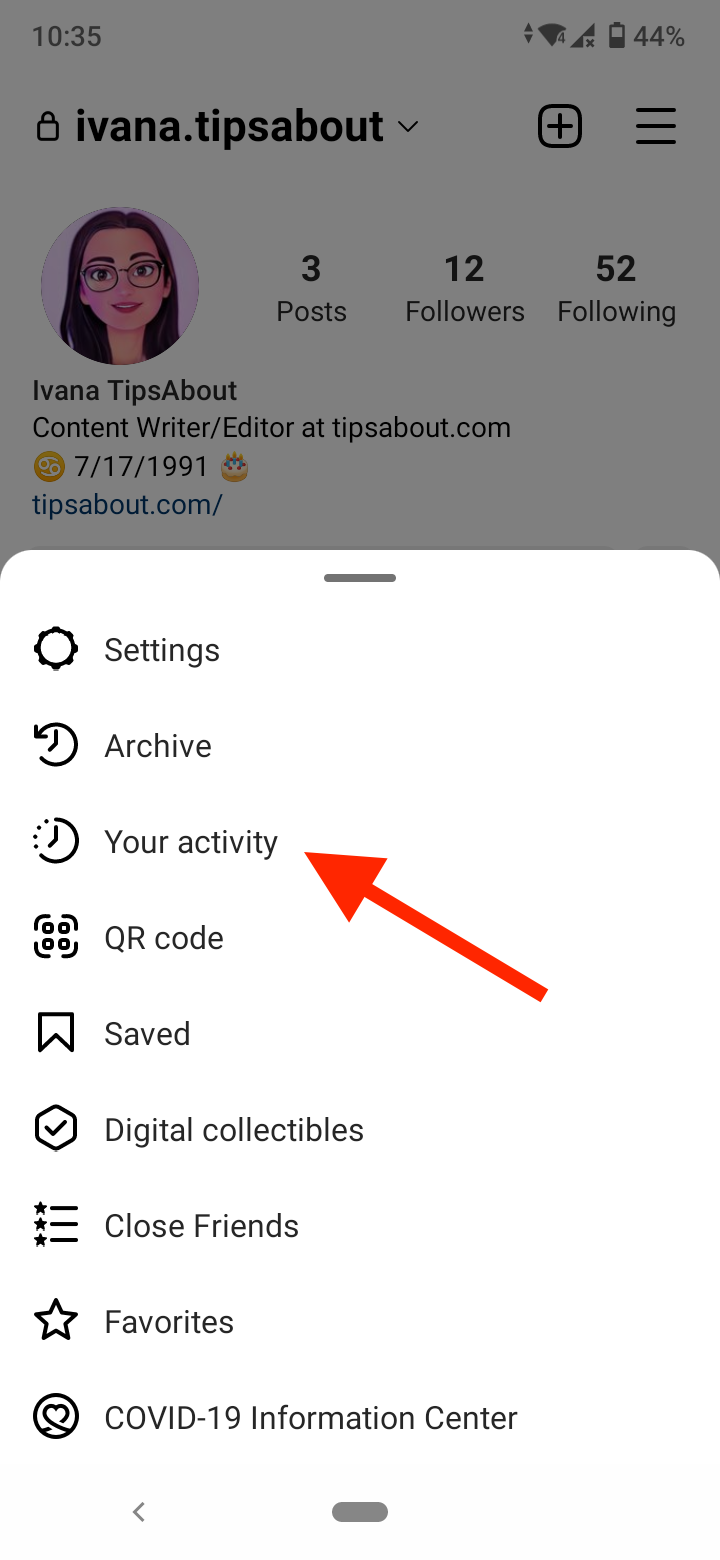
- Tap on ‘Interactions’.
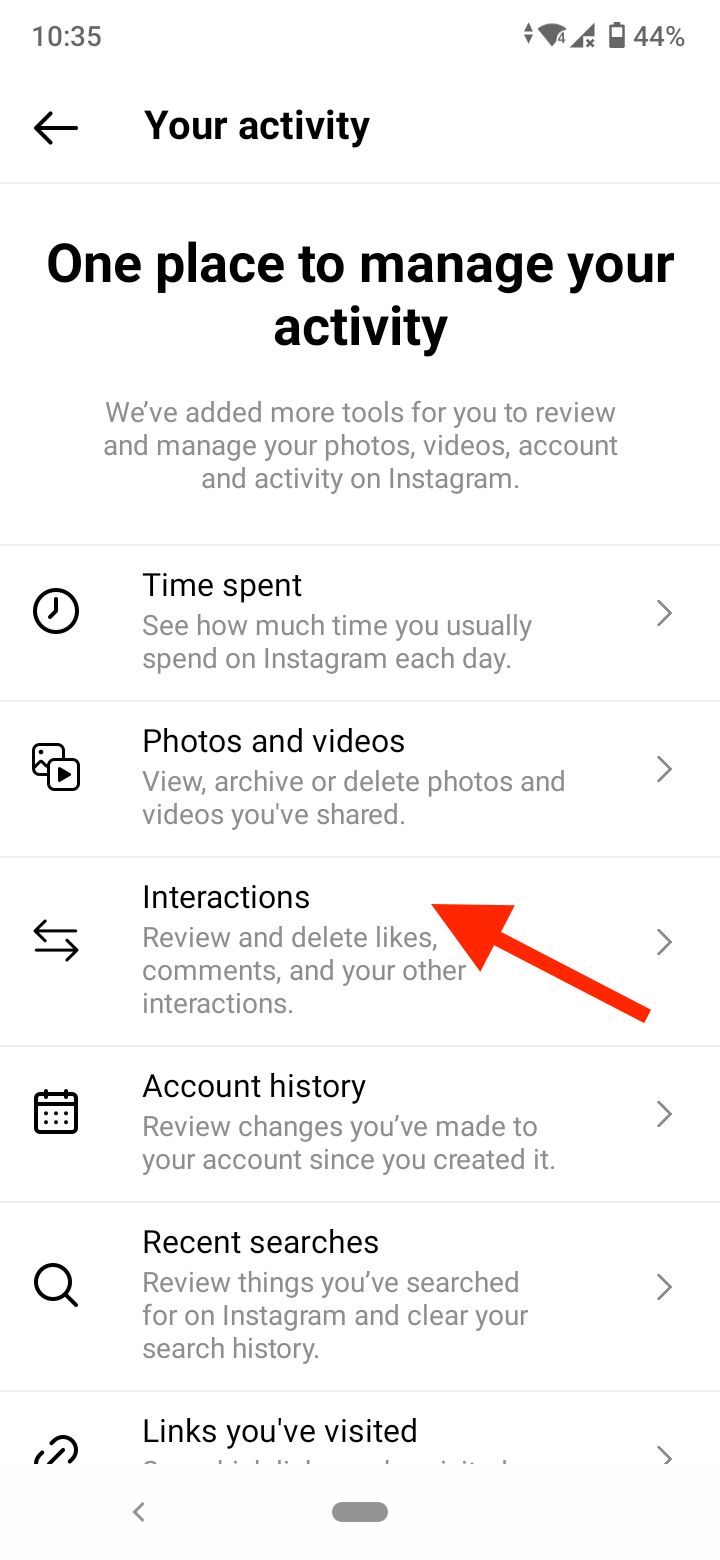
- Go to ‘Comments’, tap on ‘Select’ in the top-right corner, select all comments you want to delete, and tap on ‘Delete’ at the bottom.
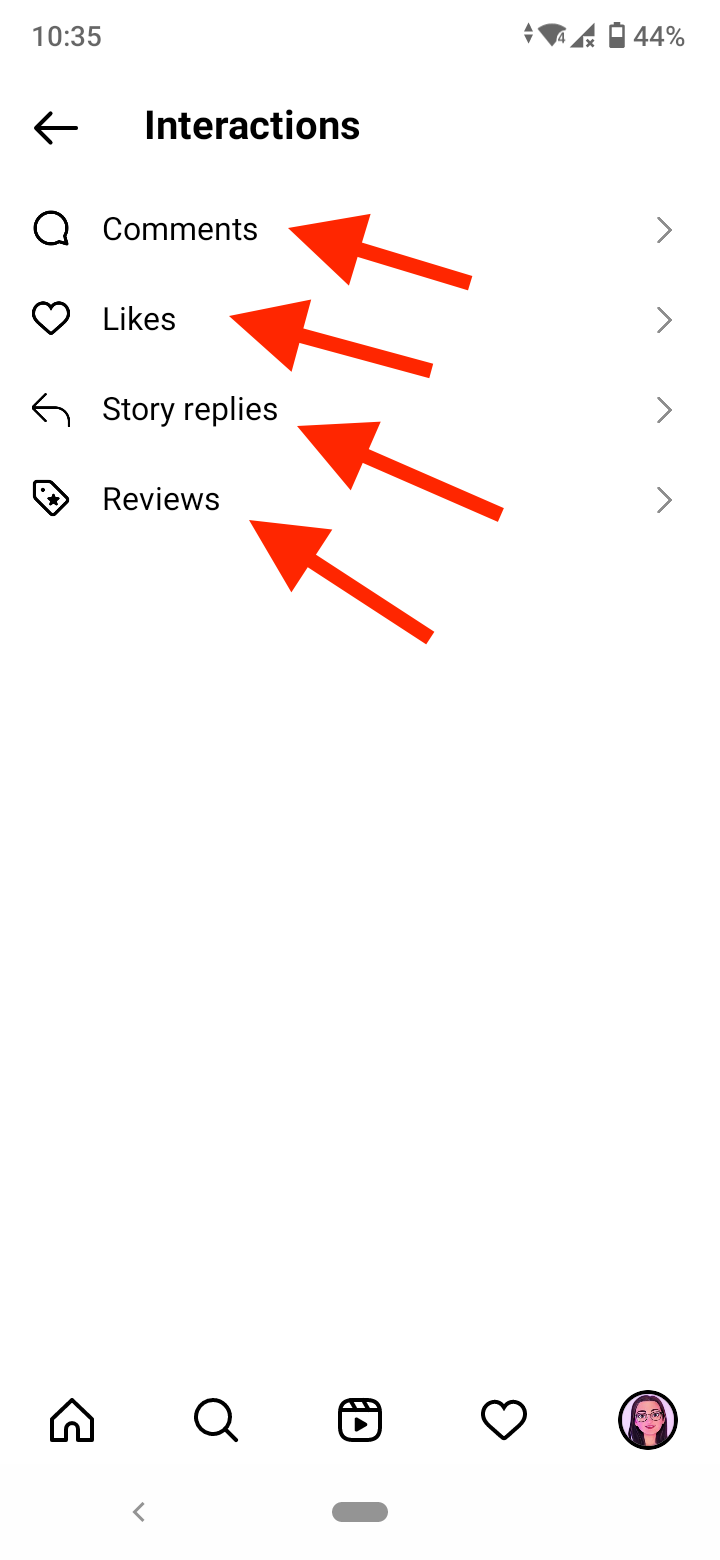
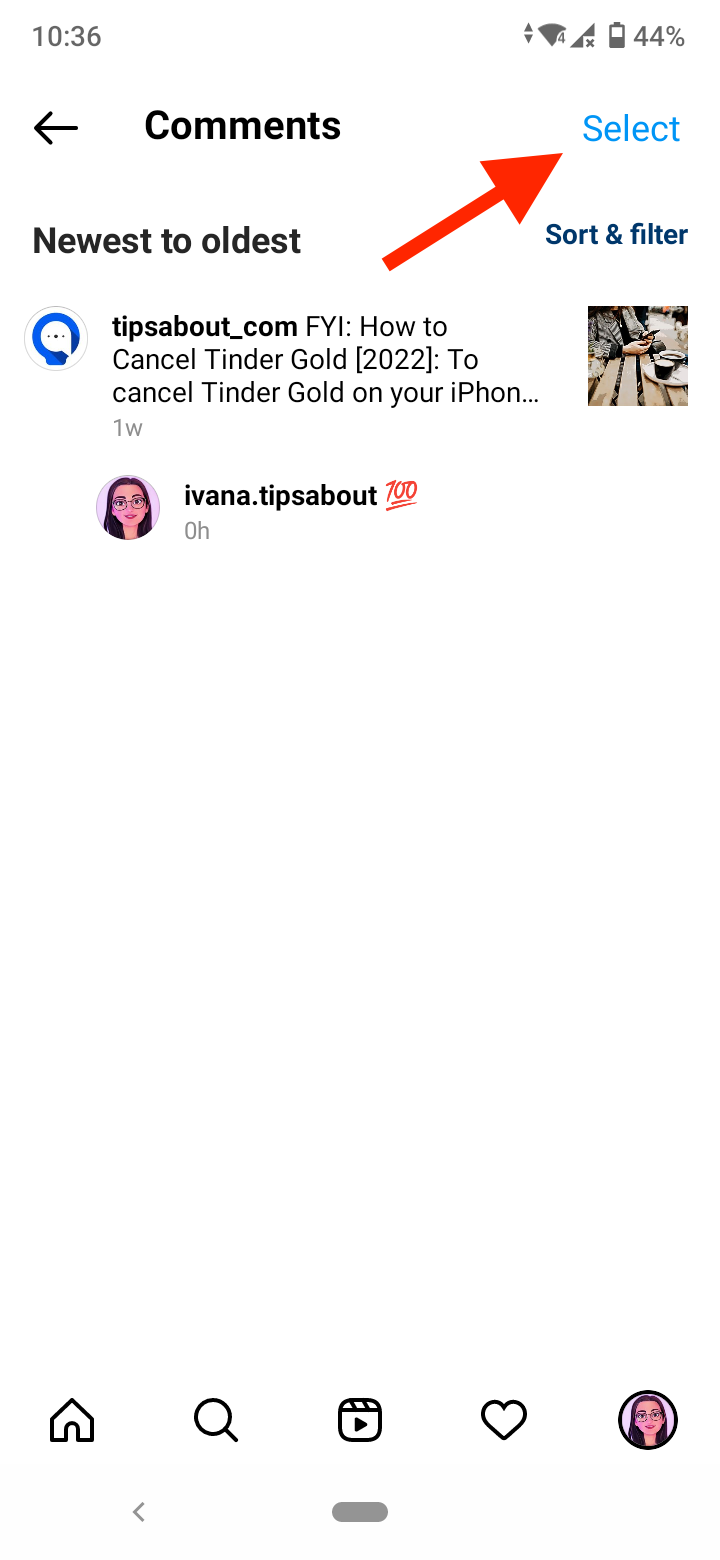
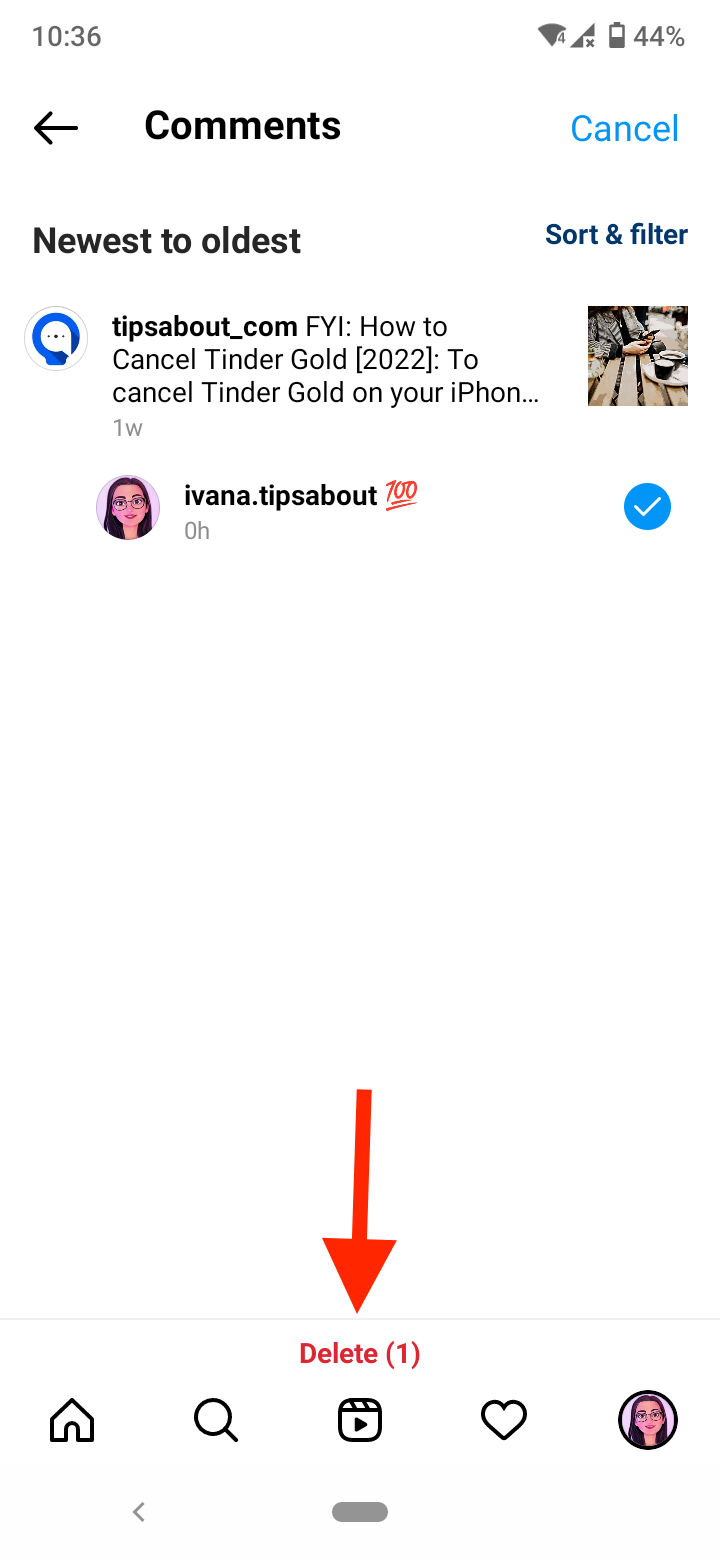
- Go back to Interactions, tap on ‘Likes’, tap on ‘Select’ in the top-right corner, select all comments you want to delete, and tap on ‘Unlike’ at the bottom.
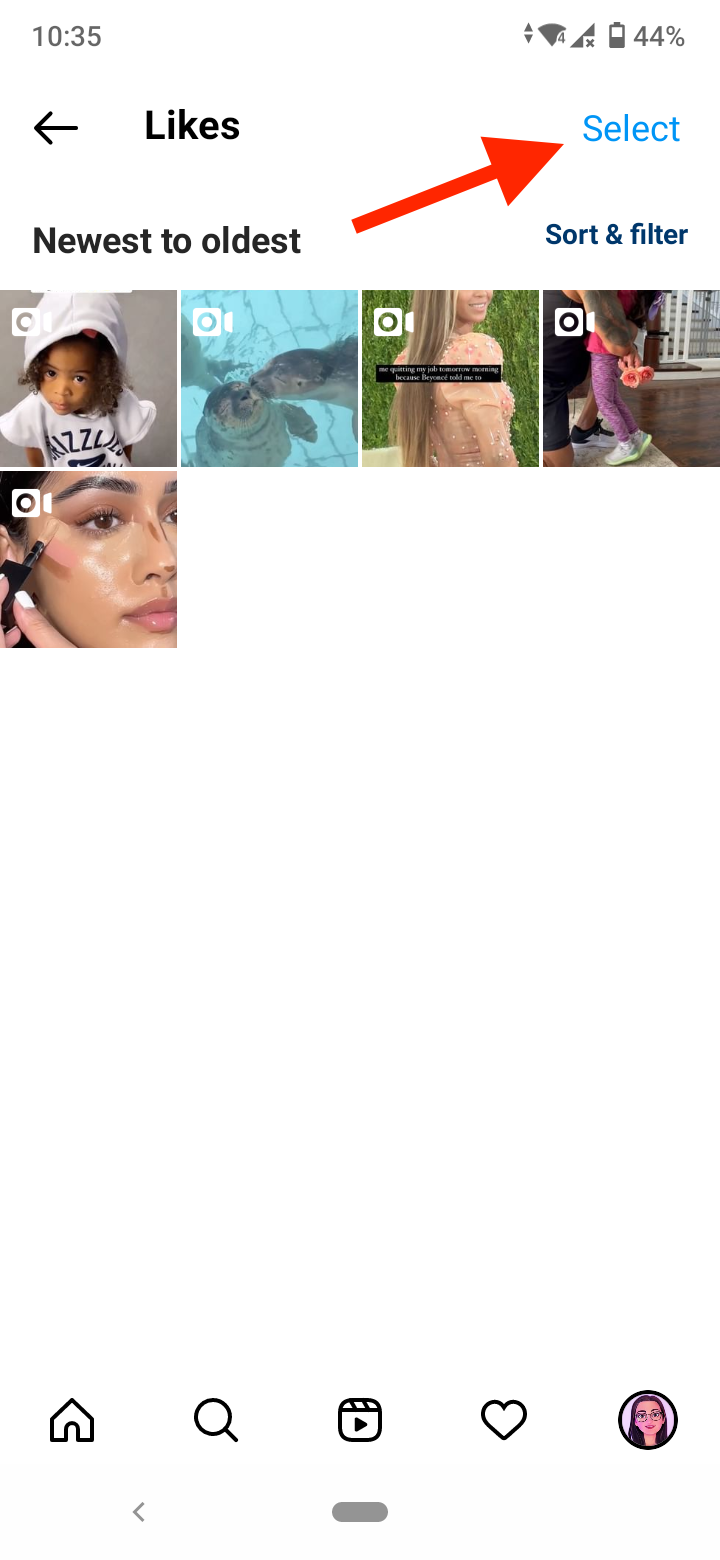
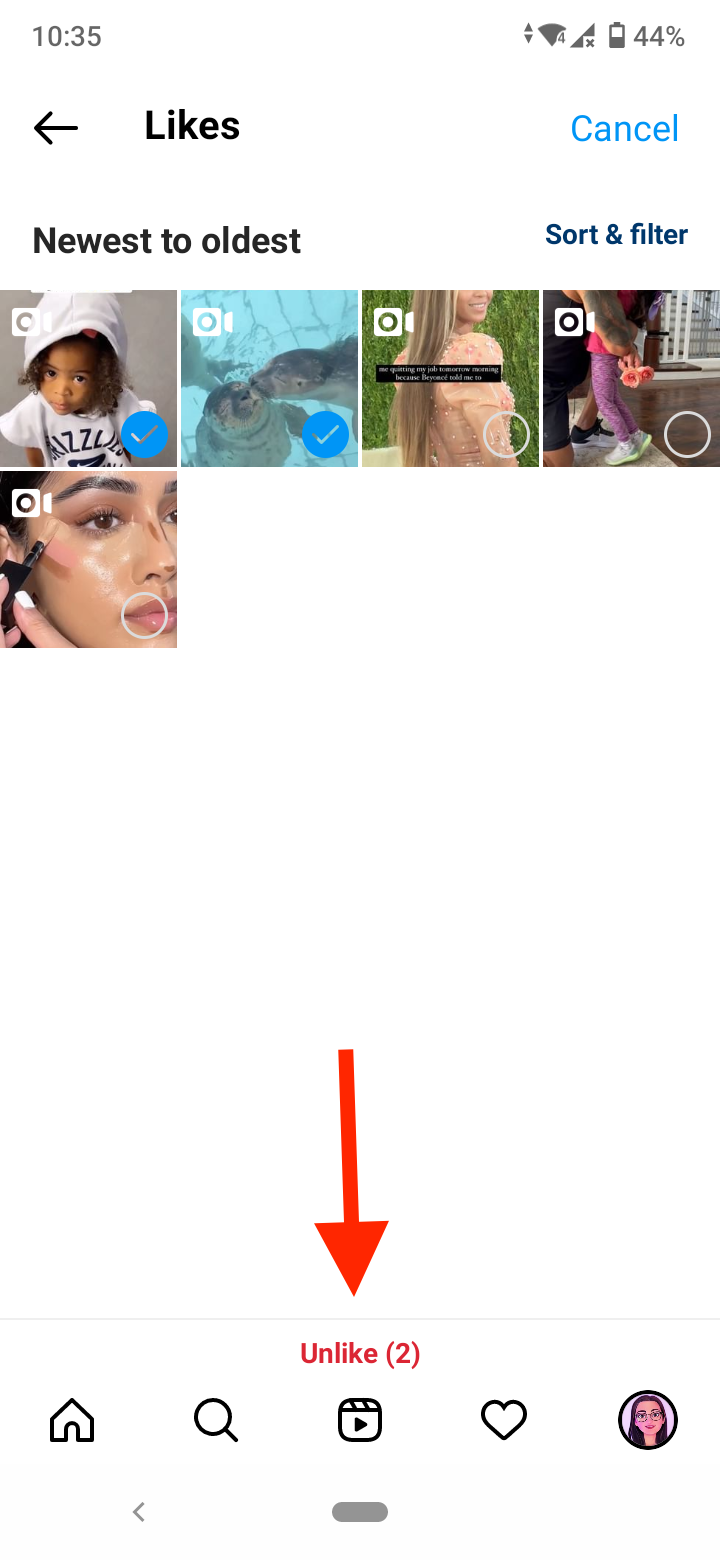
- Go back to Interactions, tap on ‘Story replies’, tap on ‘Select’ in the top-right corner, select all comments you want to delete, and tap on ‘Delete’ at the bottom.
- If you’ve left reviews, also go to ‘Reviews’, tap on ‘Select’ in the top-right corner, select all comments you want to delete, and tap on ‘Delete’ at the bottom.
Bonus: How to reset your Instagram Explore feed
How to delete your search activity on Instagram
To delete your Instagram search activity on your phone, follow the steps:
- Open the Instagram app.
- On the home screen, tap on the "magnifying glass" icon in the bottom left corner to enter the search screen.
![]()
- Here, tap on the search bar at the top.
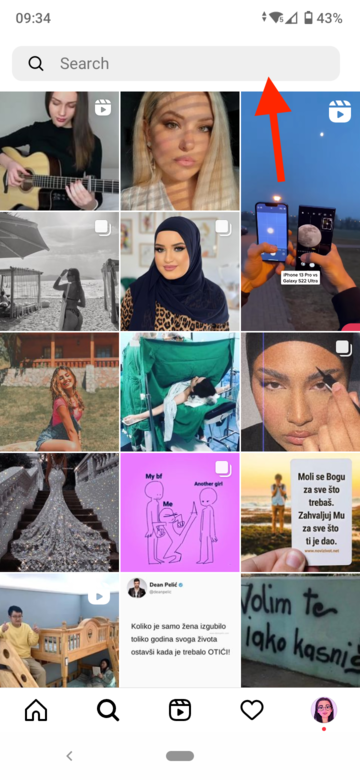
- Tap on "See all" in the top-right corner to access your searches.
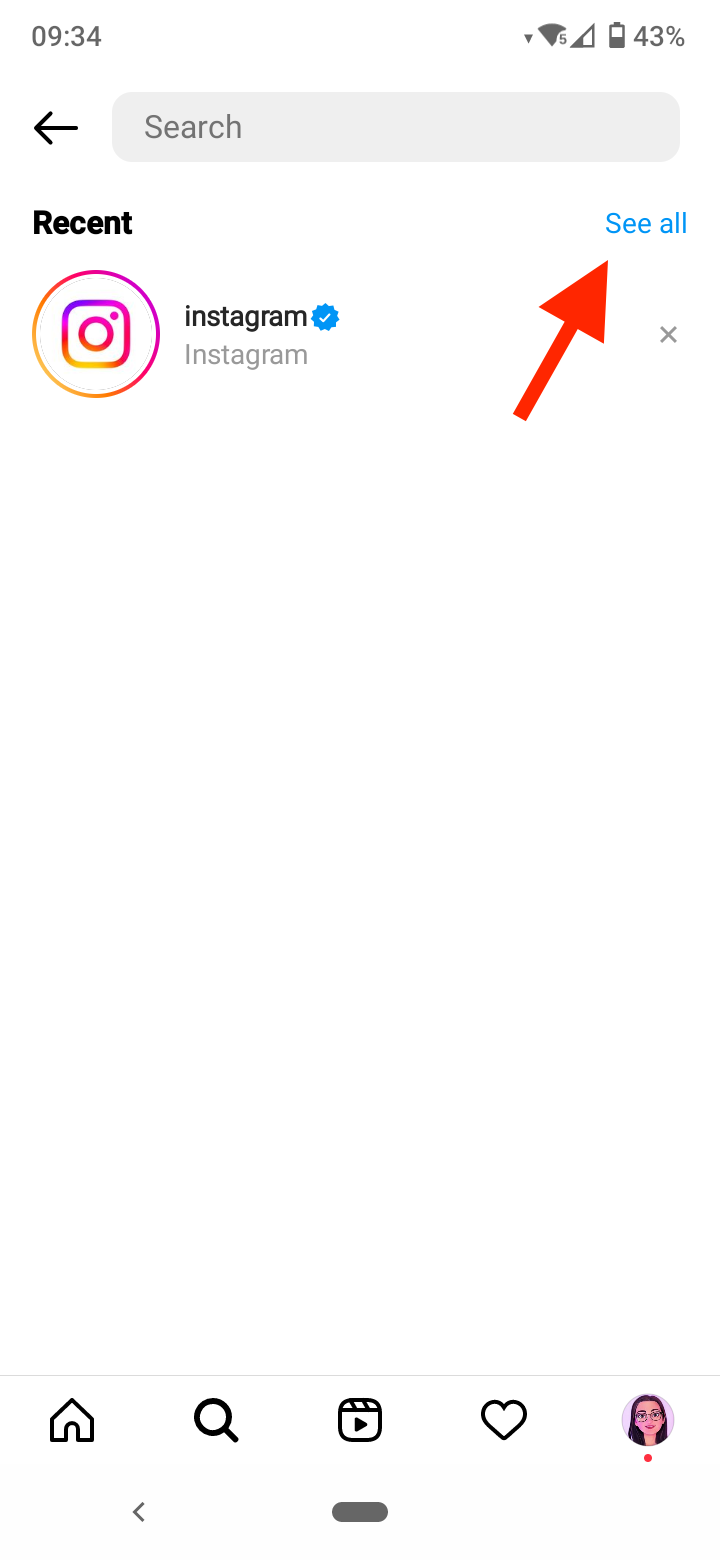
- Tap on "Clear All" in the top-right corner to delete all search history.
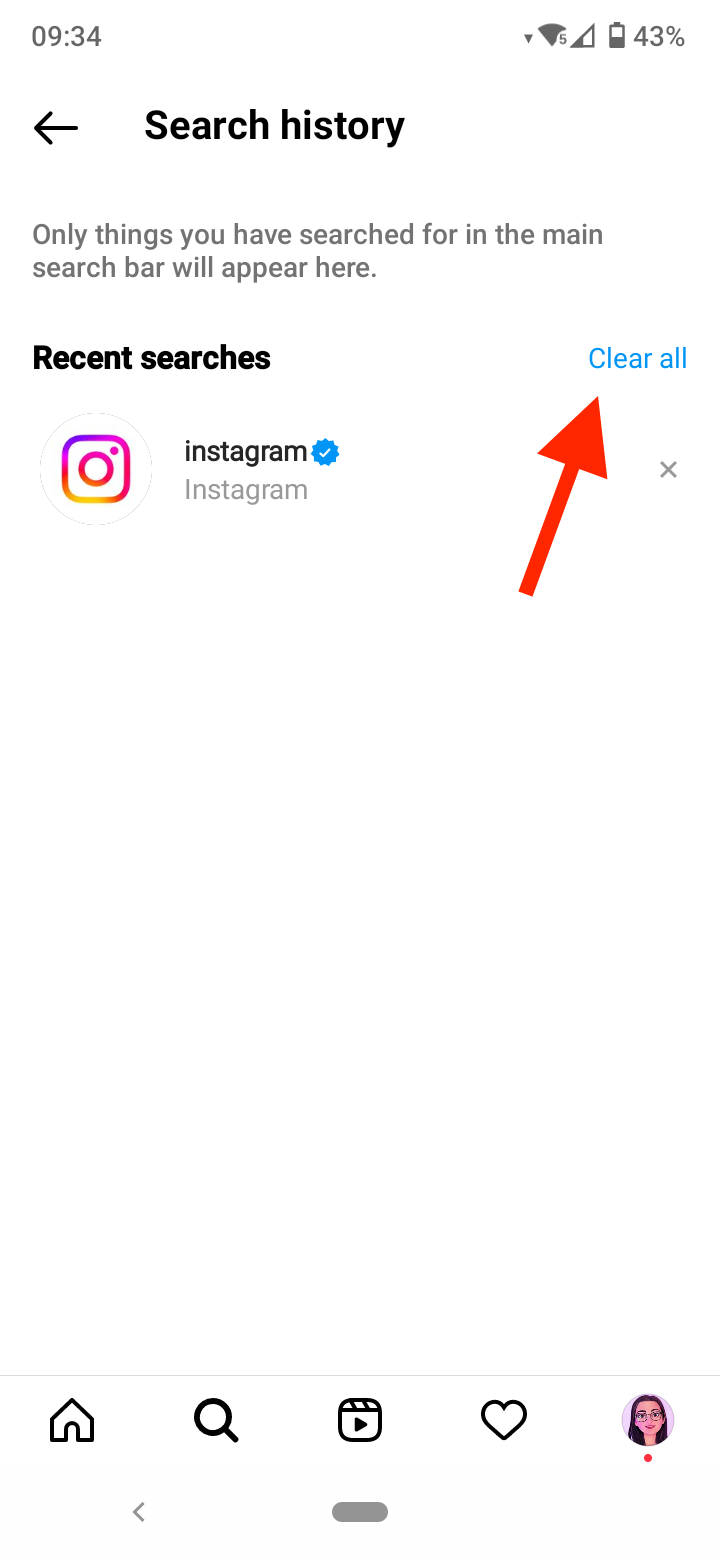
Alternatively, you can delete specific (“most embarrassing”) searches from the list by clicking on the ‘x’ symbol next to each of the searches.
To delete your search activity from the Instagram web browser:
- Go to Instagram via a web browser.
- Click on the search bar at the top of the page.
- Then, click on the ‘Clear All’ option in the top-right corner of the search results box.
You can also delete specific searches by clicking on the ‘x’ symbol next to each search.
Check out also how to archive your Instagram posts without deleting your posts.
How to delete your login activity on Instagram
To delete your Instagram login history from a specific device:
- Go to your Instagram profile and tap on the three lines in the top-right corner, and select “Settings”.
- On the settings page, tap on “Security”.
- In the Login security section, tap on “Login activity”. Here you’ll see all the places and devices from which you have logged into Instagram.
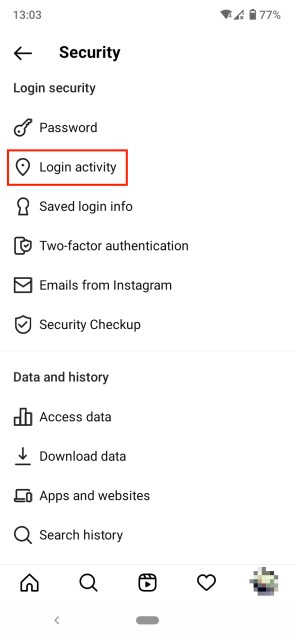
- To delete a login activity, tap on the three dots next to each of the activities, tap on the “Log Out” button on the screen, and then “Okay”.
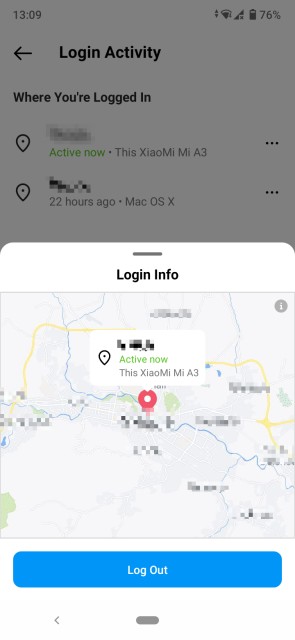
How to turn off Active Status on Instagram
- Open the Instagram app.
- On the screen, tap on your profile picture.
- Tap on the hamburger menu in the top right-hand corner.
- Go to “Setting” and then “Privacy”.
- Under the Interactions section, tap on “Active Status”.
- Next to the “Show Activity Status” option, toggle the button off.
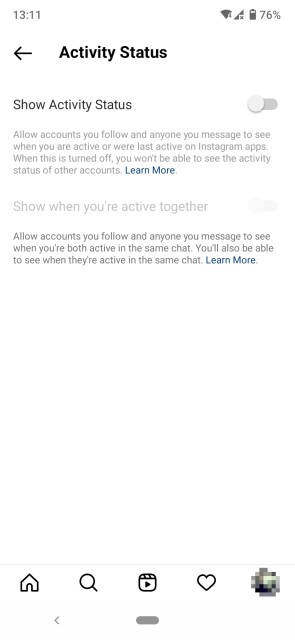
Wrap up
Instagram registers all our activity, whether we search for someone, open the app, or log into other devices. But luckily, it also provides ways to delete your search or login history and spare yourself unwanted or embarrassing situations.
Apart from deleting and hiding your activity on Instagram, you can also limit how other users see and interact with your profile and posts. If you don’t want people to see the likes on your posts, you can hide the likes on your already posted and future posts.
Finally, if you want to completely remove yourself from Instagram, read how to delete your Instagram account.
You might also find these articles interesting:
-(2)-profile_picture.jpg)
.jpg)