How to Add Effects to Instagram DMs
Written by Ivana Kotorchevikj Social Media / Instagram
Have you noticed the cool effects feature in Instagram DMs?
Previously, only Facebook Messenger offered the option to add effects to messages. But, in 2020 Meta merged Messenger with Instagram DMs, which introduced some cool features to messages on Instagram, such as the option to set up a custom chat color, vanish mode, custom emoji reactions, and effects in DMs.
The feature allows users to access stickers, GIFs and special effects for the messages that they send on Instagram. The update that introduced the effects feature also enables users to set custom chat colors or themes.
If you haven’t used these special effects and want to bring your messages up a notch, keep reading to learn where to find them in Instagram DMs.
How to add effects to your Instagram DMs
You can easily add special effects to your messages before sending them.
Before you try the steps below, make sure you have updated the Instagram app and are using the latest version.
- Open any Instagram chat.
- Start typing in a message in the text field.
- Before sending the message, you’ll see a magnifier or search icon on the left side of your text message. Tap on it.
![]()
- In the slide menu, you’ll see four different types of effects that you can add to your message.
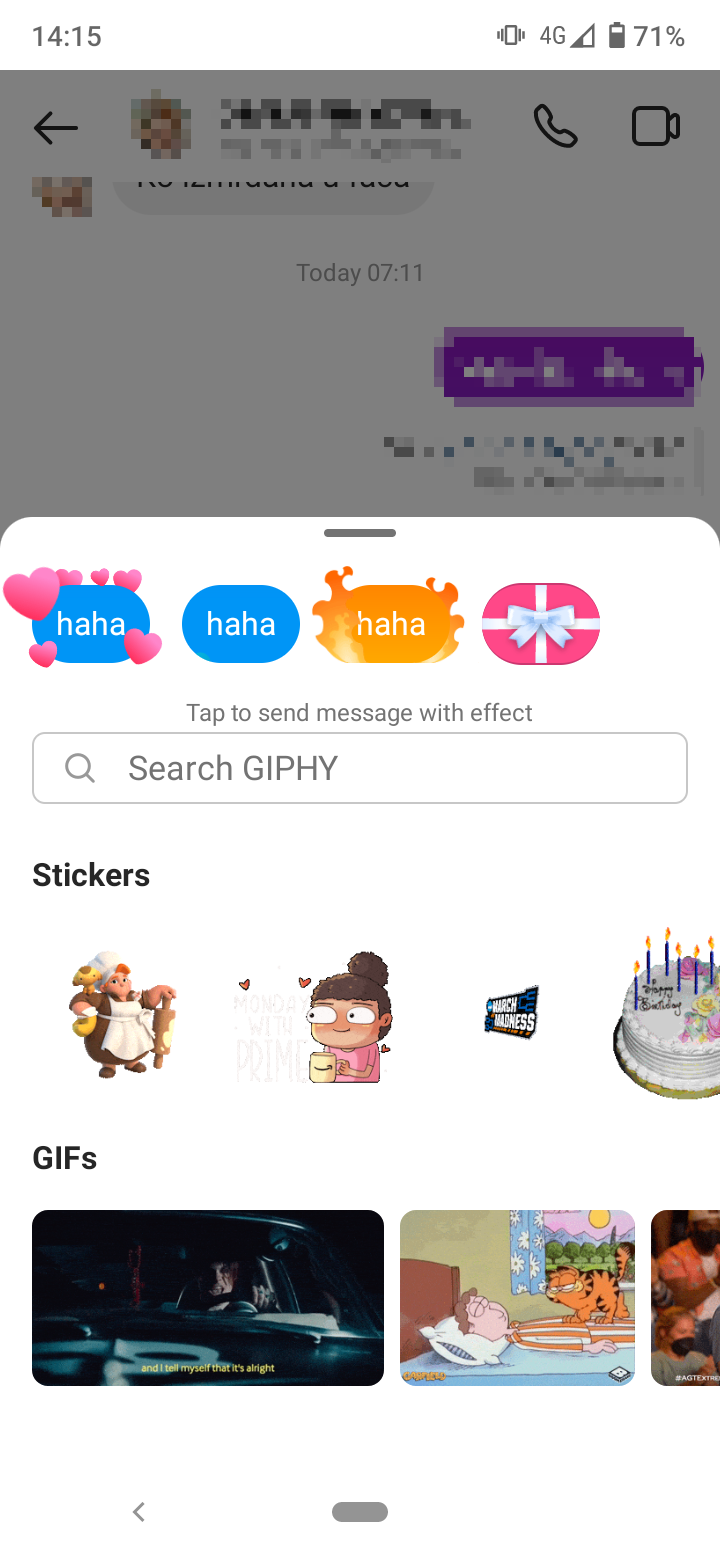
- Tap on one of them and your message will be sent with that effect in chat.
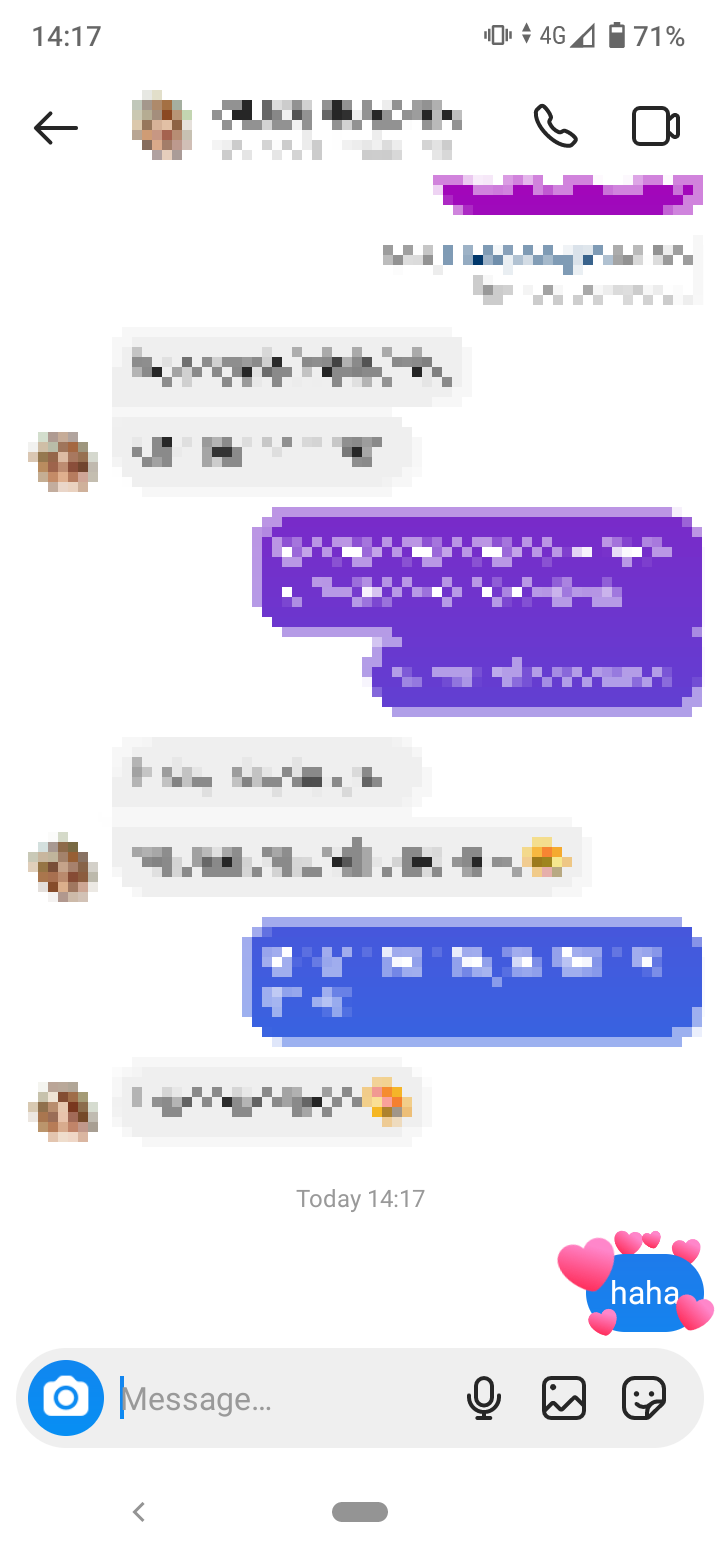
These Instagram DM effects are really fun because they are interactive. So the recipient taps on a text message sent with the special heart effect, it will release a bunch of virtual hearts like balloons in the chat. Or, if you’ve sent your message with the gift effect, when the recipient taps on it, it will unwrap itself to reveal your message. While if you send the confetti effect, it will vibrate while shooting the confetti.
You might also like to learn how to save a photo in Instagram chat.
How to change the chat theme in Instagram DMs
Apart from sending messages with effects, you can also customize your chat by changing the chat theme and color. To do this:
- Open the Instagram app and go to DMs.
- Open any chat.
- Tap on the person’s name at the top of the chat.
- Select ‘Theme’.
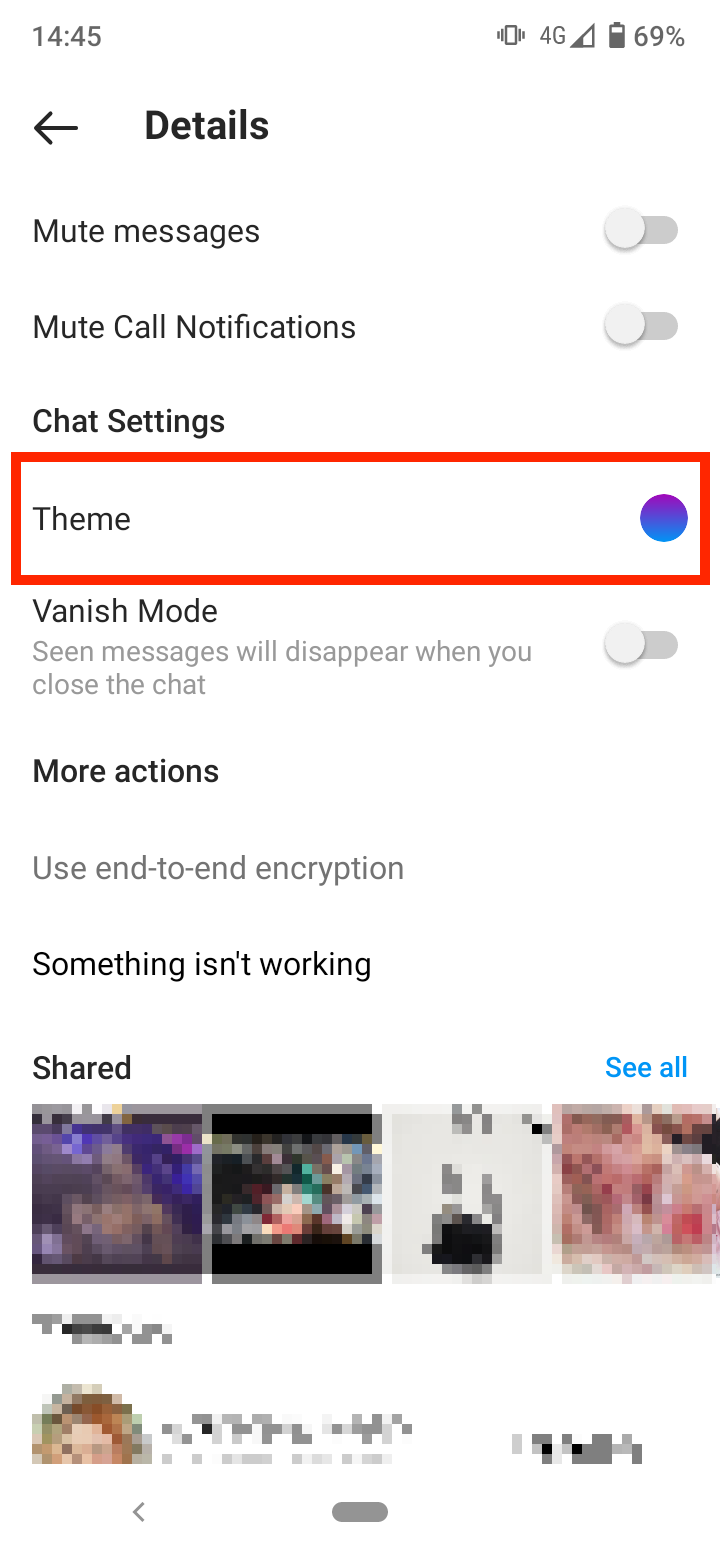
- Here you will see different themes such as Stranger Things and Dune. If you scroll below, you’ll also see various colors & gradients you can use to customize your chat.
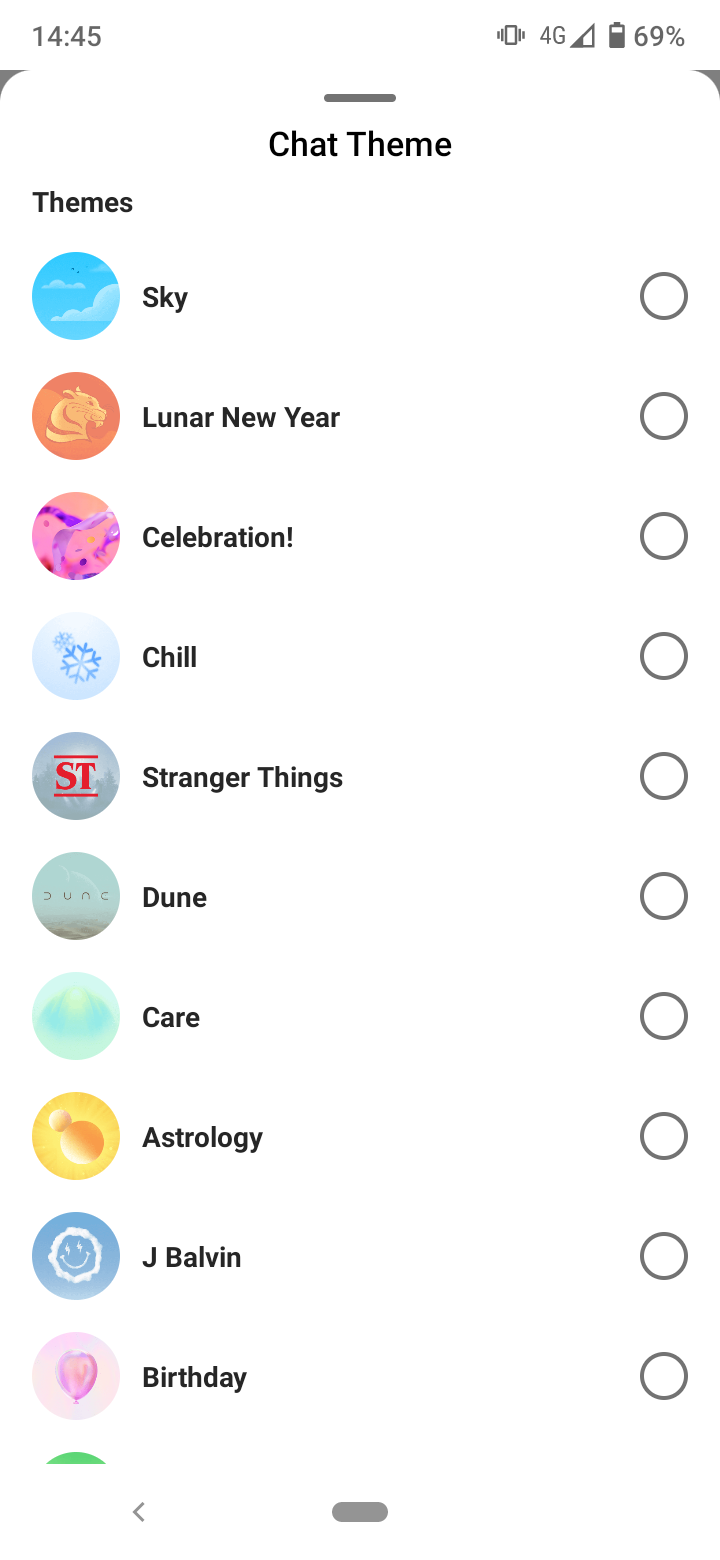
The release of the cross-platform posting on Facebook Messenger and Instagram introduced many other novelties in the messaging experience on Instagram. You can also use the Vanish mode function if you are talking about a sensitive subject and don’t want anyone taking a screenshot of your messages.
You might also find these articles interesting:
-(2)-profile_picture.jpg)
