How Can I Delete an Instagram Account?
Written by Emilija Anchevska Social Media / Instagram
Instagram is one of the most popular social media platforms and while its fame is getting bigger and bigger there are still users that want to remove it from their lives.
As a matter of fact, Instagram itself gives its users to choose a reason for deletion in order to understand why someone wants to delete their account.
Regardless of the reasons the social media platform allows its users to take a break from it in two ways - to delete their Instagram account or deactivate it.
One is temporary and one is forever, and below are the steps for both options.
Also, for those who have firmly decided to give up on their account, we included a “how to download Instagram data” section so you can keep some of the best memories stored on the app after the account is forever gone.
How to delete an Instagram account?
- Go to Instagram website - https://www.instagram.com/ (This can be done only via mobile browser or desktop)
- Choose an answer from the drop-down menu
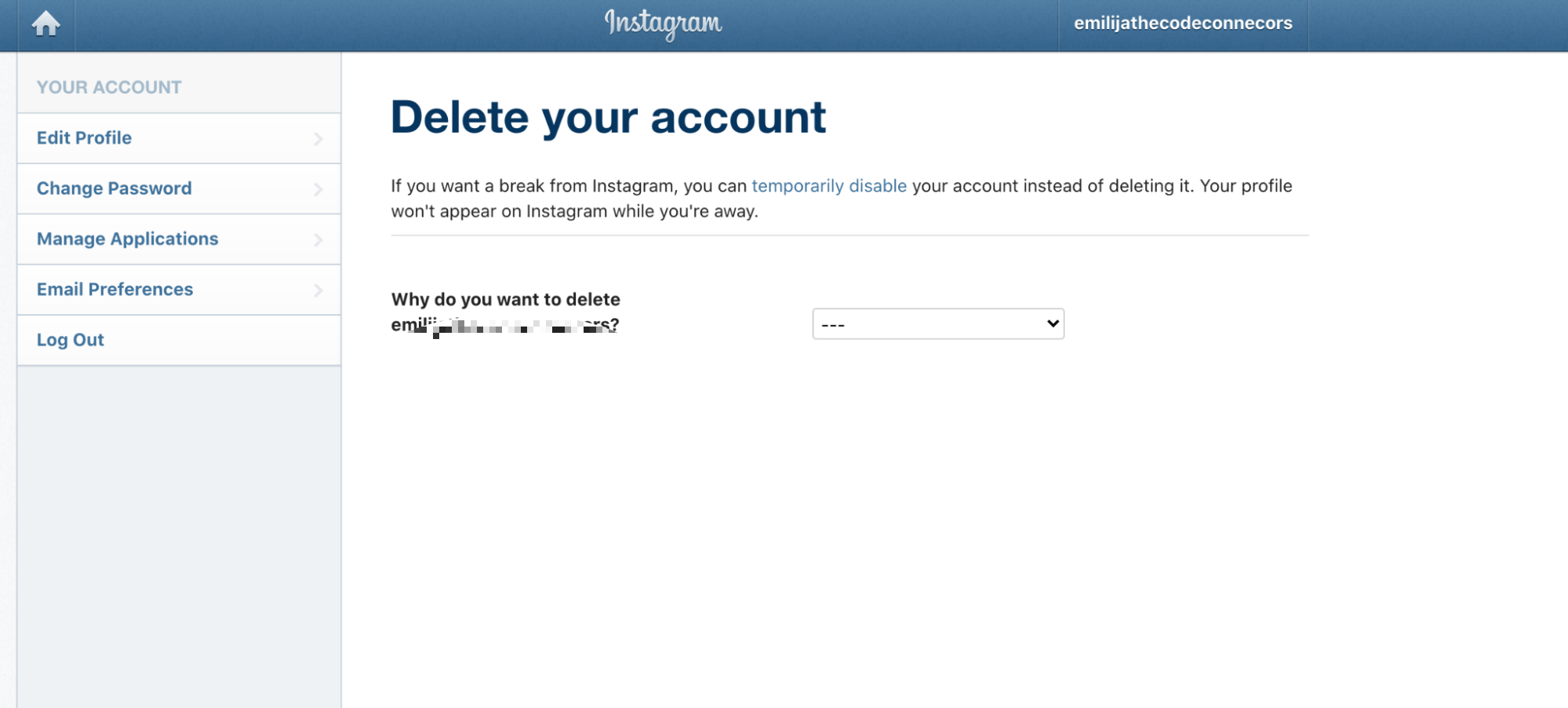
3. Re-enter your password and click on the button with your user name to delete your account page.
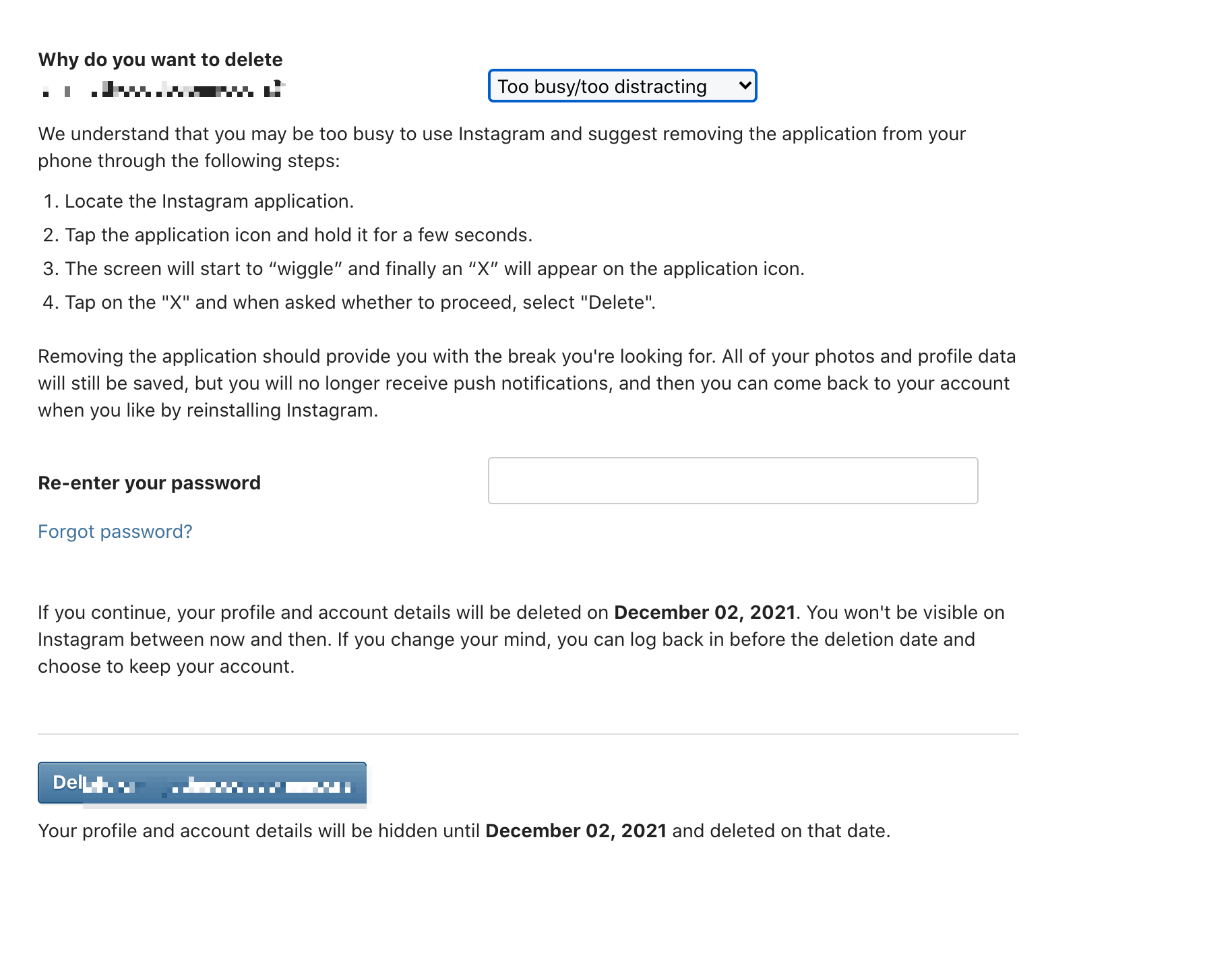
Instagram will delete your account in 30 days. After the account deletion request, all the information photos, videos will be permanently removed.
How to deactivate an Instagram account?
If you are still not 100% sure about deleting your account, Instagram has an option for temporarily disabling or deactivating your account.
The good news is that disabling the Instagram account can be done within the Instagram app.
When an Instagram account is deactivated, followers can no longer see its Instagram activity, however, the owner can come back to their account anytime they like.
Here is how you can do it:
- Go to instagram.com and log in
- Click on “profile” in the upper right corner
- Click on “edit profile” scroll down and click on “temporarily disable my account”
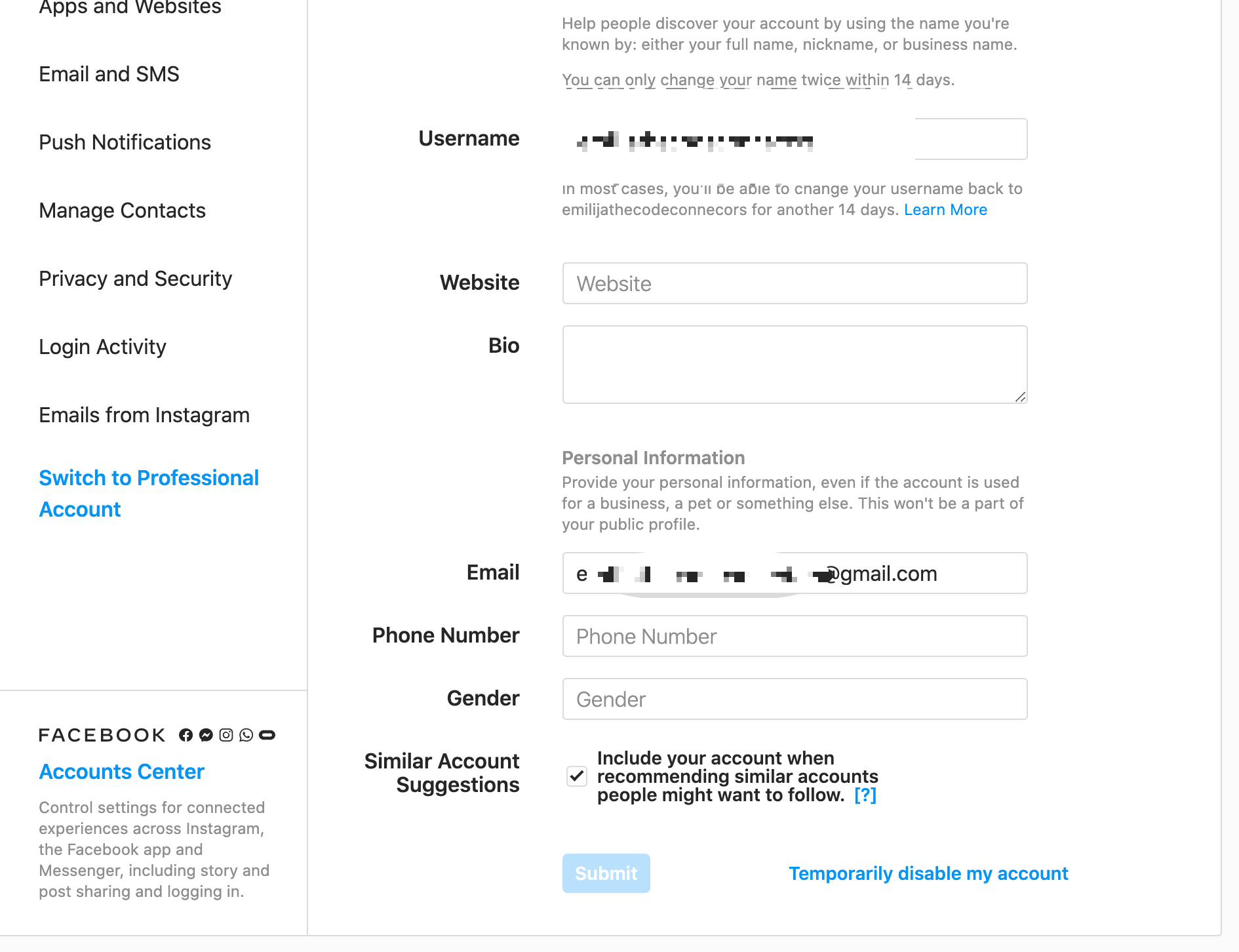
4. Choose an answer from the drop-down menu and re-enter your password
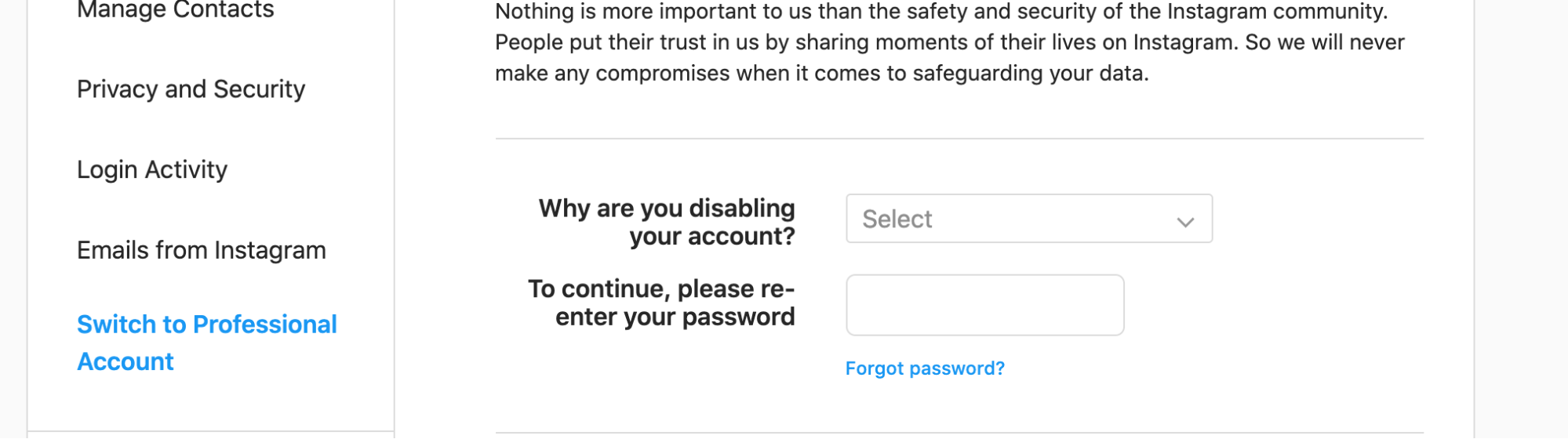
5. Click on “temporarily disable my account”
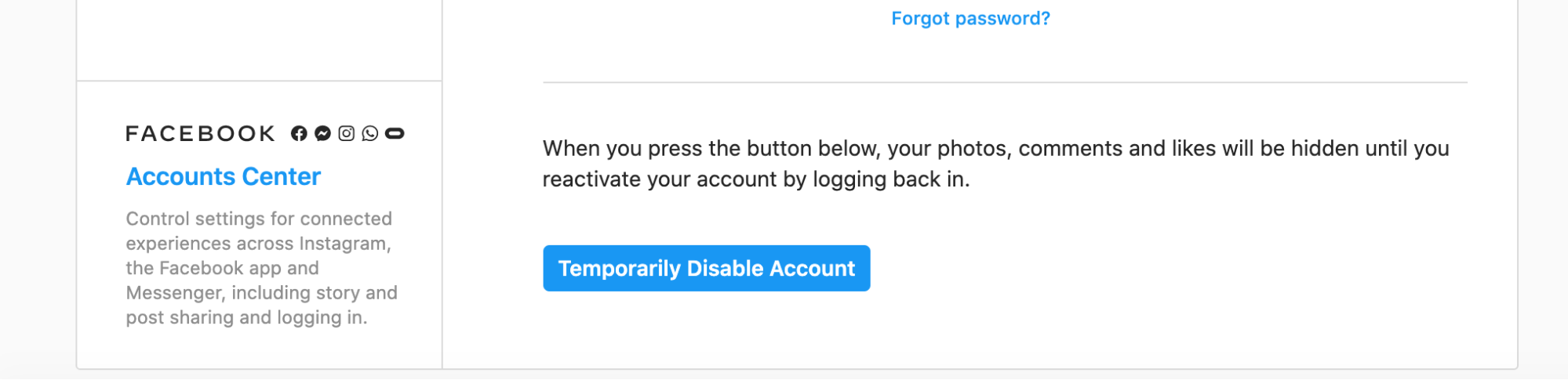
How to download Instagram data from a mobile app?
Before you permanently delete your account you might want to keep some of your data from your Instagram account.
Instagram will send you a complete file of your data on your email address within 48 hours.
To save your account data follow these steps:
- Open your Instagram account and click or tap on the small profile icon in the lower right corner
- Click on the hamburger menu in the upper right corner and choose “settings"
- Click on “settings and then click on “security”, and click on “download data”
- Enter your password.
👉 Check out also how to unlink Instagram from TikTok.
How to download Instagram data from a web browser?
- Click on the small profile icon in the upper right corner
- Click on the “settings” icon and choose “privacy and security
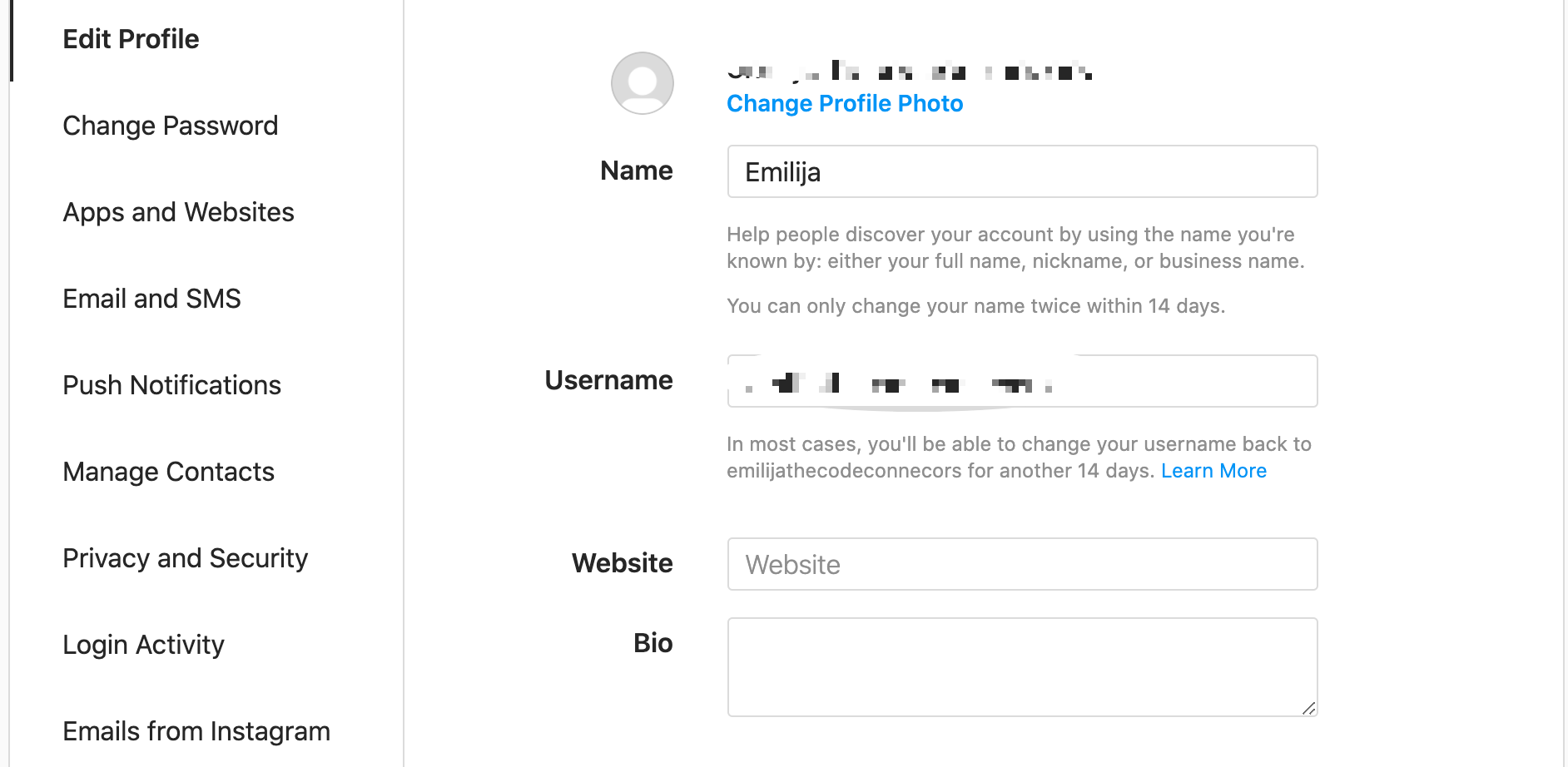
3. Scroll down to data download and click on “request download
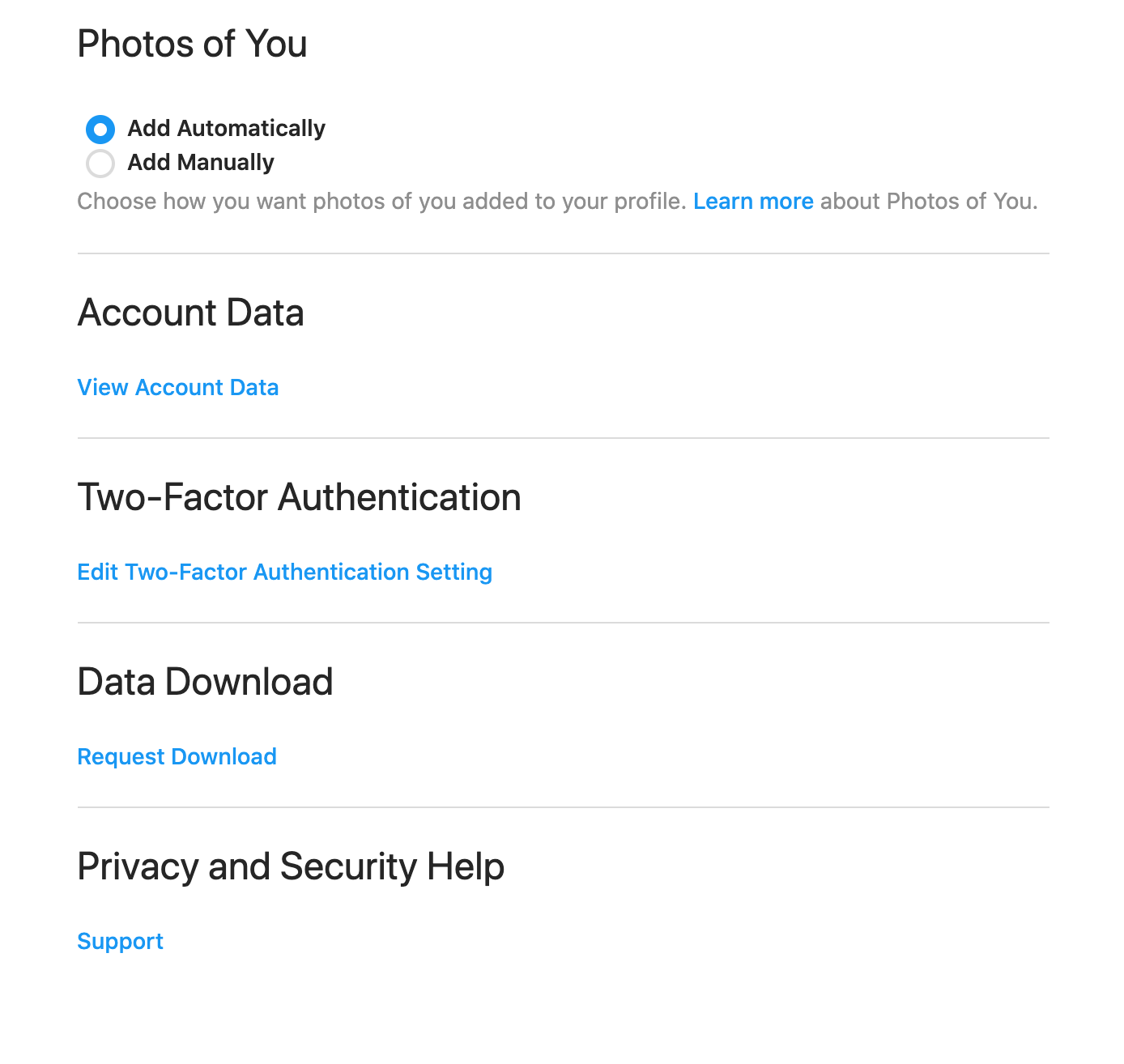
4. Choose the data format and enter the password
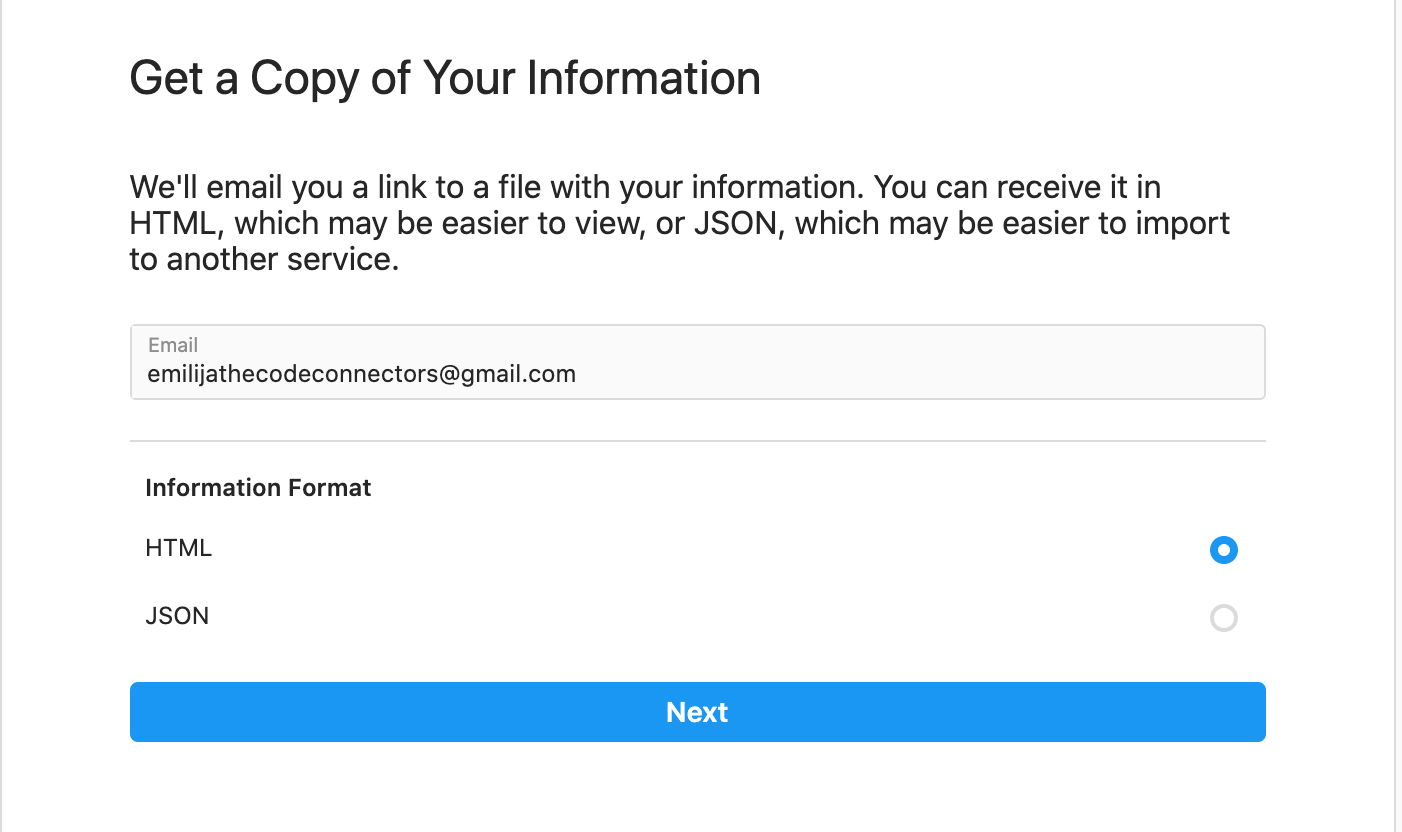
You might also find these articles interesting:

