How to Unhide Posts on Instagram [Step by step]
Written by Emilija Anchevska Social Media / Instagram
Key Takeaways
Tap on your profile icon in the lower right corner > Tap on the three lines in the top right corner> Tap on ‘Archive’> select ‘Post archive’> Select ‘Show on profile’.
It is no secret that Instagram aesthetics are a huge thing among the most devoted social media users.
People spend countless hours designing their grid using complementary colors, VSCO filters, and beautiful backgrounds.
So, Imagine posting a nicely edited photo that does not fit your Instagram aesthetics. It would be a pity to delete it entirely.
The next best step would be to hide the Instagram post and unhide it when it best fits your grid.
So if that time has come, here is how to unhide your archived photos on Instagram.
Bonus read: How to remove all saved posts on Instagram?
How to unhide Instagram posts
Unhiding means unarchiving a post on Instagram.
By using the archive feature, users can remove posts from their grid without completely deleting them. As a result, users can also restore hidden posts at any time.
So if you have already archived a post on Instagram, you will need to find the archive feature to bring back your post again.
Here is how to unhide a post on Instagram
- Open the Instagram app.
- Tap on your profile icon in the lower right corner.
![]()
- Tap on the three lines in the top right corner.
- Tap on ‘Archive’.
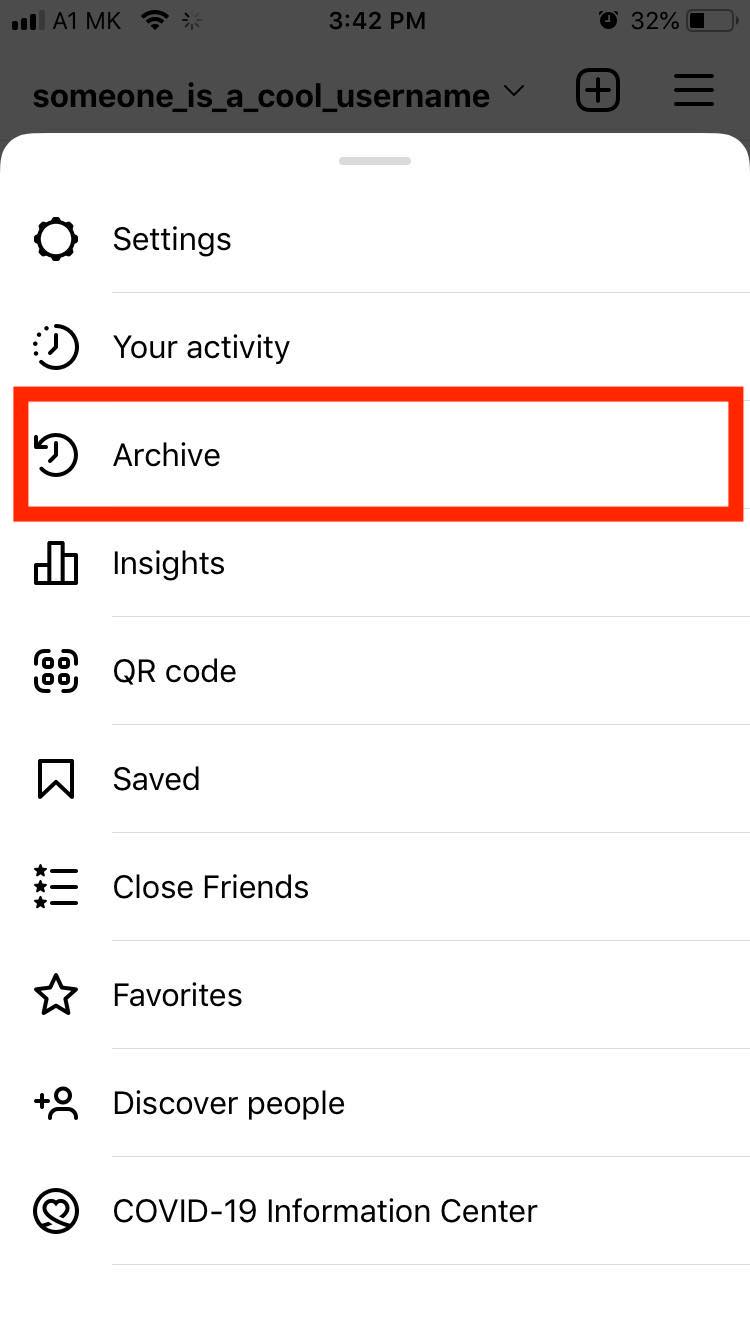
- Tap on the drop-down menu in the upper part of the screen, and select ‘Post archive’.
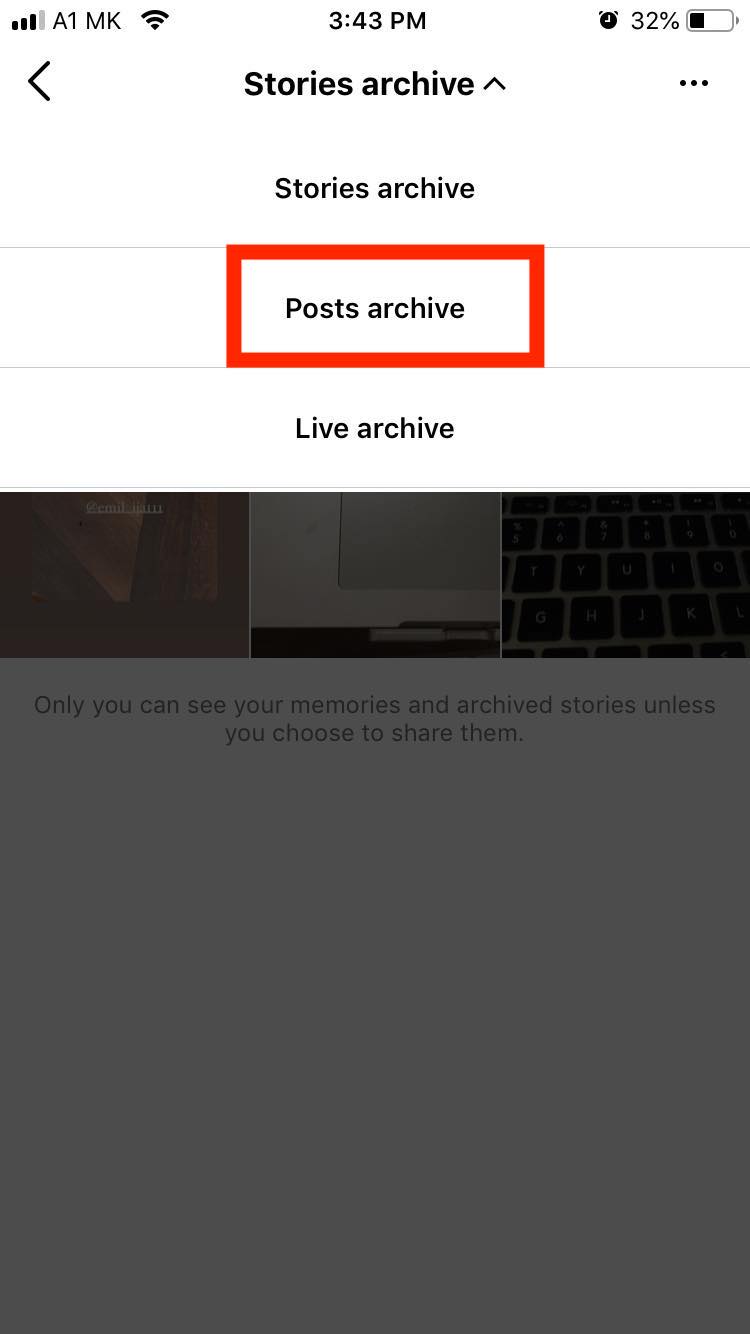
- Find the post that you want to unhide and tap on the three dots in the top right corner of the post.

- Select ‘Show on profile’.
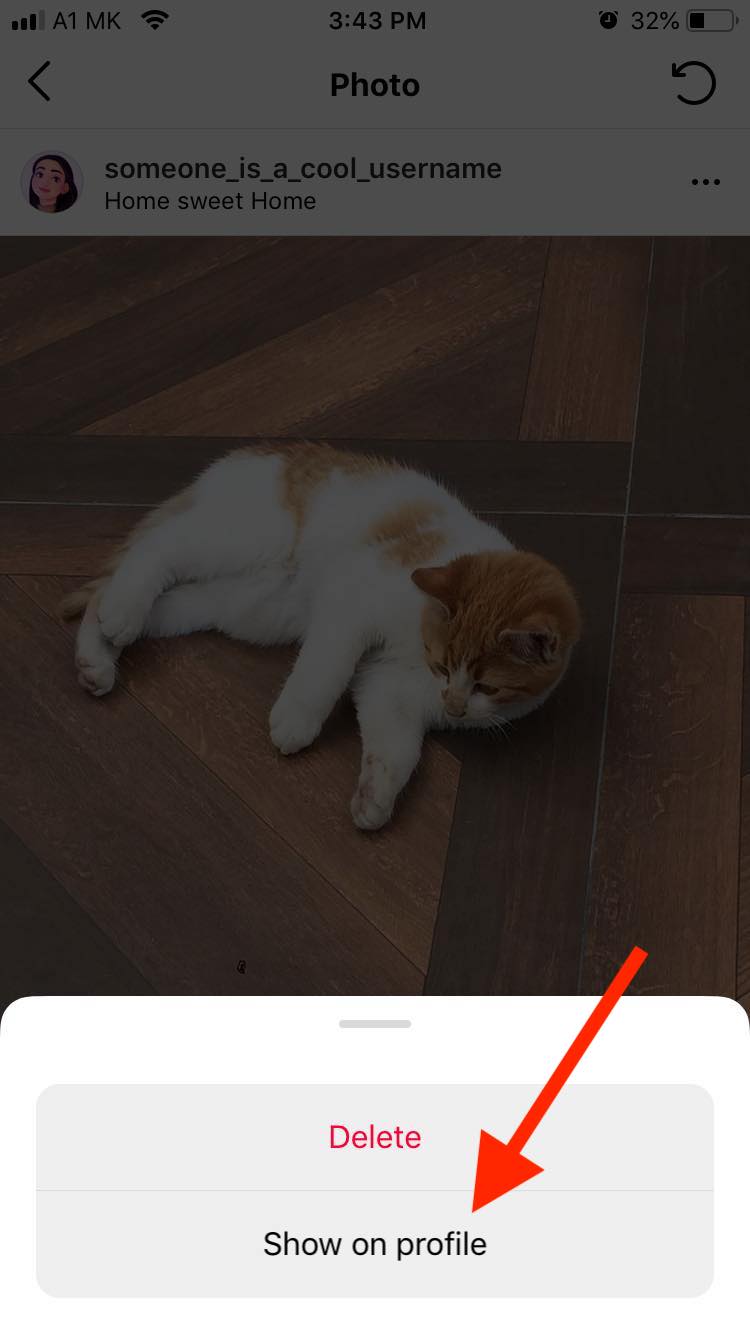
The picture will reappear on your profile page.
Also read: How to Put Email on Instagram Profile + 3 Benefits.
Can you unhide someone else’s Instagram posts?
No, unhiding someone else’s Instagram posts is simply not possible. Once a user hides a post from their Instagram accounts, they are the only ones who can bring the posts back.
Invading other users' privacy by controlling their Instagram profiles and publishing posts that they made private is highly unethical and violates their privacy.
Why are users hiding posts from their Instagram accounts?
People hide their Instagram posts for a variety of subjective reasons.
This could be due to the post not fitting in with the aesthetics of their grid, being old, or simply no longer being liked.
As we mentioned earlier, the posts can be brought back by the users if they access the archive option.
Also read: How to Archive All Instagram Posts.
Wrapping Up
Unhiding posts on Instagram is pretty simple since all the posts are stored in a separate part of the app that can be easily accessed.
The archive feature comes in handy whenever you want to keep some of your images safe but still remove them from your Instagram profile.
Make sure to follow our guide's steps to unhide the posts on your account quickly.
🔎 You might also like to learn: Does Instagram Notify When You Screen Record a Story.
You might also find these articles interesting:

![How to Unhide Posts on Instagram [Step by step]](https://tipsabout.com/sites/1/7931/woman-checking-daily-instagram-feed.jpg)