How to Put Email on Instagram Profile + 3 Benefits
Written by Emilija Anchevska Social Media / Instagram
Key Takeaways
- Tap on ‘Edit profile’ button.
- Tap on ‘Contact options’.
- Enter your business email in the appropriate field.
- Tap on ‘Save’.
- Tap on ‘Done’.
As Instagram becomes a fertile ground for businesses, many users update their profiles with contact information to help customers get in touch with them.
In the bio section, Instagram allows users with business accounts to add links from their websites, phone numbers, addresses, emails, and even a short description of their business.
This information gives Instagram accounts greater credibility and enables potential customers to get in touch with their favorite restaurants or shops quickly.
That being said, contact information such as an email is also good to have on your Instagram profile.
To learn how to add an email to your Instagram profile, keep reading.
How to add email to your Instagram account
Adding a public email is only available for business accounts only.
- Open your Instagram app and log in to your account.
- Tap on the ‘Edit profile’ button.
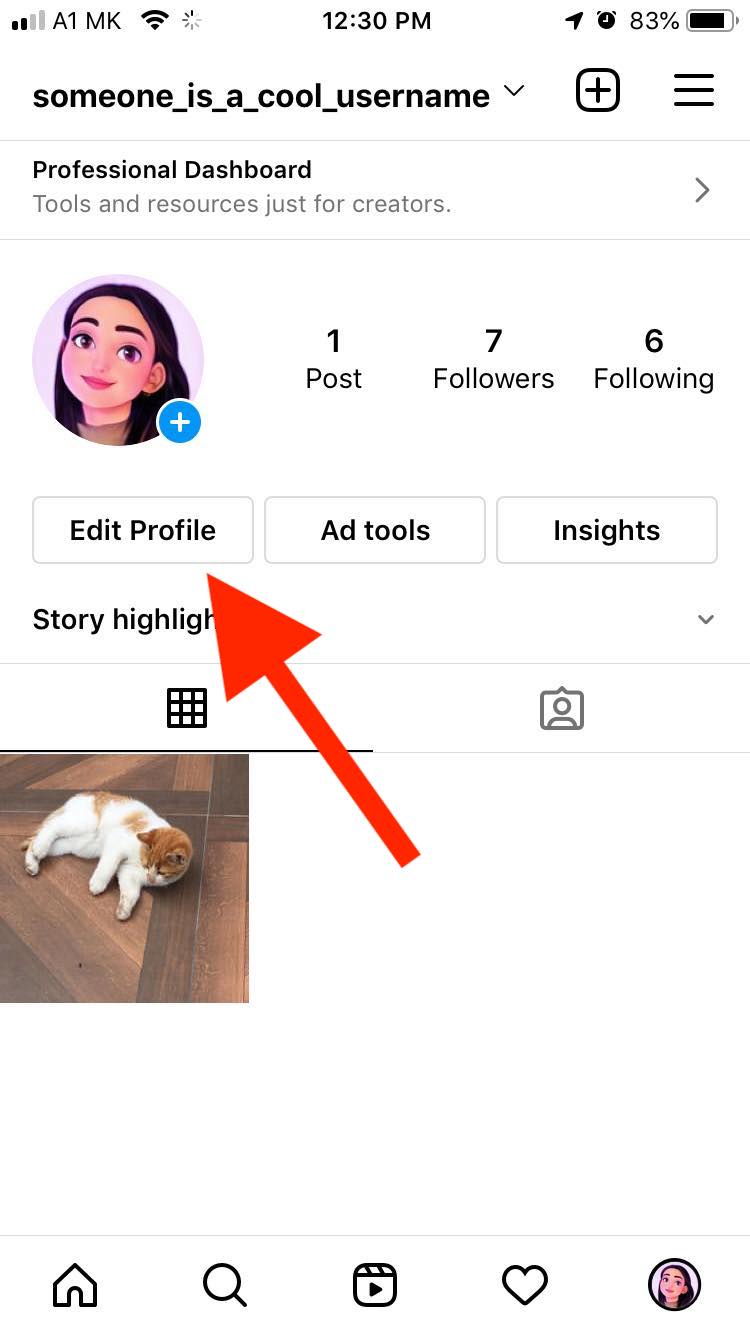
- Tap on ‘Contact options’.
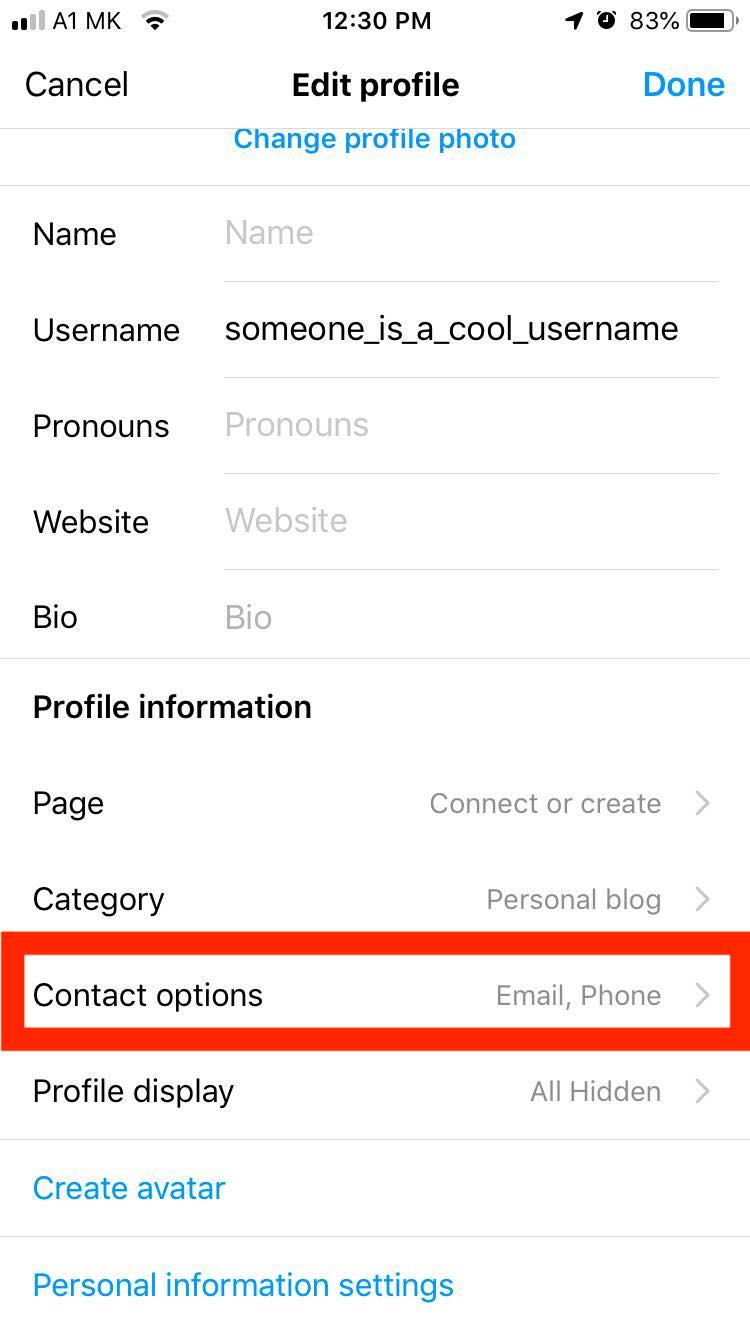
- Enter your business email in the appropriate field.
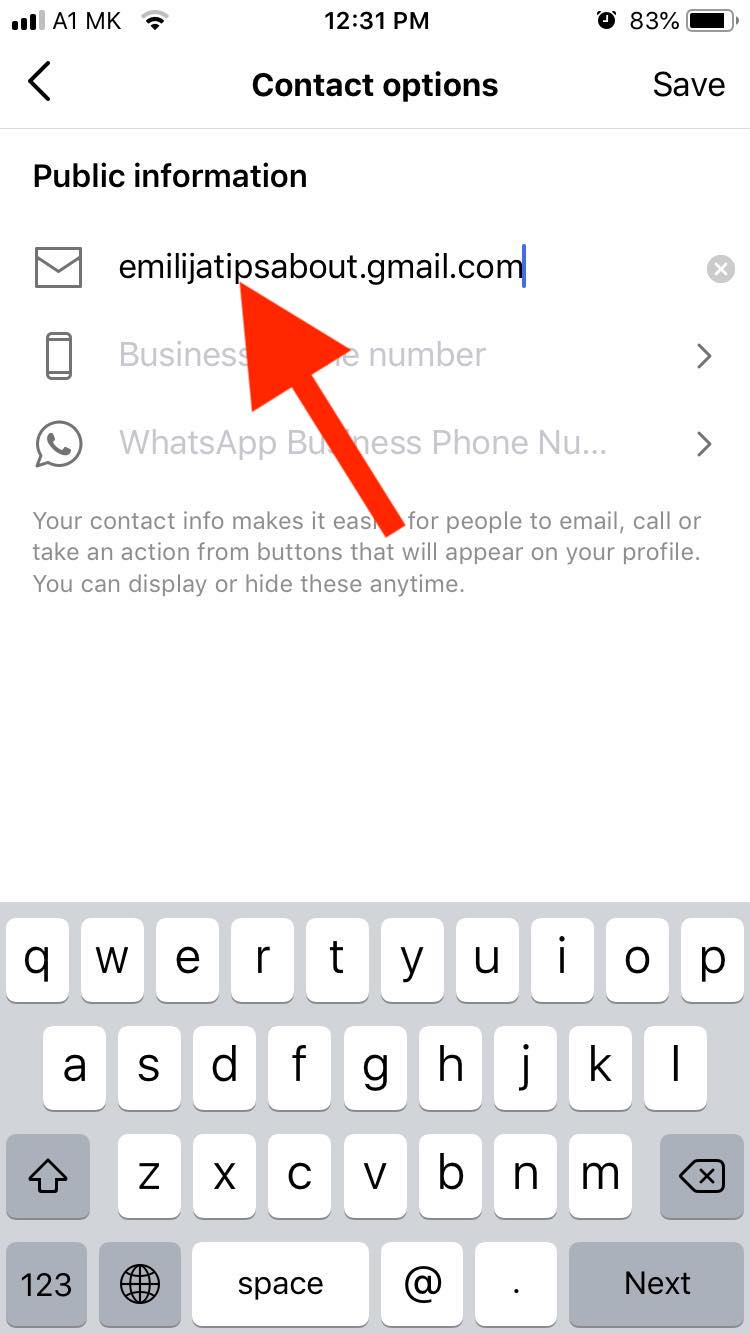
- Tap on ‘Save’.
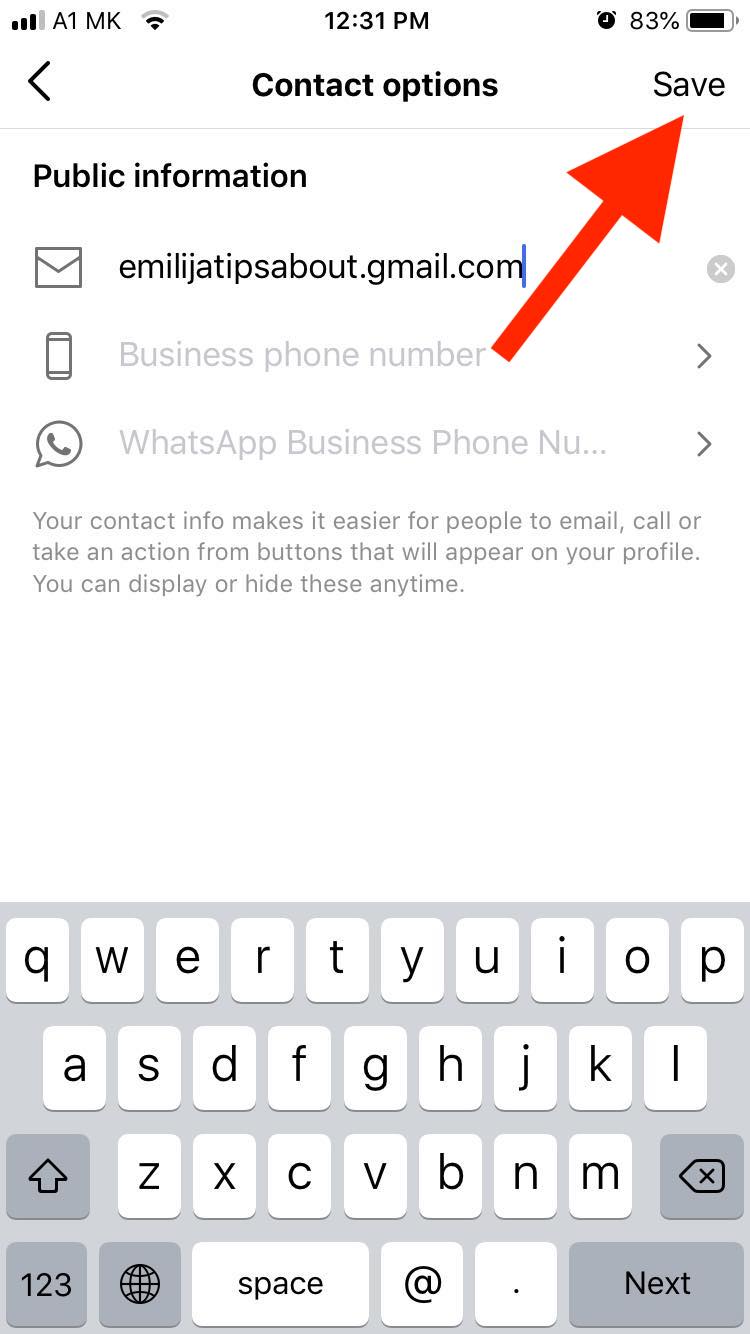
- Tap on ‘Done’.
Ensure that your contact info is not hidden; otherwise, the email won’t be visible on your profile.
Go to Edit profile> Profile display> toggle the Display contact info button.
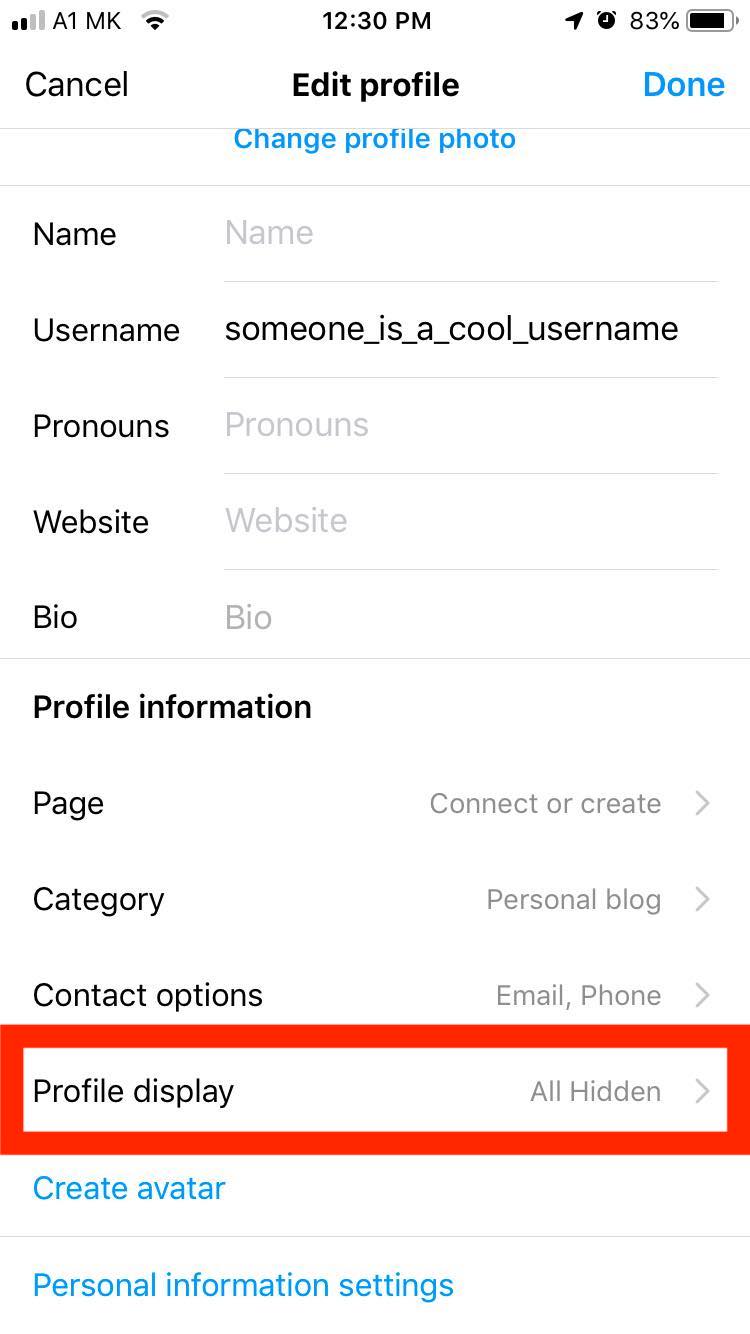
Tap Done> Tap Done> the email button will be displayed on your Instagram business account.
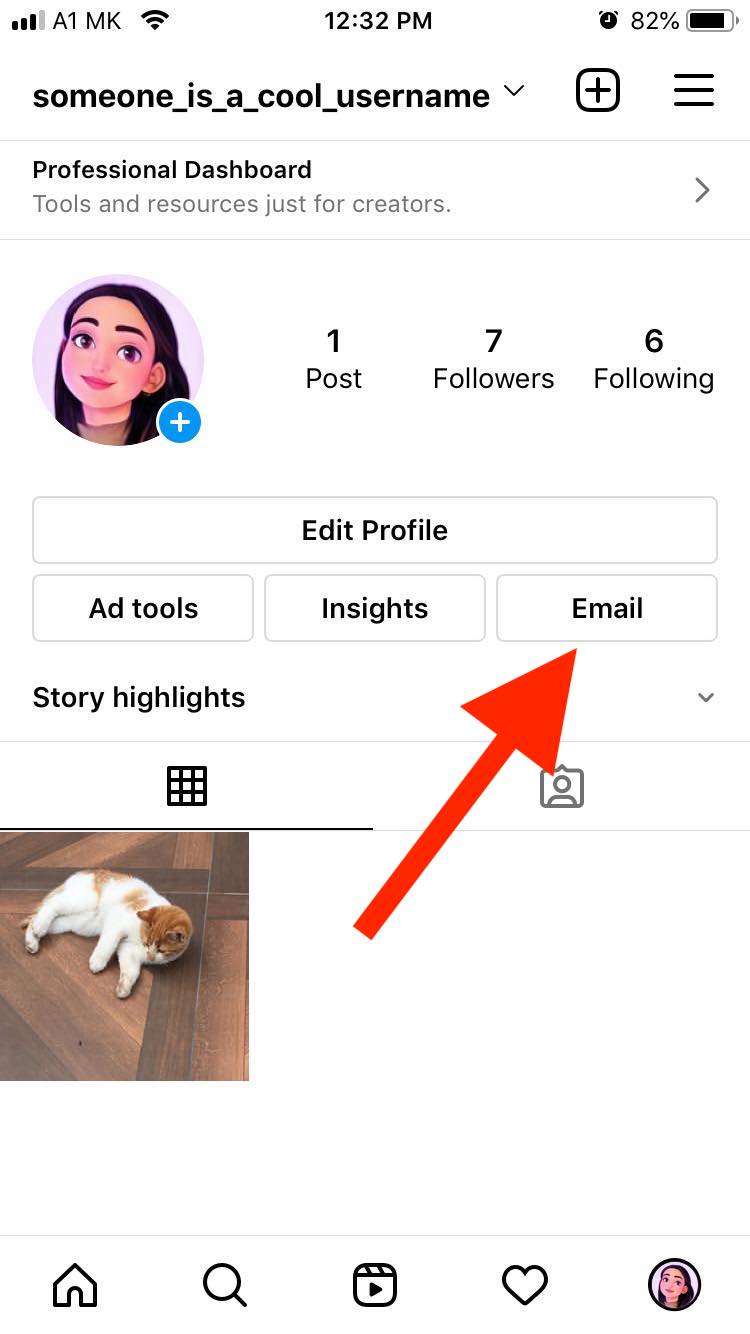
Once users click on the email button, they will find your email address.
Why should you add an email button to your Instagram account?
Instagram inbox can quickly become flooded with customers' messages asking various questions about your product or service.
Having an info email address or email address for technical support is a great way to filter a part of the messages that come into your Instagram inbox.
Furthermore, by adding your email address to your Instagram account, you can assure your customers that your business is authentic and not a scam, considering how many fraudsters use social media for unethical purposes.
Additionally, in the digital age, many businesses thrive from collaborations with influencers, so instead of someone messaging you through Instagram DMs, they can email you since emails are considered more professional.
🧠 Also read: Does Instagram Notify When You Screen Record a Story and How to Do Birthday Countdown on Instagram.
Bonus: How to add a call button on your Instagram account
Adding a contact button to your Instagram profile requires taking the same steps as adding an email button.
Remember that adding a phone and an email address to your Instagram profile will remove the email button.
The contact information will be stored under the same button, ‘contact’.
Users will find your email address and phone number when they click on contact.
- Open your Instagram app and log in to your account.
- Tap on the ‘Edit profile’ button.
- Tap on ‘Contact options’.
- Enter your phone number in the appropriate field.
- Tap on ‘Save’.
- Tao on ‘Done’.
Wrapping Up
Contact information is very important for every business.
With the built-in features of social media, businesses can easily add their email addresses or phone numbers.
Use this guide to help you find these features and add your email and phone number to your Instagram account today.
You might also find these articles interesting:

