How to Turn Off Facebook Sounds
For some reason, the Facebook app is designed to make tons of noises that are supposed to alert us on any occasion, regardless if it is for a post or a message that we receive. Well, sometimes we get annoyed by those sounds and we just want to mute them.
If you find yourself one of those people who want to disable these sounds, keep on reading because we’ve got you all covered.
.jpg)
How to turn off Facebook sounds (for Android users)
If you are an Android user and you want to turn off Facebook sounds, this is what you need to do:
- Launch Facebook app on your Android device (phone or tablet).
- Then, tap on the hamburger menu that is in the top right corner of your screen, right below the messenger icon.
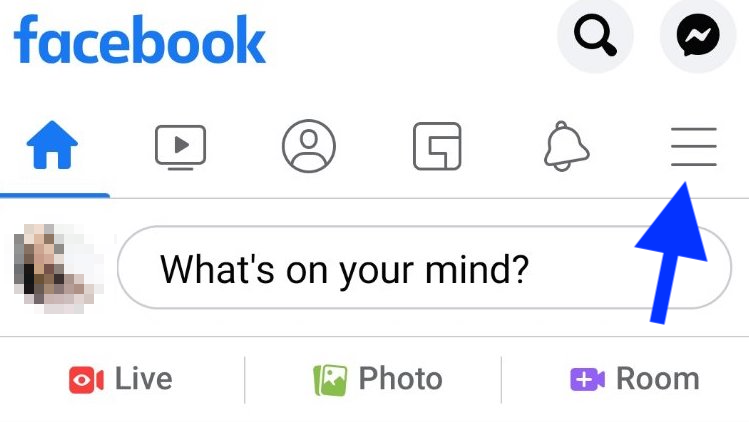
- Next, scroll down till you see Settings and Privacy. When you get there, a dropdown menu will appear and you need to tap on 'Settings'.
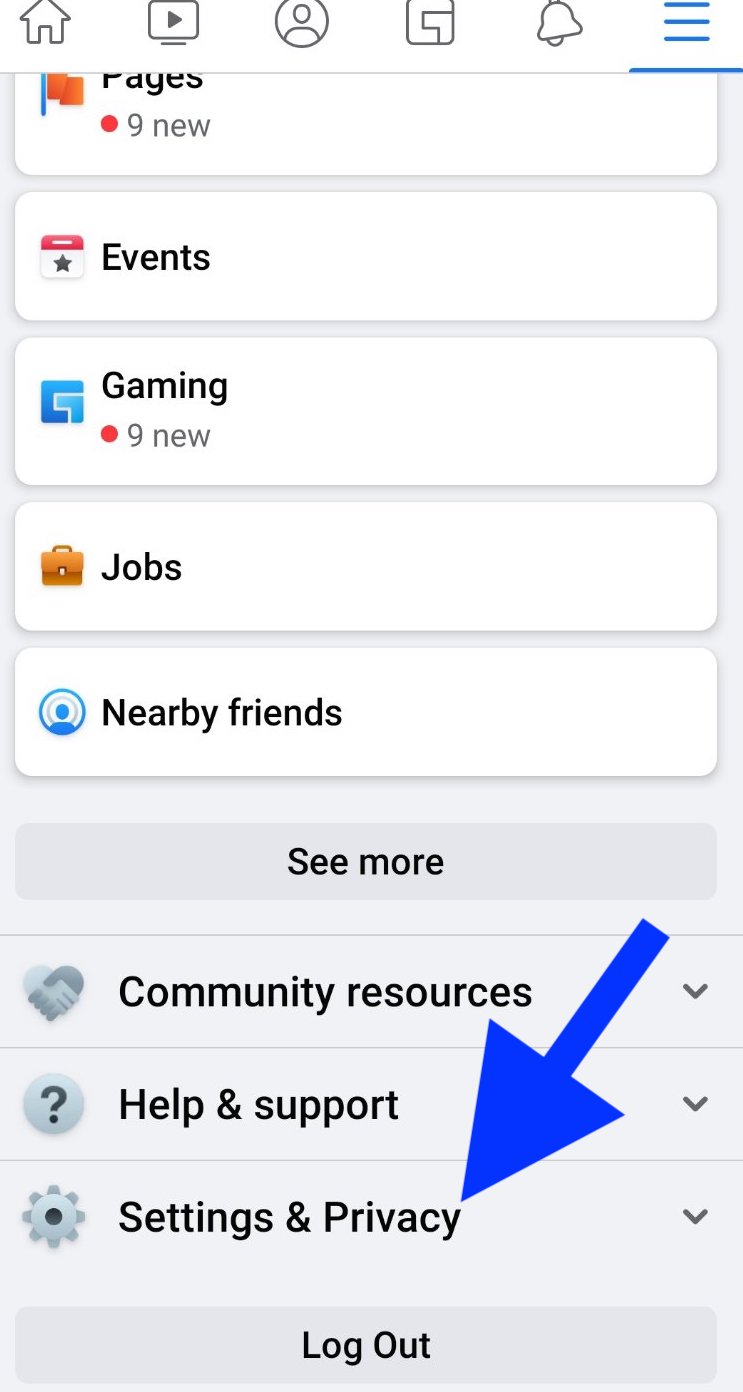
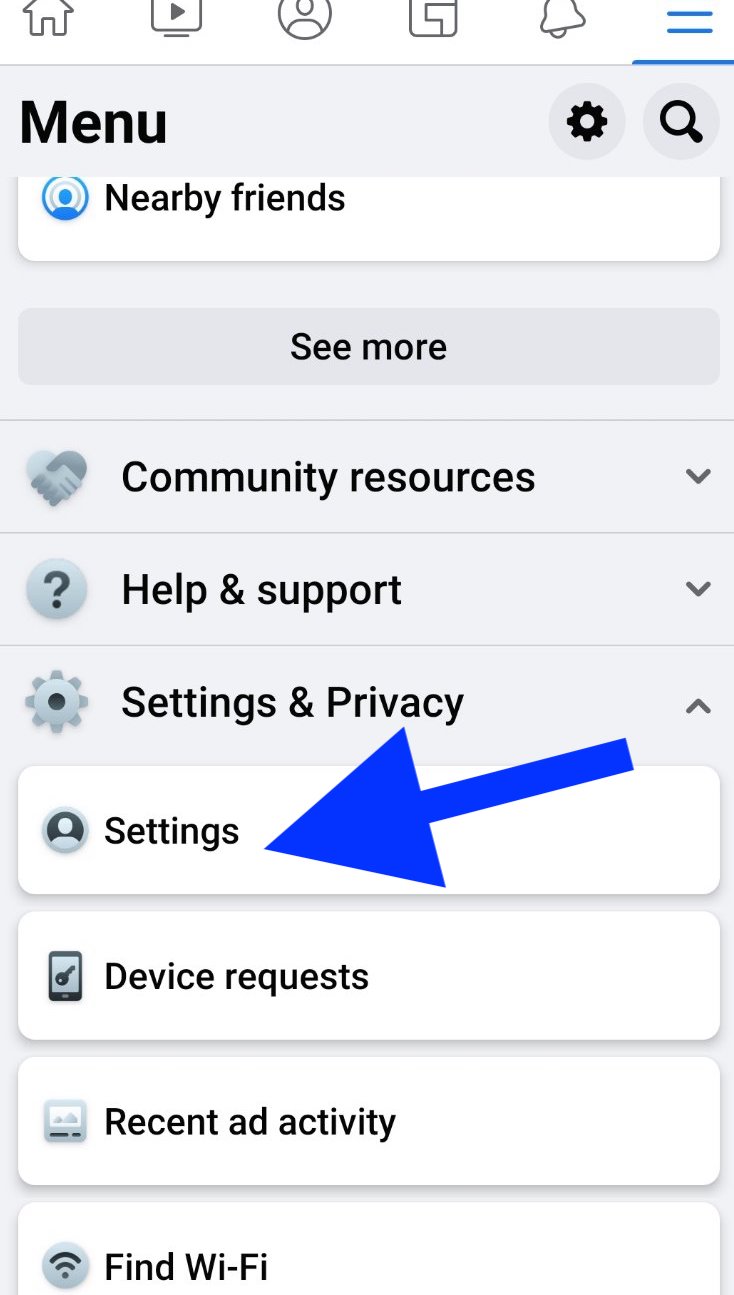
- From the given options, under Preferences, choose and tap on 'Media'.
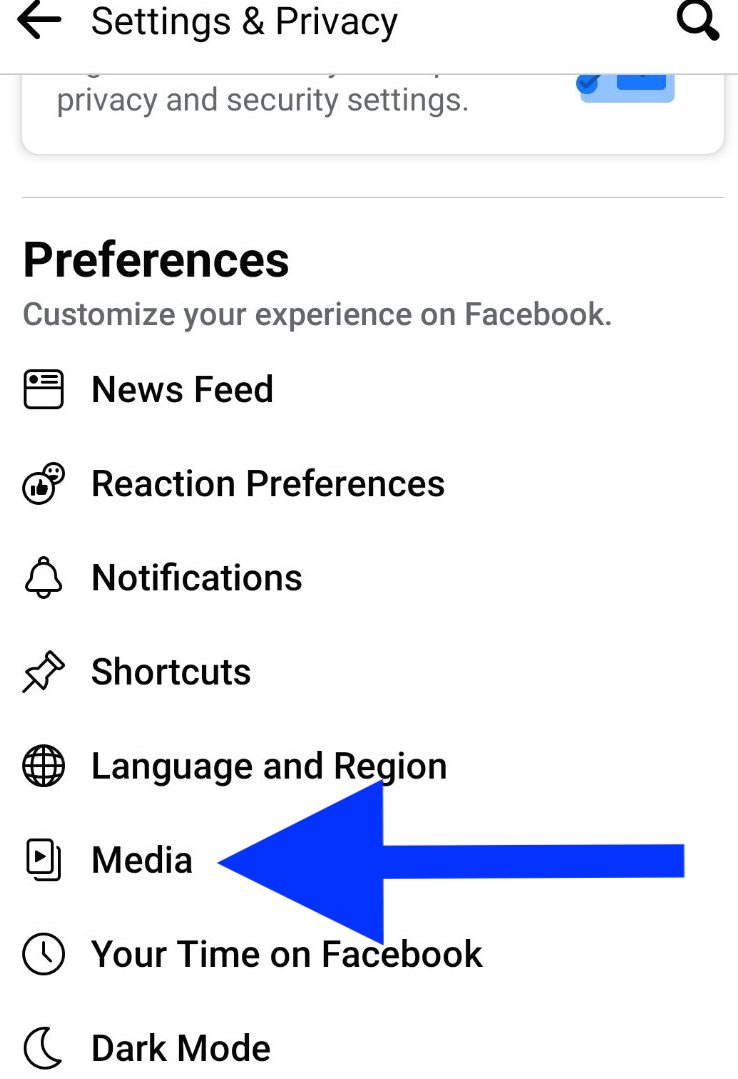
- Once you are in Media, you will see Video and Photo Settings. Tap on the ‘Sounds in the app’ option to turn off sounds in the Facebook app.
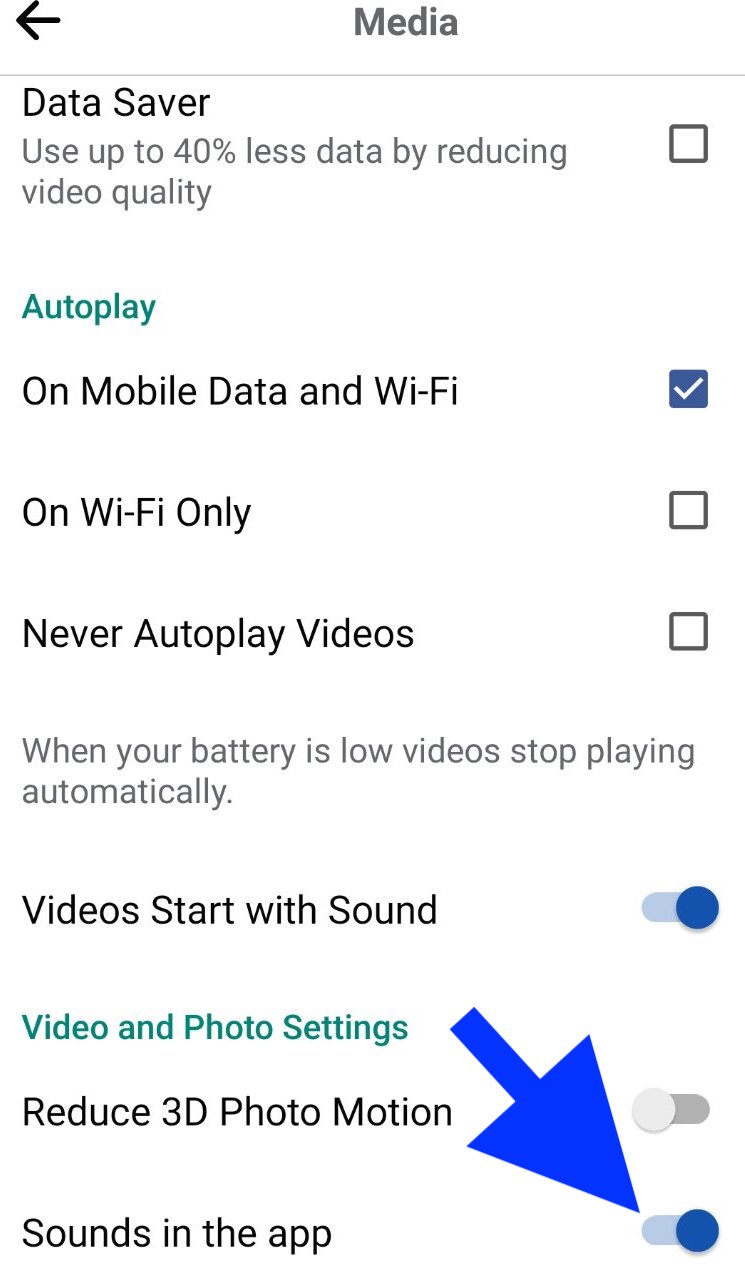
Now you are done and once you turn it off, Facebook sounds will be turned off as well, so you can interact as much as you can on this app without receiving any sounds.
Quick info: When you disable the Facebook in-app sounds, you are not disabling the sounds from the videos that come across your feed. So, if you also want to turn those sounds from playing loud, you need to enable Never Autoplay Videos or turn off the Videos Start With Sound option.
These options are also given in Facebook Settings and you can access them just by following the above mentioned steps and once you tap on Media, you need to scroll down and there they will be. Just check them and you will no longer hear sounds from random videos on your Facebook feed.
How to turn off Facebook sounds (for iOS users)
The steps to disable Facebook sounds on iOS and Android devices are very similar, if not the same. So, to turn off these sounds, take these steps mentioned below:
- Open Facebook app on your device (iPhone or iPad).
- Once you are on the Home screen, tap on the hamburger menu that is in the lower-right corner.
- Then, when the menu opens, scroll down till you see Settings and Privacy. When you see that, choose and tap on 'Settings' from the dropdown menu.
- Next, you will be redirected to another window and from there, you need to choose Preferences.
- Under Preferences, from the given options, choose and tap on 'Media'. This feature stands for disabling sounds in the Facebook app for iOS.
- In the new window that appears, tap on the ;In-App Sound' to turn it off and mute Facebook sounds.
Quick info: In case you want to check your Facebook feed and not draw any attention, you can check out the Autoplay section and choose the Never Autoplay Videos option or just turn off Videos Start With Sound.
That is it. Your settings will then be applied and you will not be bothered by Facebook sounds when you receive a message or when someone linked what you posted. In case you want to know if you can see the posts you liked on Facebook, you can always check out our blog post about that.
Since now you know how to turn off sounds on Facebook, you might as well want to learn more on how to turn off memories on Facebook.

