How To Unblock Someone On Messenger [2025]
Written by Emilija Anchevska Messaging / Messenger
Key Takeaways
To unblock someone on Facebook Messenger
- Open Messenger.
- Tap on Privacy.
- Tap on Blocked accounts.
- Tap on ‘Unblock Messages and Calls’.
Both Facebook and Facebook Messenger have features that enable users to block someone from viewing their profile and from sending them private messages.
The Facebook Messenger app offers this as a separate function, meaning that users won’t be able to receive messages from the user who is blocked. However, it’s important to note that users are still able to see and interact with each other’s Facebook profiles even after their messages have been blocked on the Messenger app.
On the contrary, a person who is blocked on Facebook is not able to see or interact with someone’s profile or send them messages.
So, if you have ever used this option on the Messenger app only, but have changed your mind and want to unblock someone, you can do it from any device, and here is how.
Check out also how to unignore someone on Messenger and what's the difference between blocking and ignoring on Messenger.
How to unblock someone on Facebook messenger - iOS
- Open Messenger from your Apple device and tap on your profile picture in the top right corner.
- Tap on the “Privacy” button.
- Tap on “Blocked accounts”.
- Click on the blocked user you want to unblock.
- Tap on “Unblock Messages and calls”.
If the account is blocked from Facebook, you will need to click on the “Unblock on Facebook” option. You will see both the 'Unblock Messages and Calls' and 'Unblock on Facebook' options once you follow the steps above. If you want to continue the interaction with the profile you've unblocked, you will have to add them again to your profile list. The messages and calls will remain blocked, so you will have to go back and unblock the profile using the steps above. This rule applies to everyone regardless of the device and software.
How to unblock messages and calls from Android
- Open Messenger from your Android phone and tap on your profile image in the top right corner.
- Tap on the “Privacy” button.
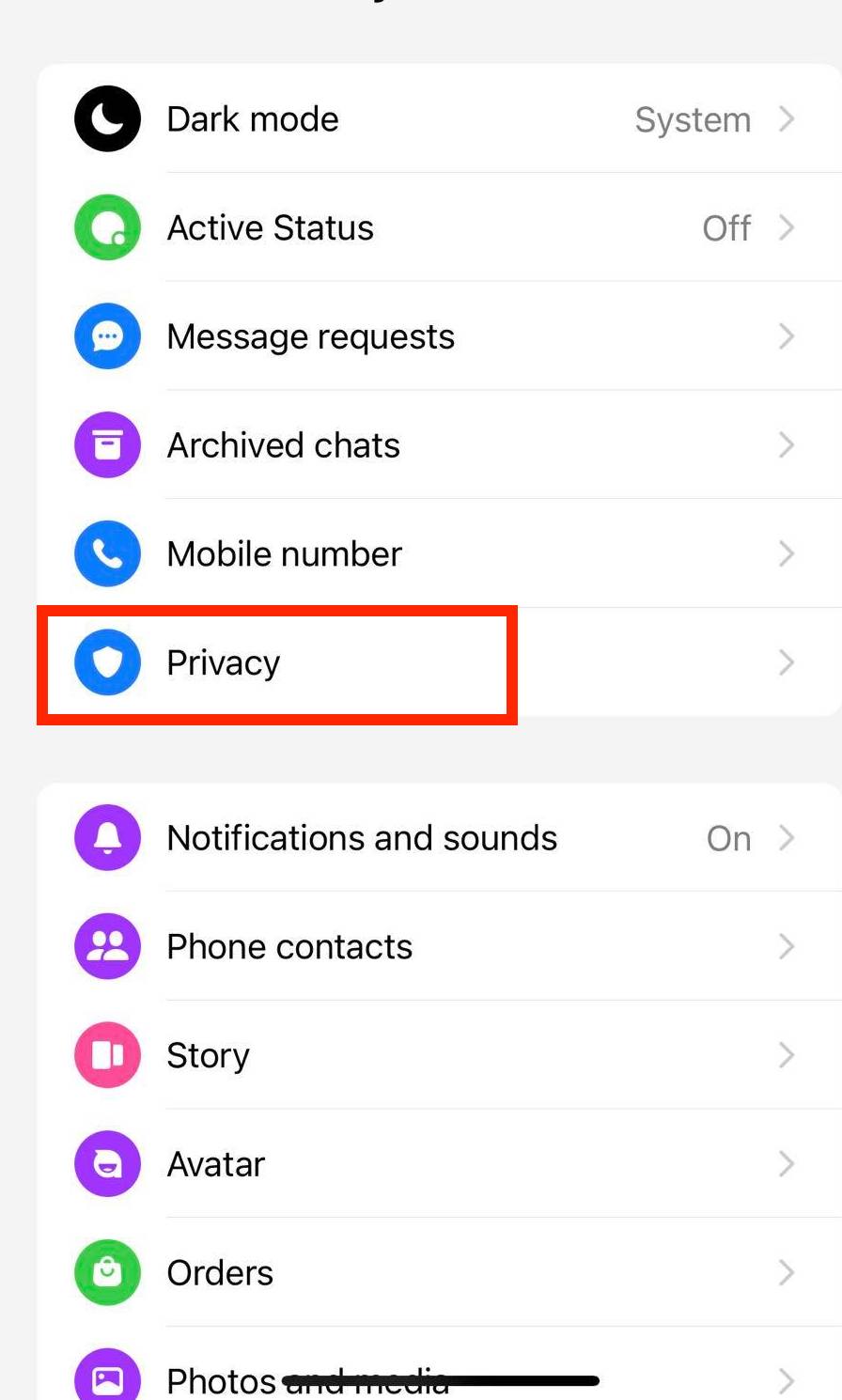
- Tap on “Blocked accounts”.
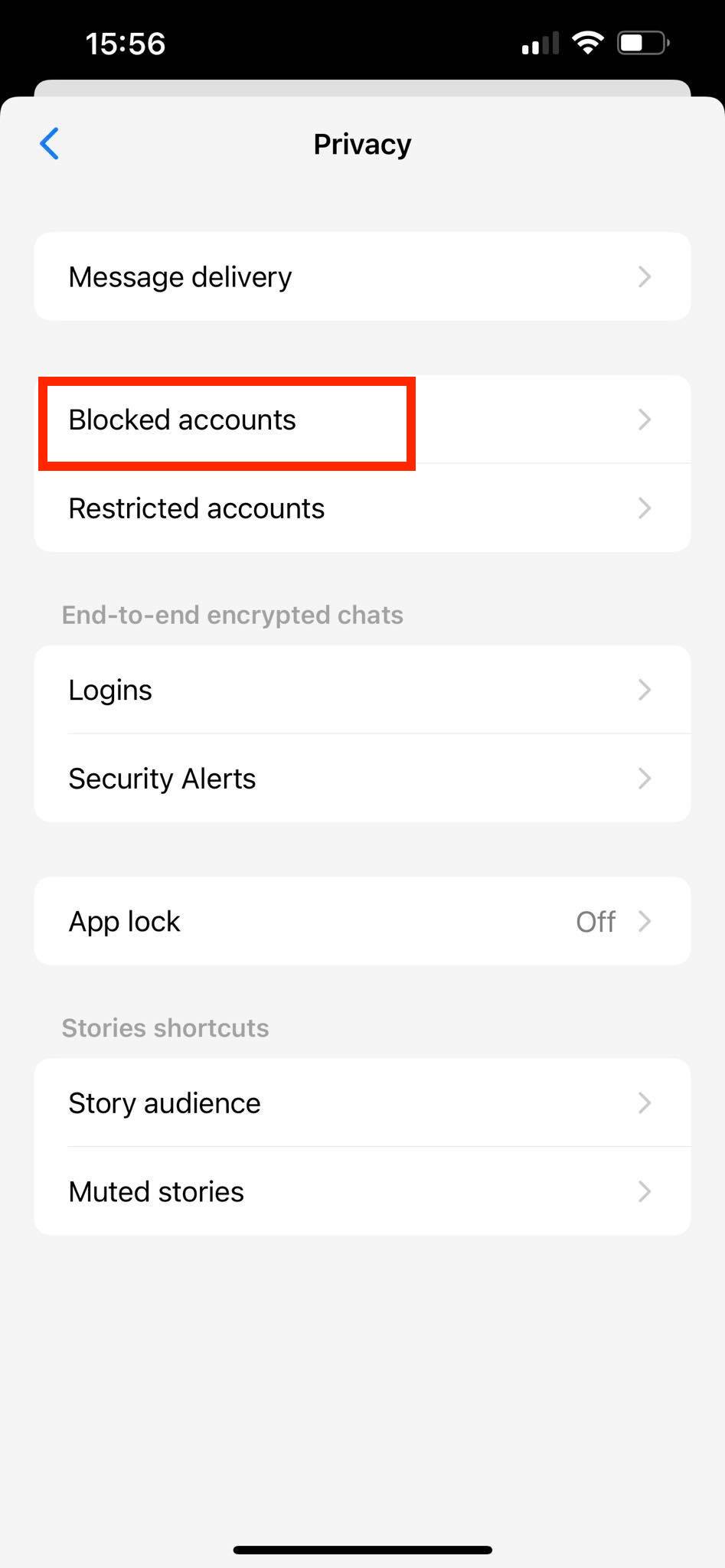
- Click on the account you want to unblock.
- Tap on “Unblock Messages and calls”.
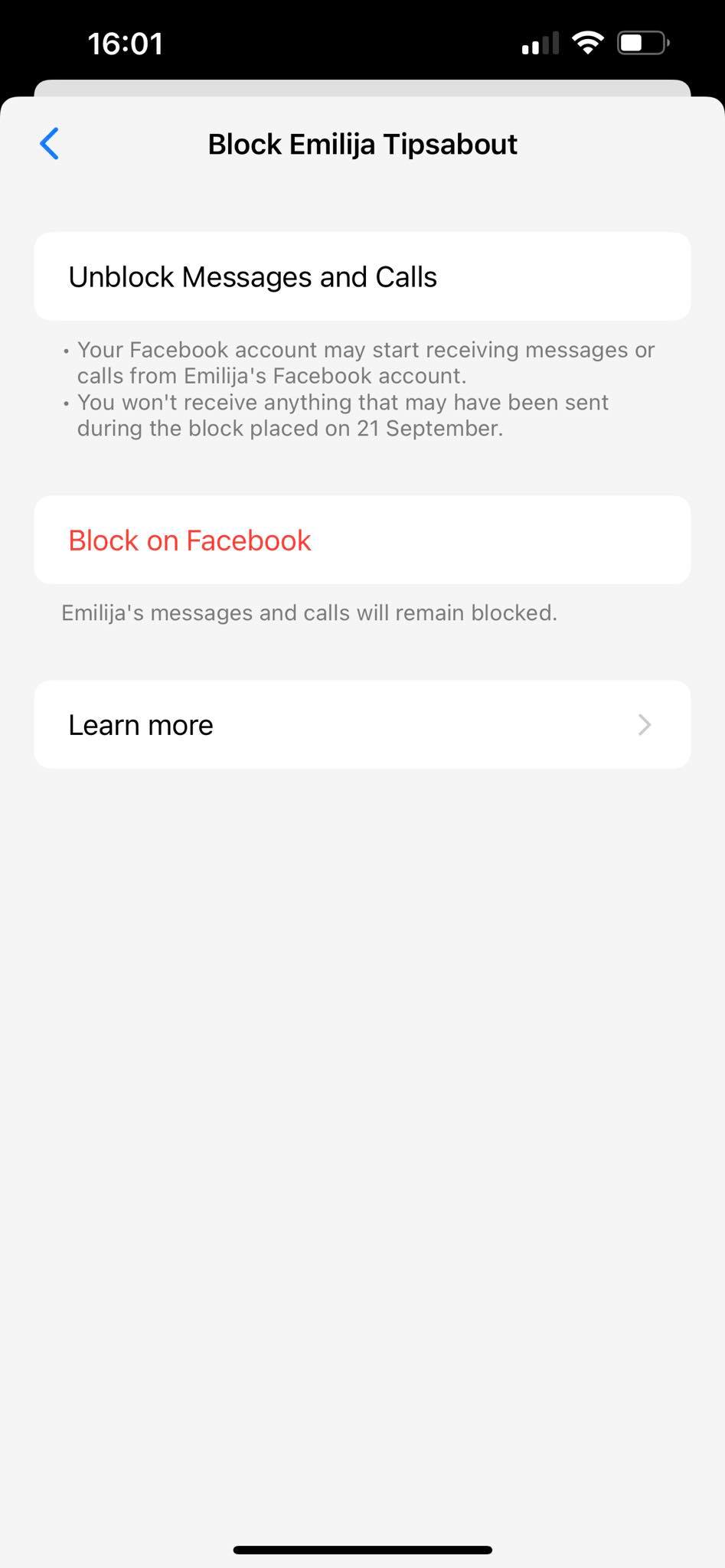
How to unblock messages and calls from web browsers?
- Log in to your Facebook account.
- Click on the Messenger icon.
- From the drop-down menu click on the three dots.
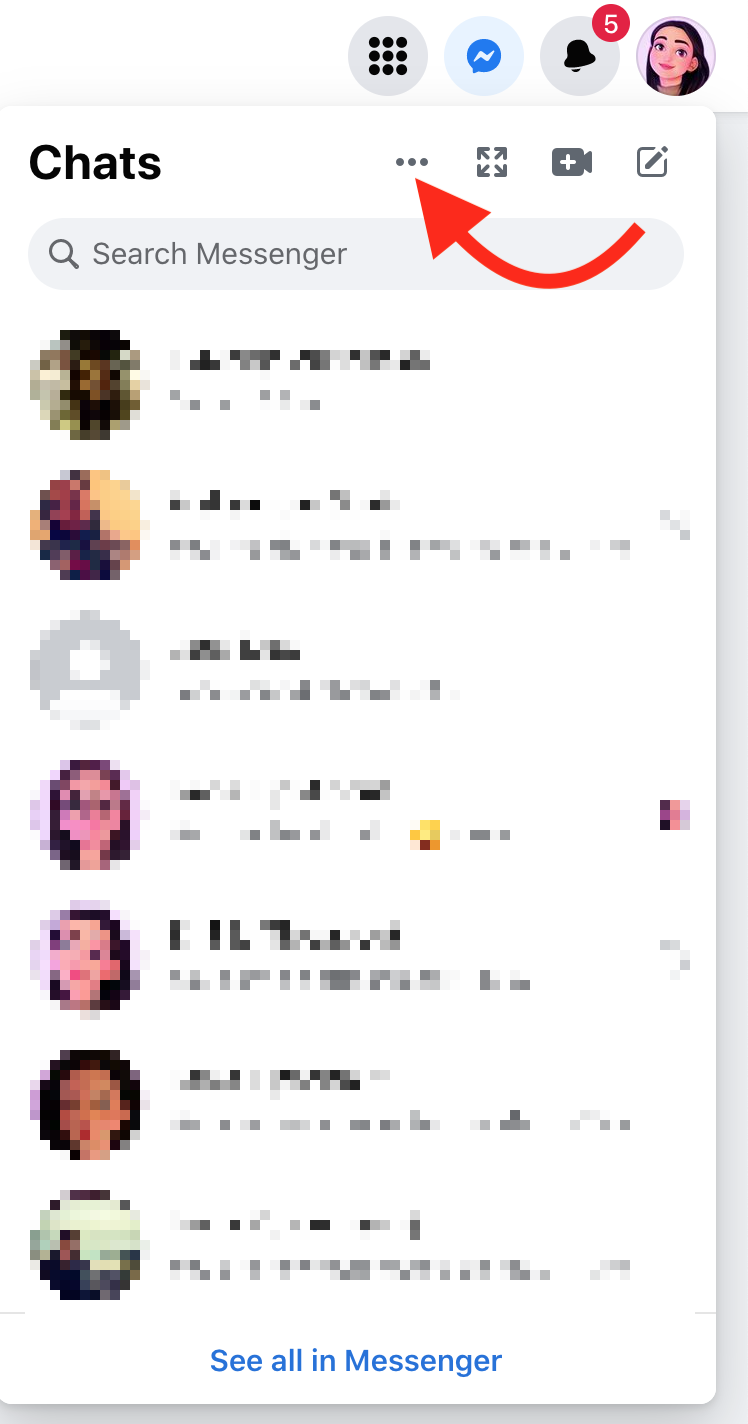
- Click on “Block settings”.
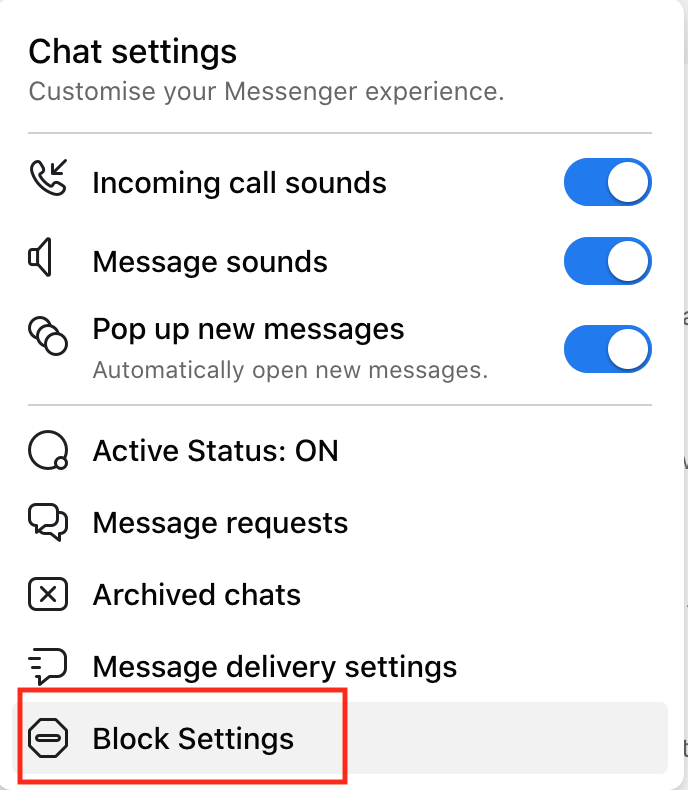
- Under the Blocked Messages section from the settings page click on “Edit”.
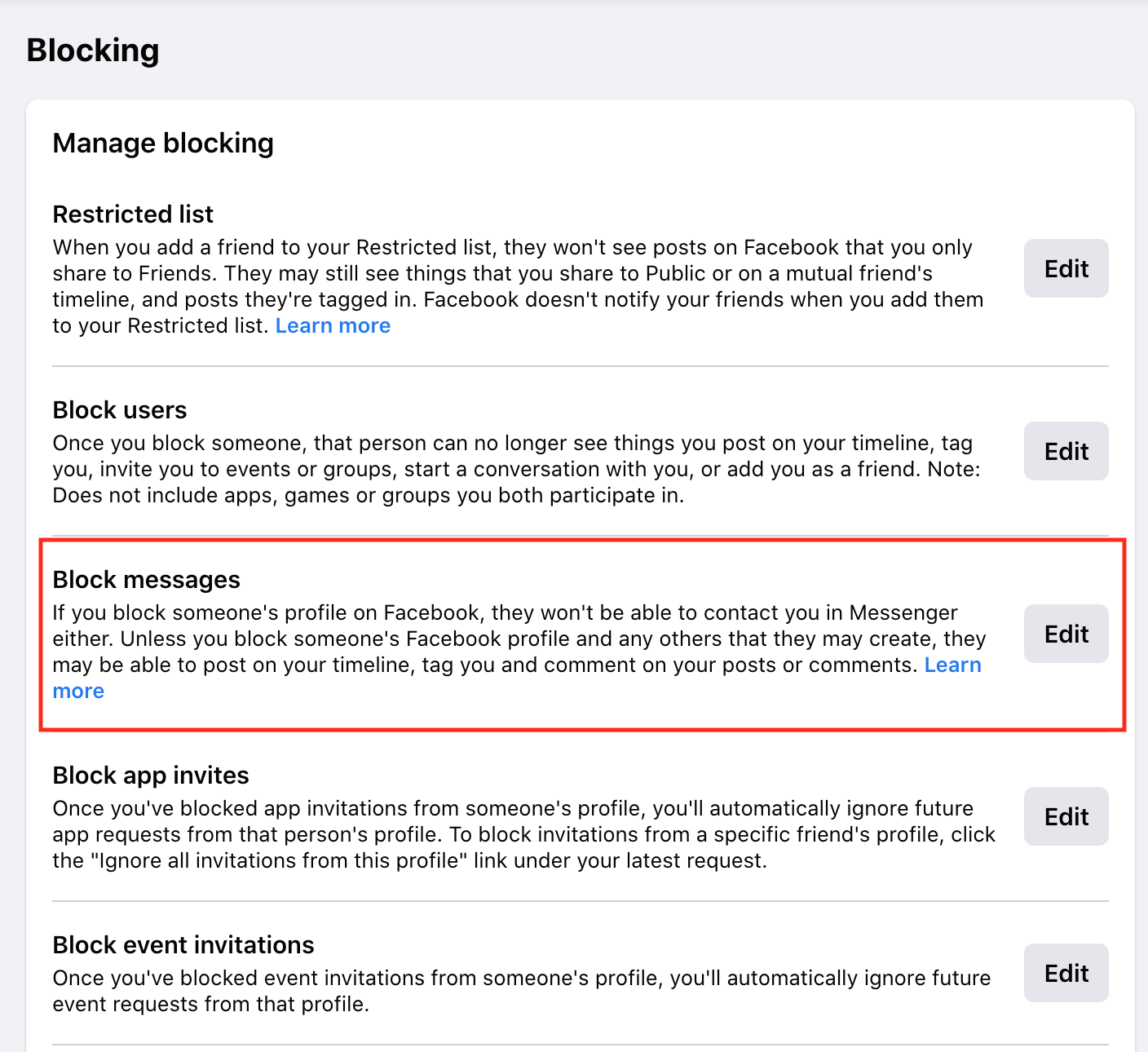
- Click on 'See your Blocked list'.
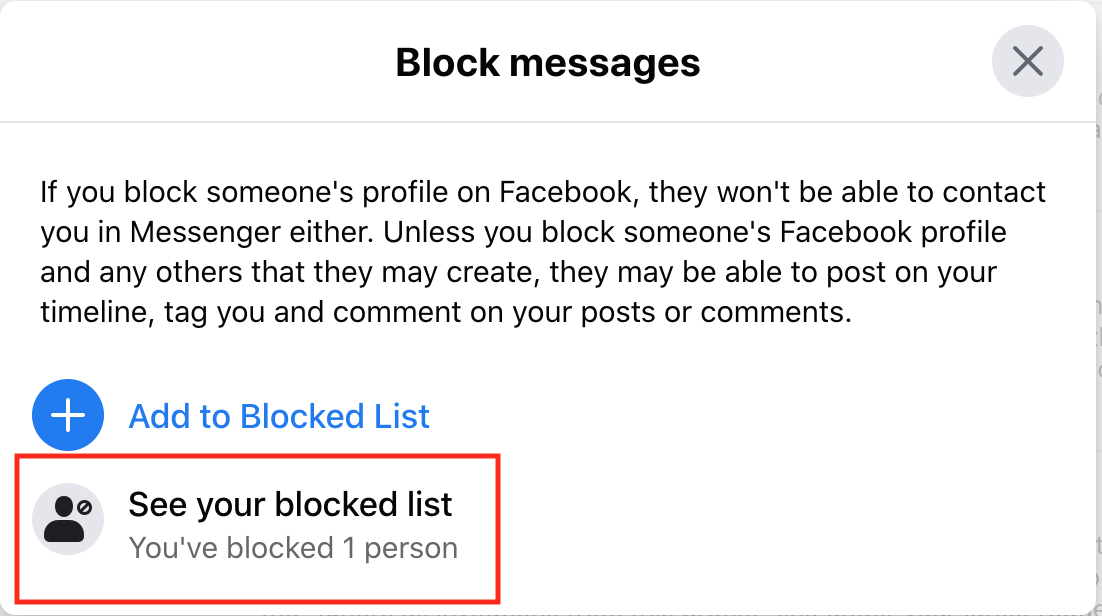
- Click on 'Unblock'.
- If you have a long list of people whose messages you’ve blocked then you can type in the name of the person you want to unblock in the search bar of this section.
There is also another way to unblock someone from a web browser:
- Log in to your Facebook account.
- Click on the drop-down arrow in the upper right corner.
- Click on “Settings and Privacy”.
- Click on “Settings”.
- From your left-hand menu click on “Blocking”.
- Under the Blocked Messages section from the settings page click on “Unblock”.
Do my messages reappear after I unblock someone?
Note that blocking someone on messenger will prevent them from sending you messages.
Your chat history will still remain but communication between both Facebook users won’t be possible. If you don’t want the chat to remain visible you can always delete it manually
Once you unblock someone on Facebook the ability to communicate with that person on Messenger will be restored.
In conclusion
- Blocking and unblocking users is possible on both Facebook and Facebook Messenger.
- Blocking someone on Facebook Messenger will prevent them from interacting with you in the chat; however, the blocked person will still be able to view your Facebook profile.
- Users can easily unblock anyone by tapping on Profile picture> Privacy>Blocked accounts> Unblock.

![How To Unblock Someone On Messenger [2025]](https://tipsabout.com/sites/1/281/pexels-zx-teoh-8143737.jpg)