How to Stop Instagram from Saving Posts to Camera Roll 2025
People who use Instagram for their businesses, have meme pages, or simply like to regularly post, always have their posts saved in their Camera Roll.
This is set up by default on Instagram, and it surely can come across as annoying, especially if you’re posting from your Camera Roll.
As amazing as Instagram is, some features that are set as default setting are completely unnecessary, and this one might be one of them.
Luckily, this is an option that can be easily turned off, and you can get back to having a neat Camera Roll, with no double-photos stored that you’ll need to remove manually.
Therefore, if you’re feeling annoyed by all posts saving to your Camera Roll, and wish to have this feature turned off, you’re in the right place. Dive into the steps below, we created a step-by-step detailed guide.
How do I turn off posts saving to my Camera Roll on Instagram?
Back in 2020, Instagram’s developers implemented changes in the app, one of them being turning off automatic saving of all your posts.
However, before we get into the steps of stopping Instagram from saving all your posts, bear in mind that turning this feature off does not remove already existing Instagram posts that have been saved to your Camera Roll.
Disabling auto-saved edited photos/videos on Instagram
There are two ways to post photos on Instagram - you can either take pictures with your native phone camera, and attach the photo to Instagram to edit the photo additionally, or you can open the built-in camera feature on Instagram, and take a photo directly on the app, and post it after you’re done.
The step-by-step process
- Open your profile by clicking on the ‘Me’ icon in the lower-right corner.
- Click on the three-horizontal lines in the upper-right corner, and click on ‘Settings’ from the menu list.
- After opening ‘Settings’, in the Search Bar, type in ‘Original Posts’.
- Click on ‘Original Posts’, and toggle the button next to ‘Save original posts’, ‘Save original photos’, and ‘Save original videos’.
- In case you feel like saving your photos, but not the videos, the Instagram app allows you to disable only one of the above mentioned, while still keeping the other ones.
After you finish these steps, when you post on Instagram, you won’t have the photos saved to your Camera Roll, unless you have it set up accordingly in your Instagram settings.
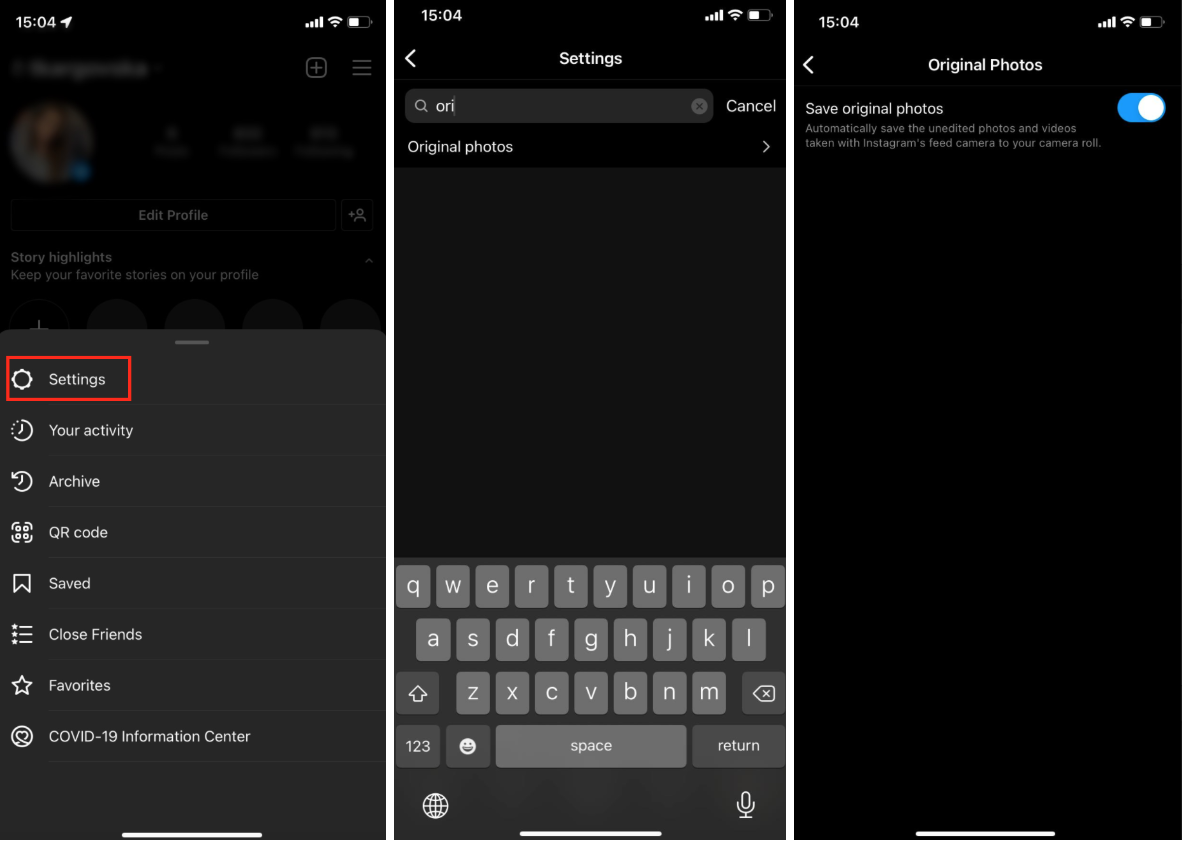 Note: With some of Instagram’s latest updates, the feature to choose to save videos, but no photos, and vice versa is only available for Android users, while iOS users can only choose whether they want the Instagram posts to be saved in general.
Note: With some of Instagram’s latest updates, the feature to choose to save videos, but no photos, and vice versa is only available for Android users, while iOS users can only choose whether they want the Instagram posts to be saved in general.
You might also find these articles interesting:

.jpg)