How to See Recently Viewed Pins on Pinterest - 2025
Written by Emilija Anchevska Social Media / Pinterest
Key Takeaways
- Log in to your Pinterest account and click on the drop-down arrow.
- Click on ‘Settings’.
- Click on ‘Tune your home feed’.
- The first tab, History, is where you can find all the pins you have clicked on.
Pinterest is a gold mine for creative ideas, DIY tutorials, and style inspiration ideas.
Over 400 million users actively use Pinterest each month for sharing pins and creating boards that are a significant source of inspiration for others. Users can use the app's options to save their favorite pins and revisit them whenever needed.
However, if you haven't saved the pin you have seen on Pinterest, you can find it in your Pinterest history.
Pinterest stores all the pins you have clicked on in a separate part of the app, and in this blog post, we will show you how to find them via desktop and mobile.
How to see Pinterest History
Pinterest history can be viewed from both mobile and desktop.
- View Pinterest history from desktop
- Log in to your Pinterest account and click on the drop-down arrow.
- Click on ‘Tune your home feed’.
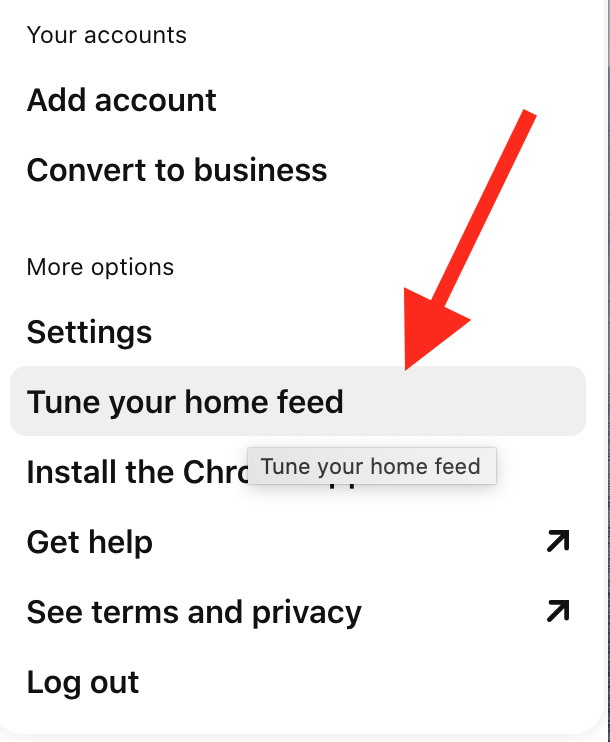
- The first tab, History, is where you can find all the pins you have clicked on.
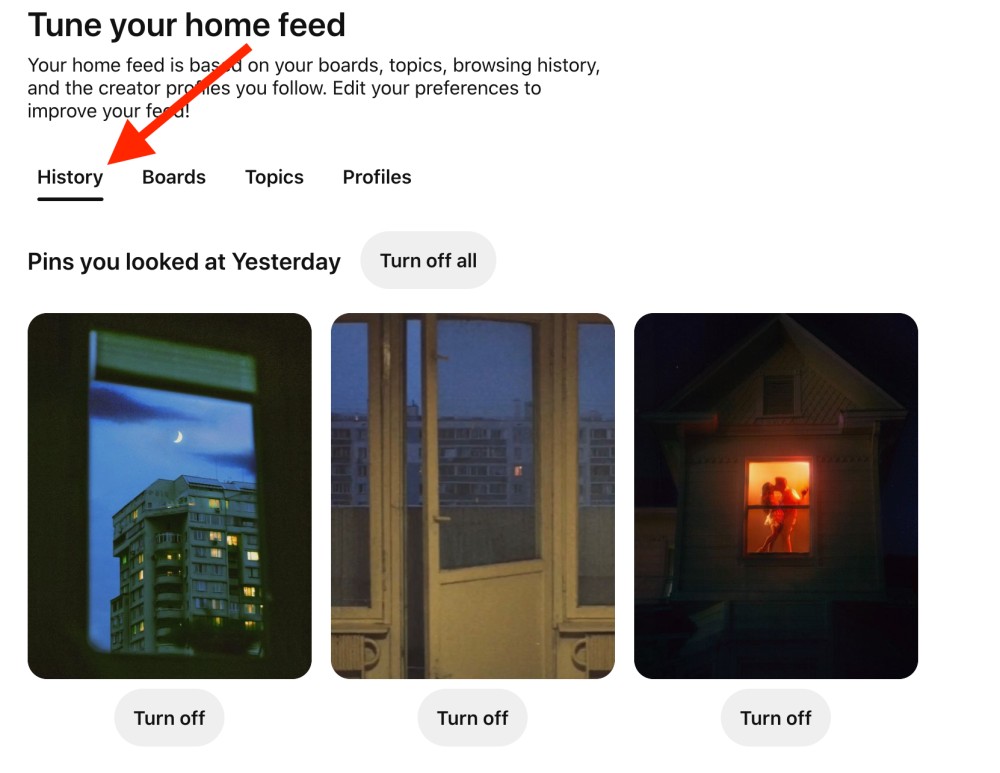
Since Pinterest tailors the pins suggestions (your feeds) based on your search history, you can also click on the turn off button located below each pin. Doing this will turn off the suggestions related to that particular pin.
- View Pinterest history from mobile
- Open your Pinterest app and tap on your profile picture.
- Tap on the three-dot menu in the upper right corner.
- Tap on ‘Settings’.
- Tap on ‘Home feed tuner’.
- Tap on ‘History’.
You can tap the turn-off button if you don’t want Pinterest to recommend pins related to your viewing history.
Also read, How to Make Your Pinterest Account Private.
How to delete recently viewed pins on Pinterest
Pinterest doesn’t have an option that will allow you to delete your history. All pins you have viewed will be stored in the history section of your Pinterest account.
Even if you decide to turn off all the pins you have viewed, they will still be visible in the history section and available for restoring once you hit the turn-on button.
You can, however, delete your Pinterest search history. To delete your Pinterest search history, head to the search bar and click on the ‘x’ sign next to the recent searches option. Your searches will be deleted.
Also read: How to Delete a Board on Pinterest
Wrapping Up
If you're like most people, you've probably used Pinterest to save ideas for future reference. Maybe you've even returned to pins you've saved months or years ago.
Whether you have saved the pins on a separate board or not, Pinterest will still gather your viewing history and make it available.
FAQ
-
Can you view your history on Pinterest?
-
Yes, you can view your history on Pinterest.
-
How do I see pins I’ve viewed on Pinterest?
-
- Log in to your Pinterest account and click on the drop-down arrow.
- Click on ‘Settings’.
- Click on ‘Tune your home feed’.
The first tab, History, is where you can find all the pins you have clicked on.
-
How do I find my recent pins on Pinterest?
-
Most recently saved pins are placed right up top on your Pinterest profile.

