How to Find and Join Group Boards on Pinterest in 2025?
Written by Emilija Anchevska Social Media / Pinterest
Pinterest is the most creative place on the Internet. Many use the app’s aesthetics for pure enjoyment, getting inspired, and finding ideas.
If you are a Pinterest user, you might want to join new and fresh boards from other fellow users, which can inspire you to create your own original boards.
The good news is that the social media network offers options for users to join boards and to mutually work on the same Pinterest board.
There are multiple benefits from joining Pinterest group boards, and this article will go into detail about how these group boards work, who can use them, and how to find and join a Pinterest group board.
How do Pinterest group boards work?
A Pinterest group board (or a collaborative board) is a feature that allows multiple users to add pins to one board.
The Pinterest group board has one owner that dictates the rules of the Pinterest group board. This means that anyone can join, save, organize, comment, and invite other Pinners to join the group unless the group board owner has disabled some of those functions.
Another thing we should mention is that when you follow someone on Pinterest, that doesn’t mean that you follow the group boards they have joined, it only means that you follow their individual boards and group boards that they have created.
How to find a Pinterest group board?
The Pinterest group boards are primarily created to enable a few similar-minded users to share their ideas on related topics and projects. However, many businesses and influencers saw Pinterest group boards as a chance to spread their content and get more exposure in front of a highly-relevant audience. Therefore, many users were and still are trying to find fitting boards where they can share their pins with other high-quality Pinterest lovers. Surprisingly quickly, Pinterest group boards were flooded with thousands of users pinning their ideas on one single board, so the company decided to limit the pin distribution since the original idea was not to help users generate more traffic on their web pages.
Additionally, Pinterest does not offer a search option that will help you filter only group boards, so this section covers a few tips and tricks for finding them.
The first step you can take to find Pinterest groups is to search Pinterest.
Type in a keyword in the search bar and from the drop-down arrow choose “Boards”.
Next, you will see a list of boards on your computer screen. Unfortunately, many of these are individual boards, so you will need to scroll down until you find a group with multiple Pinterest profiles that indicate that that board is a group board.
Furthermore, you can search for contributor boards on your competitor’s profile and try to join some of those groups.
The second step one can try to find Pinterest board groups is to join relevant Facebook groups.
There are multiple Facebook communities where users gather to discuss a certain topic. Many Facebook groups are created so users can join Pinterest’s group boards. Moreover, the group doesn’t have to be solely focused on Pinterest, it can be a group for digital marketing where people share tips and tricks for many social media platforms.

By the same token you can check out some of these Facebook groups:
- Pinterest group boards- This group has more than 50k active users. In the About section, you can see that the group is created for Pinterest users to promote their content.
- Pinterest Marketing Tips and Solution- This group has more than 500 active users and it’s a place where people can ask different questions about Pinterest.
- Women in Marketing- Similar to Pinterest Marketing Tips and Solution, this group is full of female marketing professionals ready to share advice and expertise connected to digital marketing including Pinterest.
The third step is to use a free tool for Pinterest Group board search called Pingroupie.com
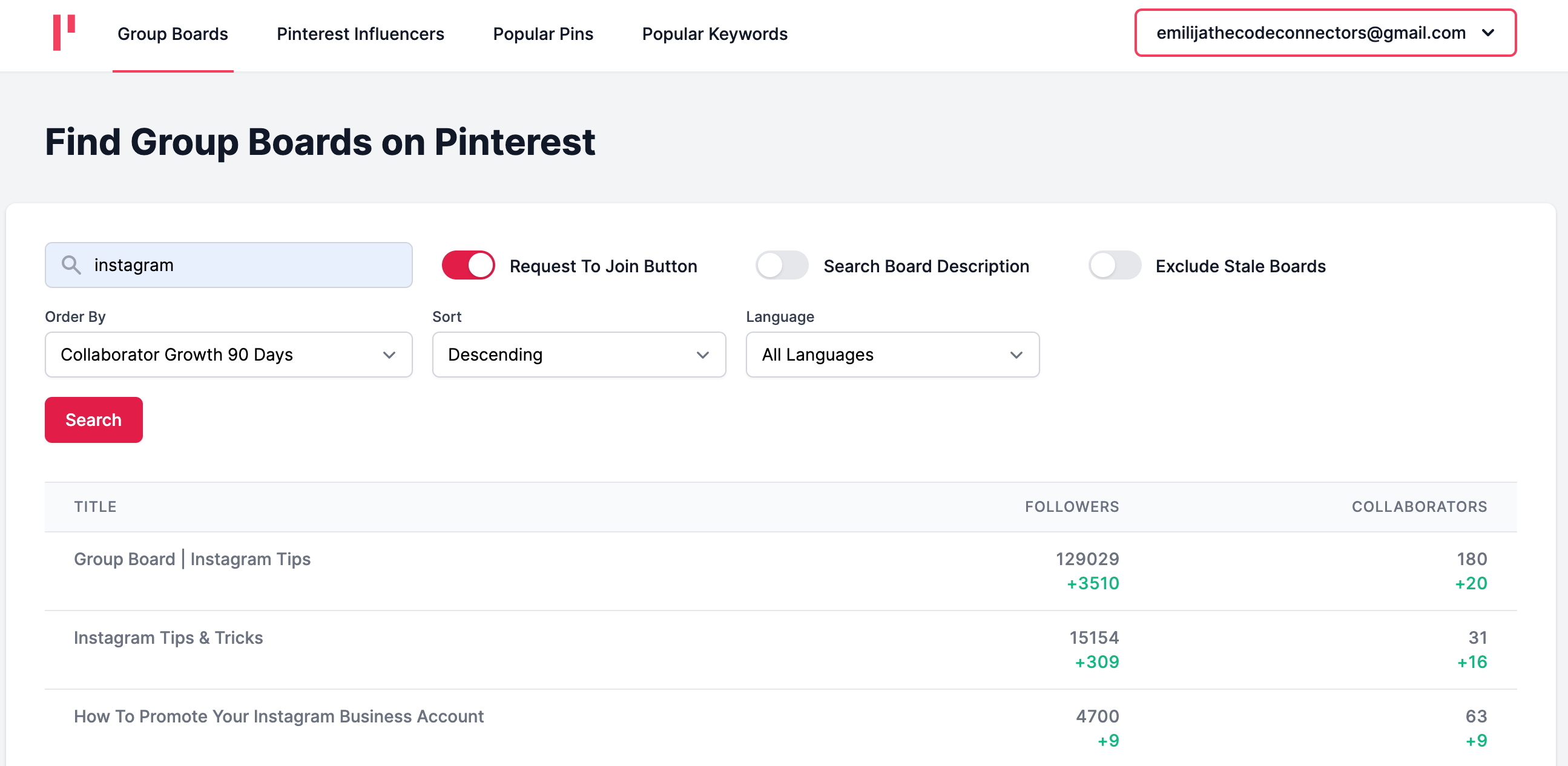
This is a search engine that helps you find Pinterest group boards in a few clicks.
Users can search by category, request to join button ( For Pinterest group boards that accept contributors), board description and they can exclude stale boards.
Additionally, the software shows a full report of the group board’s follower growth, the number of contributors, plus is linked directly to the groups, so you can visit the group immediately.
Below is a screenshot of Pingroupie.com and all of its functions.
How to join a Pinterest group board?
The steps for joining a Pinterest group board are the same regardless of the device you are using.
So, if you are trying to join a Pinterest group from Windows, Android or iOS just follow the steps below:
- Log in to your Pinterest account
- Click the board that you like to join
- Tap Join at the top of your screen, below the board name
An email notification will arrive in your inbox if your request has been approved.
Benefits from the Pinterest group boards
As mentioned earlier group boards on Pinterest are an amazing way to share relevant ideas with other similar-minded contributors.
There are multiple examples on the internet of blogs that drove high amounts of traffic thanks to Pinterest.
Another thing is that you can also get inspired from other pinner’s content and create something even better yourself.
Even though some claim that Pinterest groups are dead due to the company’s many restrictions when it comes to this feature, tight communities with a suitable audience are always what a business needs.
Find out how to delete a Pinterest Board and create a secret Pinterest Board.
You might also find these articles interesting:

