How to Search Boards on Pinterest
Key Takeaways
To search boards on Pinterest:
Open Pinterest and log in to your account there > In the search bar, enter a topic by your preference > Press ‘Enter’.
To see all related boards, click on the downwards arrow next to 'All Pins' and select ‘Boards’ > Click into a board to see all of the saved Pins.
I have loved Pinterest since its launch, and it's my go-to place when I lack inspiration for ideas on home decor, new cooking recipes, style ideas, etc. I wouldn’t say I’m a pro at using it, but I know the basics, which was enough for me for some time.
However, since many curators create so many different boards on Pinterest, sometimes it’s hard for me to find the board I am looking for.
I investigated a bit and found some ways how to search people’s boards on Pinterest, and in this article, we’ll go through the steps. Keep reading to learn how to do it.
Bonus read: How to see recently viewed pins on Pinterest 2022?
How to search boards on Pinterest
- Open Pinterest and log into your account there.
- In the search bar, type in a topic by your preference (for example, home decor).
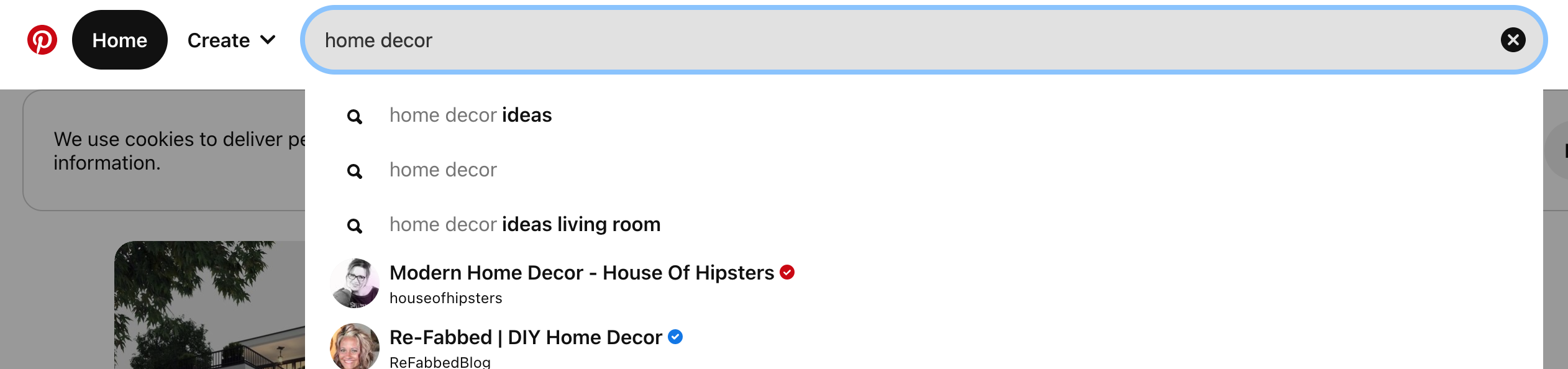
- Press ‘Enter’.
- In the section that is labeled as 'All Pins', click on the downwards arrow to open the menu.
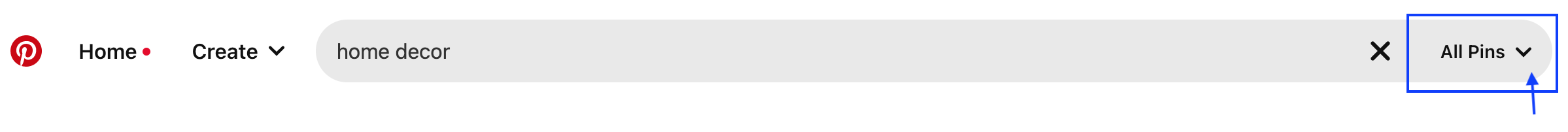
- From the menu, select ‘Boards’ to see all related boards.
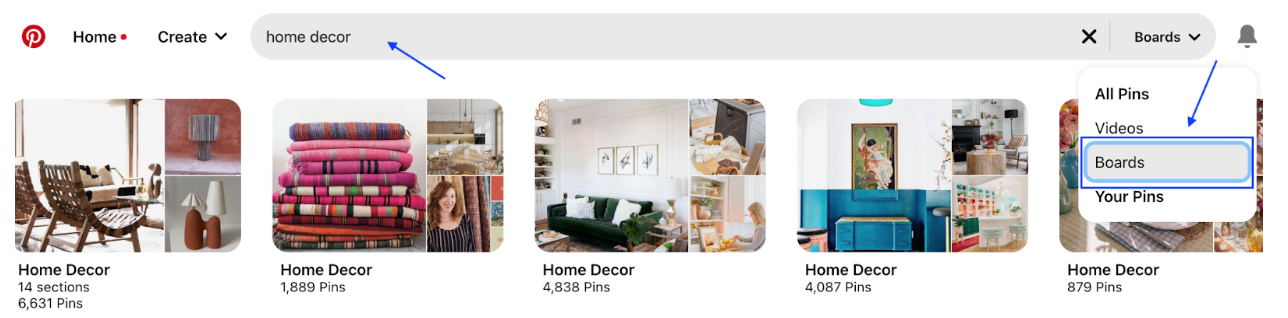
- To see all the saved Pins, click on a board.
Quick Info: If you want to follow individual boards, click on the *** next to the board title and click on ‘Follow’.
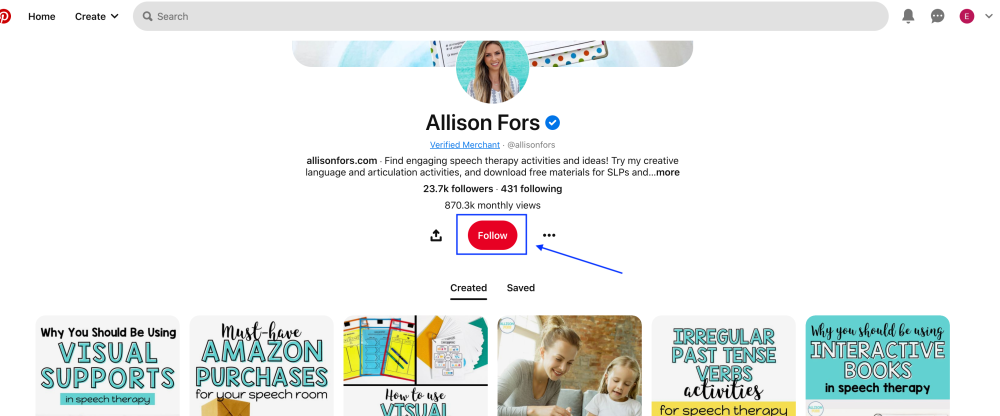
You might also be interested in how to remove followers on Pinterest - we have the steps for that too.
How to find boards on Pinterest from your home feed
- Launch Pinterest and log in to your profile there.
- From your home feed, click on a Pin.
- To open boards from a user, click on the username as shown.
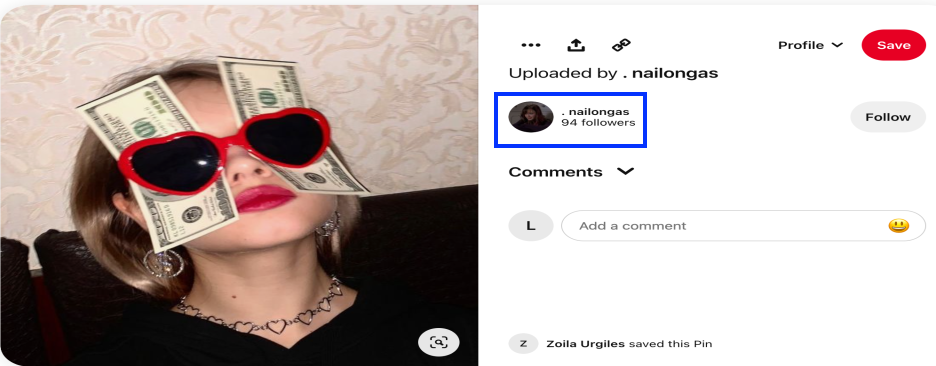
- Once you click on that, you will be redirected to that person's profile, and you'll be able to see their boards.
How to view all the boards of a Pinterest user
- Open Pinterest and log into your account as usual.
- In the search bar, enter the username you want to see all the boards and press ‘Enter’.
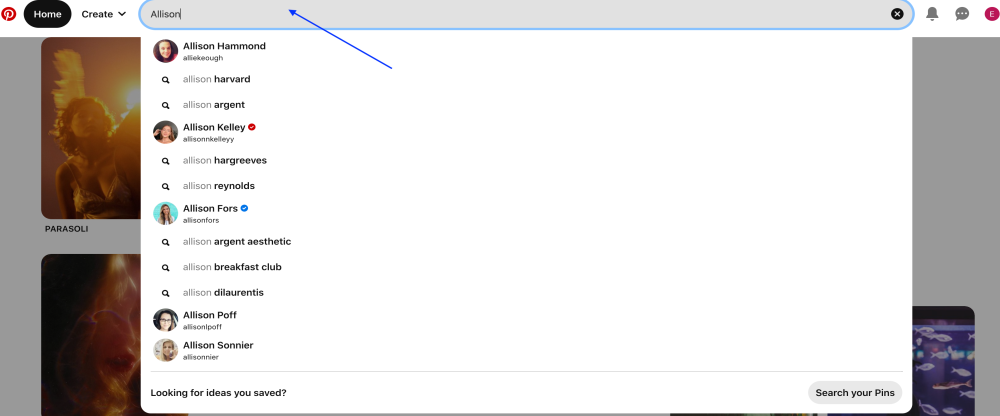
- Click on 'Profiles' (right below the search bar).
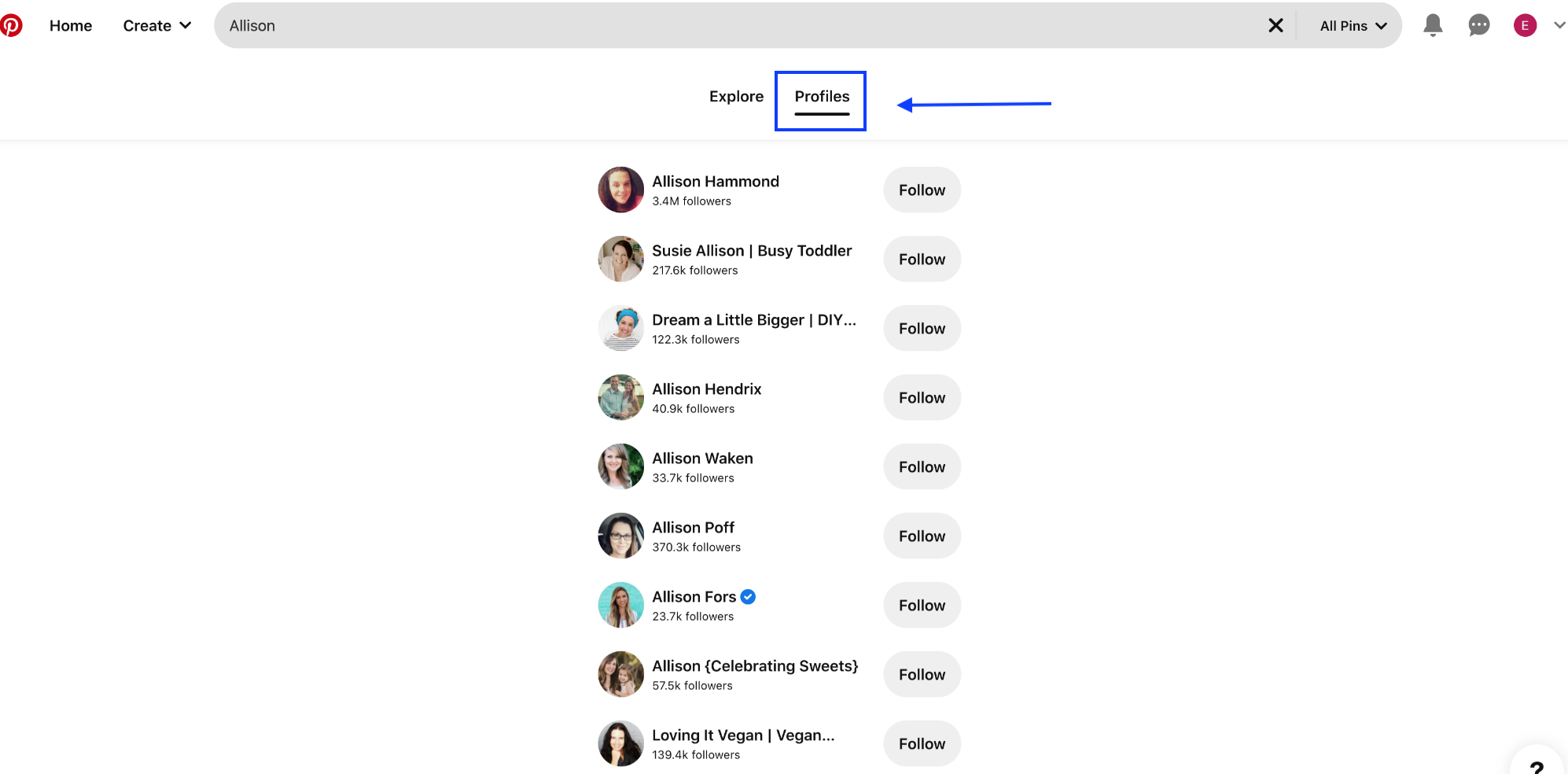
- You can find a person’s boards by clicking on either created or saved from the list.
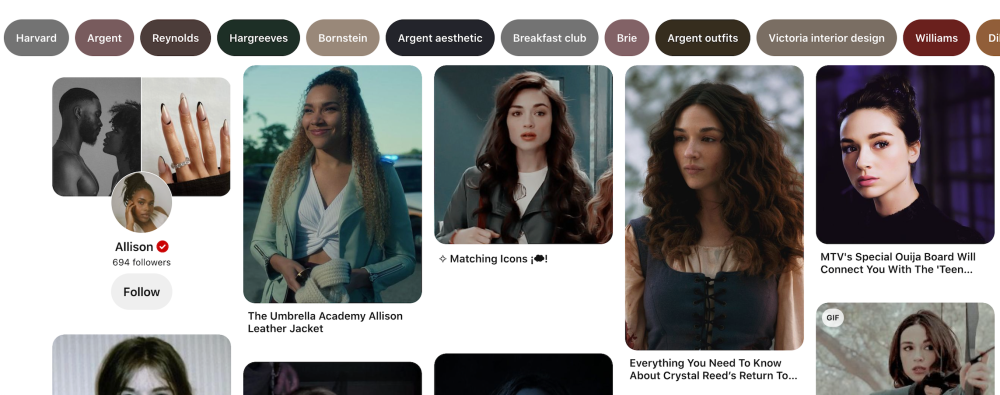
Note: The ‘Secret Board’ that is created by a user will not show up to you because it is only visible to the owner of that secret board and its collaborators.
How to find group boards on Pinterest
For those unfamiliar, Pinterest group boards are collaborative boards for members to share ideas. If you are interested in finding where they are located, these are the steps to follow:
- Open Pinterest and log in to your account there.
- In the search bar, type a keyword that is relevant to your interest.
- Press 'Enter'.
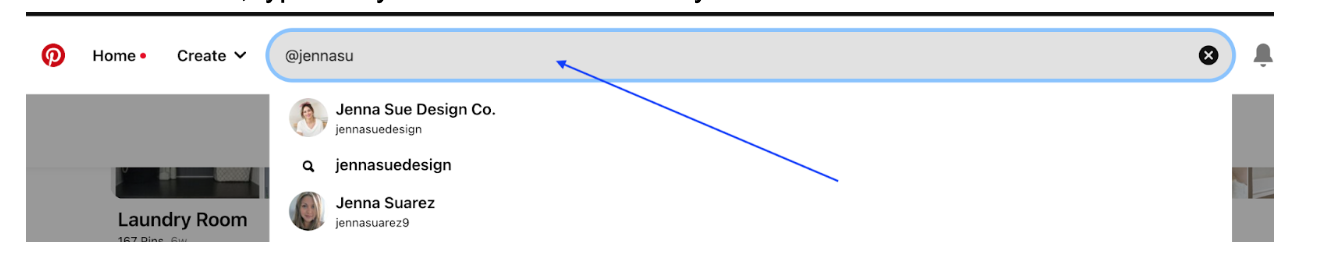
- Select ‘Saved’.
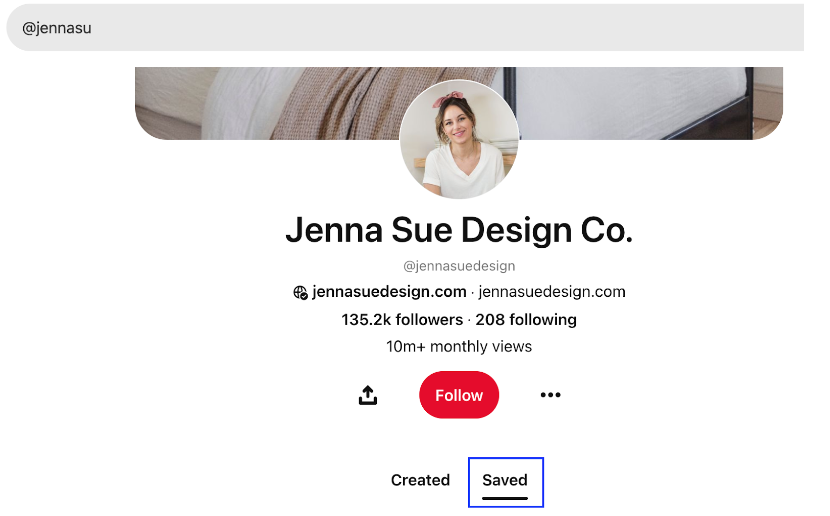
- To find group boards, look for boards with multiple profile images.
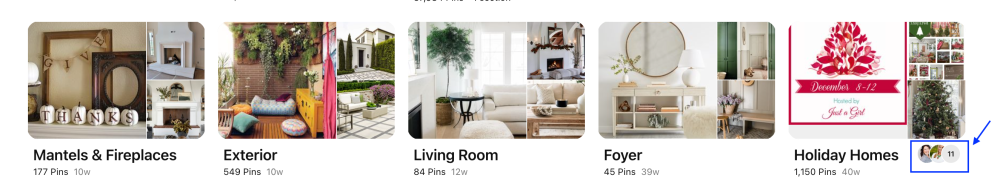
Quick Tip: If you want to find group boards on Pinterest for topics relevant to your business, you can create a spreadsheet with columns for board titles with URLs, number of pins, number of members, and followers. When you spot a group board you want to join, add it to that spreadsheet.
Another bonus read: How to merge Pinterest boards [2022 Tutorial]?
Bonus: 5 fun facts about Pinterest
- There are more than 200 billion Pins on Pinterest.
- 72% of Pinterest users are women.
- 98% of users say they’ve tried something new because of Pinterest.
- 83% of users make a purchase after seeing a brand’s content on Pinterest.
- 40% of fathers in the U.S. use Pinterest.
Conclusion
You might think that Pinterest boards can be difficult to locate, but, now that we’ve shown you the steps, you know that there are two easy ways to do it; one to search for boards from the search tab and another one from your home feed.
Additionally, you know that there is an option to see all boards that you liked from a user, so hopefully, you found what you’ve been looking for in this post.
If you liked this article, check out: How to Access Pinterest Option ‘Reply with a New Idea Pin’.
FAQs
-
How do I find someone’s board on the Pinterest app?
-
If you want to find a board that belongs to a specific user, then you will need to search for the user and find the boards they have saved or created.
-
Why can’t I search on Pinterest anymore?
-
You might not be able to search and use the Pinterest browse button because there are corrupted cache and cookies that need to be removed, causing issues. Also, if you are browsing in a private or Incognito window, the browser button won’t work, so you need to log into Pinterest in a regular browsing window.
If that didn’t work out for you, turn off other extensions, enable Javascript in your browser, and ensure that the browser you are using is updated.
-
Why can’t I see my Pinterest boards?
-
If you cannot see a Pinterest board on your account, it can be because you have accidentally deleted it. Or, the board may have been removed by Pinterest. Other than that, it may be a temporary glitch.

