How to Request to Join a Live on TikTok
Written by Ivana Kotorchevikj Social Media / TikTok
TikTok launched the option to go live in 2021. The live feature is a great way for creators to communicate and engage with their followers.
However, not everyone can go live on TikTok. You need to be at least 16 years old and have 1,000 or more followers in order to have the option to go live. Also, you need to be at least 18 to be able to earn gift points during Live sessions.
How to join someone else’s live on TikTok
But what’s even more exciting than going live on TikTok is the ability to do live shows together with another TikToker.
Creators can also invite other creators and friends to co-host their live stream on TikTok and create a more engaging live stream for their viewers.
However, these requirements apply if you want to join as a co-host in someone else’s live on TikTok:
- To be 16 or older.
- To have at least 1,000 followers.
- To also go ‘Live’ on TikTok.
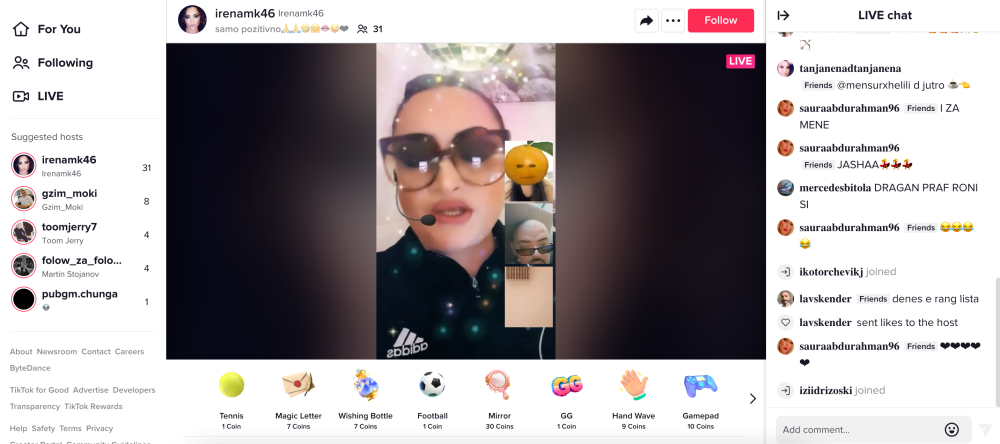
Can you send a request to join someone else’s TikTok live?
The answer is both yes and no.
You are able to send requests to join anyone’s TikTok Live as long as you’re hosting one yourself.
But if you don’t want to host a live session yourself, nor do you meet the requirements for going live, currently there’s no option to join someone else’s live.
How to request to join someone else’s live
To be eligible to join someone else’s live on the platform, you need to host a live yourself on TikTok.
To do this:
- Open the TikTok app on your phone.
- Tap on the ‘+’ button from the bottom.
- When you see the camera view appear, swipe through the options below the Record button and select the ‘Live’ option.
- Tap on the ‘Go Live’ button to start your Live session.
When you go live, only your camera feed is visible to your followers.
Now to be able to join someone else’s live, they need to invite you.
When they send you an invite, you have 20 seconds to accept the invite. You’ll see a countdown timer inside the ‘Invited’ button.
In the same way, you can ask someone else to join you in the live session by sending the invite. Technically, you are sending the invitation to them, but at the same time requesting to be in a live together.
If you like going live with a co-host, you might also like to know how to do duets on TikTok.
Where to find the option to invite someone to a live?
When you go live on TikTok:
- Find and tap the ‘Infinity’ icon at the bottom-left corner screen.
- A pop-up window will appear with a list of people divided into two sections: Friends broadcasting Live and Suggested Hosts.
Friends broadcasting Live are the people you follow on TikTok and are currently live.
Suggested Hosts are people who have similar interests or audiences as yours and are currently live.
In this list, you can see all the people that are live, see how many people are watching their session, and choose whom to invite as your Live session’s co-host.
Tap the ‘Invite’ button next to a person’s name to invite them to join you as a co-host. When the person accepts it, you will get the notification “<person> joined” above the Comment section at the bottom of the screen, your Live sessions will be merged and both yours and your friend’s followers will be able to view your joint live.
Are you wondering what it takes to go viral on TikTok? Read our guidelines and some basic principles on how to go viral on TikTok.
You might also find these articles interesting:
-(2)-profile_picture.jpg)
.jpg)