How to Make Someone a Mod on Discord [Step-by-Step]
Written by Emilija Anchevska Messaging / Discord
Being an owner of a large Discord community can be very challenging.
Luckily, Discord offers many options that enable users to easily manage members so everyone can have an enjoyable time on the server.
One such functionality is the ability to assign a moderator role that can act as a helping hand for the server owner.
The moderator on Discord is responsible for maintaining a safe and healthy environment for all Discord users, which can be achieved by moderating or deleting messages and inviting, banning, unbanning, or suspending those who violate the rules.
In the following article, we explain more about this Discord role and what users need to do in order to make someone a moderator.
How to give a mod on Discord
By creating a moderator role in Discord, you will have someone who can set the community's rules and invite people to join, remove and replace moderators, and keep an eye on the overall community.
Here is how to create a mod role:
- Head over to the Discord server list on the left side of the screen.
- Select the server for which you want to assign a mod, and press the down-arrow.
- Click ‘Service Settings’.
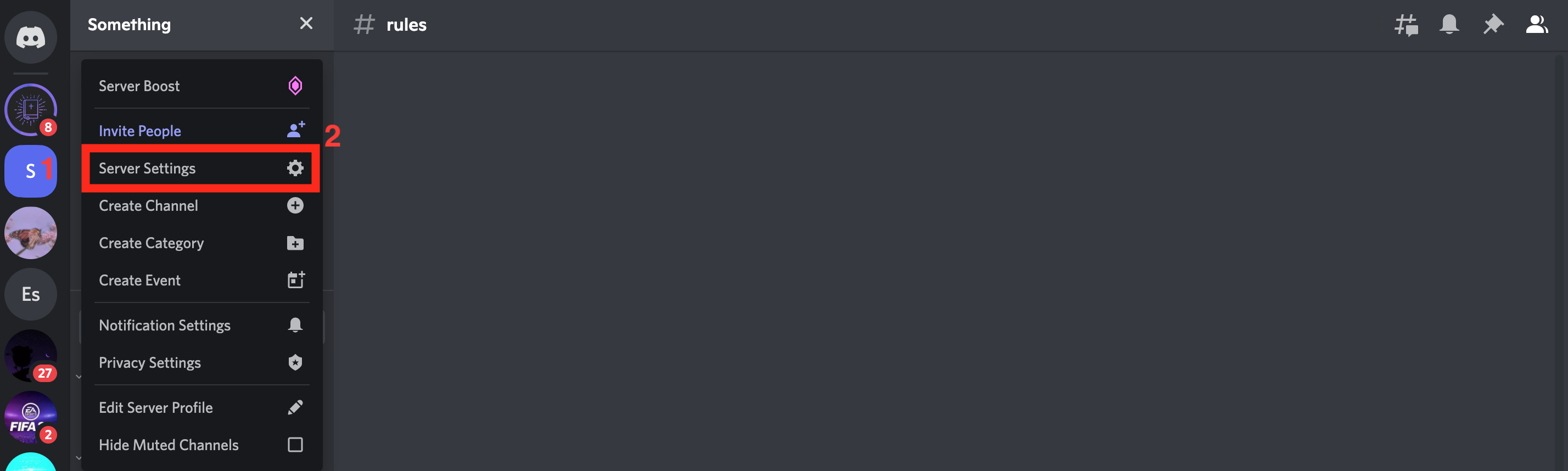
- Select ‘Roles’ from the left column.
- Click on ‘Create a role’.
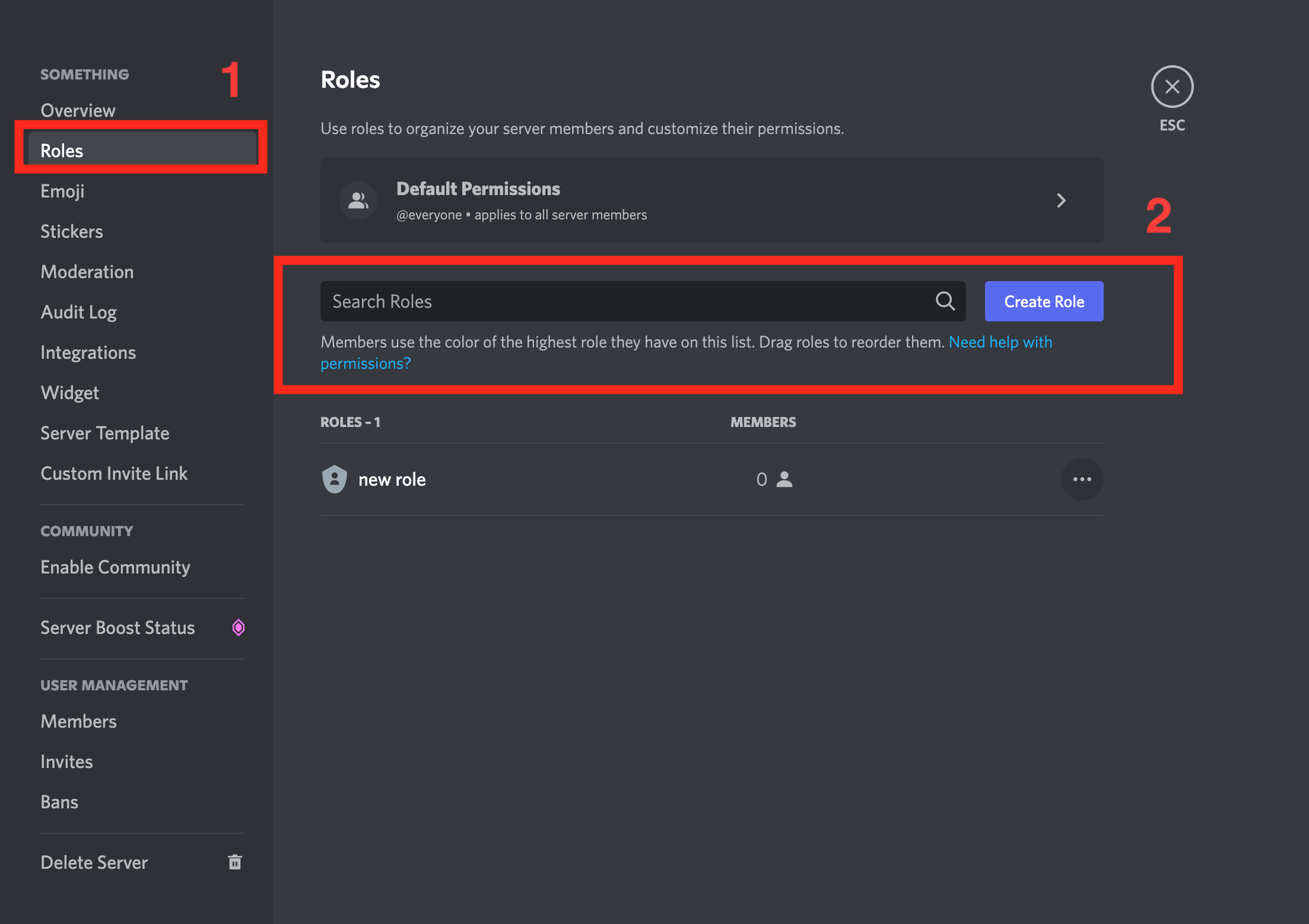
- Type a name in the ‘Role Name’ section (Type in a name like a 'Moderator’, or ‘Officer’.)
- Choose a color for that role.
- Click ‘Save changes’.
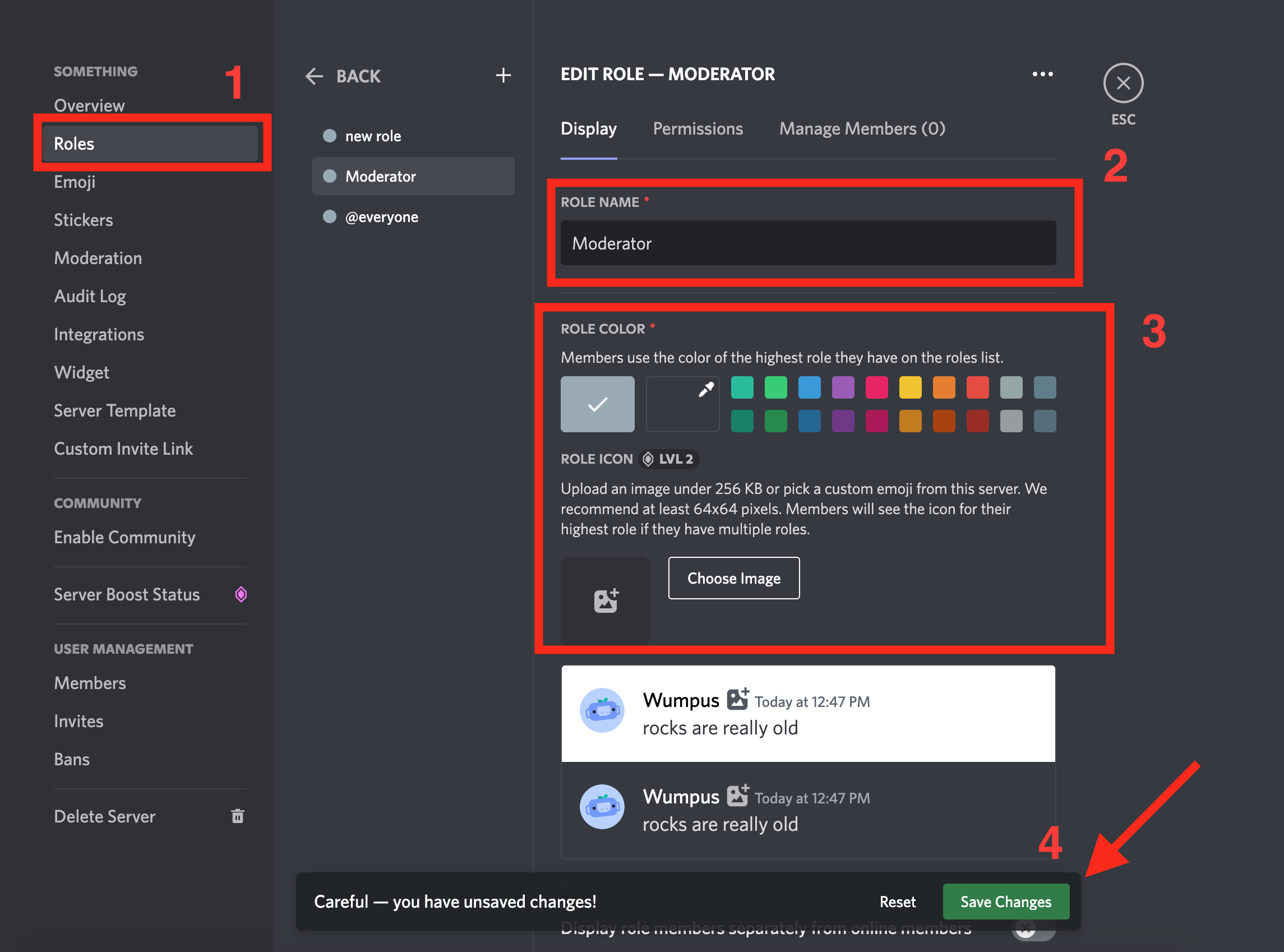
How to set permissions for Discord administrators
Setting special permissions for Discord administrators is crucial for the server members to be managed efficiently. Otherwise, assigning the mod role wouldn’t make any sense.
Your moderator should have the ability to add, omit, restrict, or block members as a general rule.
To set permissions, follow these steps:
- Tap on the permission tab.
- Toggle all the buttons you think the new moderator needs to have and click on ‘Save changes’.
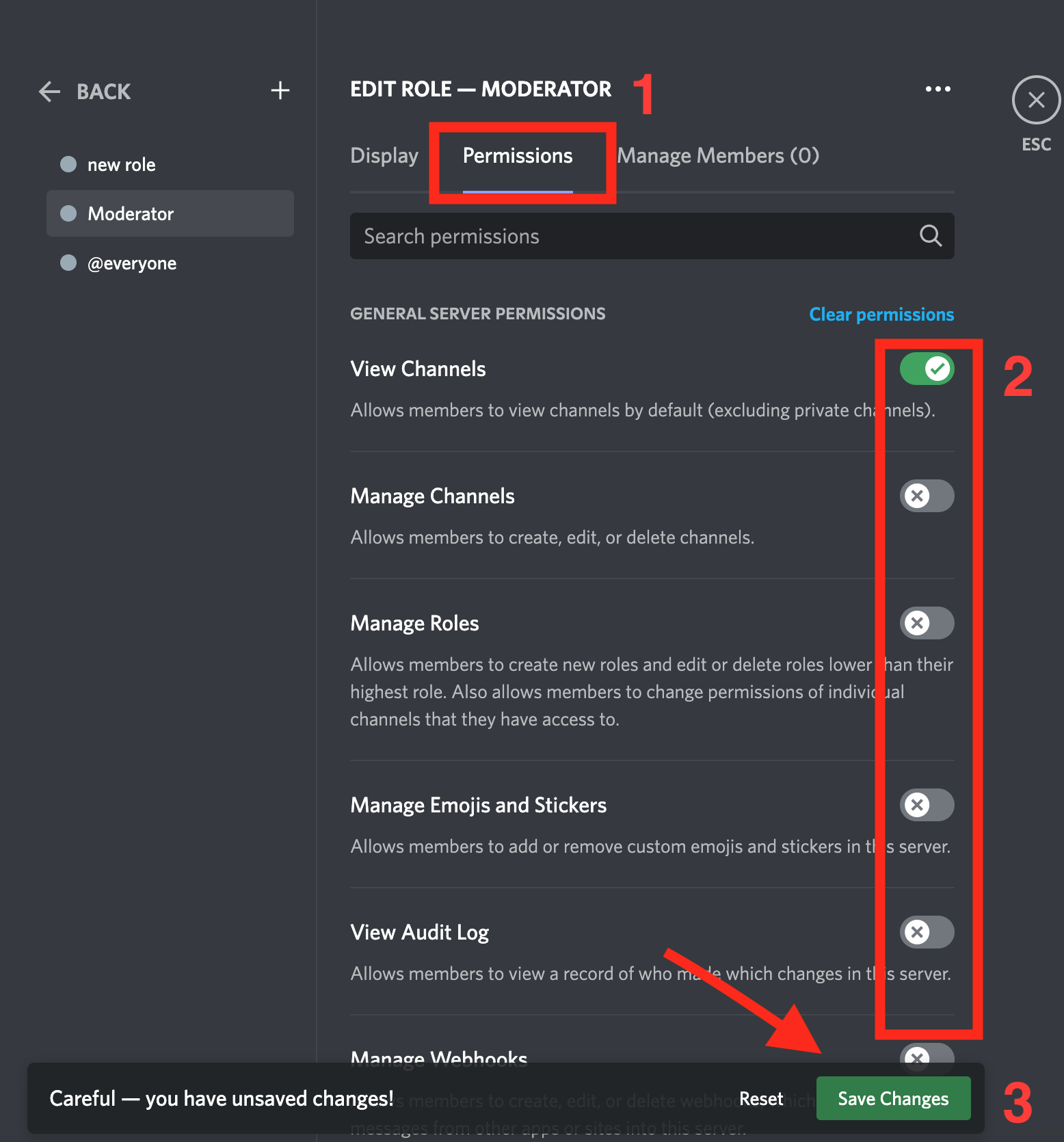
How to assign the role to a person
After you have created a mod role, it is time to assign the role to an actual person. Choose your new moderator carefully, as they may have the same rights as you. Therefore, it’s best to add a mod role to someone you know and trust.
- Select a server and right-click on it and select ‘Server Settings’.
- Click on ‘Members’ to view the existing participants.
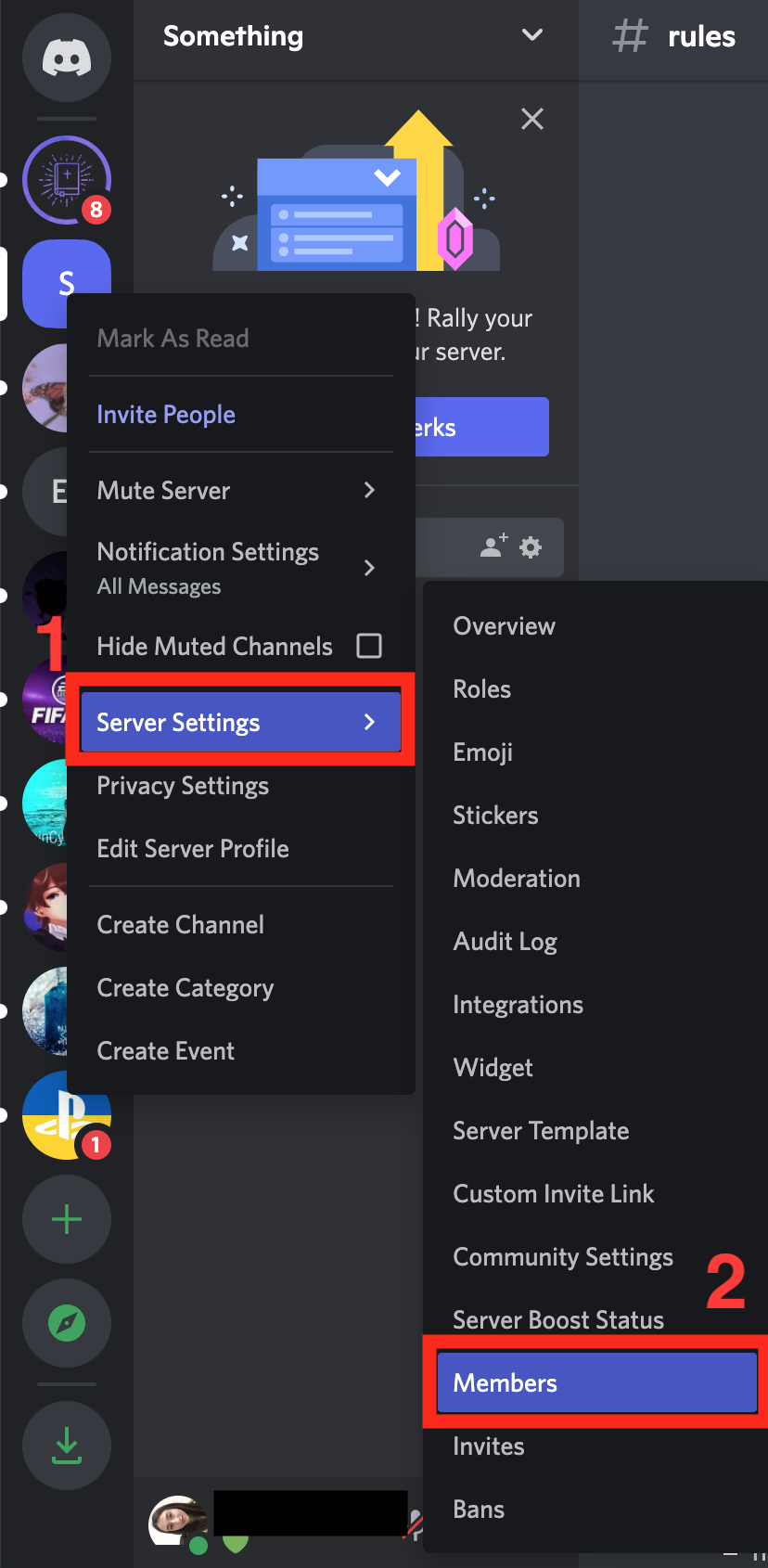
- Click on the plus icon next to the name of the person you want to make a moderator.
- Click ‘Moderator’ from the sub-menu.
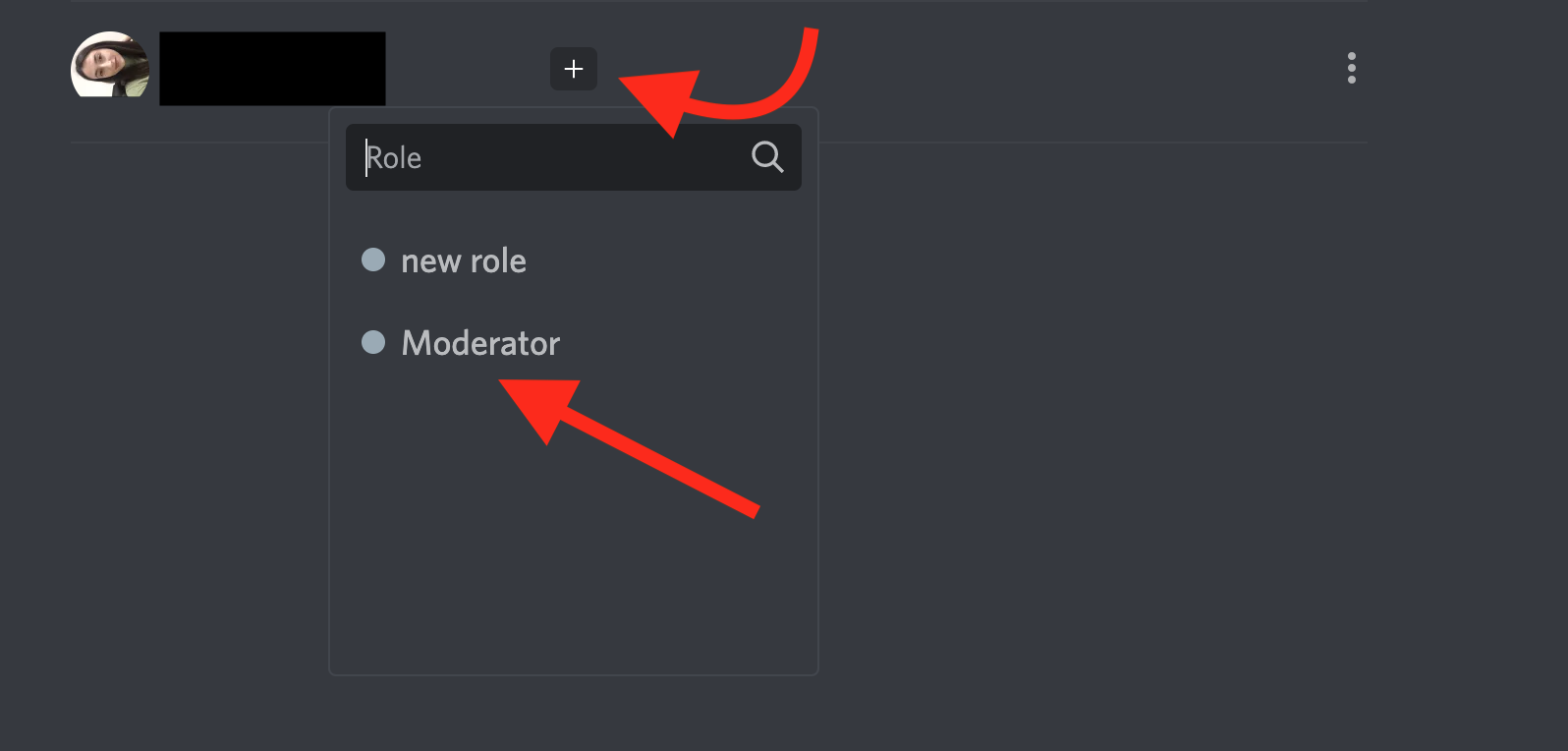
Permissions a mod should always have
- Mute/Deafen Members.
- Move Members.
- Kick/Ban Members.
Permissions a mod shouldn’t have
- Managing roles.
- Administrative rights.
How to edit a mod’s role
Server owners can also edit a mod’s role if they think they have given too much permission to someone.
- Select a server and right-click on it and select ‘Server Settings’.
- Click on ‘Roles’.
- Click the role you wish to edit and enter the ‘Role Settings’.
- Unmark some permissions and click save the changes.
🔎 Check out also how to add the Midjourney bot to your Discord server.
How to dismiss someone from being a mod
- Open Discord, go to ‘Server Settings’, and click on ‘Members’.
- Find the moderator you wish to remove.
- Click on its role and select ‘Delete’.
What is a good Discord mod?
Good user management is the core skill a Discord moderator should possess, taking into account that they are responsible for the overall happiness of the server members.
Discord moderators should oversee the dynamics of a Discord server, engage in a conversation, and monitor the behavior of the users since they determine whether or not someone will be banned or muted.

