5 Ways to Fix Unable to Accept Invite on Discord
Written by Emilija Anchevska Messaging / Discord
Discord is a great messaging app used by millions of people worldwide. The platform offers many options that aim to provide users with a smooth and enjoyable experience.
The app is also used by large communities and global companies for communicating updates and building close relationships with customers. Users who want to be a part of any server can join in by clicking on a special invite link.
However, many users have reported being unable to accept the invites and join a Discord server.
It is unfortunate that this is a common problem, and we explain the reasons for it below.
How to fix Discord unable to accept invite link
There are a few reasons that might be causing invite links issues and thus disable users from joining a server.
Here are some of the most common reasons and solutions to fix them
Problem 1: Link Expiration
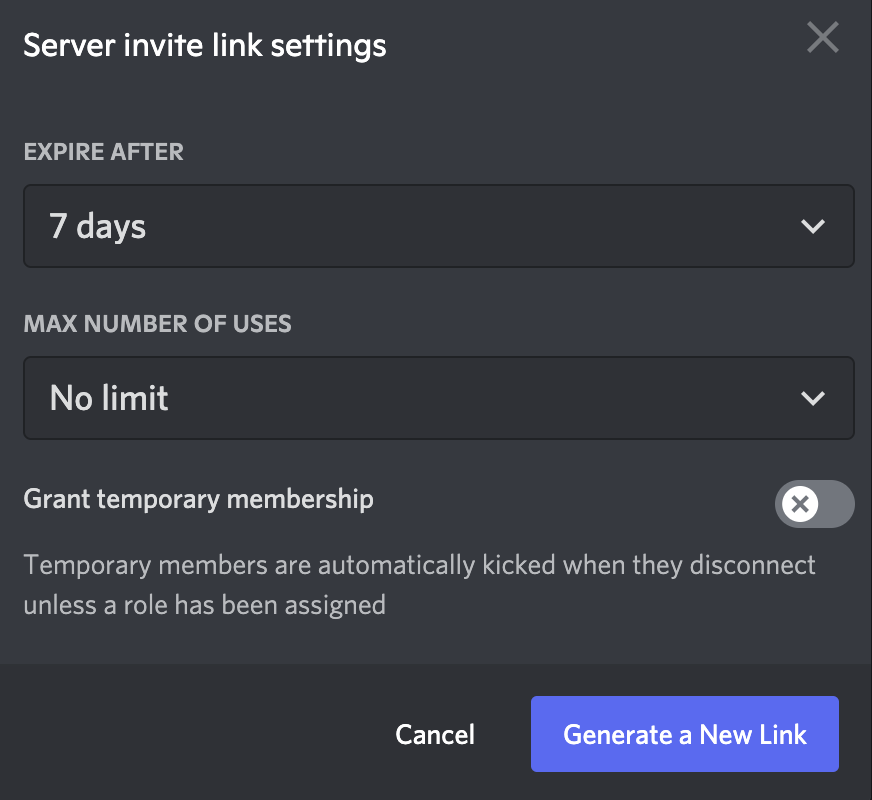
The expiration date is one of the most obvious, yet most overlooked reasons why Discord invite links fail.
When sending out Discord invites users can set the expiration date from 30 minutes to never. If the server owner does not set the expiration date, the link will expire after 24 hours, which can be the reason why other users are not able to join the server.
Additionally, owners can also set the maximum number of times the link can be used before expiring, which is another reason why people cannot join a server.
Solution:
The only solution for this issue is to ask the server owner to send you a new link.
Problem 2: You are a member of too many Discord servers
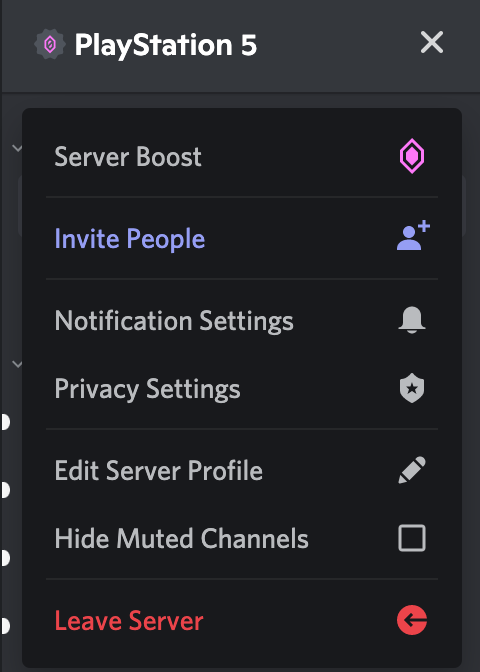
Discord has a limit when it comes to the number of servers users join.
Users can’t join more than 100 servers. So, if you are already a member of a hundred servers, you won’t be able to join more.
Solution:
There is only one solution: leave the server and join a new one afterward.
Bonus read: Does Discord Notify When You Leave a Group Chat?
Problem 3: You are banned from a Discord server
The third reason why you are not able to join a Discord server is due to you being banned from the server.
In most cases, Discord bans users if they have violated Terms of Service or Community Guidelines, use suspicious IP addresses or spread spam. In addition, server owners can ban you from a specific server if you have violated the rules they have set.
The worst part, in this case, is that users’ ips are banned, meaning that they won’t be able to join Discord servers even if they try it from different devices.
Solution:
Try to contact the Discord server owner and ask to lift the ban. Once the owner lifts the ban you can rejoin the server again.
The second solution would be to completely change the internet network.
Problem 4: Discord invite code is invalid
Discord invite codes are case-sensitive, so a wrong code can also prevent you from joining the server.
Double-check if you have used the wrong capitalization because this might be the reason why you are getting the invalid link.
Solution:
Double-check if the Discord invite codes are properly spelled. Remember that even though you have used the same exact letters and numbers wrong capitalization will prevent you from accessing the Discord server.
Bonus: We have more Discord guides you might find interesting. Learn how to zoom in on Discord, and what does automatic gain control means on the platform.
Problem 5: Revoked Invite link
Discord server owners have an option to revoke the invite link. There are different reasons as to why someone would withdraw the invite link, like keeping the decision to keep the server private for example.
So, this might be another reason why you are unable to join a server and encounter an invalid link message.
Solution:
There isn’t any solution for this issue, except to ask the owner to resend the link again.
👉 Also read: How to Know If Someone Blocked You on Discord
Discord is among the most popular messaging platforms, however, users often experience problems with the invite links.
We tried to gather the most common causes when it comes to Discord invite link problems.
In most cases asking the Discord owner to resend the link is the solution that will enable you to join a server.

