How to Make a Collage on Snapchat
Snapchat is a popular social media platform that allows users to share photos, videos, and messages with their friends and followers.
One of the fun features of Snapchat is the ability to create collages, which are collections of photos or videos combined into a single image or video. I’m a long-term Snapchat user, so I try my best to keep up with new trends and features Snapchat releases.
You can use Snapchat’s collage feature to post multiple photos at once with a more creative take.
In this article, we will show you how to create a collage on Snapchat using the app's built-in collage maker. We will also provide tips and tricks to help you make your collage look professional and eye-catching.
✅Check out: Snapchat Number Game (30 Unique Questions to Ask).
Step-by-step guide on how to make a collage on Snapchat
To create a collage on Snapchat, follow these steps:
- Open the app on your phone and log in to your account.
- At the bottom of the screen, launch the Lens section to see all Snapchat filters.
- In the Search Bar at the top of the screen, type in ‘Snapchat Collage Maker’ and tap on the first result - this lens is created by the Snapchat app.
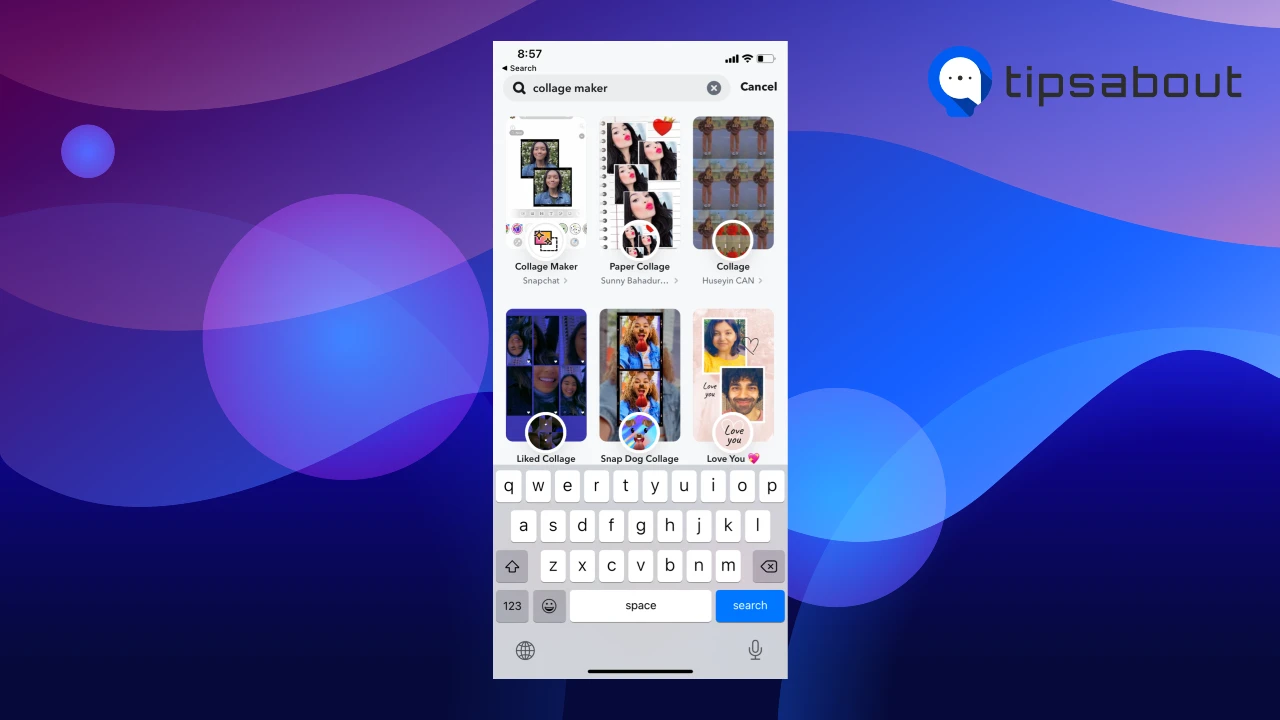
- Choose the photos or videos from your Camera Roll that you want to include in your collage by tapping on them from your phone’s gallery. Snapchat has a 9-photo limit, so upload photos that do not exceed the amount.
- Once you have selected all of the items for your collage, tap on the "Done" button in the top right corner of the screen.
- Snapchat will now create your collage and display it on the screen. You can tap and hold on the collage to move and resize each of the items.
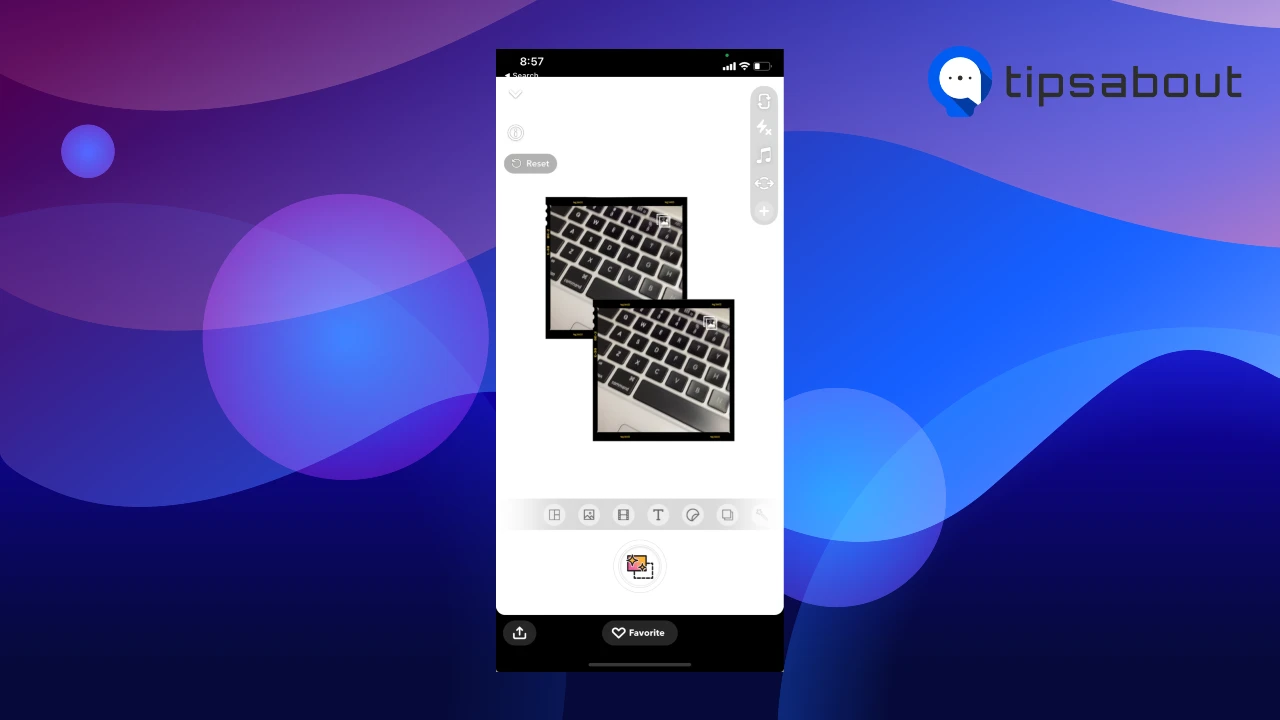
- Adjust your collage in the order you need it placed. When you are happy with the layout of your photo collage, tap on the "Next" button in the bottom right corner of the screen.
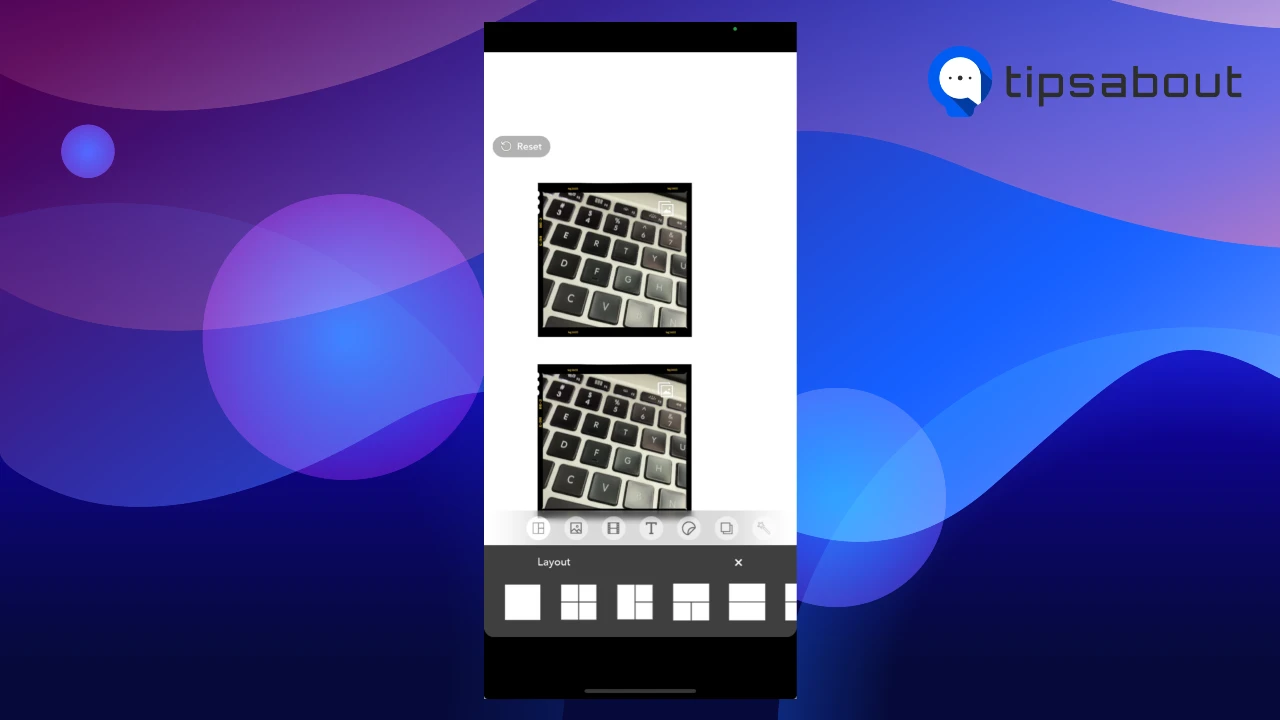
- On the next screen, you can add text, stickers, and other enhancements to your collage. Once you are finished, tap on the "Send To" button to share your collage with your friends or followers on Snapchat.
- Select the people or groups you want to send your collage to, and tap on the "Send" button to send it. You can also choose to share your collage as a Snap to your story.
🦋You might also like: How to Unlock the Butterflies Lens on Snapchat.
Tips for making the most out of collages on Snapchat
Here are some tips for making the most out of collages on Snapchat:
Plan your collage before you start:
Before you start creating your collage, it might be better if you have a clear idea of what you want your collage to look like. You can use a sketch or a mockup to plan the layout of your collage so you know exactly what goes where.
Use high-quality photos:
To make your collage look professional and eye-catching, it's important to use high-quality photos. Avoid using blurry, pixelated, or low-resolution images, as they will make your collage look unprofessional.
Experiment with different layouts:
Snapchat's collage maker allows you to arrange your photos and videos in various layouts. Experiment with different layouts to find the one that works best for your idea.
Use stickers and text to add personality:
Stickers and text are great ways to add personality to your collage. Choose stickers and fonts that match the theme of your collage, and use them to add some character to your snaps.
Edit your photos and videos:
Before you add a photo or video to your collage, you may want to edit it to improve its appearance. You can use Snapchat's editing tools to crop, rotate, adjust the exposure, and add filters to your photos and videos. You can also edit your photos by using apps like Snapseed.
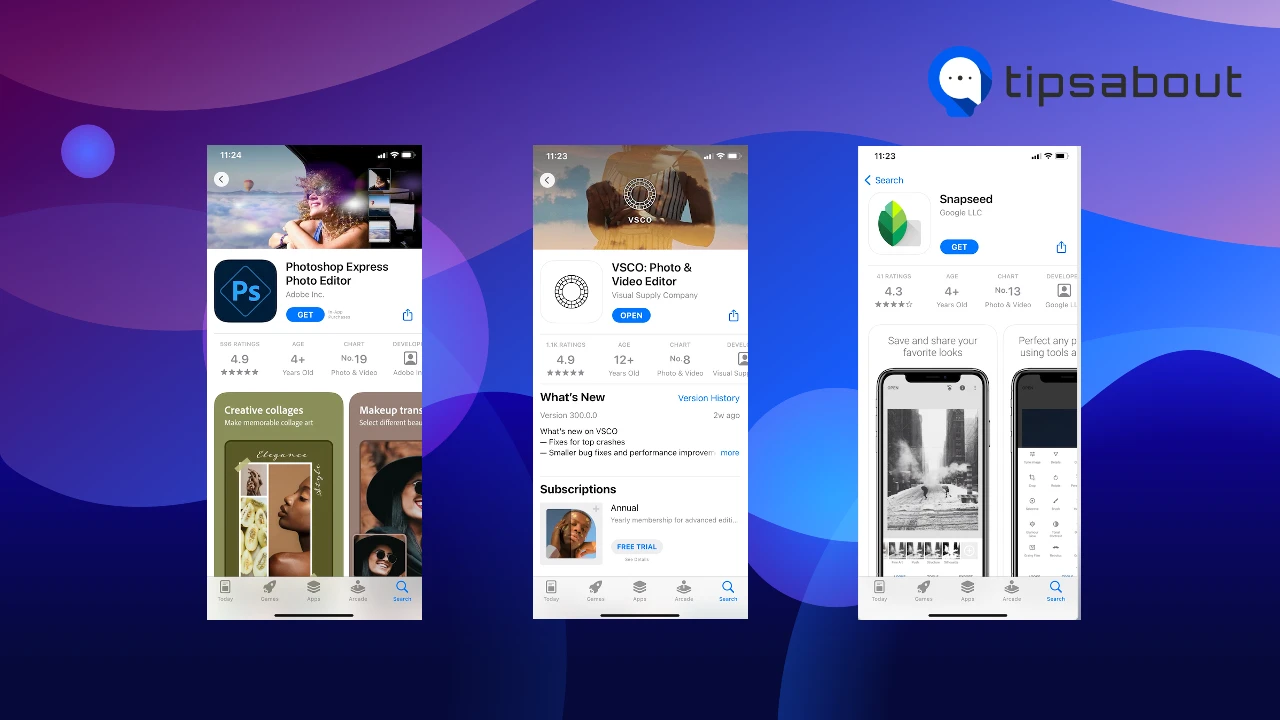
By following these tips, you can create amazing collages on Snapchat that will impress your friends and followers.
Conclusion
In conclusion, making a collage on Snapchat is a fun and easy way to share multiple photos or videos with your friends and followers.
By following the step-by-step guide and using the tips provided, you can create professional and eye-catching collages that will stand out on the platform.
Whether a beginner or an experienced Snapchat user, you can use the app's collage maker to create unique and creative collages that showcase your personality and style.
If you liked this article, you could also check out: How to make a collage or how to turn off typing notifications on Snapchat.
You might also find these articles interesting:

