How to Get Ring Light on Snapchat
Written by Emilija Anchevska Social Media / Snapchat
Key Takeaways
- Open the Snapchat app on your phone.
- Click on the flash icon in the upper right corner.
- From the menu that will pop up, select the Ring option.
- Drag the slider from left to right to adjust the brightness.
With social media networks becoming more competitive, tech giants are introducing new features that will hopefully retain existing users.
Snapchat does the same by recently introducing the Ring light- the option that makes selfies look great in low light.
Some users have commented that the feature enhances the whole user experience since the front-camera pictures are stunning when the new add-on is turned on.
Keep reading if you still haven't figured out where the newest option is hiding. This article will help you find it quickly.
What is Snapchat Ring Light?
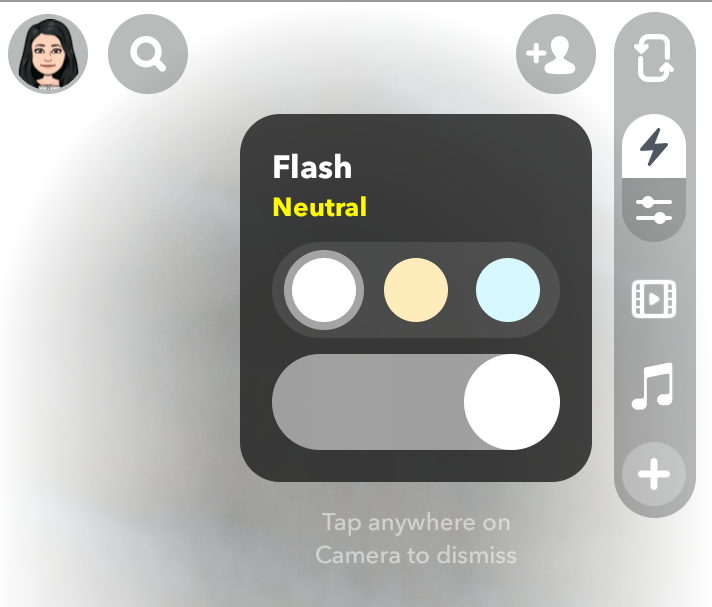
One of the most recent Snapchat features is the Snapchat ring light, which lets users take snaps even in low-light conditions.
📷 Snapchat's selfie flash brightens the border of users' phones' screens and allows them to adjust the temperature, making snaps look like they were taken with an actual ring light.
Snapchat introduced the ring light flash feature in April 2022; since then, many users have been wondering how to find the feature.
Snapchat users can find the Snapchat ring light by tapping the flash icon in the upper right corner of the app.
What version of Snapchat has the ring light?
To find the version of Snapchat that is currently running on your phone, go to Play Store or App Store, type in Snapchat in the search bar, tap on Version History for iPhone users, or tap on What’s new for Android users.
▶️ The Snapchat version running on the device we are using at the moment of writing and has the ring light option is 11.88.0.37.
How to get Snapchat Ring Light?
To get the front-facing camera flash feature on Snapchat, ensure that you have updated the app.
- For iPhone users: Open the App Store> Search for Snapchat in the searchbar>Tap on Update.
- For Android users: Open the Google Play Store app> At the top right, tap the profile icon> Tap Manage apps & device> Tap Update.
How to find the flash on Snapchat on Android
The ring light option on Snapchat is available for the front camera.
- Open the Snapchat app on your phone.
- Click on the flash icon in the upper right corner.
- Drag the slider from left to right to adjust the brightness.

How to find the flash on Snapchat on iOS
The ring light option on Snapchat is available for the front camera.
- Open the Snapchat app on your phone.
- Click on the flash icon in the upper right corner.
![]()
- From the menu that will pop up, select the Ring option.
- Drag the slider from left to right to adjust the brightness.
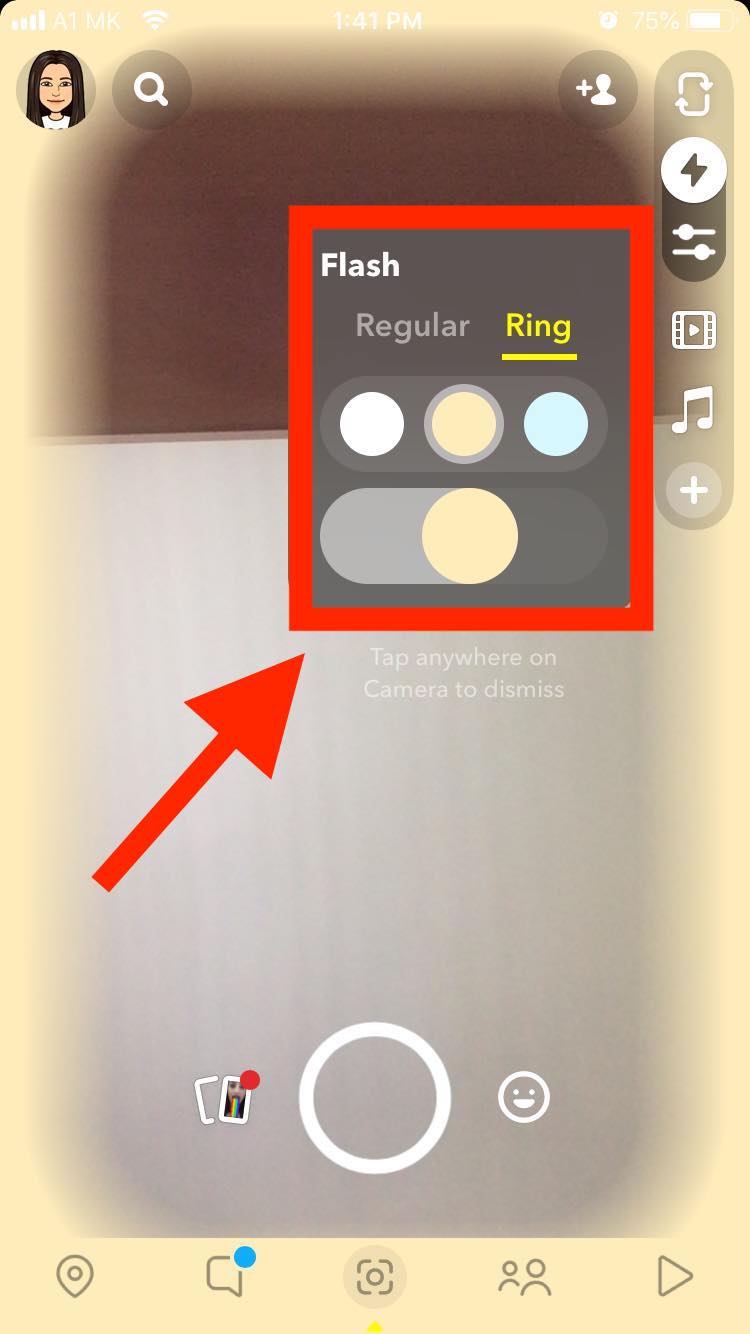
How to turn off the ring light feature on Snapchat
To turn off the ring light on Snapchat, tap the flesh icon again.
👉 Also read: How to Get Puking Rainbow on Snapchat, How to Use The Snapchat Lenses, and How to Unlock the Butterflies Lens on Snapchat.
Wrapping Up
Finding the ring light on Snapchat is super easy; just make sure that the Snapchat app is updated and you are using the front camera on your phone.
You might also find these articles interesting:

