How to Follow Someone on Spotify
Written by Ivana Kotorchevikj Streaming / Spotify
Key Takeaways
To find and follow someone with their username, type in their username in search > open their profile > tap or click on ‘Follow’.
To find and follow someone with the ‘Find friends’ option, connect your Facebook account to Spotify > if you are using the mobile app, go to your Spotify profile, tap on the three dots > select ‘Find friends’. If you are using the desktop app > click on the ‘Add Friends’ icon in the Friend Activity section.
To find and follow someone by scanning their code, tap on the ‘search’ icon > tap on the ‘camera icon’ > point your camera to their Spotify code to scan it.
Spotify is not only an app where you can listen to your favorite bands and artists. The music streaming platform also allows you to follow your friends and see what kind of music they listen to.
I must admit that I discovered the option to follow your friends only a couple of days ago. Previously, I only used Spotify to stream my favorite artists. I had no idea that there are several ways you can find and follow friends on Spotify. Also, I was excited to learn that I could also follow my favorite artists to always keep up with their updates.
If you want to explore the following feature on Spotify, stick around with me in this post. I’ll explain how to find your friends on Spotify, follow your favorite artists on Spotify, and manage your followers and listening activity.
What is the Spotify following feature?

The Spotify following feature allows you to follow your friends on Spotify and see what they are listening to.
When you follow your friend on Spotify, it’s the same as following someone on other platforms. You will be subscribed to their channel content, and you can see all their activity, including public playlists they’ve created, recently played songs and other people that follow them.
If you follow an artist on Spotify, you will be every time they release a new track or album.
Spotify won’t notify the user when you start following them. They must go to their followers list and manually look through them to find you.
How to follow a friend on Spotify
There are two ways to follow or add a friend on Spotify: With their username or with the ‘Find friends’ option if they have their Spotify linked to their Facebook account.
Alternatively, you can find and follow a friend with the code-scanning option. We’ll go through all options separately below.
How to find and follow a friend with their username
Following or adding someone on Spotify is really easy if you know their username. Follow the steps below to follow a friend on Spotify without Facebook on mobile or computer.
Follow someone from the Spotify mobile app
- Open the Spotify app on your iPhone or Android.
- Tap on the ‘search’ icon at the bottom.
![]()
- In the search bar, type in your friend’s username.
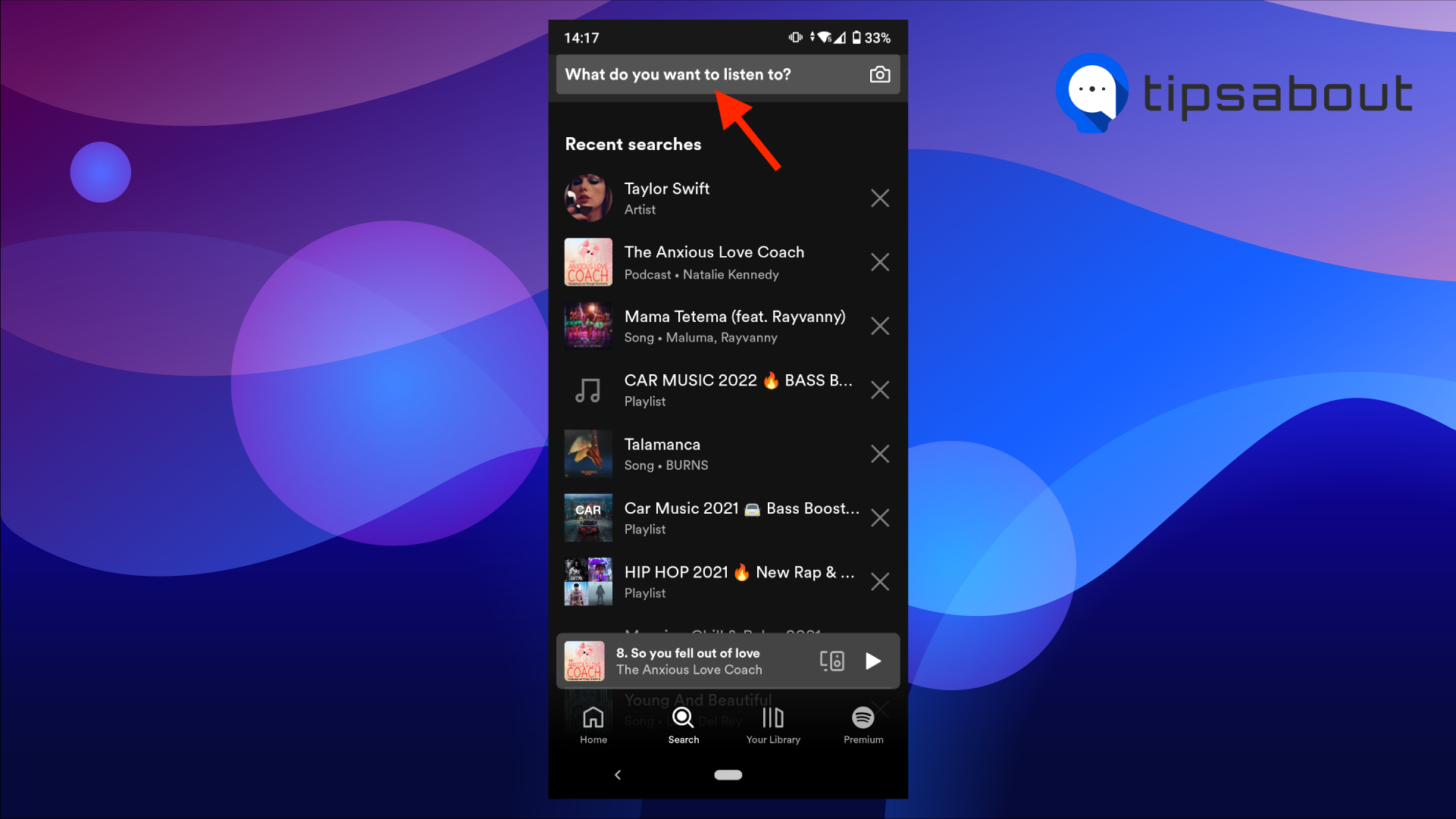
- Open their profile and tap on the ‘Follow’ button below their name.
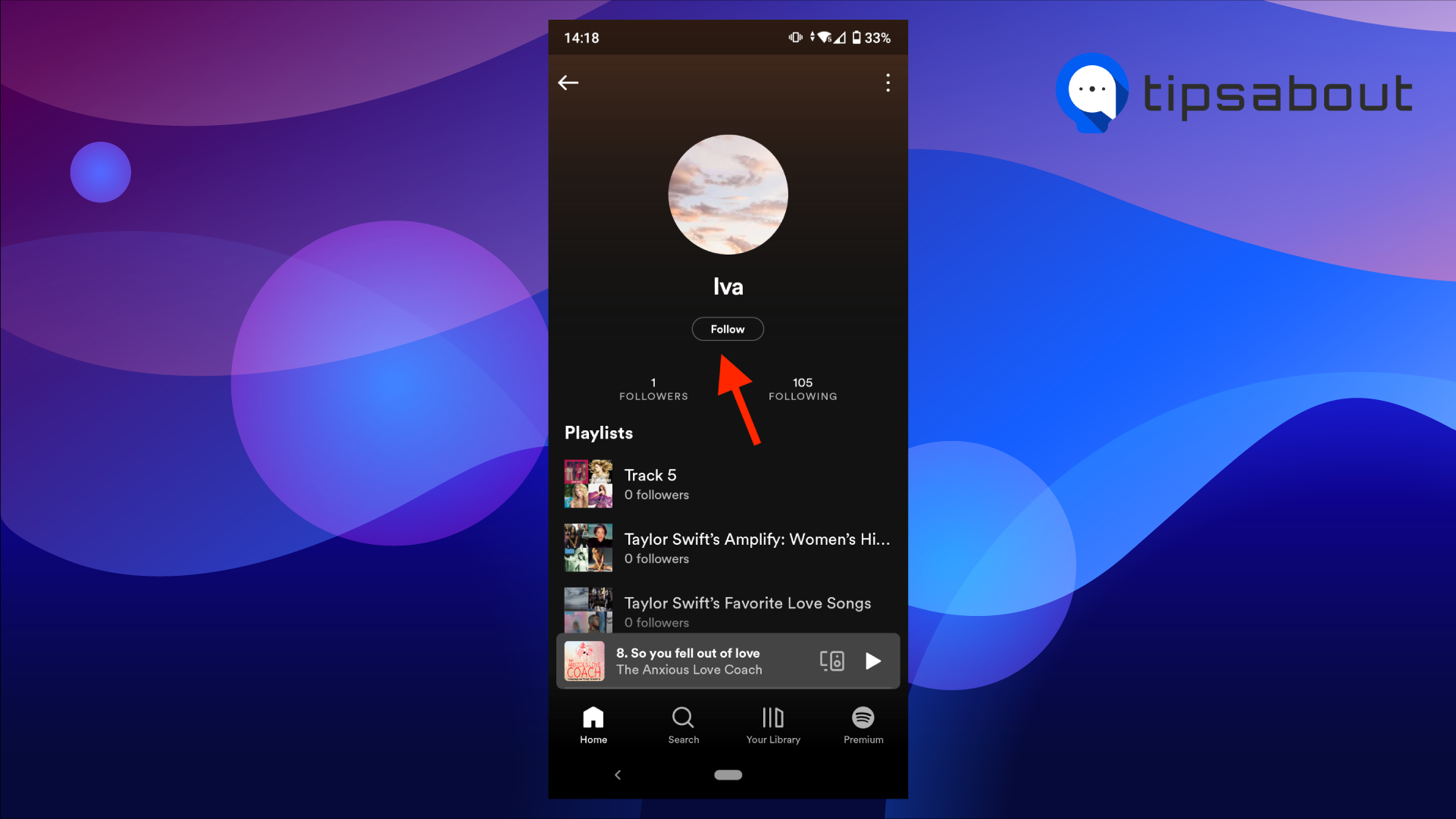
Follow someone from the Spotify desktop app
- Open Spotify on a PC or Mac and log into your account.
- Click on the ‘Search’ option in the left-hand side panel.
![]()
- Enter your friend’s username in the search bar at the top of the screen.
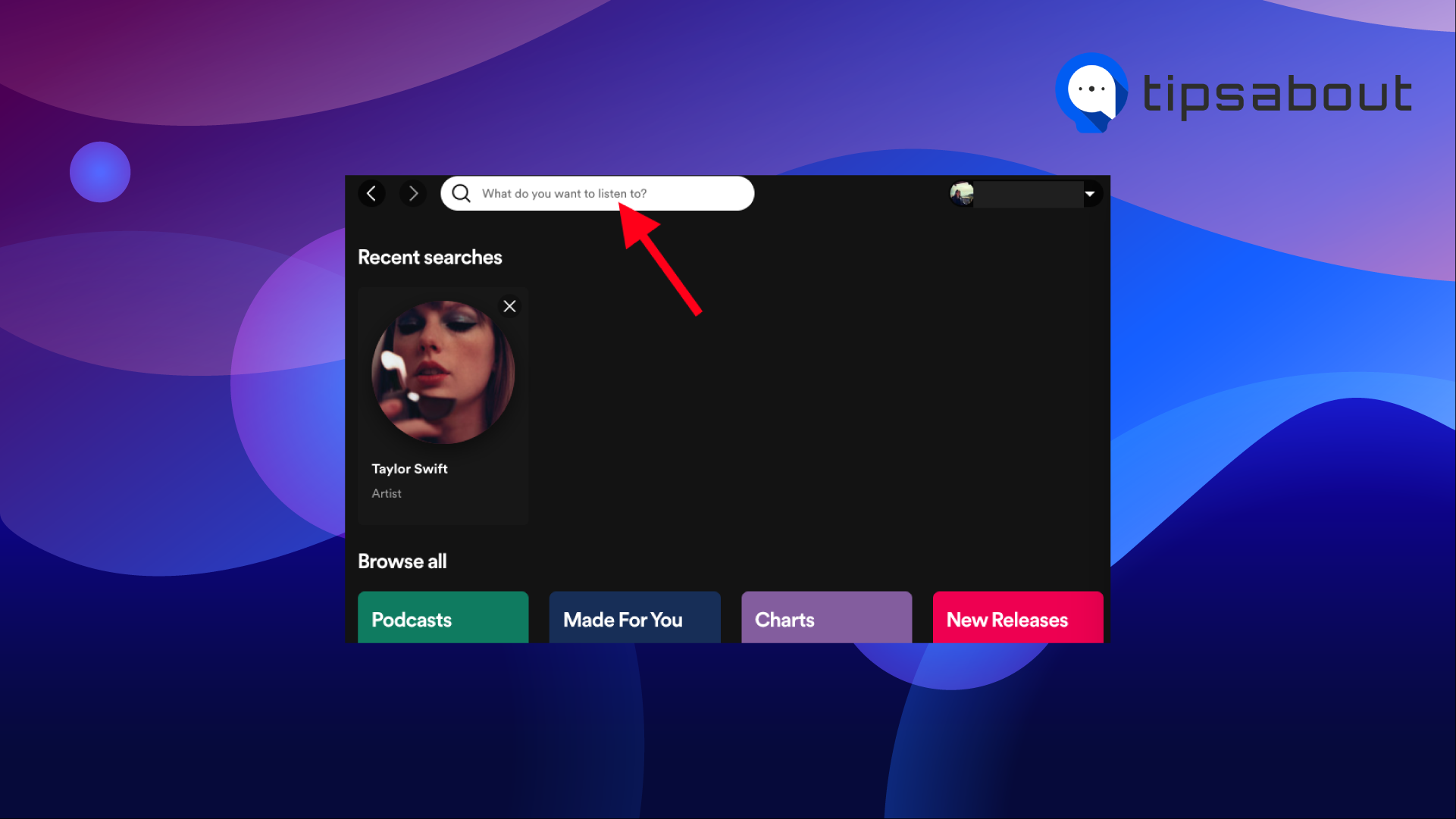
- Open your friend’s profile in the search results.
- Click on the ‘Follow’ button.
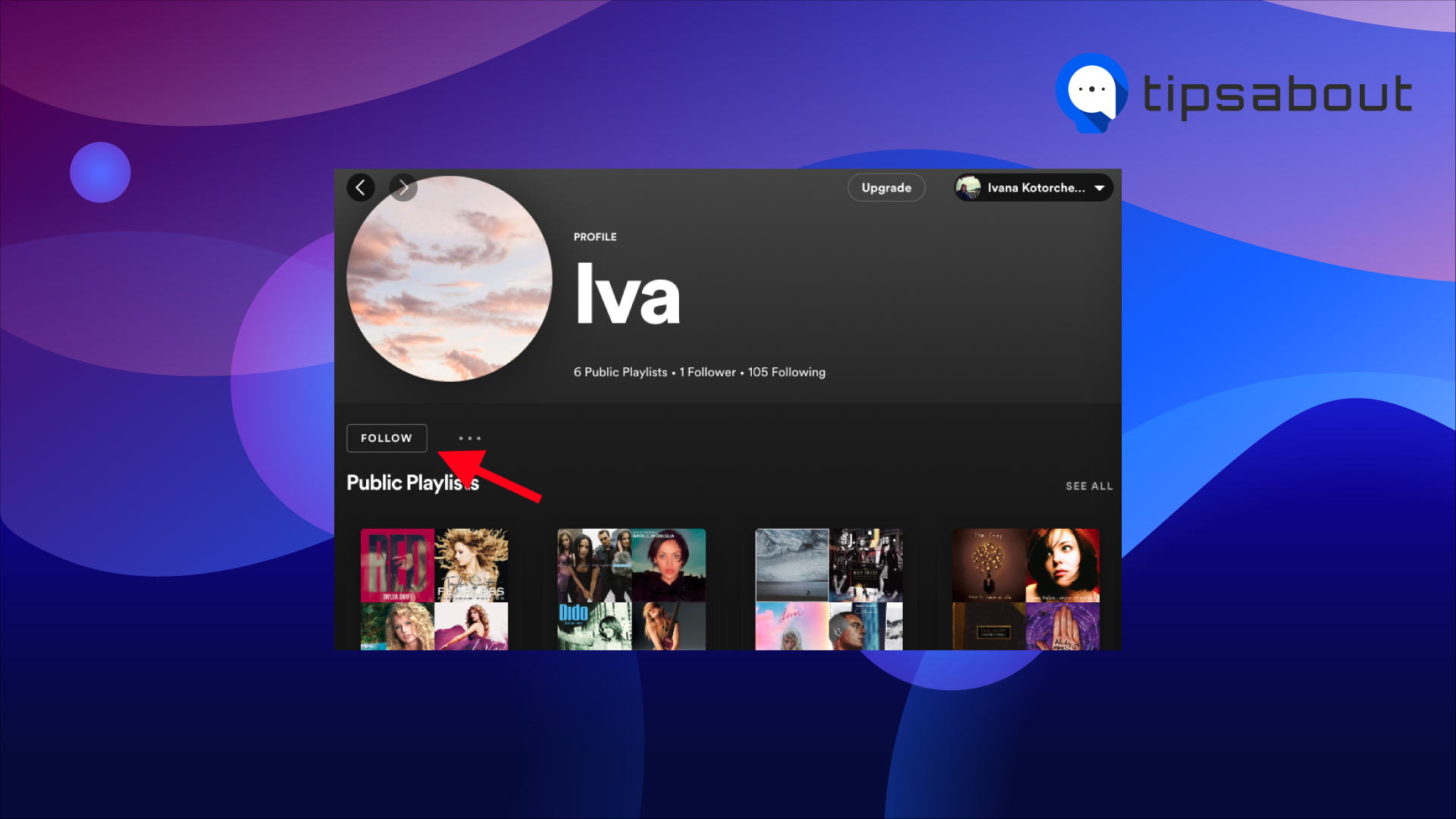
Once you’ve followed your friend, you’ll be able to see their Spotify activity.
However, keep in mind that you can only see your friend's activity on the Spotify desktop app; you can’t see it on a mobile device. Songs your friend is listening to will appear on the right sidebar under Friend Activity.
Bonus: How to Update Your Spotify Payment.
How to find friends on Spotify with the ‘Find friends’ option
Another way to find and add on Spotify is with the ‘Find friends’ option.
However, for this method to work, you need to have your Spotify account connected to Facebook. Also, the friend you want to add needs to have their Facebook account connected to Spotify as well.
How to connect your Spotify to your Facebook account
You can only connect your Facebook account to Spotify using the desktop app:
- Open the Spotify desktop app.
- Click on the downward-pointing arrow next to your username.
- Select ‘Settings’.
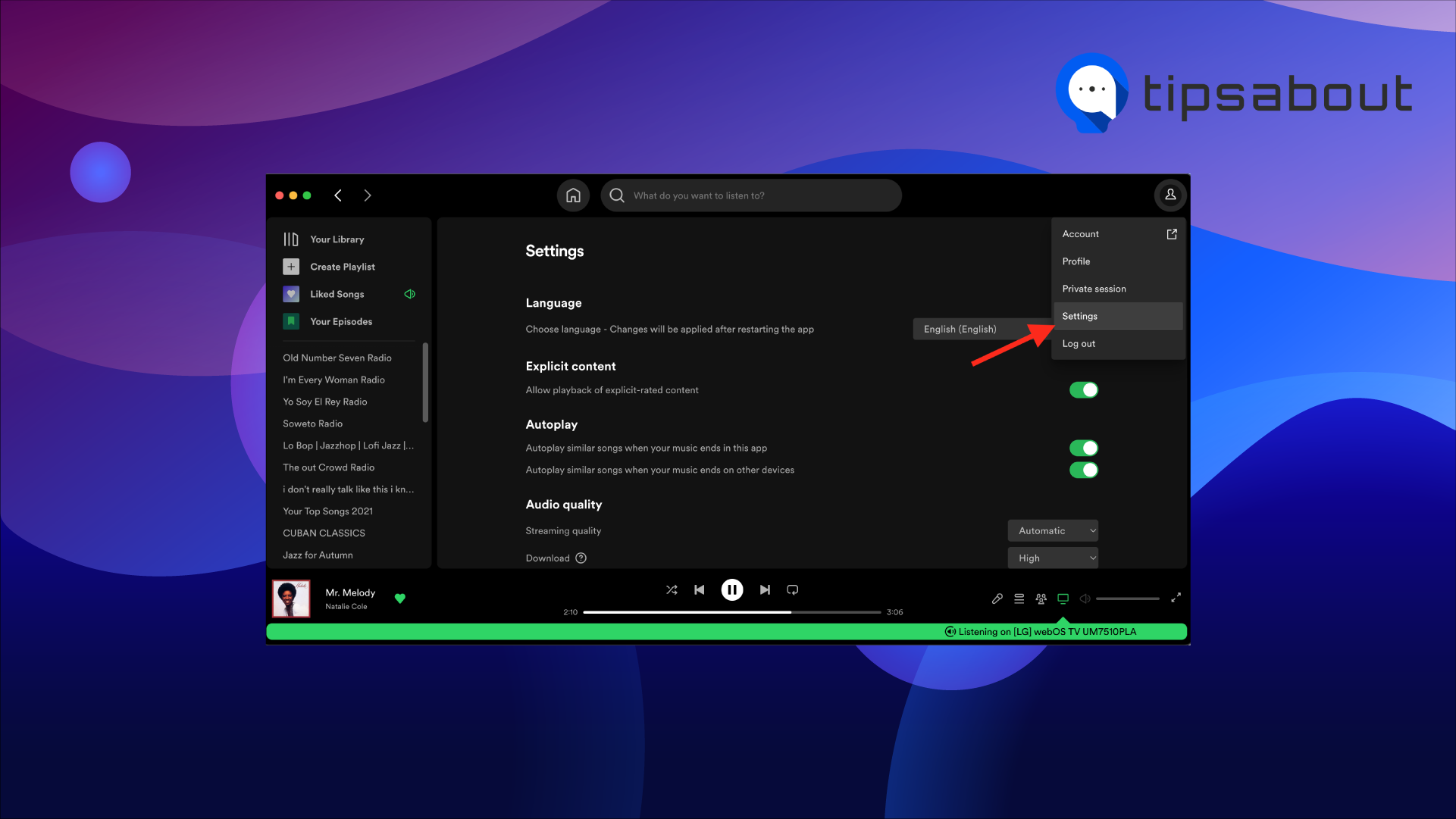
- Scroll to the Social section and click on ‘Connect with Facebook’.
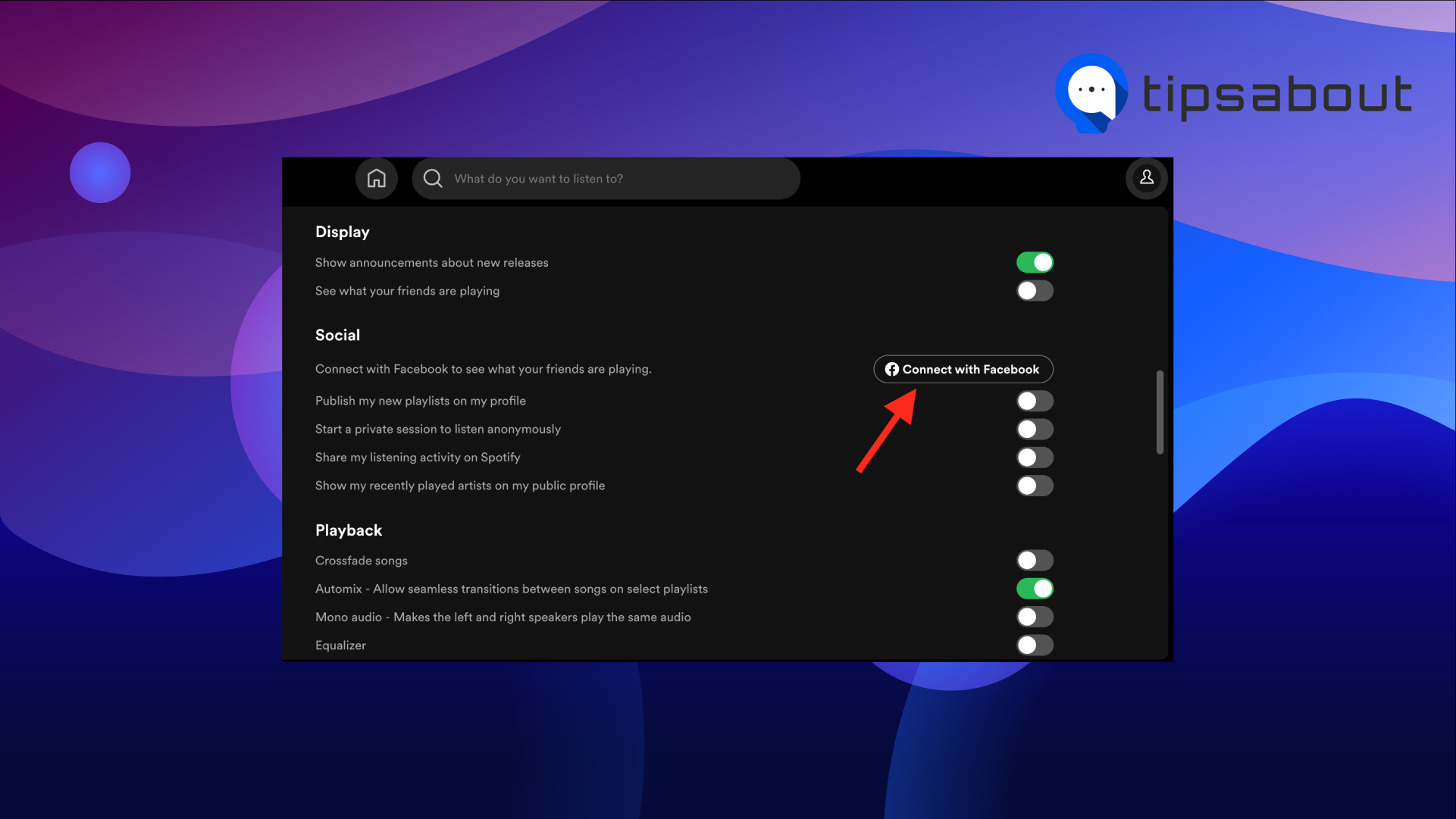
- Log in with your Facebook login credentials.
Once your Facebook account is connected to Spotify, follow the steps below to find and add friends with the ‘Find friends’ option.
Find someone on the Spotify desktop app
- Open Spotify.
- Click on the 'Add friends’ icon in the top-right corner of the ‘Friend Activity’ section.
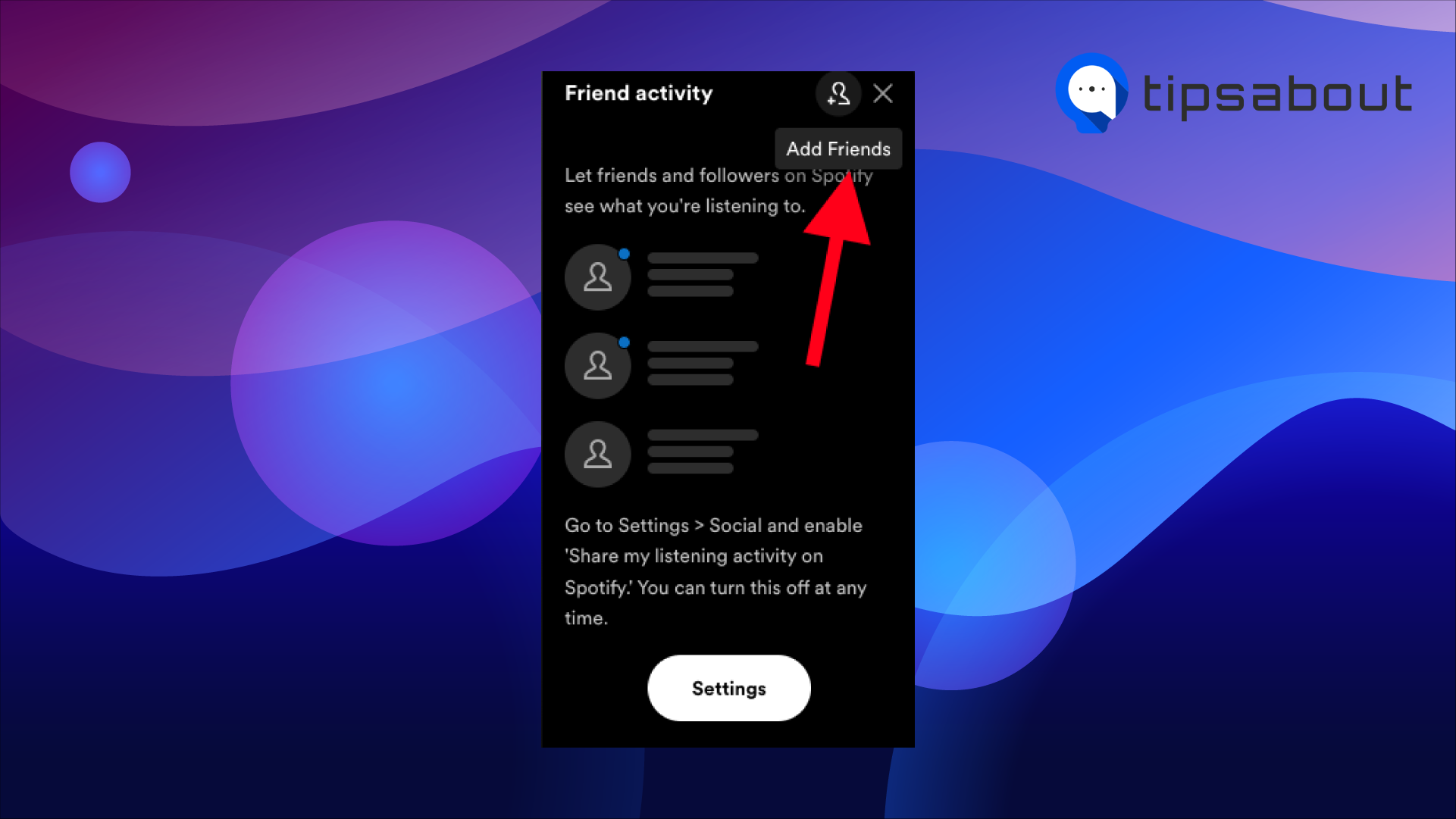
- A list of Facebook friends who have their Spotify account connected to Facebook will appear.
- Click on the ‘Add friend’ button next to each friend to follow them.
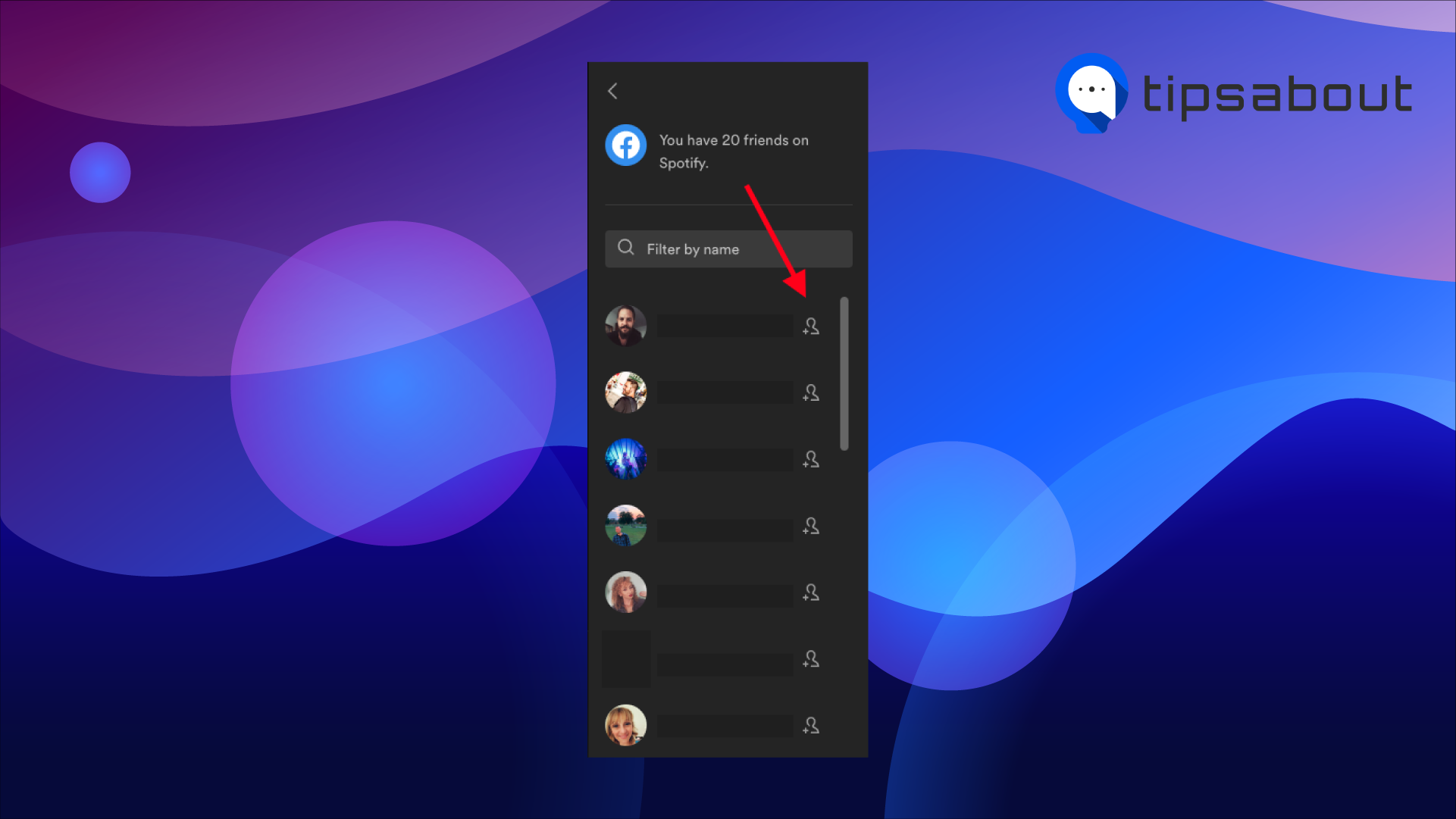
To stop following them, click on the ‘Add friend’ button again to unfollow them.
Follow someone on the Spotify mobile app
- Open the Spotify app.
- Tap on the ‘Settings’ icon in the top-right corner.
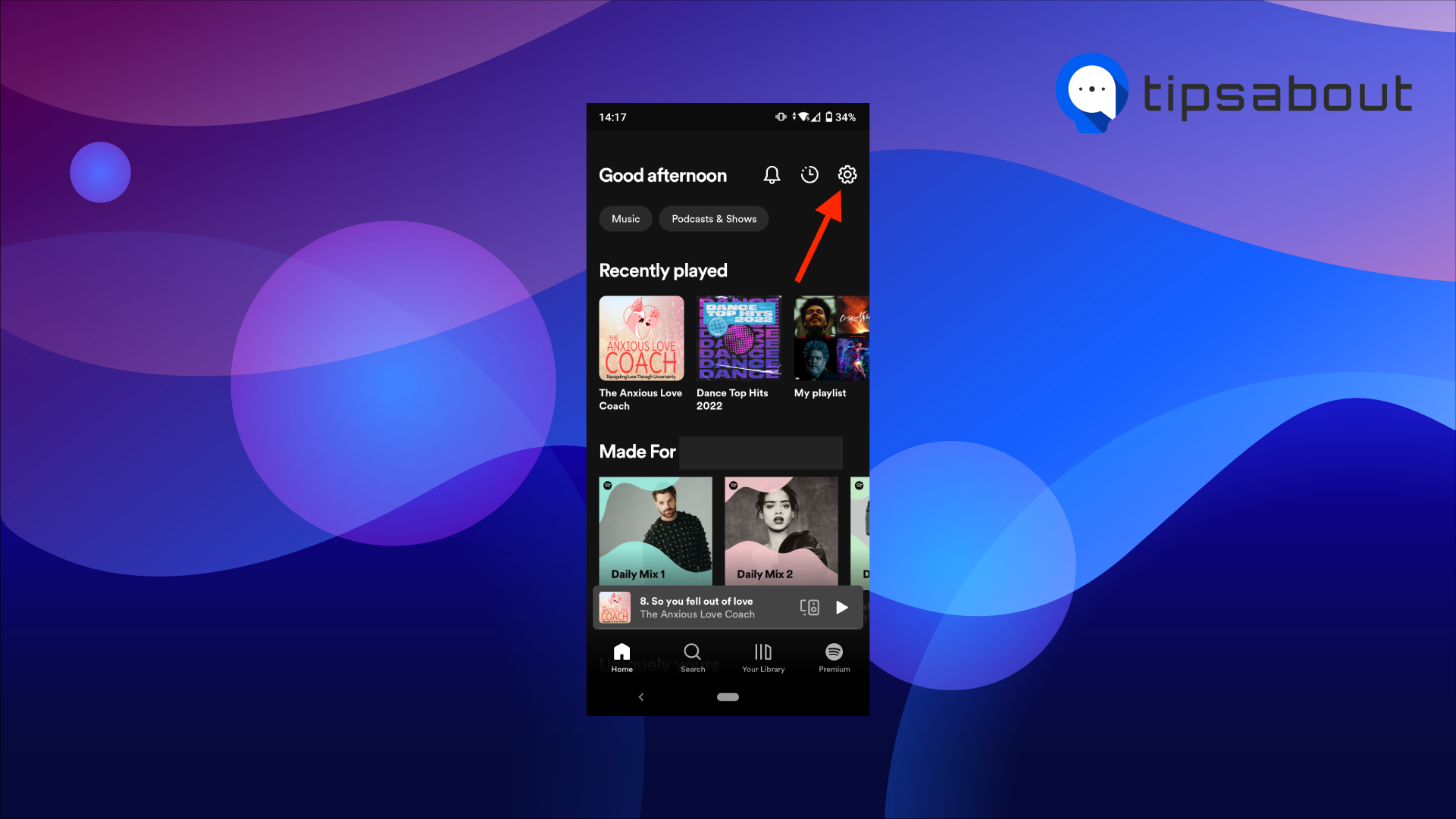
- Tap on ‘View Profile’ under your username.
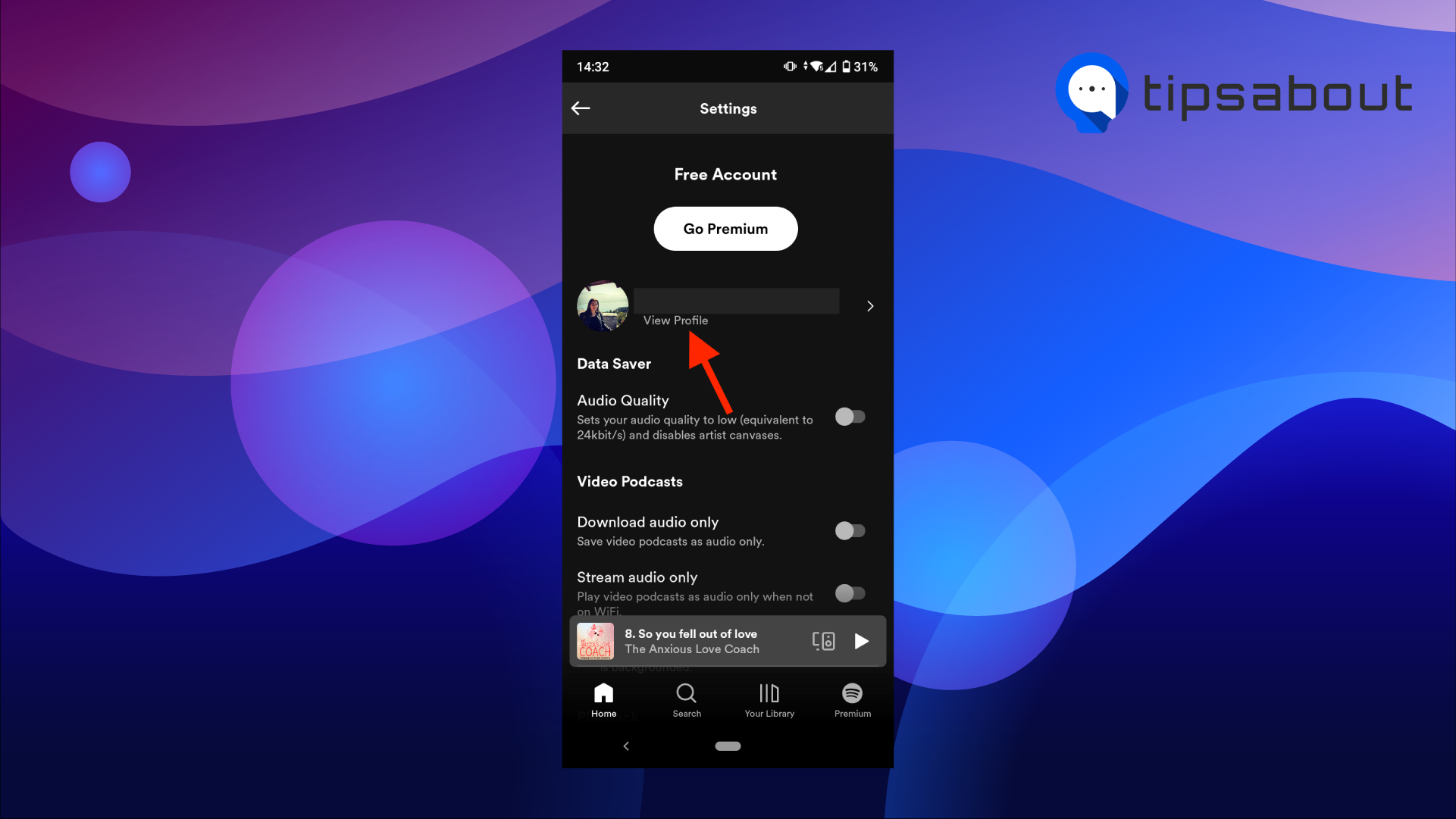
- Tap on the three dots in the top-right corner (on iPhone, the dots are horizontal, and on Android, they are vertical).
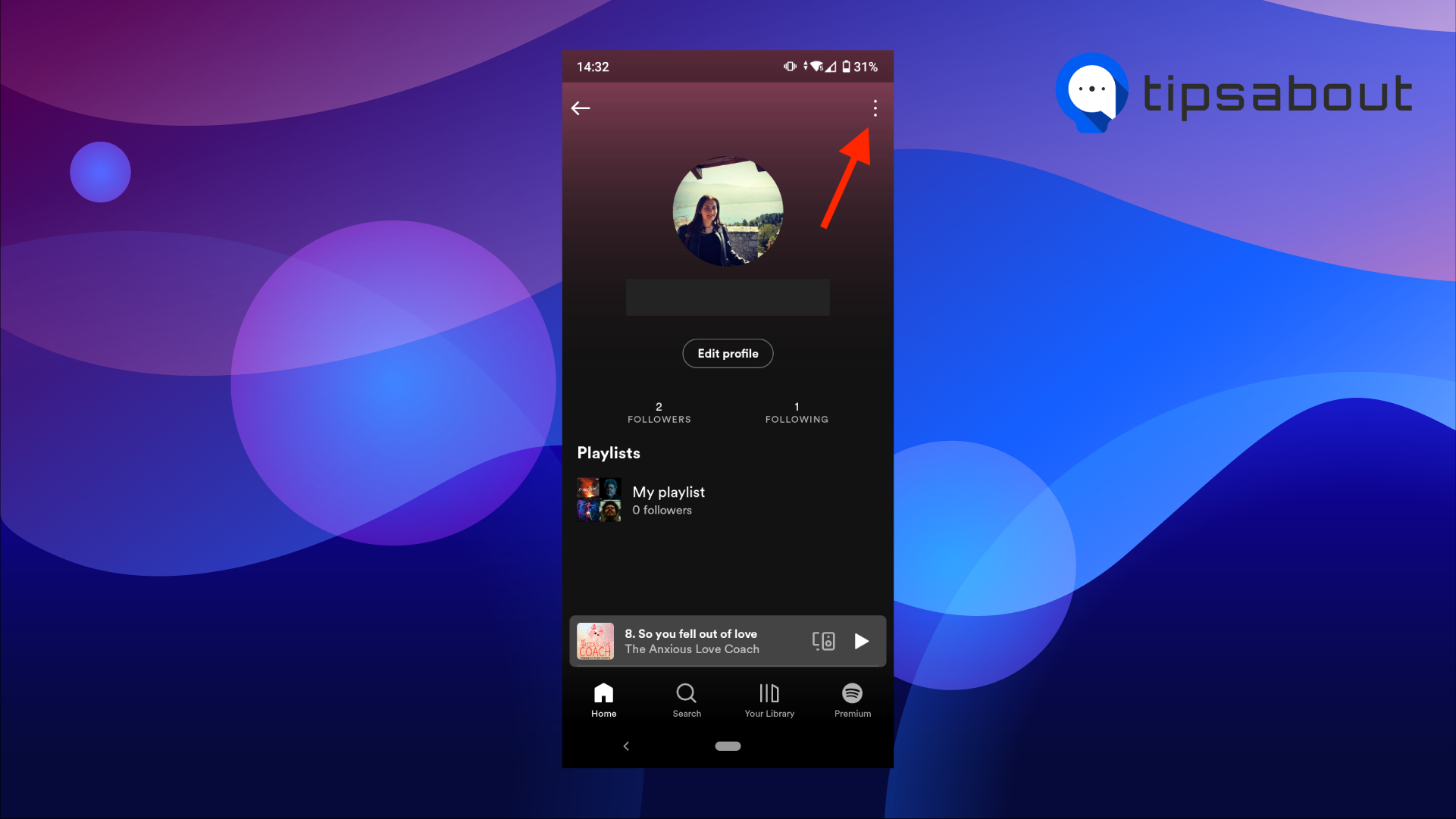
- Select ‘Find friends’.
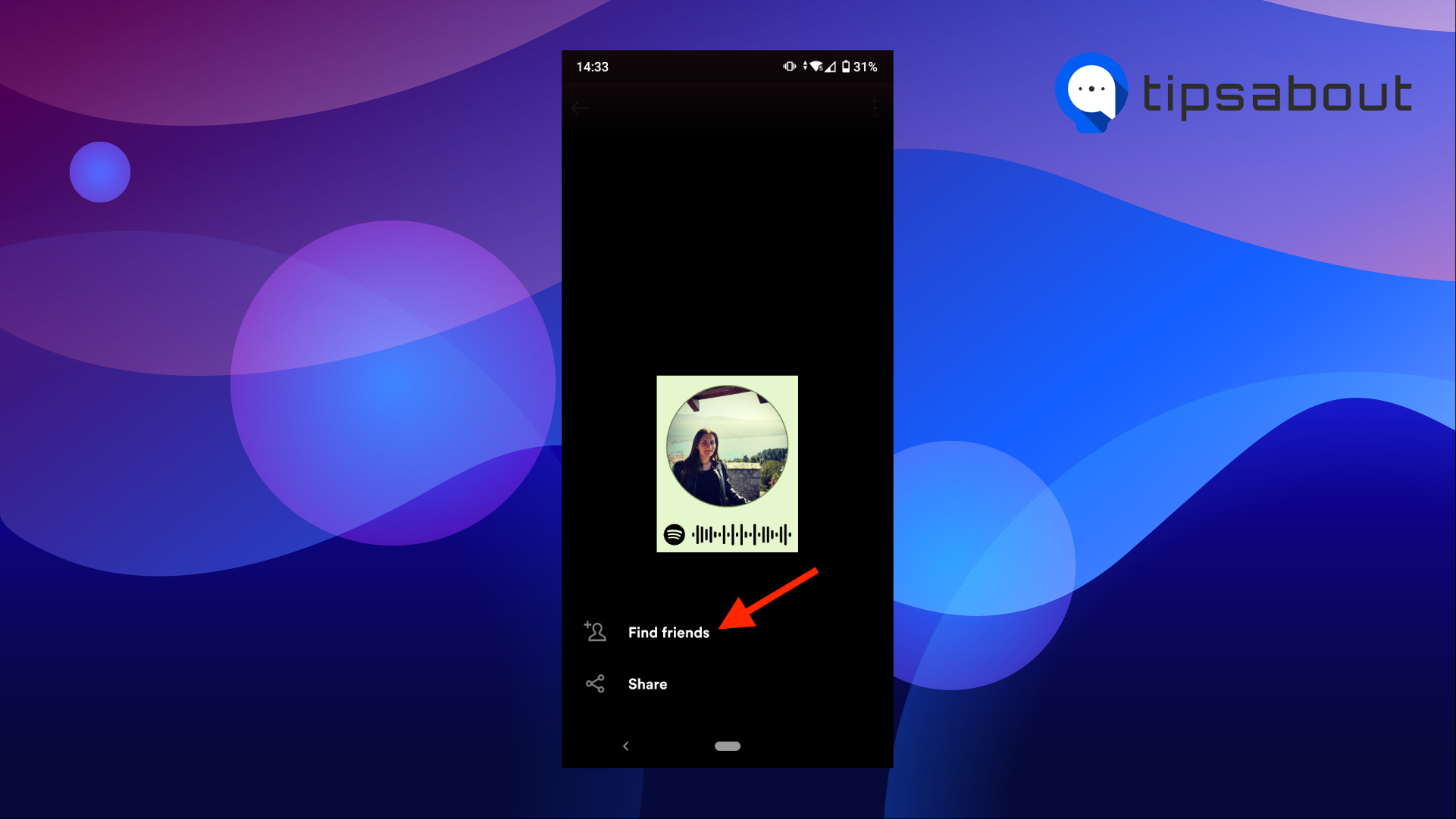
- Tap on the ‘Follow all’ button at the top of the screen. Or, tap on the ‘Add friend’ button next to each friend to follow them.
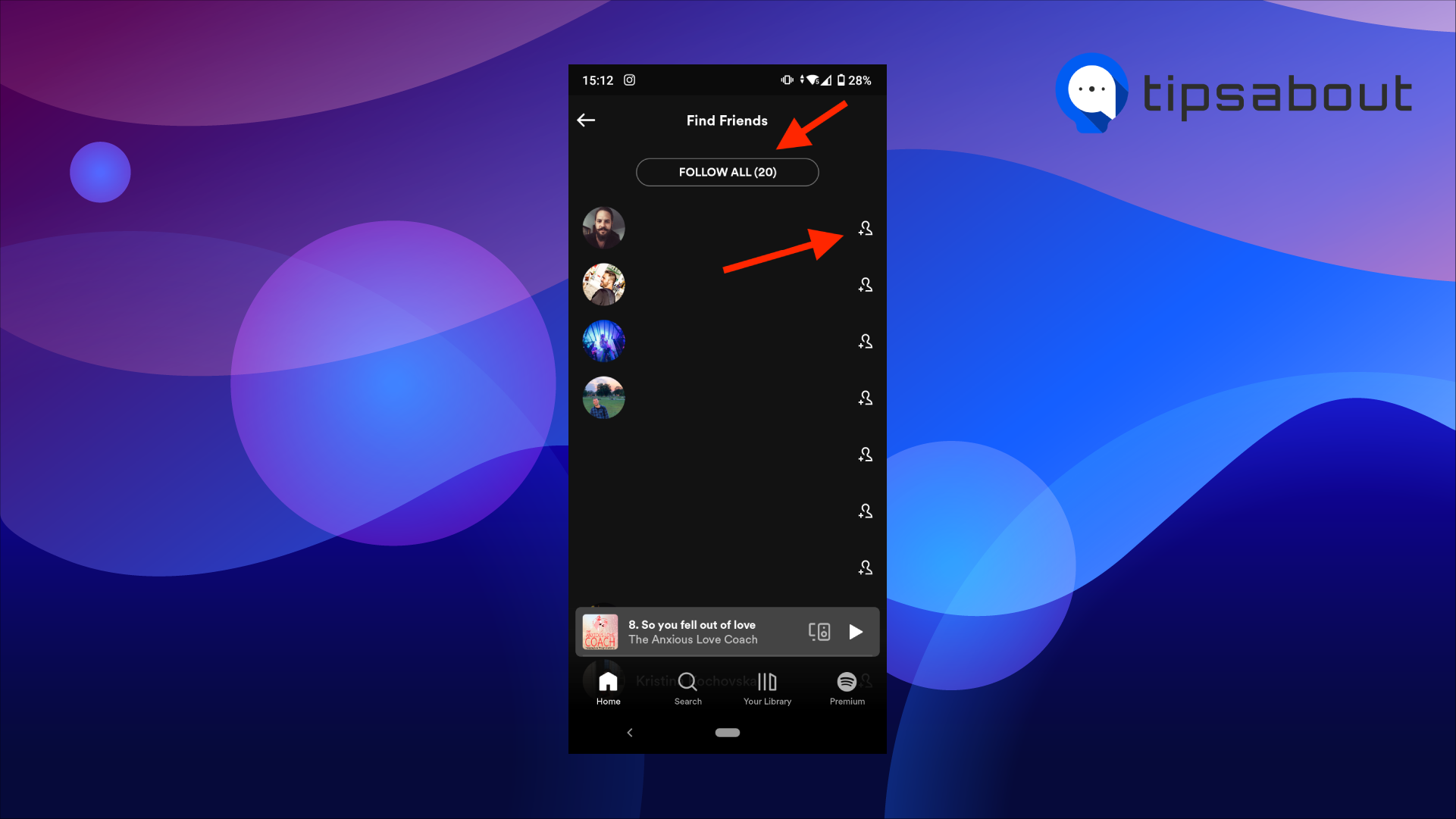
How to find someone on Spotify with the code-scanning option
Another way to find and follow someone on Spotify is to scan their code. This method works if you are close to your friend and both have Spotify on your mobile phone.
To find your or your friend’s code on Spotify:
- Open the app.
- Tap on the ‘Settings’ icon.
- Tap on ‘View Profile’.
- Tap on the three dots in the top-right corner.
Note: If you want to add a friend by scanning their code, they need to find their code following the steps above.
When your friend displays their code, follow the steps below to scan it:
- Open your Spotify app.
- Tap on the ‘Search’ icon at the bottom.
- Tap on the ‘camera’ icon.
- Point your camera to your friend’s code to scan it.
- Their profile will appear on your screen.
- Tap on the ‘Follow’ button on their profile.
How to follow artists on Spotify
The steps for following artists on Spotify are the same as following someone with their username. You find them on Spotify and select the ‘Follow’ button on their profile.
The mobile app
- Open the Spotify app.
- Tap on the ‘Search’ icon.
- Type in the name of the artist in the search bar.
- Open the artist’s profile.
- Tap on the ‘Follow’ button.
The desktop app
- Open Spotify on your computer.
- Click on the ‘Search’ icon in the left-side panel.
- Search for the artist by typing their name in the search bar at the top.
- Click on the artist’s profile in the search results.
- Select ‘Follow’ under their name.
After following the artist, you’ll be notified of every new track or album they release.
How to remove followers on Spotify
Like you can follow people on Spotify, other users can also follow you back on Spotify. But if you don’t like a particular person seeing your activity, you may want to remove them.
There is no option to remove followers on Spotify. However, you can block users you don’t want to see your listening activity or your profile, following you or your playlists.
You can block people both on the mobile and desktop app. But keep in mind that you cannot block artists; you can only block regular users.
How to block followers on the mobile app
- Open the Spotify app.
- Tap on the ‘Settings’ icon.
- Tap on ‘View Profile’.
- Tap on ‘Followers’.
- Select a follower you want to block. You’ll be taken to their profile.
- Tap on the three dots in the top-right corner.
- Select ‘Block’.
- Tap ‘Block’ again to confirm.
How to block followers on the desktop app
- Open the Spotify desktop app.
- Click on your username in the top-right corner and select ‘Profile’.
- Click on your ‘Followers’ below your username.
- Select the follower you want to block.
- Click on the three dots on their profile.
- Select ‘Block’ from the menu.
- Again, select ‘Block’ in the pop-up window to confirm.
The user is now blocked on Spotify and removed from your followers list. To unblock a user, tap or click on the three dots on their profile and select ‘Unblock’.
How to hide your listening activities on Spotify
If you want to hide your listening activity from anyone on Spotify rather than blocking users, you can do that in Spotify settings.
Hide your activity on the mobile app
- Open the Spotify app.
- Tap on the ‘Settings’ icon.
- Scroll down to the Social section.
- Toggle off the switch next to ‘Listening activity’.
Hide your activity on desktop
- Open Spotify.
- Click on your username in the top-right corner.
- Select ‘Settings’.
- Scroll down to the Social section.
- Toggle off the ‘Share my listening activity on Spotify’ option.
If you don’t want to hide your entire listening activity, you can start a ‘Private session’ to listen anonymously and prevent Spotify from suggesting similar music you are listening to in a private session.
Explore also how to fix it if you get the Spotify Error Code 73.
Conclusion
Apart from listening to your favorite music, Spotify allows you to follow your friends and favorite artists. You can find and follow friends by their username or with the ‘Find friends’ option if you have Facebook connected to your account.
In this article, we covered how to find and add friends following the two methods and how to follow artists (which is pretty much the same as following friends). We also presented how to block people who you don’t like to have as your followers or have them see your activity. Finally, we explained how to hide your listening activity on Spotify from everyone.
-
How do I follow a friend on Spotify?
-
To follow a friend, find them on Spotify by typing their username in the search bar, and tapping or clicking on the ‘Follow’ button on their profile.
Another way you can find and add friends is with the ‘Find friends’ option in the ‘Friend Activity’ section. For this method, you and your friend need to have your Facebook account connected to Spotify. Just tap or click on the ‘Add friend’ button next to each suggested friend to follow them.
Alternatively, you can use the code scanning option in Spotify to scan your friend’s code and follow them.
-
How do I find a user on Spotify?
-
You can find users on Spotify by:
- Searching for their username.
- Using the ‘Find friends’ option in the ‘Friend Activity’ section; or
- Scanning their Spotify code if both of you are close by and using Spotify on your phones.
-(2)-profile_picture.jpg)
.png)