Does Spotify Notify When You Follow Someone?
Spotify will not notify the other person that you started following them. Instead, you have to manually check your followers’ list to spot a new follower.
To see who follows you on Spotify:
(On phone) Tap on the gear icon (top-right) to access Settings > tap on the profile picture > tap on the count number under ‘Followers’.
(On desktop) Click on the profile name (upper right) > click on ‘Profile’ > click on the number count under ‘Followers’.
When I say that I’ve just started using Spotify, many would be like, ‘Have you been living under a tree?’ But, it's better late than never, right?
As I said, I am new to this Spotify experience, so I'm still discovering new features as we speak. In addition, I am also hitting that ‘Follow’ button, so I wanted to know if the person I start to follow gets a notification about it.
Stay tuned if you also want to know does Spotify notify when you follow someone since this article will cover exactly that.
Are people notified when you follow them on Spotify?
No, Spotify does not notify you when you start following someone.
So, if someone starts to follow you, you won’t get any notifications. Instead, you must manually look through your followers' list to see if you have new followers.
What happens when you follow someone on Spotify?
When you start following someone on Spotify, you subscribe to that channel’s content like you would typically do on other platforms like YouTube. You will be notified of every new track or album, so you don’t miss any updates about that artist.
With the ‘Follow’ option that Spotify provides, you can directly access the tracks, albums, and playlists they share on their profile.
However, Spotify respects the privacy of its users and offers them to keep their playlists private. So, if you don’t want to share your music and playlist with everyone, you can easily make them private.
How to see who follows you on Spotify
Even though you can’t see who follows your Spotify playlists, you can see who is following your Spotify account and how many followers your playlists have.
To see who follows your Spotify account from your phone
- Open the Spotify app.
- Tap on the gear icon to access ‘Settings’ (top-right corner).
![]()
- Tap on your profile picture (top-left corner of the screen).
![]()
- You will be able to see your follower count under ‘Edit Profile’ section/tab, labeled as ‘Followers’ - tap on the number count to see a list of your followers.
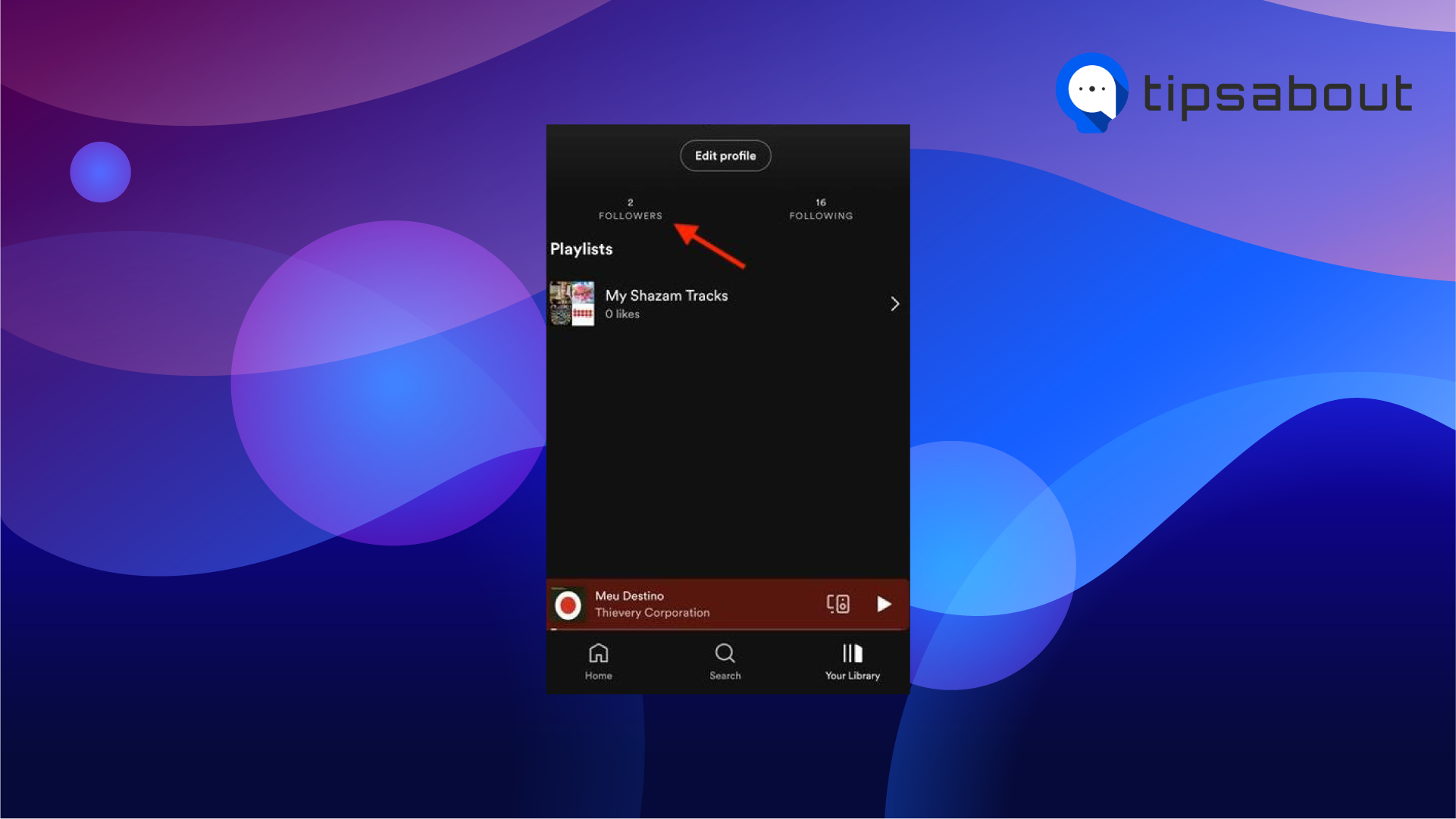
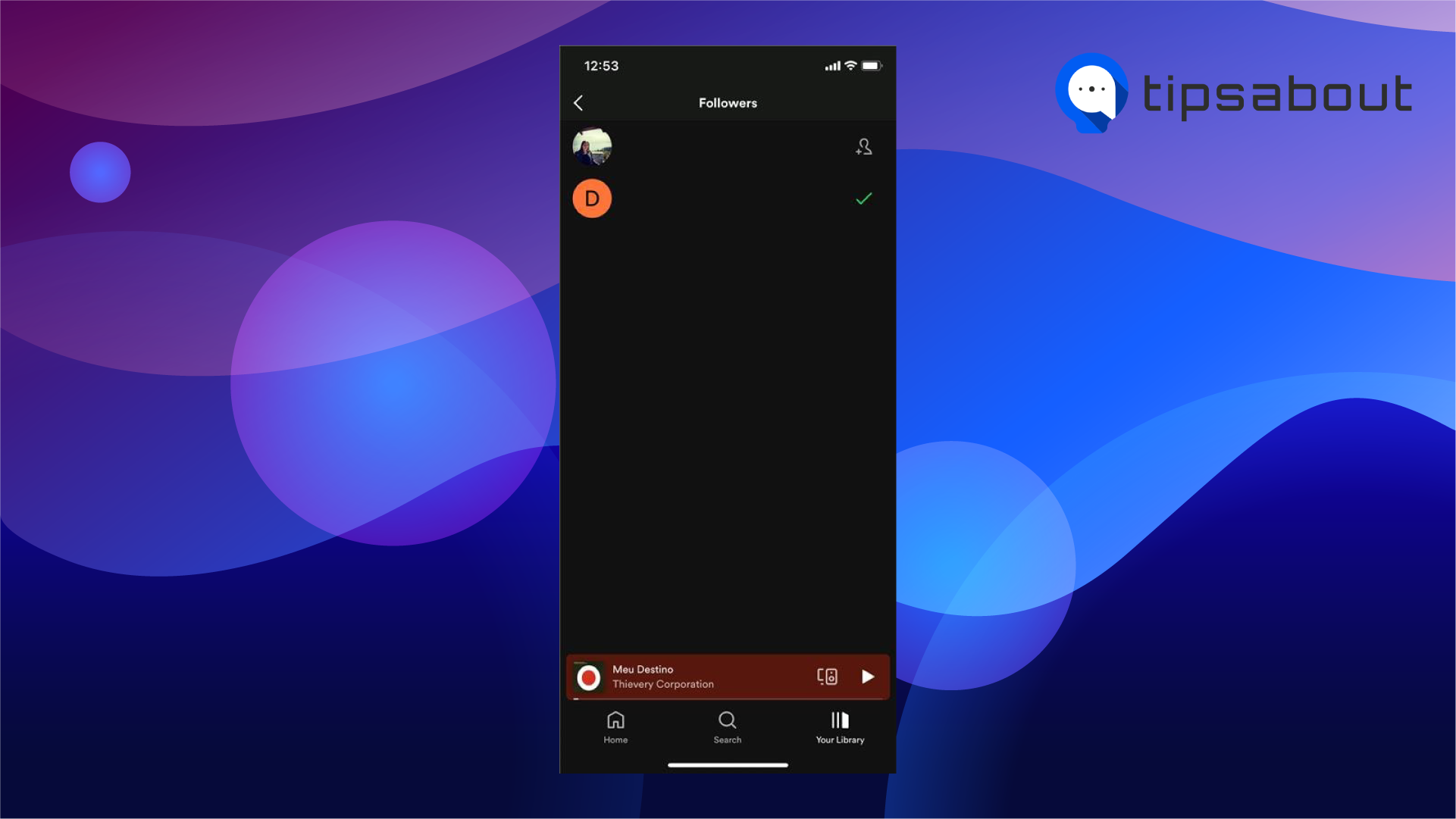
To see who follows your Spotify account from the desktop
- Launch Spotify’s desktop app and log into your account.
- In the top-right, click on your profile name, and from the menu, choose ‘Profile’.
- You will be able to see your follower count beneath your name.
- Click on the number to see the list of followers you have.
Is Ed Sheraan the No.1 most-followed artist on Spotify?
The list of the most followed artists on Spotify changes frequently, and that is why it is updated daily. Also, it is based on information for more than 2,000 major artists worldwide.
Lists like these can go up to 200 artists, but we only gathered the top 10 most followed artists on Spotify according to the latest updates:
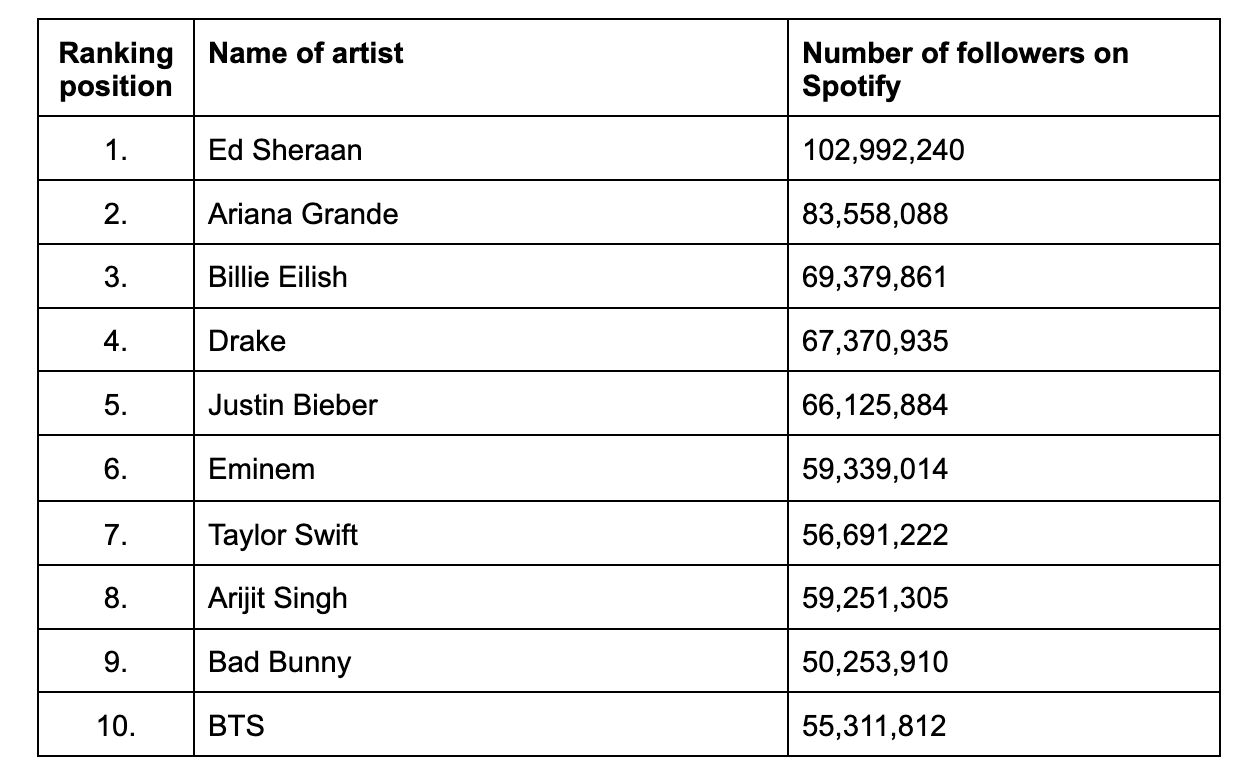
Conclusion
By now, you’ve probably concluded that Spotify will not notify the user when you start following them. However, you can see who followed you by checking your followers’ list and see if you can spot a new follower from there. The thing is, you need to do it manually.
In this article, you also learned how to see who follows your account and what are the most followed artists on this platform.
On another note, if you don’t like someone following you on Spotify, you might as well block them.
You might also find these articles interesting:

