How to Find Older Posts on Instagram [4 Easy Ways]
Written by Ivana Kotorchevikj Social Media / Instagram
If you're like most people, you probably have a ton of old photos and videos on your Instagram account that are very special to you. You may want to look at your old posts on Instagram in order to bring back memories or share them with your friends.
But scrolling through your feed to find them can be a pain and take a lot of time, especially if you have a lot of content. Luckily, there are easy ways to find your old posts on Instagram.
How to find older posts on Instagram
Find older posts in the ‘Your activity’ tab
Instagram introduced the ‘Your Activity’ feature in early 2022, which gives users more control to manage their activity on Instagram, including posts, stories, reels, comments, likes, story sticker reactions and more.
The ‘Your Activity’ feature allows users to bulk delete, sort and filter their content and interactions by date, and find past comments, likes and stories replies from specific date ranges.
This is also where you can find your old Instagram posts without scrolling through your profile. Here’s how to do it:
- Open the Instagram app.
- Tap on your profile picture in the bottom-right corner to go to your profile.
- Next, tap on the three horizontal lines menu icon in the top-right corner.
- Select ‘Your Activity’.
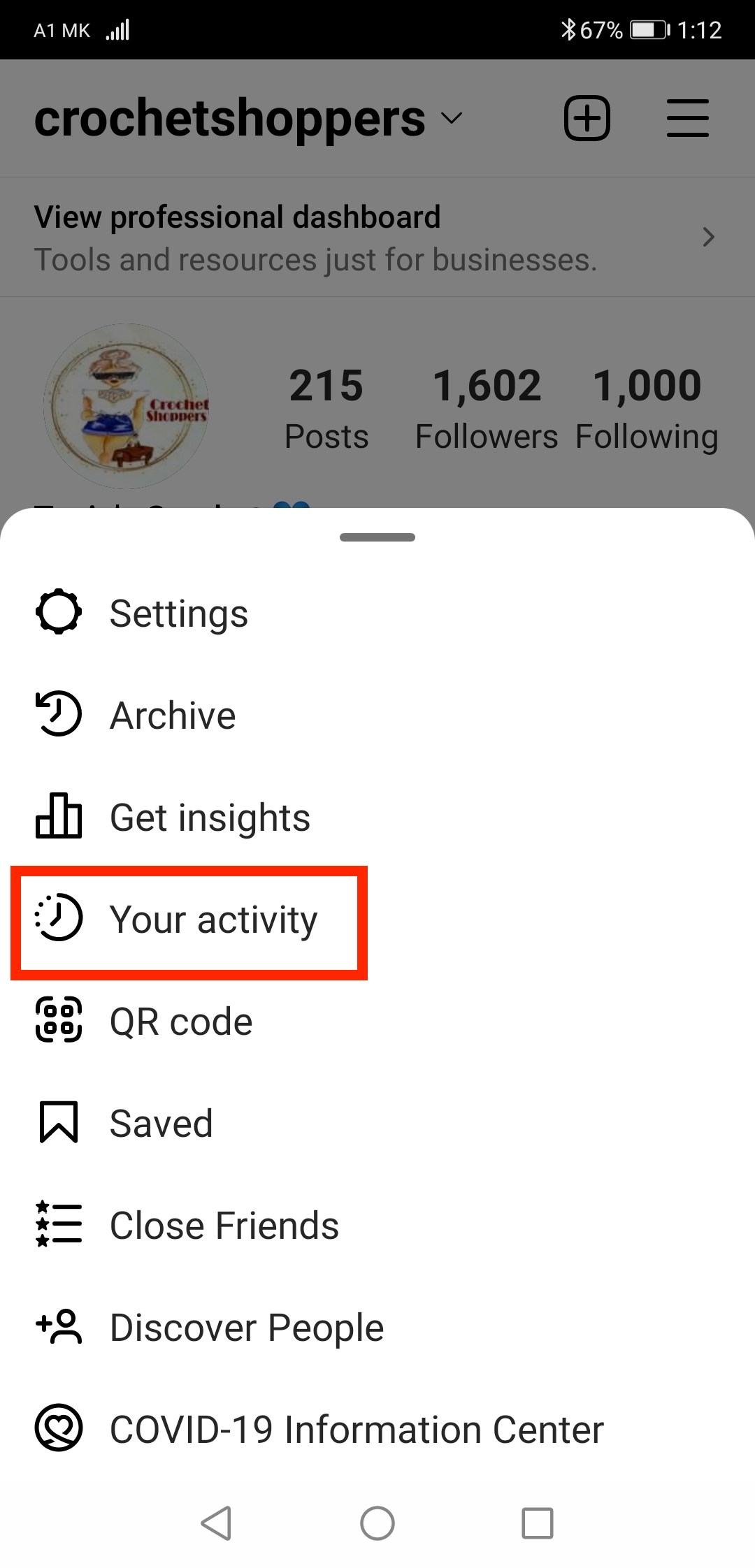
- Tap on ‘Photos and videos’.
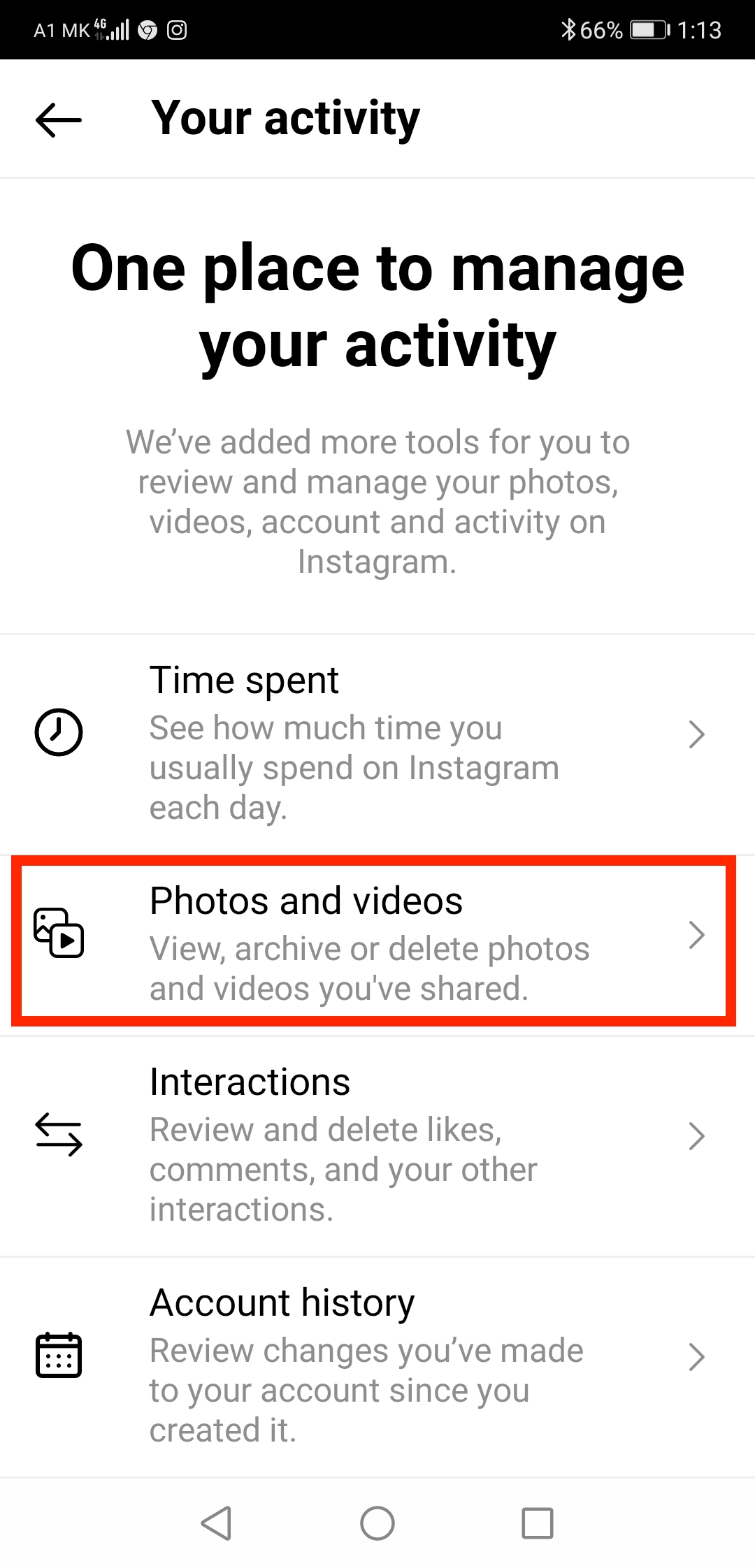
- On the next page, select ‘Posts’.
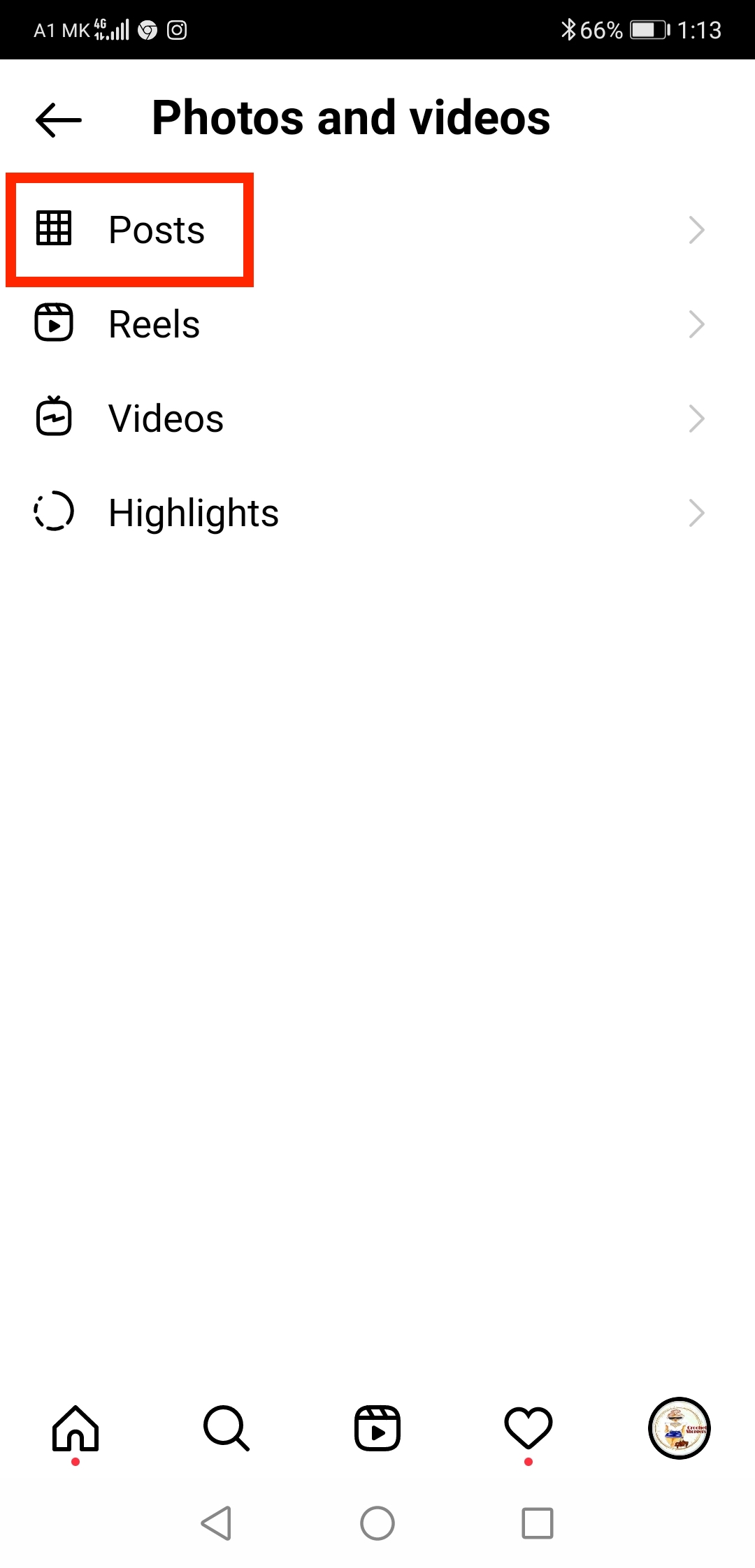
- On this page, you can see all your posts sorted by default from ‘Newest to oldest’.
- Tap on the ‘Sort & filter’ button in the top-right corner.
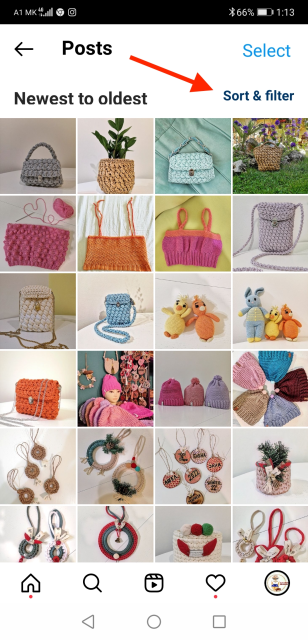
- Tap on the ‘Sort by’ and select ‘Oldest to newest’.
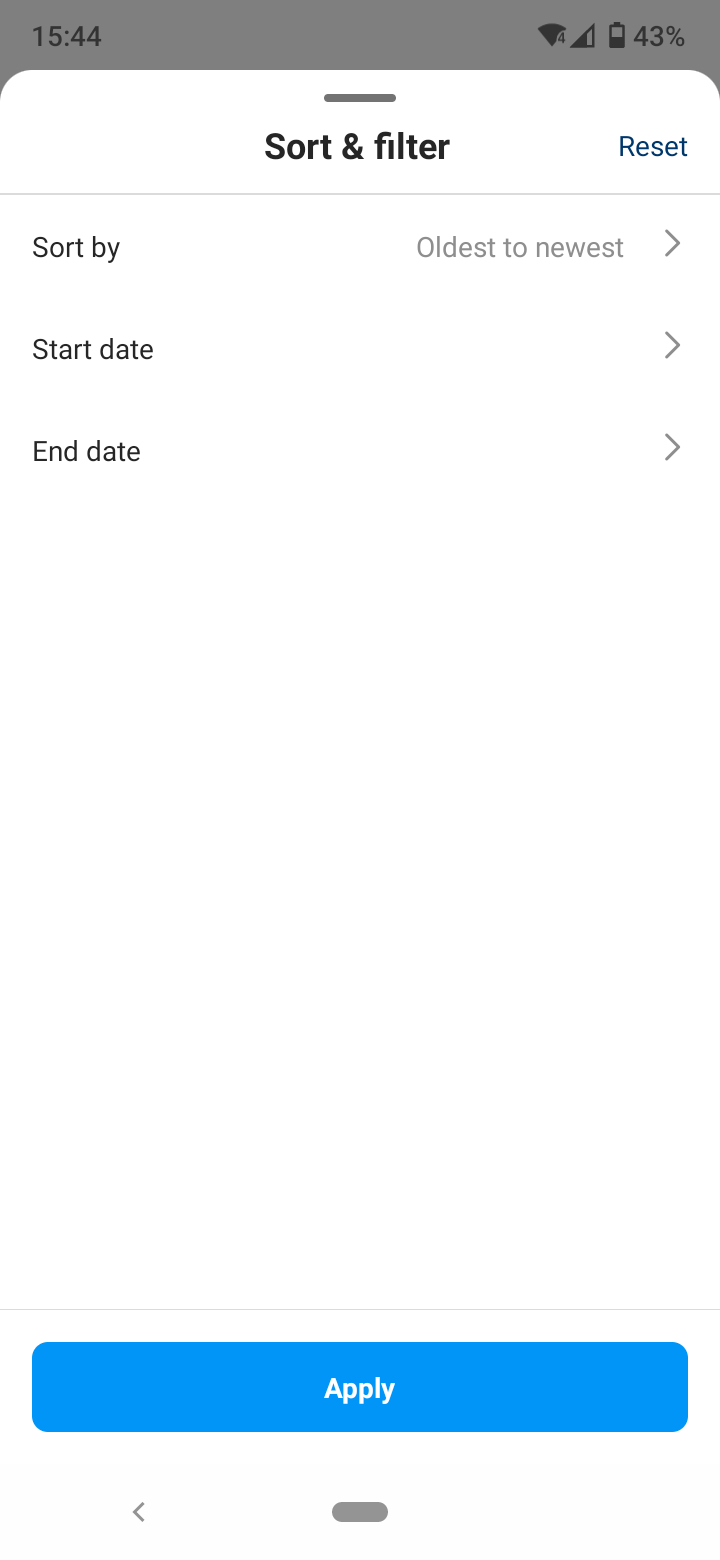
- Next, tap on ‘Start date’ and select the starting date. Then, tap on ‘End date’ and specify the end date of the date range in which you want to find old posts.
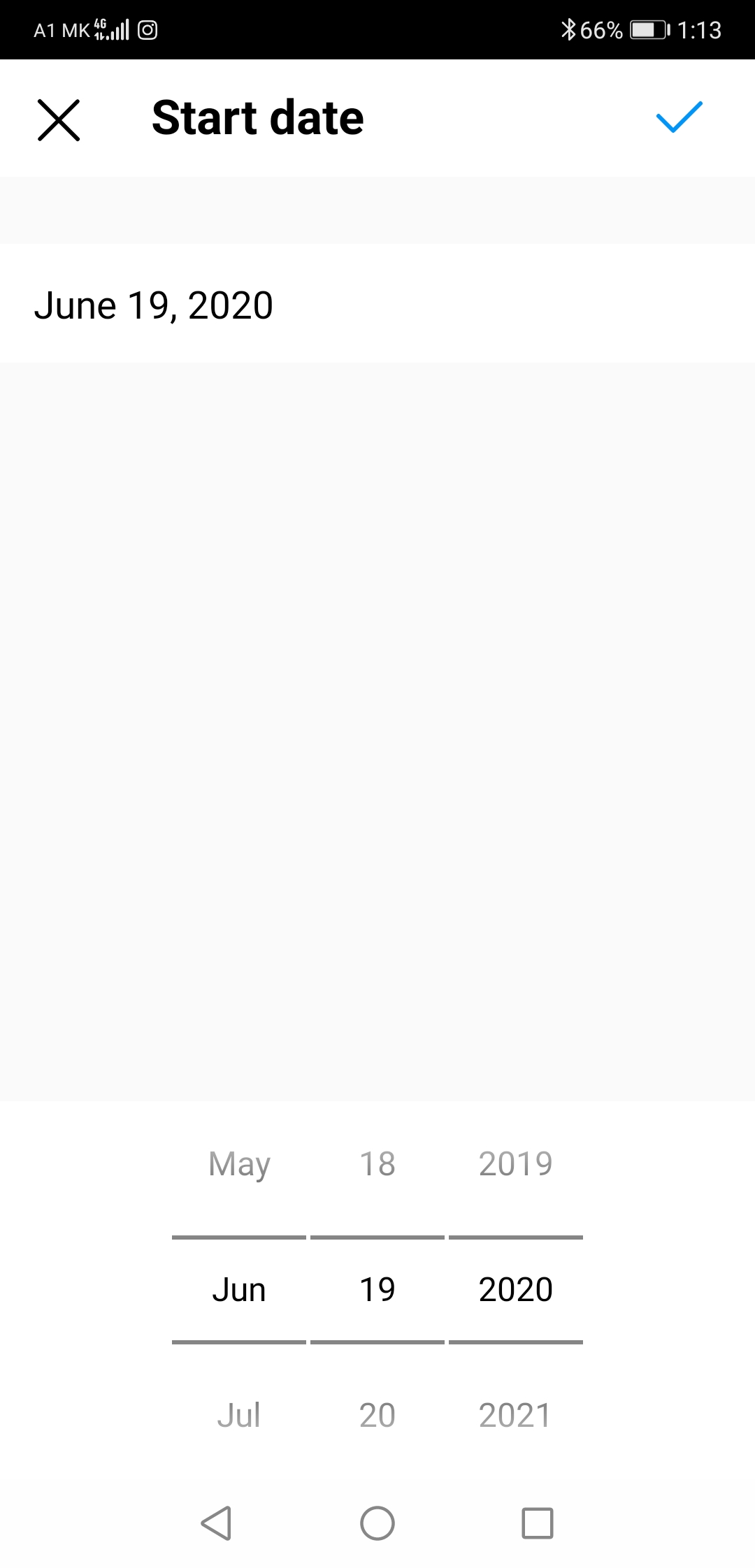
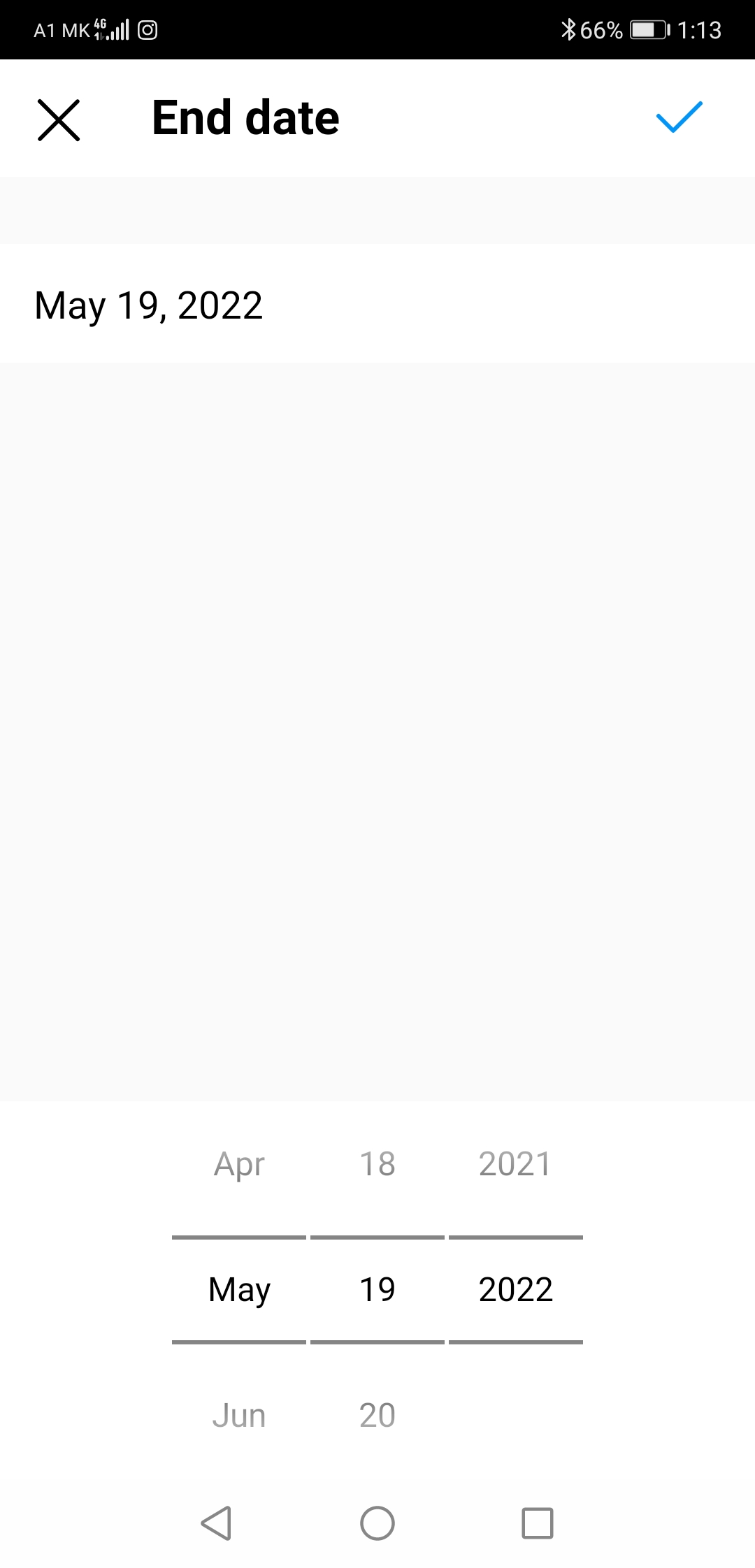
- Finally, tap on the ‘Apply’ button at the bottom.
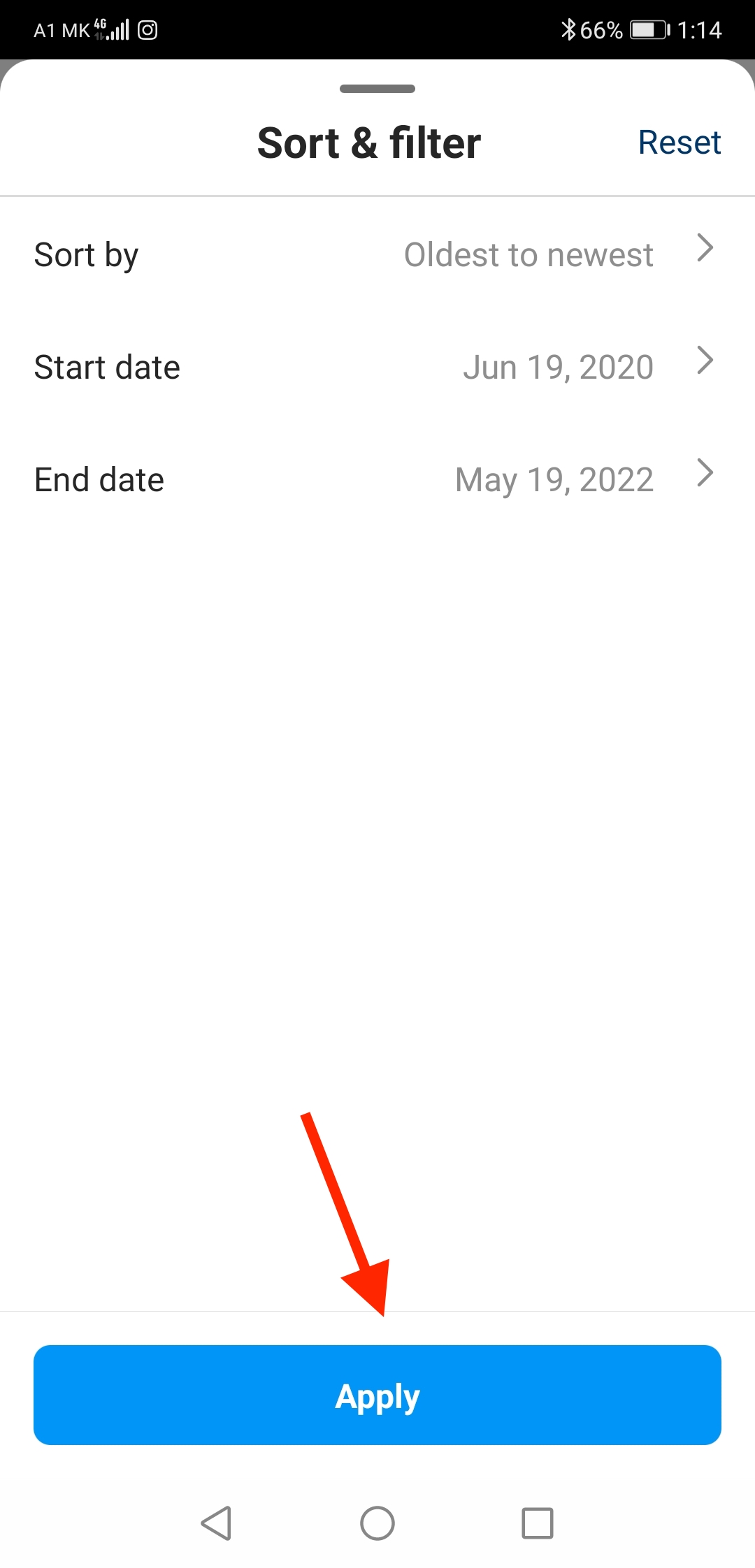
- The Posts screen will display your posts published within these dates. You can tap on a specific post to open it and see comments and likes.
Explore also How To Make Twitter Threads.
Find older posts on desktop
Another, although more manual way, you can also find older posts on Instagram on a desktop browser.
When you access Instagram on a desktop, you can see more posts at a time and scroll up or down faster than on a mobile screen.
- Go to Instagram.com on your browser.
- Tap on your profile picture in the top-right corner and select ‘Profile’.
- Here, use your mouse or touchpad to scroll down your posts quickly. You can also use the ‘Page Up’ or ‘Page Down’ keys on a Windows computer, or ‘Command + up/down arrow’ on a Mac.
- When you find the posts you were looking for, you can click on each of them and then click on the ‘Bookmark’ button in the lower-right corner of the picture to save it.
You can access your saved posts anytime you want to. On a desktop, click on your profile picture and select ‘Saved’. On mobile, go to your profile, tap on the hamburger menu, and tap on ‘Saved’.
Use a third-party tool
You can also use a third-party app, such as the FindFirstPost app, to find your oldest posts on Instagram.
FindFirstPost app helps you save time when searching for your first Instagram post in your feed and dive deep into your Instagram profile. Besides finding your older posts, the app also allows you to find first or older posts on your friends’ profiles, as well as find posts with the most likes.
Request data download
Instagram also offers the option to download all your data from the app, which can also help you find older posts. The data report contains all your Instagram information, such as your followers and following, old usernames and full names, search history, etc.
To request data download:
- Open Instagram and go to your profile.
- Tap on the hamburger menu and select ‘Your Activity’.
- Scroll down and tap on ‘Download your information’.
- The email associated with your account will be pre-filled. Tap on ‘Request download’.
- Next, enter your password and tap on ‘Next’ at the top-right corner.
After the data download is sent, you'll soon receive an email titled ‘Your Instagram data’ containing a link to your data. Tap on Download data and follow the instructions to finish downloading your information.
How to make your Instagram feed in chronological order
On the other hand, now you can also see the latest posts on Instagram first.
With a recent update, Instagram brought back the chronological feed, which allows you to see the newest posts of people you follow.
This is how to get the chronological feed on Instagram:
- Open the Instagram app.
- Tap on the Instagram logo in the top-left corner.

- In the drop-down menu, select ‘Following’.

- You’ll be redirected to a chronological feed of the most recent updates of accounts you follow.

If you select the ‘Favorites’ tab, you’ll be redirected to the Favorites feed. Here, you can add your favorite accounts. The feed will display the latest posts from accounts you’ve added as favorites.
How to see old Instagram posts of other Instagram users in Suggested Posts
There’s another way you can see older posts of other people on Instagram when you’ve reached the end of all the latest updates you haven’t seen.
Instagram displays the ‘You’re all caught up’ notification and the ‘Suggested posts’ feature recommending posts curated according to your interests.
Apart from the Suggested posts, there’s a ‘View Older Posts’ button under the ‘You’re all caught up’ notification. If you tap on ‘View Older Post’, Instagram will show a feed with previously seen posts from people you follow.
You might also be interested in learning how to find an old Reel on Instagram.
Wrap up
There are 4 ways you can find your older posts on Instagram: the ‘Your activity’ tab in your Instagram account, search your Instagram feed from a desktop browser, use a third-party tool like FindFirstPost, and request data download.
Another way you can see older posts of other people is when you reach the end of the updates you haven’t seen. Tap on the ‘View Older Posts’ to see older posts you’ve already seen.
Besides seeing the oldest posts, you can see a chronological feed of the latest posts of people you follow. Tap on the Instagram logo and select ‘Following’.
You might also find these articles interesting:
-(2)-profile_picture.jpg)
![How to Find Older Posts on Instagram [4 Easy Ways]](https://tipsabout.com/sites/1/8809/how-to-find-older-posts-on-instagram.jpg)