How to See Your Old Instagram Usernames [2025]
Written by Emilija Anchevska Social Media / Instagram
Have you ever wanted to peek into your Instagram history and revisit your old cringe-worthy usernames?
In fact, you can, as Instagram stores all our old data, including old Instagram bios, usernames, and comments. You can even find old Reels you have watched, which require just a few clicks to access.
Whether you agree or disagree with this, this is good news for users who want to check their old Instagram usernames.
Therefore, this article will go over all the steps needed to find your previous usernames.
How to check old usernames on Instagram
Finding your old Instagram usernames is a straightforward process and can be done both through the Instagram mobile app and the Instagram web version.
How to see your previous usernames on the Instagram app
- Open your Instagram app and tap on the Hamburger menu in the upper right corner.
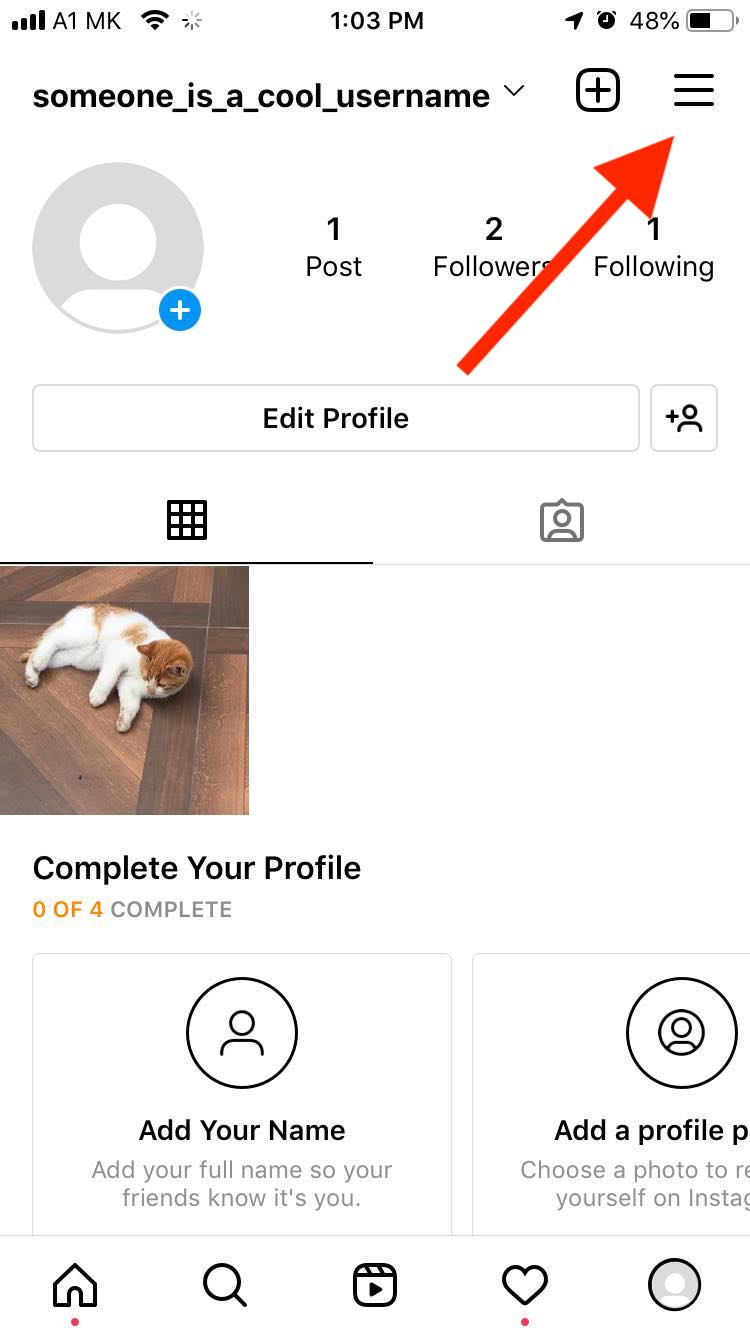
- Tap on ‘Your activity’.
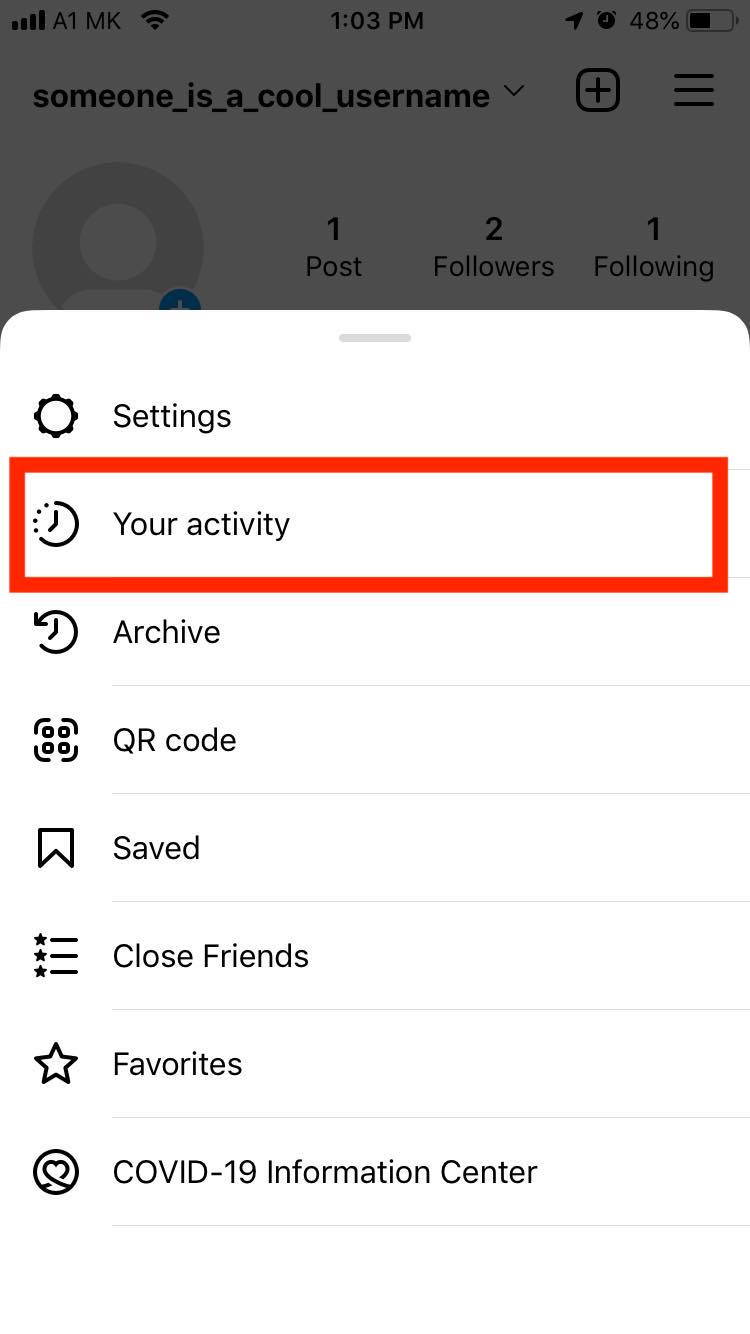
- Tap on ‘Account history’.
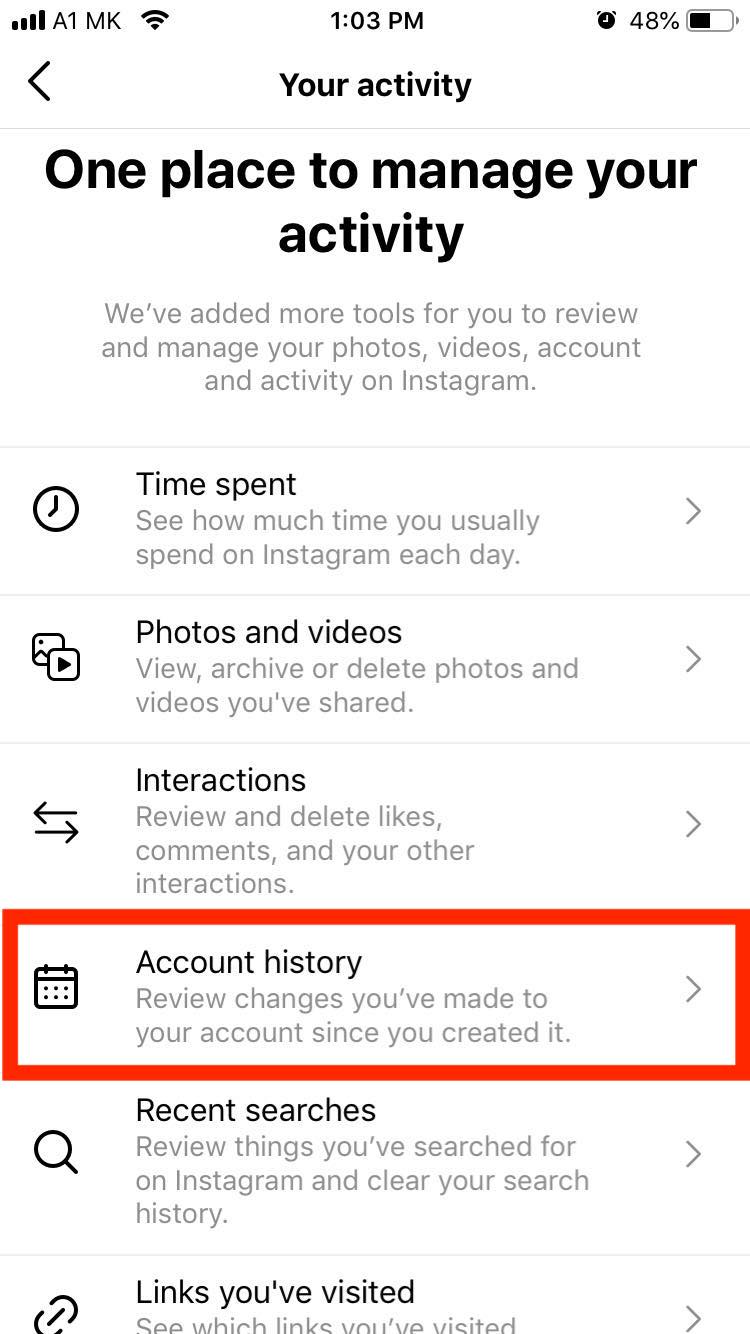
- You will see a long menu with all your account history. Scroll down and find the ‘@’ symbol representing a username. Below you will see your former Instagram usernames in bold. Tap on it to find more information.
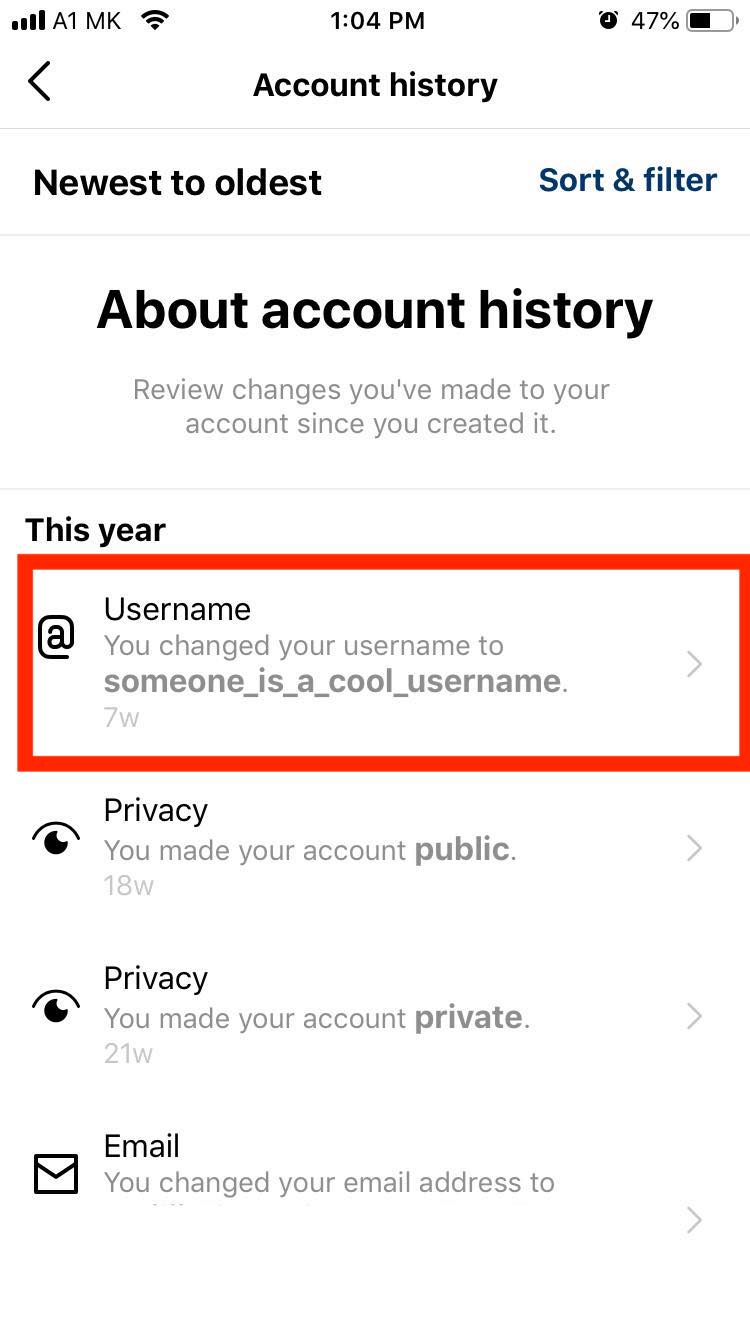
How to find former usernames using Instagram web
Similar steps must be taken when using a web browser to search your history on Instagram as when using the mobile app.
Using mobile browser
- Visit instagram.com on your browser and log in to your account.
- Tap your profile icon in the bottom right corner of the screen.
- Tap the ‘Settings’ icon in the upper right corner.
- From the drop-down list, select ‘Security & Privacy’.
- Under the ‘Account data’, select ‘View account Data’.
- Scroll down to ‘Profile info’ and tap ‘View all’ under ‘Former usernames’.
Check out how to find your older posts on Instagram as well.
Using desktop computer
- Log in to your Instagram account through your desktop computer.
- Tap the ‘Settings’ icon in the top right corner.
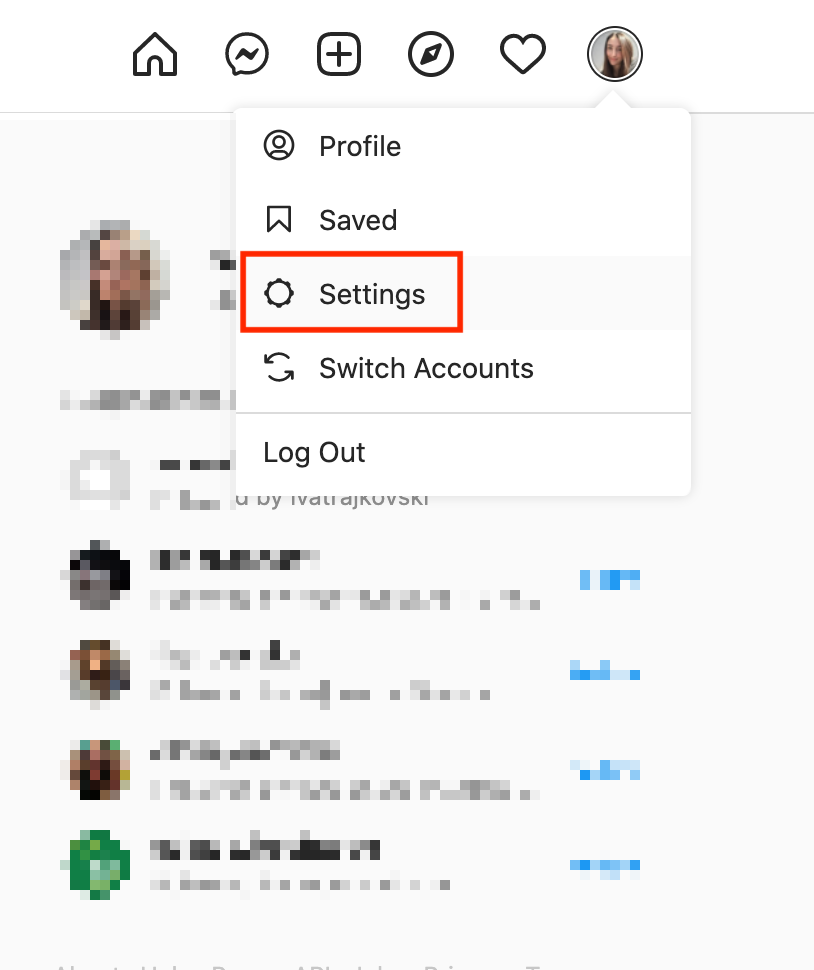
- From the drop-down list, select ‘Security & Privacy’.
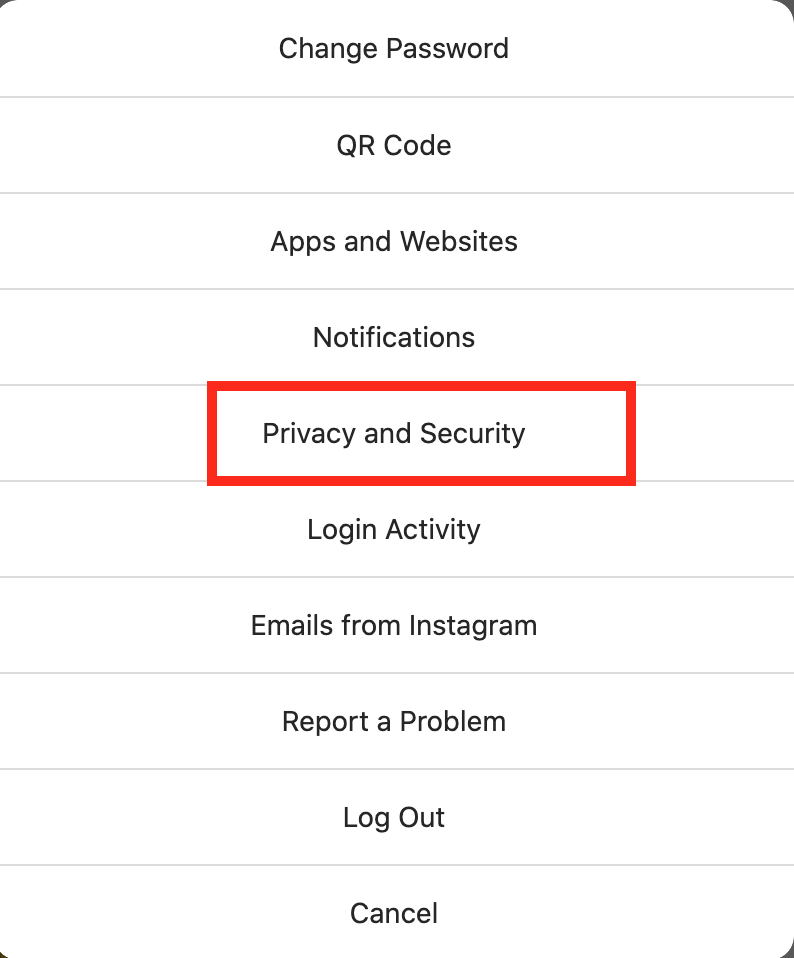
- Under the ‘Account data’, select ‘View account Data’.
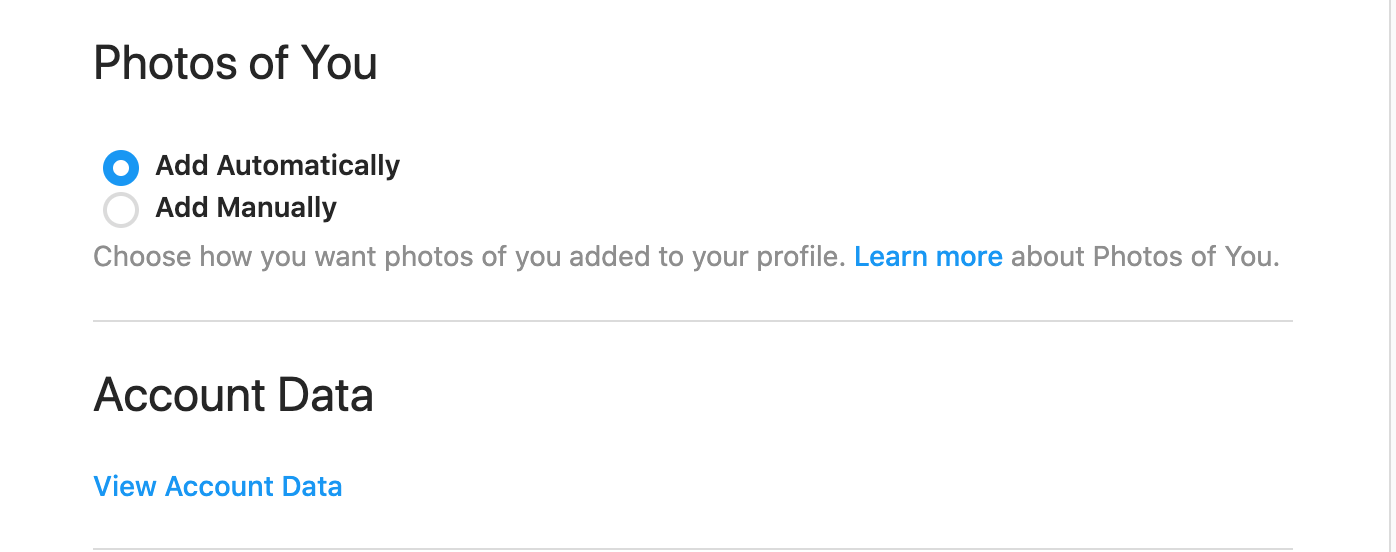
- Scroll down to ‘Profile info’ and tap ‘View all’ under ‘Former usernames’.
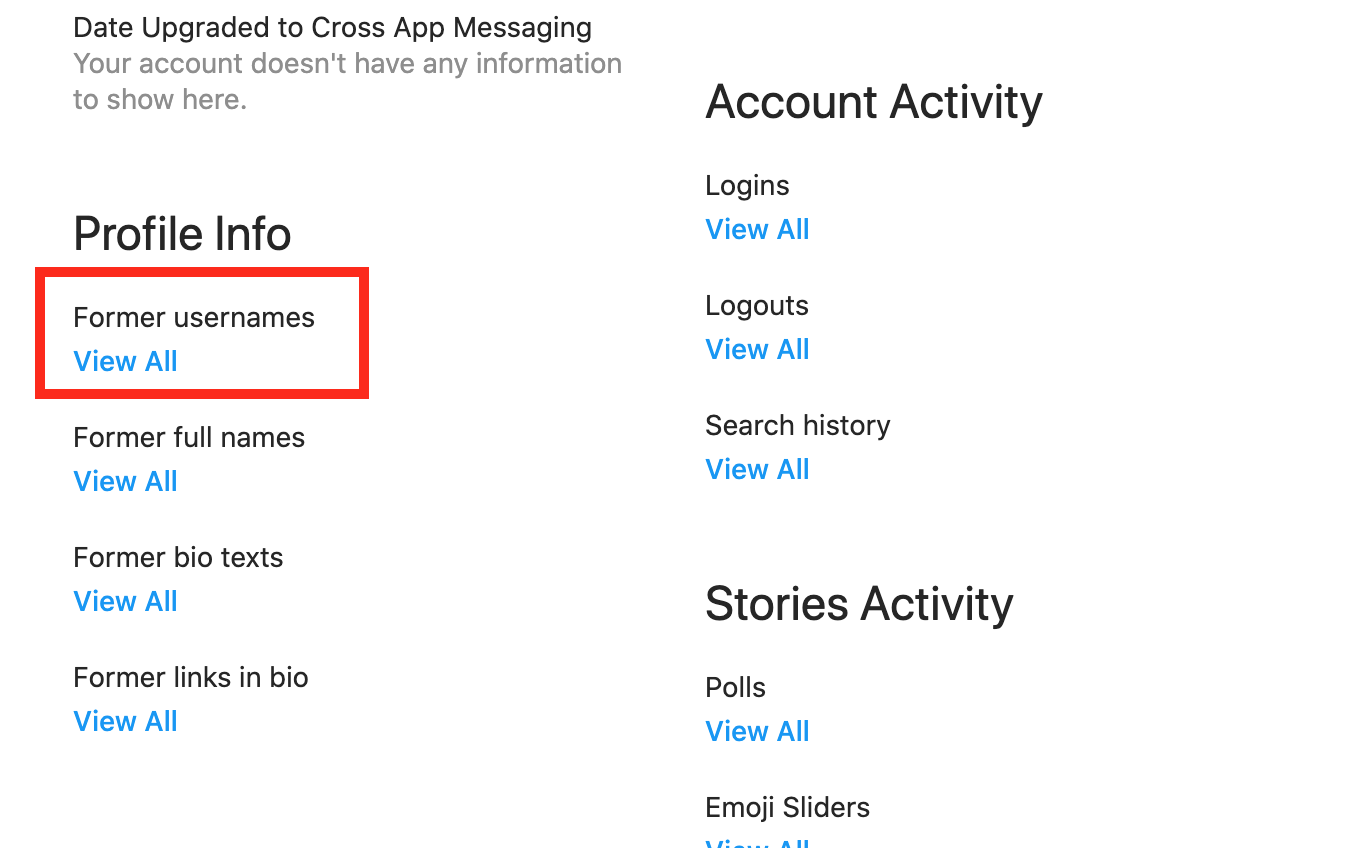
How to see someone else’s former usernames on Instagram
Note: Finding former usernames that belonged to someone else's Instagram account is possible if the account has a huge following. This option won’t be available on every account on this social media platform.
- Find the Instagram user whose former usernames you want to check.
- Click on the three dots in the upper right corner.
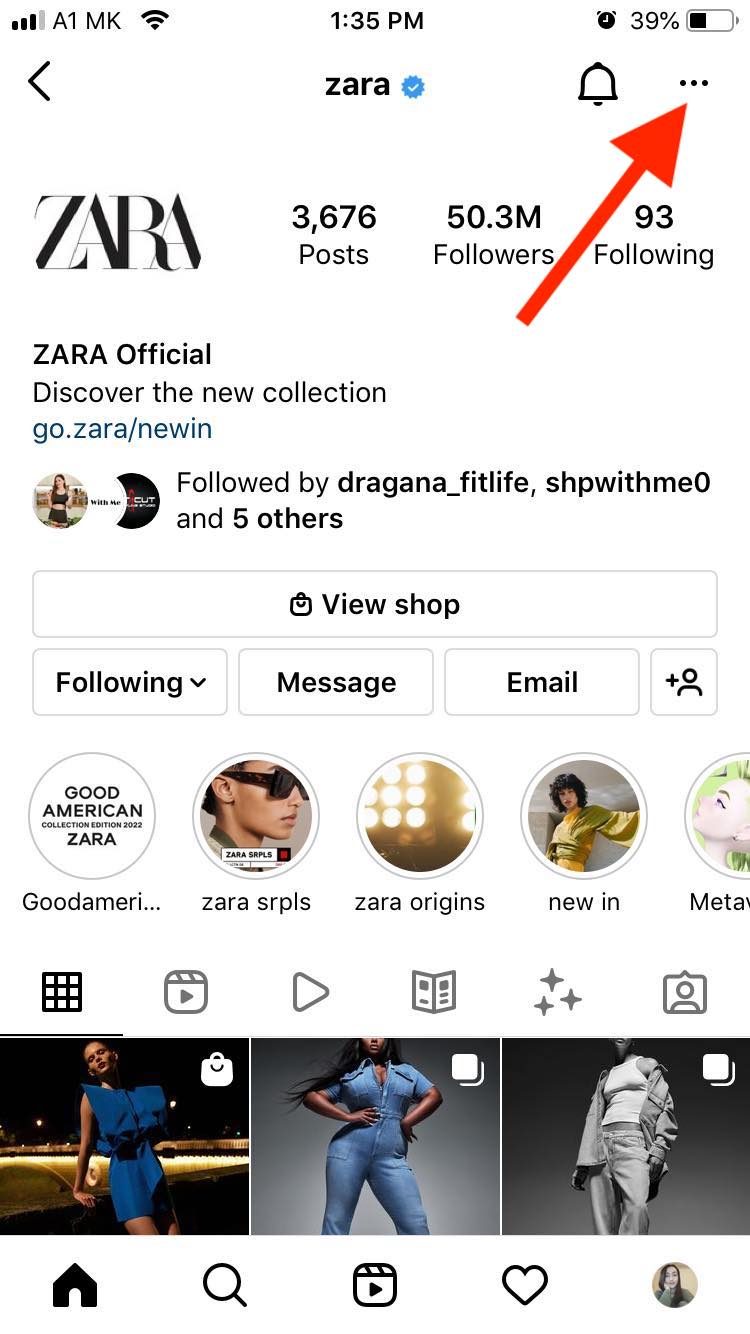
- Tap on ‘About this account’.
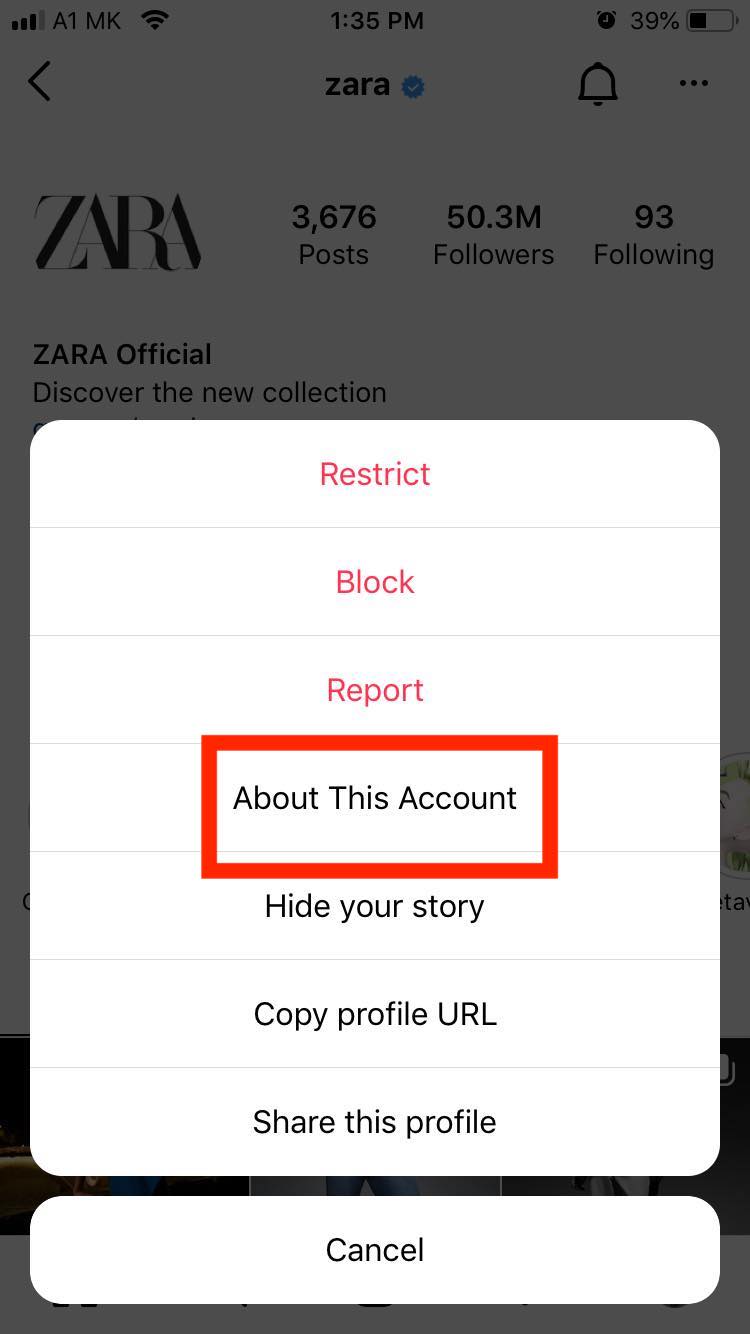
- Tap ‘Former usernames’.

Following the steps above will help you find many account details for your own and someone else's.
Keep in mind that many people on Instagram change their usernames for malicious reasons, and we will talk about that in the next section.
Why do people change Instagram account usernames?
Changing usernames on Instagram is not uncommon, but many people wonder if there is a specific reason why someone would change their username.
In most cases, brand accounts on Instagram are the ones that change their usernames to create a more memorable and catchy one, though this is not as common.
Another reason why Instagram accounts frequently change their usernames may be due to malicious intentions. Sadly, many scammers have joined Instagram to search for people who may fall victim to their scams, which is why they frequently change their usernames.
Wrapping Up
‘Username change history’ on Instagram is easily findable if you follow the steps we have mentioned before.
Unfortunately, once you find former usernames, you can’t delete or change them.
You might also find these articles interesting:

![How to See Your Old Instagram Usernames [2025]](https://tipsabout.com/sites/1/6073/woman-scrolling-social-media.jpg)