How to Do a Voiceover on TikTok
Key Takeaways
✅ To do a voiceover on TikTok
- Open TikTok.
- You can do voiceovers on a video you have saved and upload it, or to a new one you currently record.
- If you want to do a voiceover on a TikTok you’ve just recorded, tap on the checkmark to proceed.
- Tap on ‘Audio editing’ (right side of your screen).
- Tap on ‘Record’ and start talking.
- Tap on ‘Replace original sound with recording’ and tap on ‘Save’ (upper right corner).
- Tap on ‘Next’ and then on ‘Post.’
Are you looking for ways to do your first voiceover on TikTok?
TikTok offers numerous tools and features not just for creating a video but also for making a voiceover for it. You can get creative and narrate your TikTok in the most authentic way possible, and here we’ll show you all the steps to do it.
Without further ado, let's dive into how you can do a voiceover on TikTok.
What are TikTok voiceovers?
TikTok voiceovers are one of the inbuilt TikTok features in the editing suite, which enables users to add recorded audio to their original video.
In other words, the voiceovers on TikTok are what you add a narrative/audio over the original video.
How to do a voiceover on TikTok
Making a voiceover on TikTok is plain and easy to do. All you need to do is find where the voiceover tool is located;
- Open TikTok and log into your account.
- You can record a video, tap on the ‘plus’ sign (lower middle icon), or upload pre-edited footage.
- If you decide to record a video and then add a voiceover, tap the checkmark icon (lower right corner) once you've recorded the video.
- Next, you will be taken to TikTok’s editing suite.
- The voiceover option is the microphone icon located on the right side of your screen, under tools like ‘Filters,’ ‘Adjust clips.’
- Tap on ‘Audio editing.’
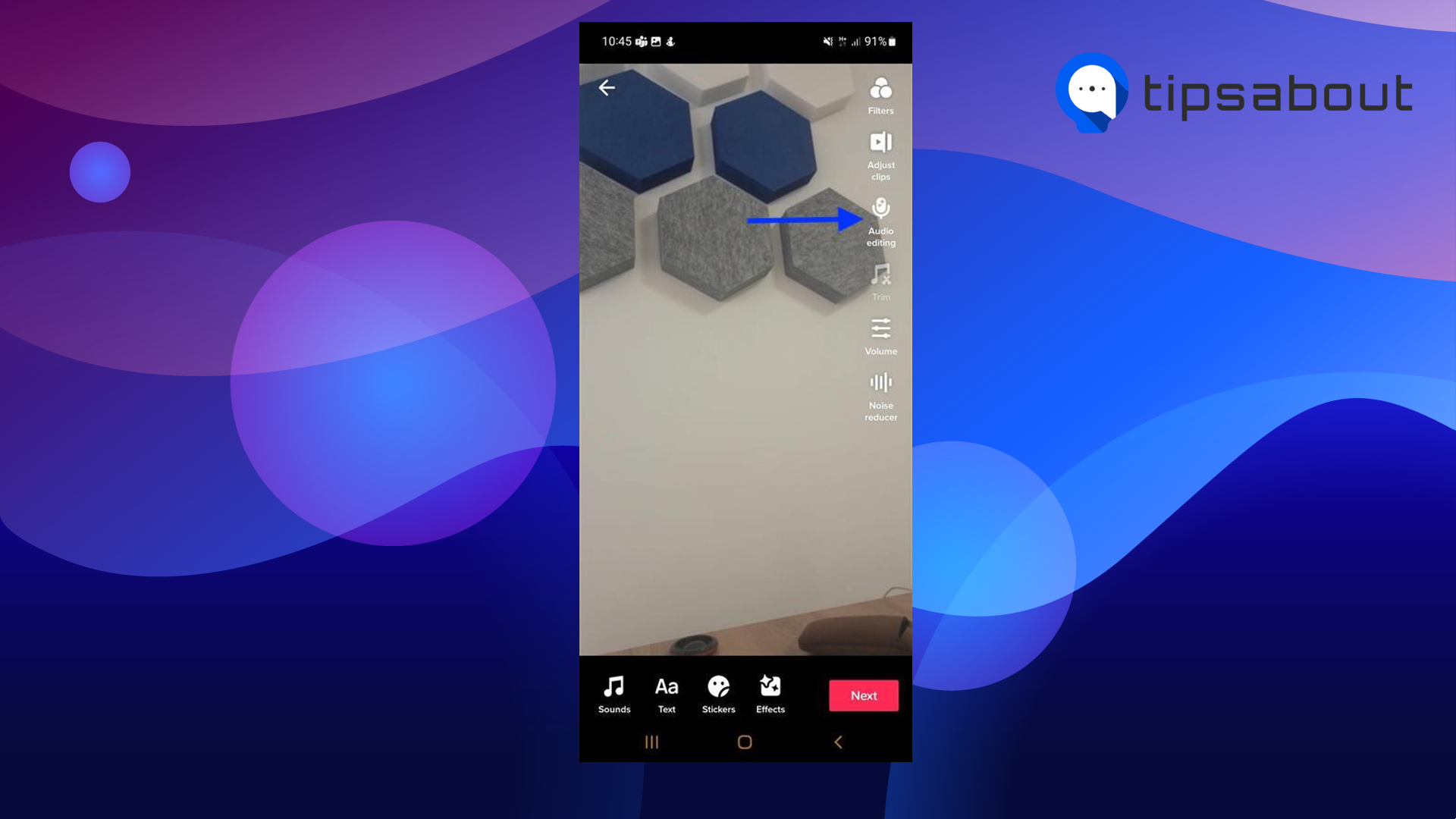
- Tap on the red ‘Record’ icon and start your voiceover.
- Next, tap on ‘Replace original sound with recording’ (lower left corner).
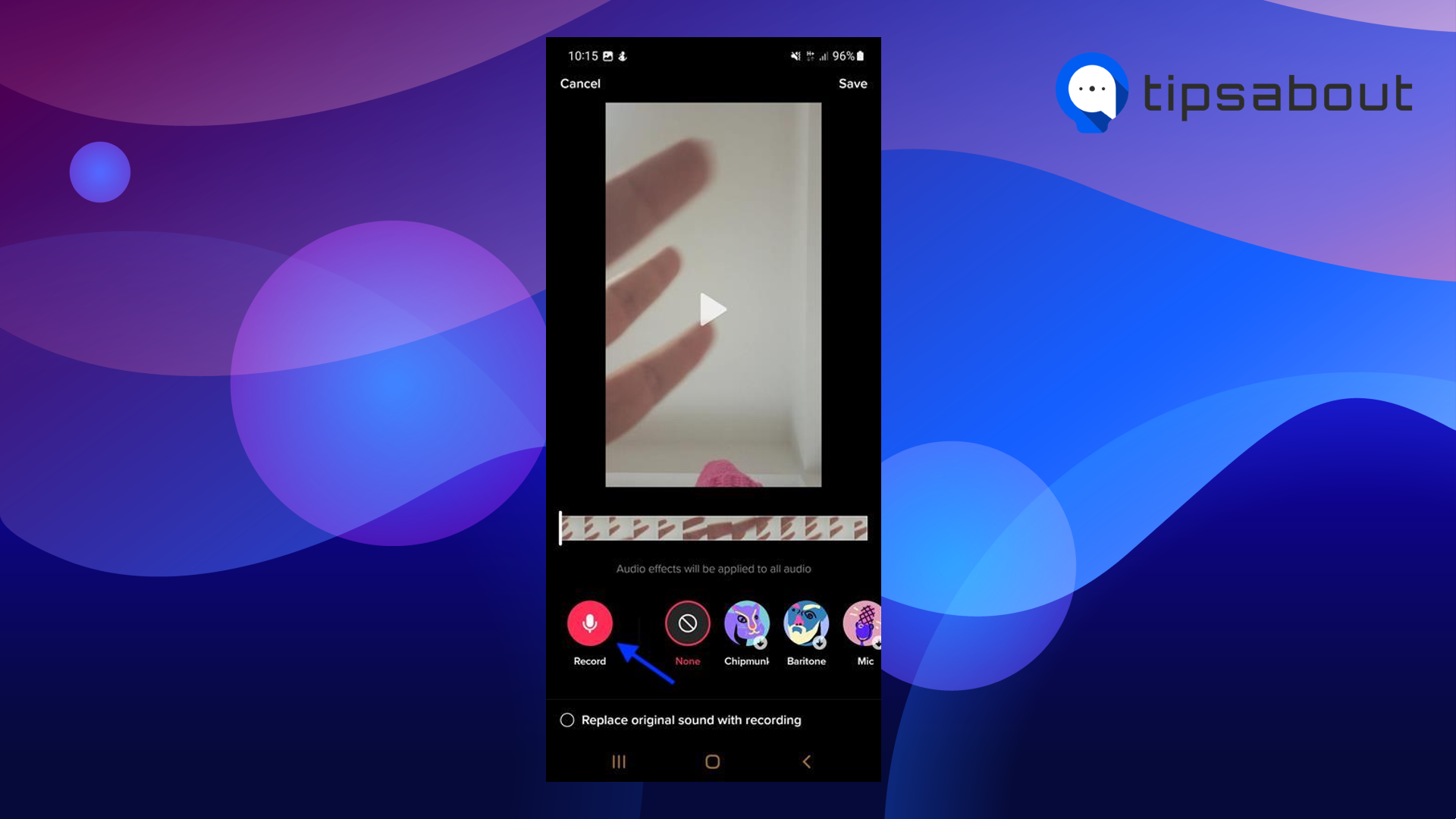
- Tap on ‘Save’ (upper right corner).
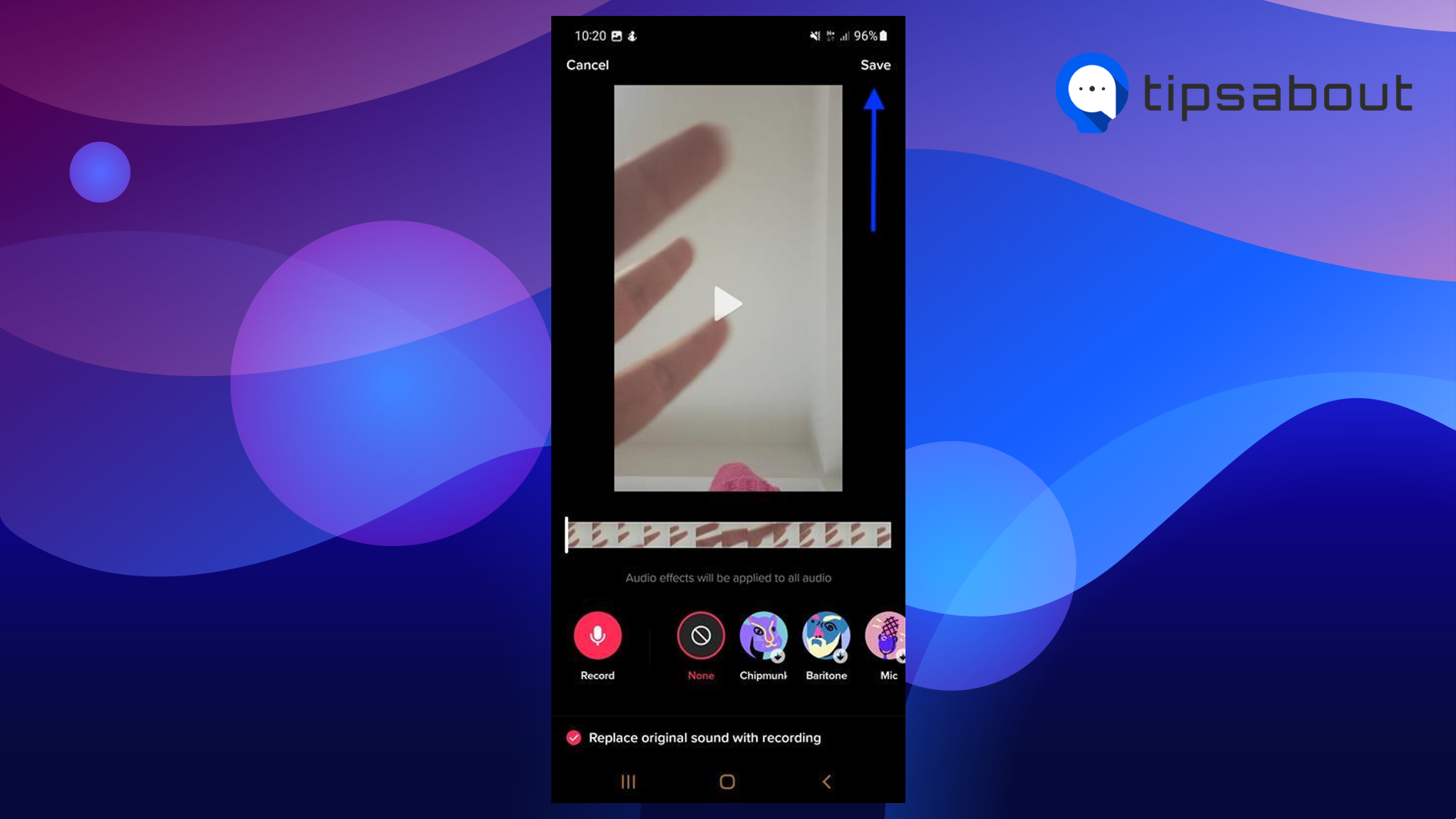
- Tap on ‘Next’ (lower right corner).

- To publish it, tap on ‘Post.’
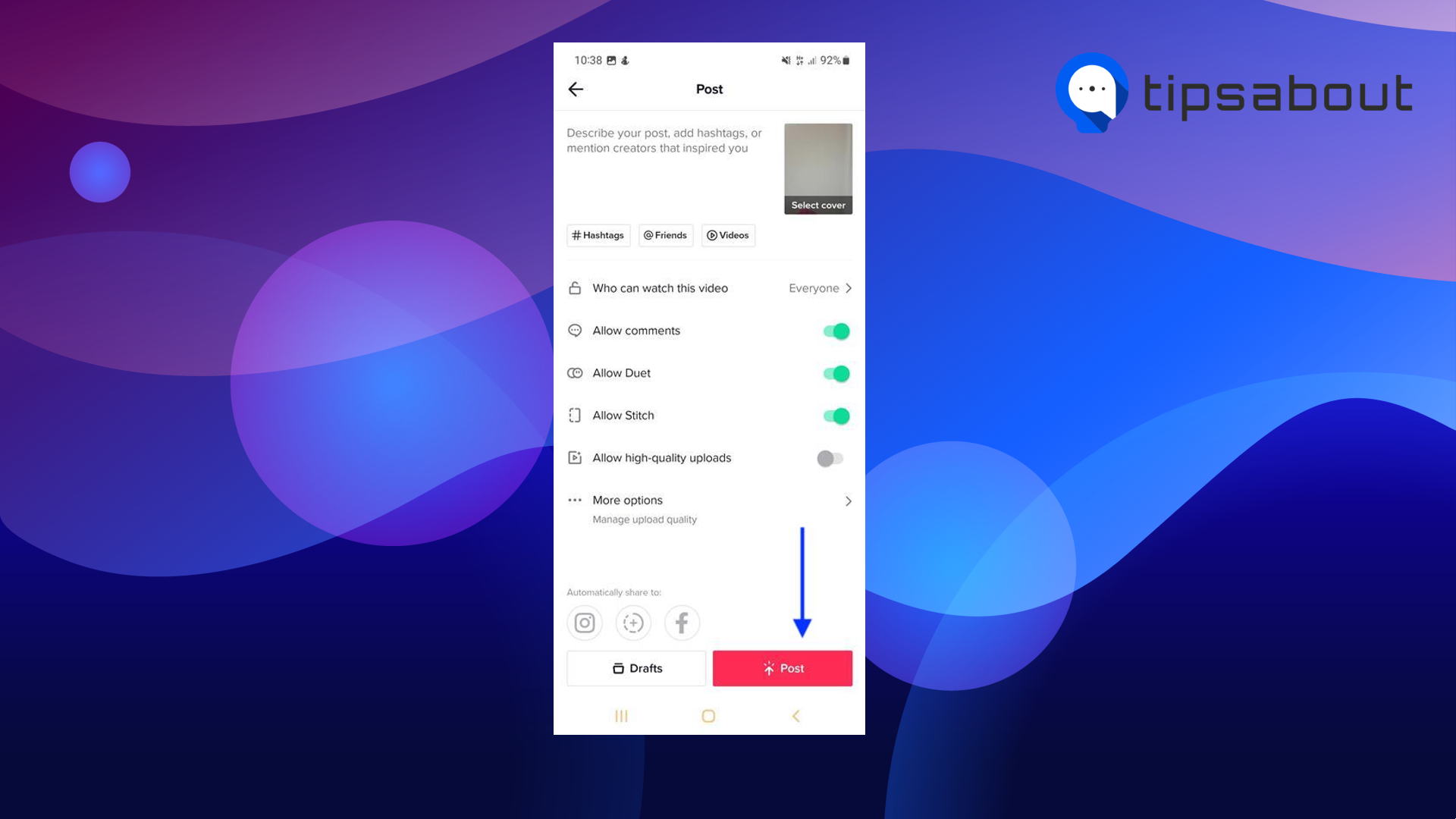
Remember that before you officially post your video with the voiceover, you can get creative and add voice effects and other elements. For example, you can turn yourself into a chipmunk, robot, or snake and add stickers.
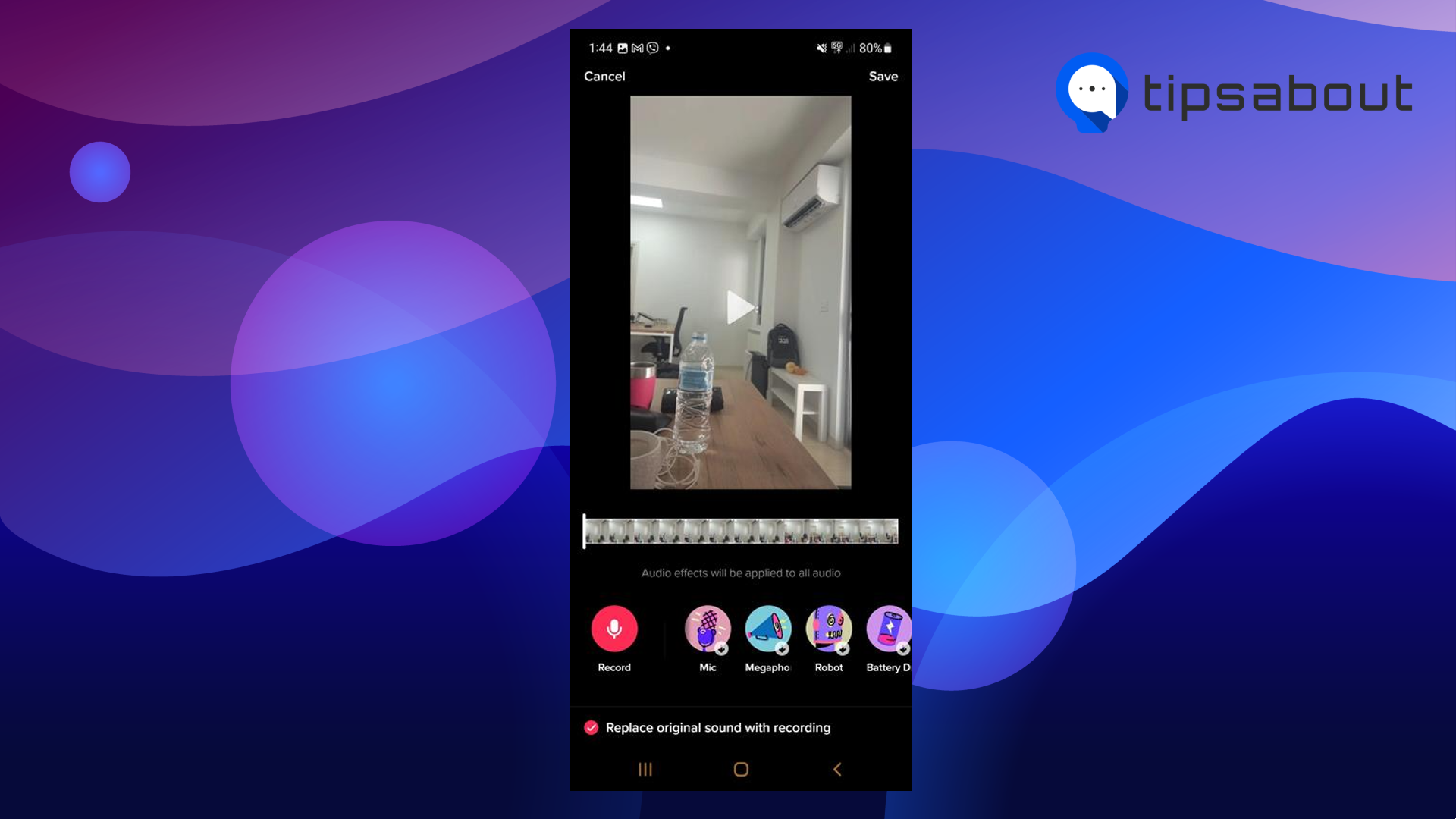
Also, you should add a brief description to that video, hashtags, tag people, add some relevant links, and cover.
Can I use someone else’s sounds and voiceovers on my TikToks?
You can do that as well; however, that refers to the library of TikTok’s original sounds and music. Currently, TikTok allows businesses to use music in their royalty-free library, other free sounds, and other user-created sounds and songs. That includes custom sounds and subscription sounds.
In addition, you should know that once you upload your music to TikTok, those sounds later become legal for further sound use on TikTok, meaning someone else can also use them.
You cannot use a song in your video that is not in the TikTok library for which you haven’t paid - TikTok will probably remove that content, and you might end up being sued.
So, if you see the notice saying: “This sound isn’t licensed for commercial use,” you don’t have permission to use that song.
How to make a good voiceover script on TikTok
Users must be very cautious when creating a voiceover for TikTok because it can be tricky.
Just think about it; TikTok’s main idea was to deliver quick, entertaining video content with a concise message to be delivered. The same should apply when doing the voiceovers, and they also must be easy to follow and captivating, based on your TikTok’s niche.
Therefore, you must have a well-prepared outline and deliver reliable information about your product, brand, or story.
Also, you should add a brief description to the video, hashtags, tag people, add some relevant links, and cover.
These are some must-follow tips when making a voiceover script on TikTok:
- Understand what kind of audience you have.
- Always plan the footage you’re capturing in advance.
- Focus on the purpose you want to deliver with your voiceover.
- White an outline of the first draft.
Find out how TikTok reads your mind.
Conclusion
If you haven’t done voiceovers on TikTok till now, you must try them out at least once.
They can be quickly done, bring fun and creativity to your content, and eventually boost the overall engagement on your profile.
Who knows, before you even realize it, your TikTok might go super-viral just because your voiceover is one of a kind.
And if you don't want to listen to anyone on TikTok, you might as well mute them - we have a tutorial with steps for that too.
You might also find these articles interesting:

