How to Hide Like Counts on Instagram Posts
Key Takeaways
You can:
-
Hide the likes on all posts in your feed
-
Hide the likes and views on the photos/videos you’ve already posted
-
Hide your likes before posting a photo/video
Instagram - the 3rd most used social media platform, has officially implemented a ground-breaking new feature, the option to hide the count of the likes and views of its users.
The company CEO, Adam Mosseri, announced that his development team had been working on creating something surprising - they were in the process of testing hiding like counts.
This took place back in 2019, the feature is already up and running, and it's expected for this feature to be available on both Instagram and Facebook.
As soon as this went live, some users considered it exceedingly helpful for their mental health, while others were truly exasperated by the change that took place.
In case you, as an Instagram user, are still feeling uncertain as to whether you should activate this feature or not, we are here to give you our objective thoughts on how this option might benefit you on a daily basis.
How to hide the number of likes on Instagram (quick step-by-step guide)
Hiding the likes has two variants, hiding the likes on your own posts so people cannot see them, or hiding the likes on every post you see on your news feed. The first option can be done before you create a new post, as well as on photos/videos you’ve already posted.
Hiding the likes on all posts in your feed
- Open the Instagram app on your phone and go to your profile. (Works for both Android and iOS)
- Click on the three horizontal lines in the upper right corner, and click on ‘Settings’.
- You will be taken to a new page. At the top, there is a ‘Search’ bar; type ‘Posts’ in it. Once the ‘Posts’ section in ‘Settings’ shows up, click on it.
- Finally, there will be a ‘Hide like and view count’ option. Click on it to finish the process.
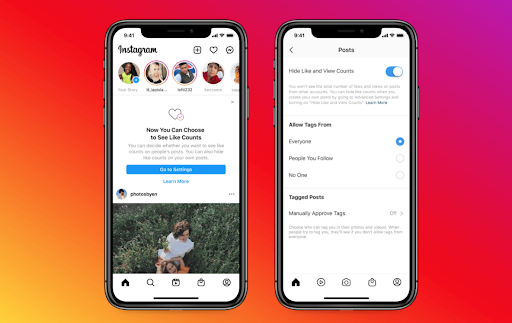
Hiding the likes and views on your photos/videos you’ve already posted
- Open your own post that you wish to hide the total number of likes and views on.
- Tap the three dots in the top right corner above the photo.
- You will be given a few options, click on ‘Hide like count’.
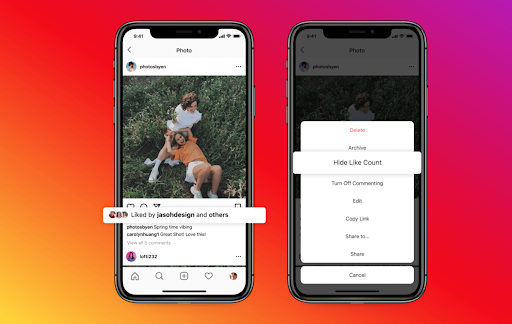
Hide your likes before posting a photo/video
- Add and edit your post as you usually do.
- Before posting, open ‘Advanced Settings’; this is on the ‘Share’ screen.
- Click on the ‘Hide Like and View Counts on This Post’.
In case you change your mind, and in 24 hours you feel like you want to bring back this feature, don’t worry; it’s not irreversible, nor permanent.
All you have to do is open your post, and click on ‘Unhide like count’ in the three dots above your photo.
Can I do this from the web?
Instagram does everything in its power to promote its mobile app, therefore, the option to turn off likes using the browser is currently not an option. If you want to turn off the likes on your posts, you’ll have to use your mobile app to do so.
What benefits will I get from using this feature?
During the first months of 2021, Instagram erroneously turned off the like count to all users due to a testing bug, which was followed by a rampage on behalf of Instagram influencers.
What came as a bit of a shock, was that a big part of regular users agreed that the feature needs to be brought back; it was not solely the opinion of those who work using Instagram.
Consequently, there was a fair amount of users supporting the implementation of this new feature.
A couple of surveys were conducted, and a big percentage of the subjects stated that they felt relieved once this feature was announced.
This is due to the fact that there is constant pressure on what your online life looks like, causing social anxiety to skyrocket in the past couple of years.
This built-up tension is due to the fact that Instagram has become heavily associated with popularity, or being socially accepted; therefore, this feature might be exactly how we could depressurize people’s experience on Instagram.
Conclusion
Although this feature was considered beneficial for some, and annoying for others, we will let you decide for yourself whether you want to go through with using this option.
In case you vote in favor, here’s a detailed guide as to how we can feel good about the time we spend on our apps.
Apart from hiding the likes and views on your posts and videos, you can also delete your activity on Instagram.
You might also find these articles interesting:

.jpg)