What Does a Grey Text Box Mean on Snapchat
Written by Emilija Anchevska Social Media / Snapchat
Key Takeaways
A Gray box on Snapchat means:
- The message you have sent is pending.
- The person to whom you have sent a message has blocked you.
- The person you have sent a message has deleted you from their friends list.
Snapchat quickly became one of the most popular instant messaging apps among youngsters due to its groundbreaking feature, Stories.
Though Snapchat's five minutes of fame may have passed, many users still enjoy the app despite its stagnant popularity over the last few years.
New users are also willing to try this app, considering its multiple features and fun Snapchat lenses.
But, despite having exciting features, some users still get confused over the Snapchat icons that appear in the messaging part of the app.
In this blog post, we will discuss the meaning of the gray box in the Snapchat app.
What does the grey box mean on Snapchat?
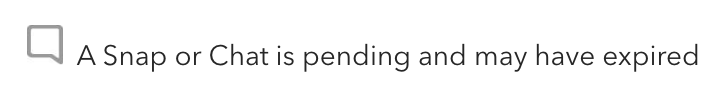
According to the Snapchat screen Icon guide, a gray box appears when a message (Snap) you have sent is pending or may have expired.
In addition, a grey box on Snapchat can also indicate that you have never talked to a specific person, the person has blocked you, or they haven’t accepted your friend request.
Snapchat has multiple other icons that show up once a Snap has been sent, so let’s look at the meaning of the other icons.
Snapchat box icon meaning
The box icons in the Snapchat app are categorized into two groups: Received icons and Viewed Icons.
Filled boxes are under the group of received icons.
Depending on the type of the Snap, whether it is with the audio or not, differently filled boxes indicate different things.
- Red filled box - You have received an unopened Snap (or group of Snaps) without audio.
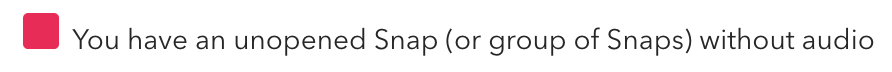
- Purple filled box- You have received an unopened Snap (or group of Snaps) with audio
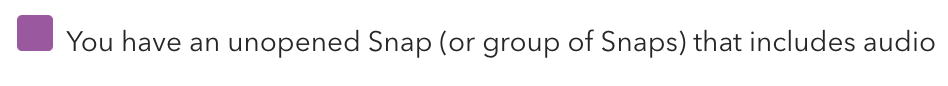
- Blue filled box- You have an unopened chat.

Unfiled boxes are in the viewed icons category.
- Red unfilled box - Your Snap without audio has been viewed.
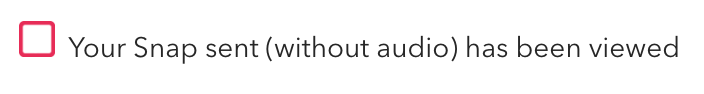
- Purple unfilled box- Your Snap with audio has been viewed.
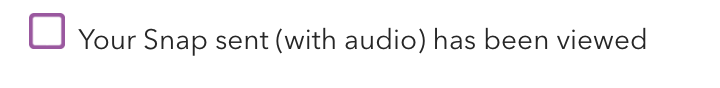
- Blue unfilled box- Your chat or snap has been viewed.

While other social networks offer a less complex way of telling users that their messages have been delivered and viewed, Snapchat has multiple icons that mean different things. However, it all boils down to whether or not your Snapchat messages are with or without audio and whether or not they have been delivered or viewed.
What do the different colored arrows mean in Snapchat?
Screenshot icons
- Red arrow- screenshot has been taken of your Snap without audio.

- Purple arrow- screenshot has been taken of your Snap with audio.

- Blue arrow- screenshot has been taken off your chat.

Sent Icons
- Red filled arrow- You have sent a Snap without audio.
- Purple filled arrow- You have sent a Snap with audio.
- Blue filled arrow- You have sent a chat.
- Grey arrow- Someone has not accepted your friend request.
Opened Icons
- Red unfilled arrow- A friend has opened a Snap without audio.
- Purple unfilled arrow- A friend has opened a Snap with audio.
- Blue unfilled arrow- A friend has opened a chat.
Gray box vs. gray arrow on Snapchat
Despite having the same color, Snapchat's gray box and arrow have different meanings.
As we explained earlier, the gray box means that the message you have sent is pending or may have expired.
A gray arrow, on the other hand, means that someone hasn't accepted your friend request
What’s the golden heart in Snapchat?
Among the multiple Snapchat icons that indicate whether or not users' Snaps have been viewed or delivered, there are also multiple emojis that appear next to the usernames in this app.
An example is the yellow heart emoji, which indicates that you and that person send the most snaps to each other.
Snapchattters also use multiple abbreviations when they talk to each other, so make sure to read what Ft means on Snapchat and what is the meaning behind the lock on Snapchat.
Wrapping Up
Snapchat has been one of the most popular social media apps in the last decade.
The app has become popular due to the 24 hours stories users can send to each other.
In addition to the cool filters and effects, Snapchat also offers a variety of chat icons that inform users about different things.
Use this guide to understand what each of the icons means.
FAQ
-
Grey chat box on Snapchat, but still friends?
-
If you can see a gray box on Snapchat, but you are still friends with someone, it means that the message you have sent is either pending or expired.
-
How do you know if you've been blocked on Snapchat?
-
Try searching for their username, and if their profile doesn't show up, you may have been blocked.
-
Why won't my snaps send?
-
- Unstable internet connection.
- You have been blocked.
- The person has removed you from their friends' list.
You might also find these articles interesting:

