How to Cancel VSCO Membership (Full Guide)
Written by Emilija Anchevska Social Media
Members of VSCO's premium membership plan have been able to make their already gorgeous photos even better since the premium plan’s launch in 2017.
As part of the new $19.99 annual membership plan, users receive exclusive presets, editing tools, and transformative tools and the chance to learn from some of the best photographers on the site.
Additionally, VSCO offers a free 7-day trial for those interested in seeing if the membership is right.
On another note, users are wondering how to cancel a VSCO subscription and get back to the free plan.
The cancellation process is straightforward, and in this guide, we will show you the steps.
How to cancel VSCO X membership
Users need to follow the steps depending on the device they are using to cancel the subscription for the VSCO’s app premium plan.
How to cancel VSCO Membership Subscription on your iPhone or iPad
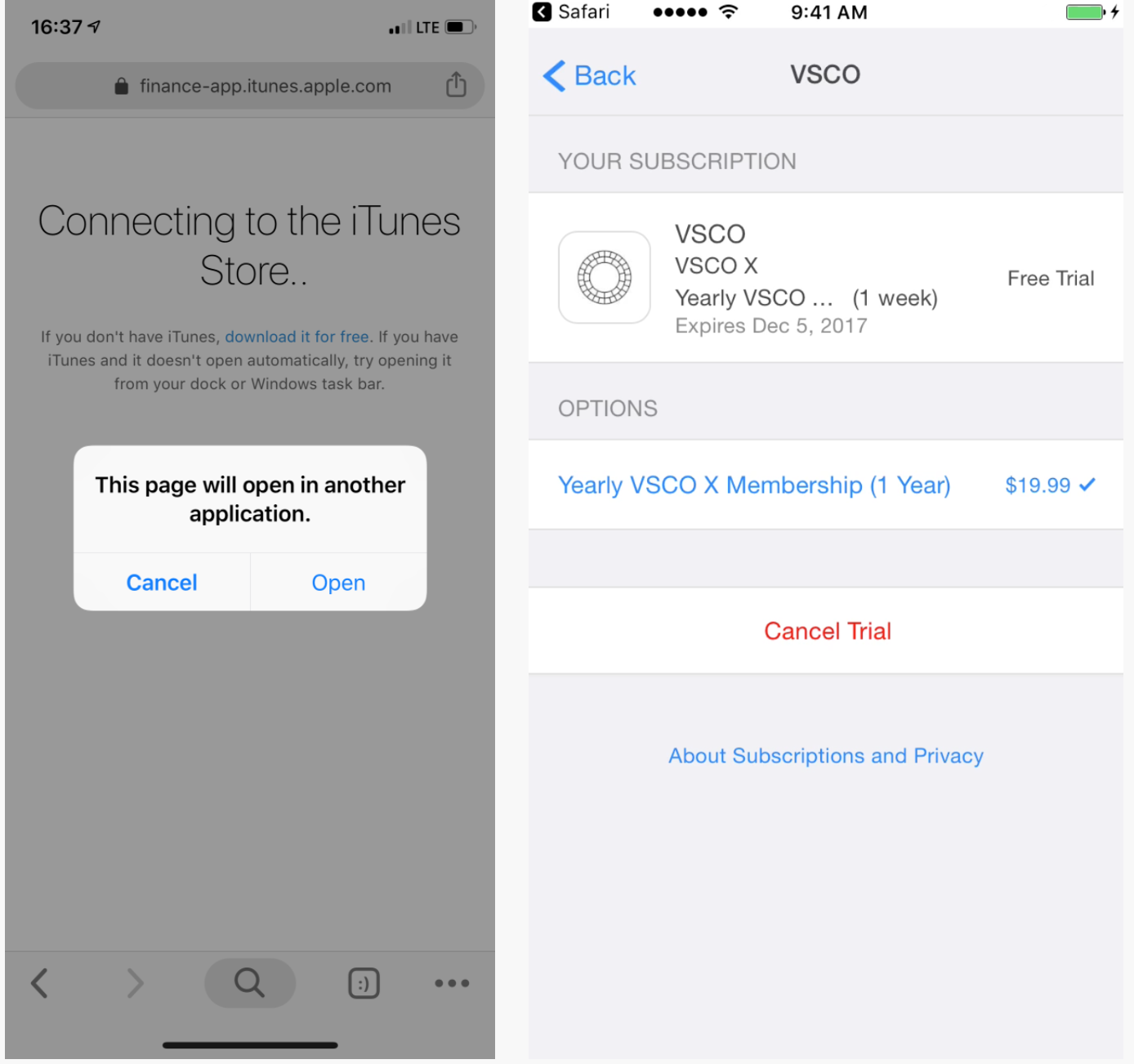
- Open the ‘Settings’ app on your iPhone or iPad.
- Tap your name.
- Tap ‘Subscriptions’.
- Look for the VSCO subscription.
- Tap ‘Cancel Subscription’.
How to cancel a VSCO Membership Subscription on your Mac
- Click on the ‘App Store’ app.
- Click the ‘sign-in button’ or your name at the bottom of the sidebar.
- Click ‘View Information’
- Scroll until you see ‘Subscriptions’ on the page that appears ‘Manage’.
- Click ‘Edit’
- Click ‘Cancel Subscription’
How to cancel VSCO Membership Subscription on Android
- Open the Google Play Store on your Android mobile phone.
- At the top right, tap the profile icon.
- Tap ‘Payments & subscriptions’ and then tap on ‘Subscriptions’.
- Select ‘VSCO subscription’.
- Tap ‘Cancel subscription’.
If you found this article helpful, you might also want to learn how to delete your VSCO account.
Can I get a refund for a purchased VSCO Membership?
According to VSCO’s website, the company cannot issue refunds to its users.
Users will need to ask for a refund through Apple, Google, or Samsung.
In addition, if users need more time to test the VSCO premium plan, the company offers additional free trials with a duration of one month. To ask for an extension of the free membership trial, users will need to reach out to the Visual Supply Company’s (VSCO), technical support.
Read also about: Can You See Who Views Your VSCO?
How much is VSCO Membership per month?
VSCO charges $1.65 USD per month or $19.99 USD per year.
The film X presets are only included in the paid plan for now, however, the company might start selling them individually later on.
How do I avoid being charged for a VSCO Membership before the free trial ends?
Users need to cancel VSCO’s free trial before the end of the 7-days. After the end of the 7-day free trial, the membership automatically renews.
It would be best for users to cancel their free trial before the end of the last 24 hours, as Google, Apple, and Samsung might renew the subscription before the full seven-day trial expires.
How do I turn off the auto-renewal VSCO membership
You cannot turn off VSCO’s auto-renewal of the premium subscription plan.
Users can only cancel the subscription following the steps we have mentioned before.
Read also: How to Get Your VSCO Link and Share It on Instagram
How do I get VSCO for free?
VSCO is a free app that anyone can use.
To get the paid version of the app for free, users can sign up for a 7-day free trial. During that time anyone can use the exclusive VSCO’s photo editing tools.

