How to Cancel AppleCare and Get a Refund
Key Takeaways
Open ‘Settings’ > Open Apple ID > Tap on ‘Subscriptions’ > From the list of purchased subscriptions, tap on AppleCare+ > Tap 'Cancel Subscription’.
Apple’s extended warranty and technical support plan - AppleCare, is one of the best options users have to keep their devices safe, even after their warranty has expired. If you’re unable to find where and how to cancel AppleCare, we’ll explain in this article.
Nowadays, gadgets are fragile and sensitive, which is why most users decide to pay to extend their warranties, in case some of their Apple devices get damaged.
Users that decide to join the AppleCare family, get an extended warranty for the duration of 12 months, with two years of chat support.
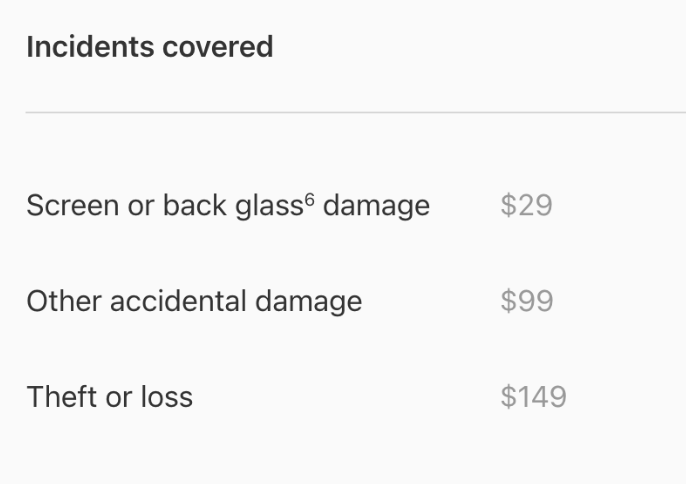
However, it rarely happens for devices to get damaged, and many users consider the extended warranty option - which ranges from $149 to $199 on a yearly basis, to be too expensive.
This is why a lot of Apple users decide to cancel their memberships and payments and prefer getting a refund.
Therefore, if you’re wondering where you can cancel your AppleCare plan, check out the cancellation methods below, and learn whether you can get a full refund or a partial refund.
You might also like: How to Fix: Apple News ‘Couldn't Load Content'
How do I cancel my AppleCare protection plan?
Depending on which Apple product you’re using, the method to cancel the membership is different. Follow the steps below.
Cancel AppleCare from iPhone, iPad, iPod touch
To cancel your purchased AppleCare coverage on an iPhone, iPad, or iPod touch, follow these steps:
- On your Apple device, open the ‘Settings’ app.
- Tap on your name to open Apple ID.
- On the following screen, tap on ‘Subscriptions’.

- From the list of purchased subscriptions, find AppleCare+, and tap on it.
- From the options, find ‘Cancel Subscription’.
Cancel AppleCare from a MacBook
- On your Mac, open the App Store.
- At the bottom of the sidebar, click on your name to open the Apple ID.
- From the list of options, click on ‘View Information’.
- Locate the subscriptions field, and click on ‘Manage’.
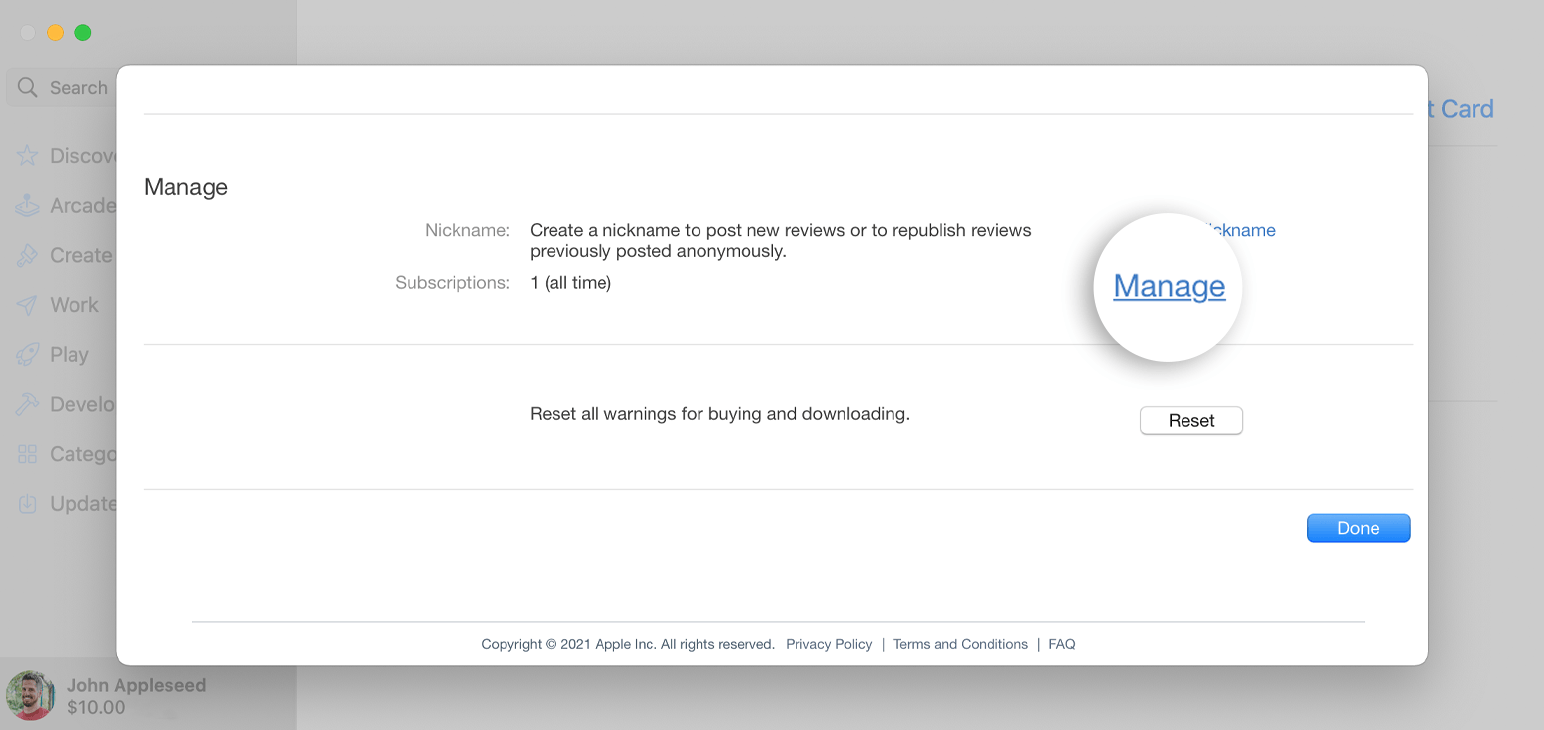
- Find the AppleCare+ subscription among your list of purchases, and click on ‘Edit’.
- Click on ‘Cancel Subscription’.
Cancel AppleCare from an Apple Watch
- On your Apple Watch, open the App Store.
- Scroll down on the page, and click on ‘Account’ when you see it.
- From the options, tap on ‘Subscriptions’.
- Once you find the AppleCare+ subscription, tap on it, and tap on ‘Cancel Subscription’.
How to get a refund if you paid in full upfront
If you made a one-time full payment, but decide to cancel your membership before it expires, you are eligible for a refund. Bear in mind, however, that there are different types of cancellation fees, which means you will not get the full refund.
However, the exact refund amount varies. Additionally, you need to have several things in order to ask for a refund:
- The original receipt from the AppleCare+ purchase
- AppleCare agreement number
- Serial number of the device
The best option is to contact Apple Support directly and provide them with the things listed above.
You can follow these steps:
- Open Apple’s website, and from the menu at the top of the screen, select ‘Support’.
- Scroll down, and click on ‘Get Support Link’.
- Click on ‘More’, and on the following screen, click on ‘Hardware Coverage’.
- Click on ‘Other Hardware Coverage Topics’.
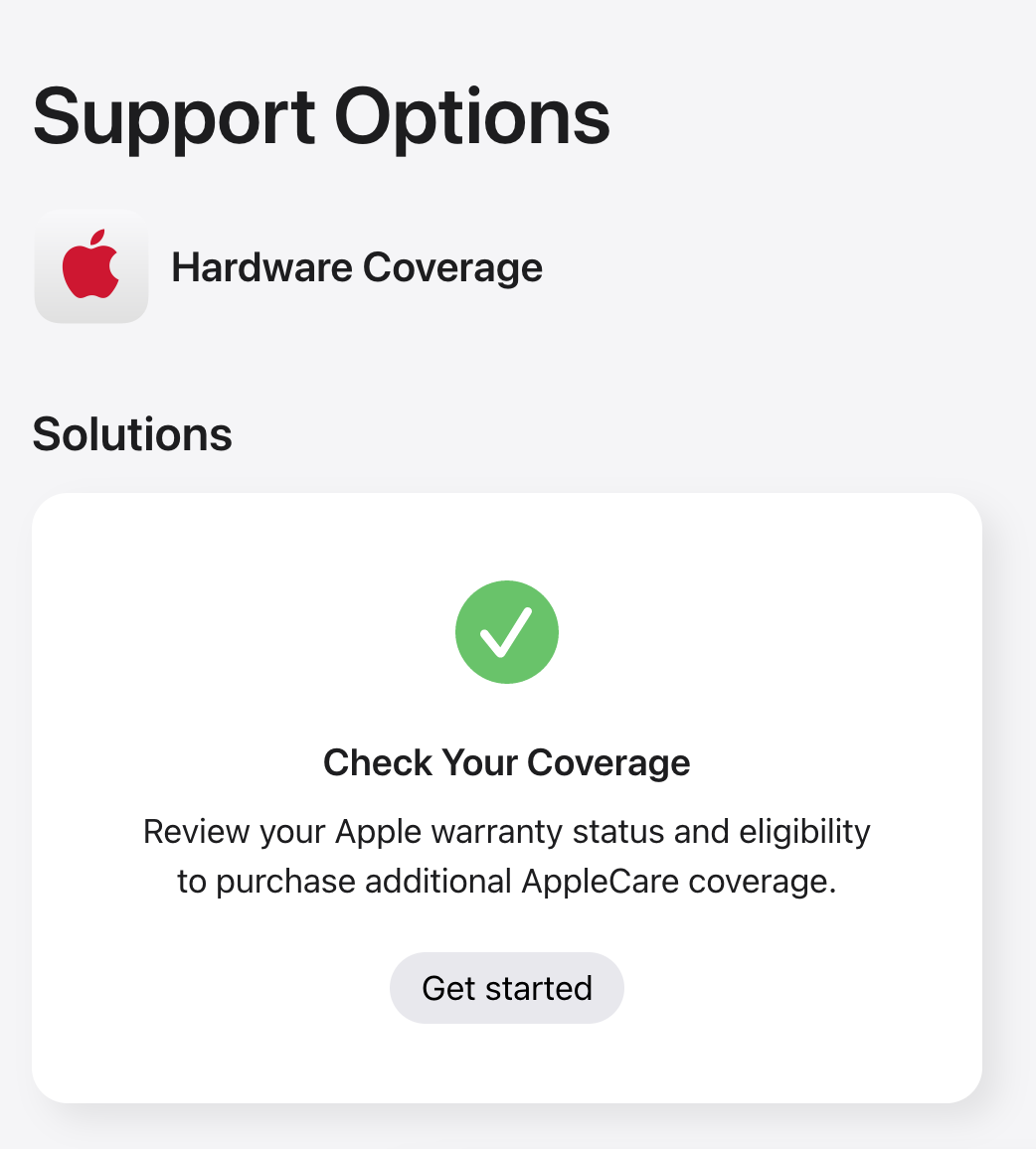
- From the list of options, click on ‘Cancel AppleCare Plan’.
- You can either talk to an Apple representative or leave your phone number and email address and expect a call from them.
Wrapping up
AppleCare+ is an amazing method to fix your Apple gadgets, especially with such limited warranties. However, they are quite pricey, so canceling AppleCare has been happening quite a lot lately.
If you liked this article, check out: How to Remove Passes from Apple Wallet and How to Fix: Apple Wireless Charger not Working.

