How to Add Music to Instagram Story Without Sticker
The sharing music to your Instagram stories feature was originally introduced in 2018, and Instagram users loved it since it allows them to add music and make their photo/video stories much more interesting.
Instagram stickers are widely loved, and not only the music sticker, the polls, ‘Add Yours’, questions, and quizzes are used by Instagrammers on a daily basis.
Regarding the music sticker, as amazing as it is, at times it ruins the aesthetic of the photo or video posted on your story, since the sticker shows up.
However, Instagrammers have found a workaround to getting music on your story, while the sticker is hidden.
Therefore, if you’re trying to post to your story without having to show the sticker, we have the perfect solution for you.
In the steps below, we’ll show you how to add music to your Instagram story with and without the sticker, as well as some other methods on how to post music on Instagram.
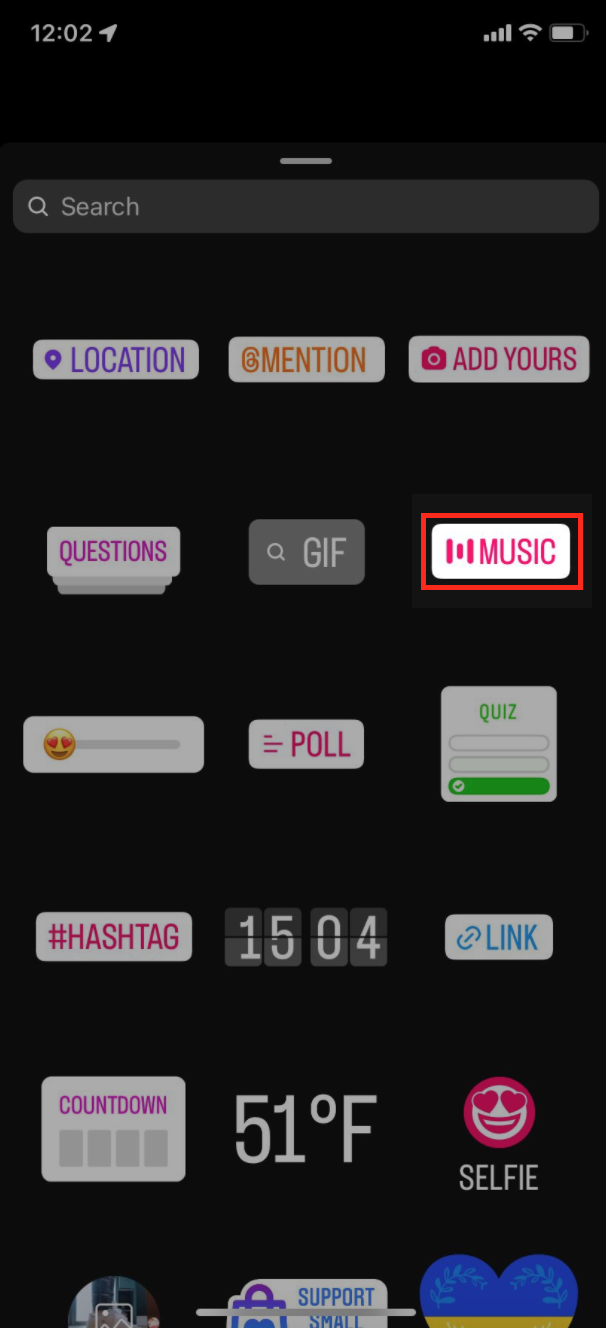
How to put music on Instagram Story with and without the sticker
Even though there are many ways to post music to Instagram stories, the easiest way is by using Instagram’s sticker feature.
In the steps below, we’ll teach you how to add a song to your Instagram Story both with and without the sticker.
- Open the Instagram app on your phone, and click on the round icon with your profile picture in the upper-left corner.
- In the bottom-left corner, click to select a photo/video from your Camera Roll, or take a picture/video using Instagram’s built-in camera.
- At the top of the screen, tap the ‘Sticker’ icon, or simply swipe up on the screen.
- Tap on the ‘Music’ icon, or if you’re having trouble locating it, type in ‘Music’ in the Search Bar at the top of the screen.
- On the following screen, type in the name of the song you’re trying to find to post to your story.
- You can adjust which part of the song you will add to your story by moving the selected square back and forth.
Note: After adjusting the song, you can edit the ‘Music’ sticker by tapping on it, and different sticker styles will show up, including the lyrics of the song you’ve chosen (if there are any available).
These are all the steps to adding music to your Instagram story with the ‘Music’ icon included. Below, we will explain how to get rid of the sticker.
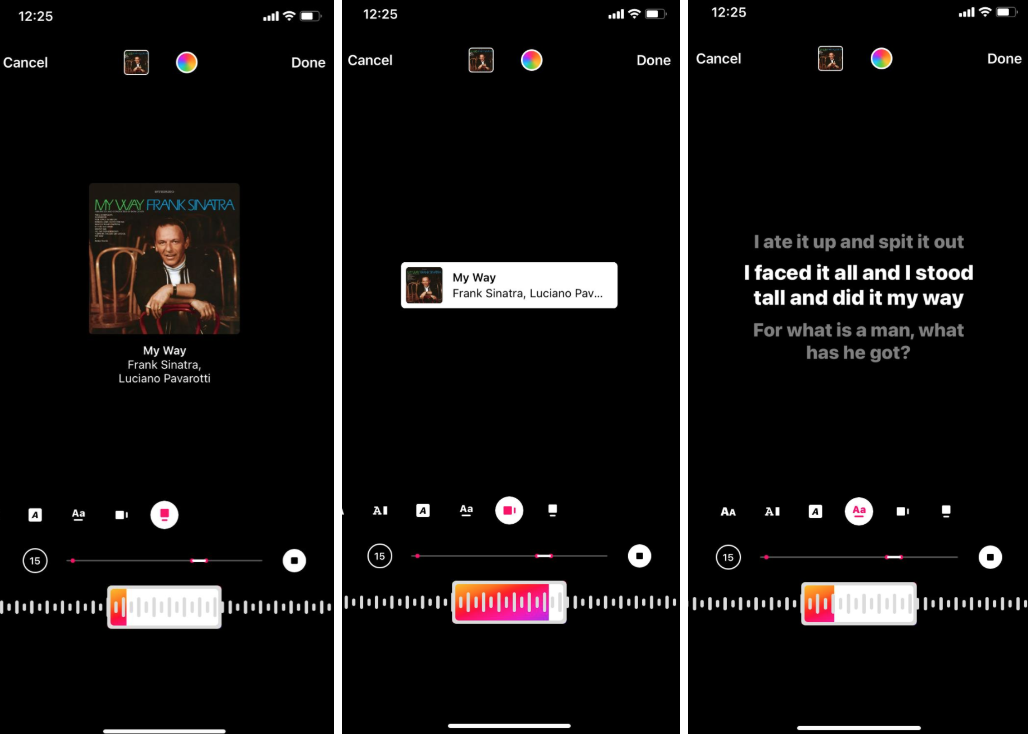
Removing the ‘Music’ Sticker icon on Instagram stories
To get rid of the sticker on Instagram when posting a story, you’ll need to do it with a workaround.
- After selecting a song and adjusting it, tap and hold on the sticker.
- Next, drag the ‘Music’ sticker all to the corner of the screen until it’s entirely gone.
- This way, the sticker will no longer be showing up in the story, while still having the song play in the background.
- It might be easier if you make the sticker smaller, and you’ll be able to remove it easier.
Other methods to posting music to your Instagram Story
Besides for using Instagram’s sticker, you can post music to your Story by sharing for third-party apps such as Apple Music, or Spotify.
Both platforms have features that allow users to post songs, playlists, and even albums to their Instagram Stories.
To share, follow these steps:
- Use the Search Bar on either of the apps and play the song.
- Find the ‘Share’ icon, and click on the Instagram logo to share it to your Story.
Additional FAQ
-
Why can’t I find the ‘Music’ sticker on Instagram?
-
If you’re unable to find the ‘Music’ sticker, you should try updating your Instagram app. If your Instagram app is running on an older version, and the app hasn’t been updated, this is why you might be unable to see the ‘Music’ sticker.
-
How do I add music to my Instagram Story without the sticker 2022?
-
As we mentioned in the steps below, you need to make the sticker icon smaller, and move it all to the end of the screen to make it disappear. The music will still play in the background.
-
How do I add music to my Instagram Story?
-
Select a photo or video you want to share to your Instagram Story, and swipe up on the screen. Click on the ‘Music’ icon, and select the song you want to add.
You might also find these articles interesting:

