How to Loop a Song on Spotify (How and Who Can Access it)
You fell in love with a song and now all you want to do is play it on repeat, all over again, all day and all night. We understand this completely and we'll help you access this feature on your Spotify account.
There is something interesting when a particular song it's stuck with you and you just cannot get it out of your head, wanting to listen to it all the time.
So, if you are using Spotify as most people do nowadays, it is very convenient to know how to put a song on repeat. Here, we'll guide you through the steps on how to access this feature so stay tuned to find out how to do it.
Important Note: The repeat feature on Spotify to put a song on loop is available only on the iOS and Android apps for those who have subscriptions to a Spotify Premium account.
However, you CAN USE the repeat feature on free accounts if you are using Spotify on the desktop computer.
Where is the repeat button located on Spotify?
The Repeat button on Spotify can be found to the right side of the playback bar (bottom bar of the Spotify player). You will recognize this option by the symbol of two arrows in a loop.
It is available for all platform versions of the Spotify player.
How to loop a song on the Spotify mobile app (iOS and Android)
To enable and access this option, this is what you’ll need to do:
- Open the Spotify app on your smartphone.
- Browse and find the song that you want to be put on repeat.
- Play the song by tapping on the name of the song (bottom of the app), to access full screen. This will give you access to the media controls.
- In the media controls, locate the repeat button (two arrows rotating).
- To turn on the repeat option, tap twice on the gray button so it turns green.
Note: When it turns green with a “1” symbol over the top it means that your song is put on loop. However, if the button is green but does not have the “1” symbol on the top, press it once.
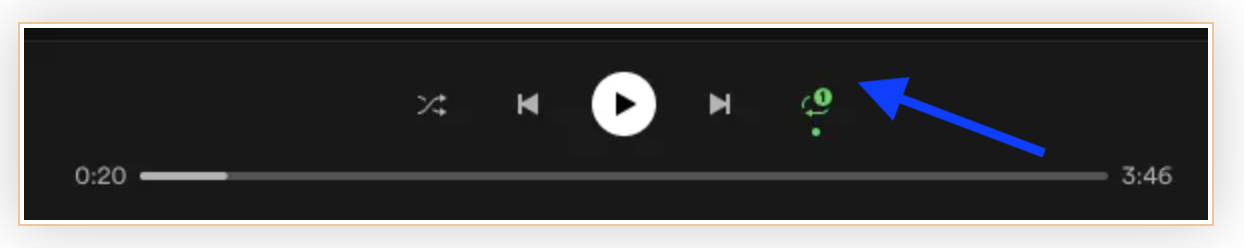
If you want to turn off the repeat button, just tap on it till it turns gray once again.
How to loop a song on Spotify on desktop and web
To gain access to this feature using the desktop and the web, these are the steps to take:
- Open www.spotify.com, either on the desktop app or the web player.
- Search for the song that you want to put on loop.
- Play the song and it should appear with all the media controls (bottom playback bar). This will look the same as the ones used on mobile.
- Find the repeat button (two arrows rotating).
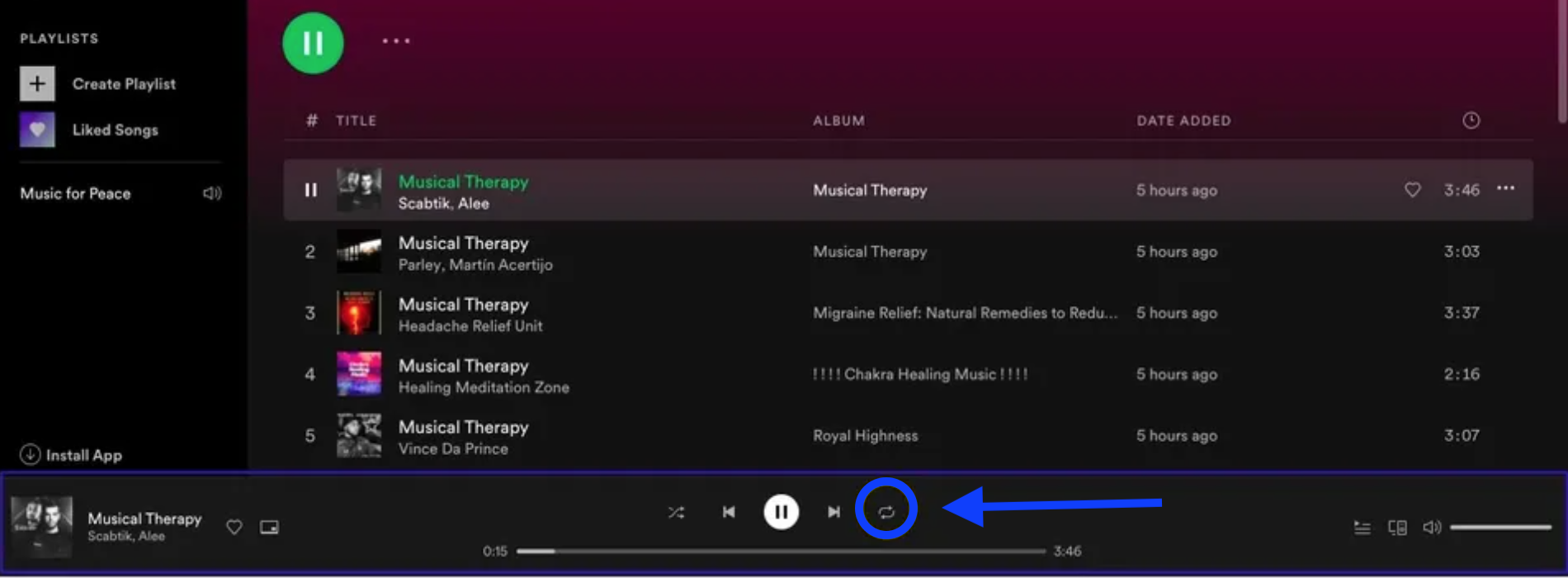
- If the button is gray, click twice on it so it turns green with a “1” symbol on top of it. Click once if the button is already green but does not have the “1” symbol on top of it.
When you want to turn off this feature, just click on the repeat button till it turns gray once again.
Now that you know how to put your favorite song on repeat on Spotify, you might as well want to know how to turn off the shuffle play and stop all of those random songs from playing.
Besides this, did you know that you can also change picture on your spotify playlists and if you still don’t know how to create a playlist, check out our blog on that as well.
FAQ
-
Is there a difference between normal repeat and the repeat when it has the “1” symbol on top?
-
Basically, a normal repeat is when the button is green and it does not have the “1” symbol on top of it - it is only pressed once. This also means that the song will not be on repeat if you are playing an album or a playlist.
On the contrary, your song will continue to the next song on that list till it reaches the end. After this, the whole album or playlist will be put on repeat. -
Can I put a podcast on loop?
-
For now, Spotify does not allow users the option to put podcasts on repeat.
You might also find these articles interesting:

