Wondering ‘Where Is My Clipboard On My iPhone’? Here Is How to Find It
Written by Emilija Anchevska Apple iPhone
Copy-paste is one of the most useful and heavily used features integrated into computers and smartphones, as it significantly saves time and effort.
In regards to this, most people have also used the iPhone's copy-paste feature at least once when trying to place a text or image from one place to another.
What confuses some people, however, is the message ‘copied to clipboard’ that pops up when users have copied a text message or image. Many users have been asking the question “How to find clipboard on my iPhone” or “How to access clipboard on my iPhone?”.
This article will explain everything you need to know about iPhone’s clipboard option.
Where is the clipboard on iPhone or iPad?

The clipboard function in the iPhone is not an accessible or viewable one.
Items such as text messages, links, or images can be copied to the clipboard and pasted again and again until they are overwritten with the next thing copied.
So, by tapping and holding any text fields, and pasting the copied item to the desired location, users access iPhone’s clipboard.
Furthermore, there are multiple iOS third-party apps that you can download. However, to overwrite an existing item in the iOS clipboard app, you need to copy something else.
Also Read: How to Check AirPod Battery on Android
How to rewrite clipboard history on iPhone
1. Use the Notes app
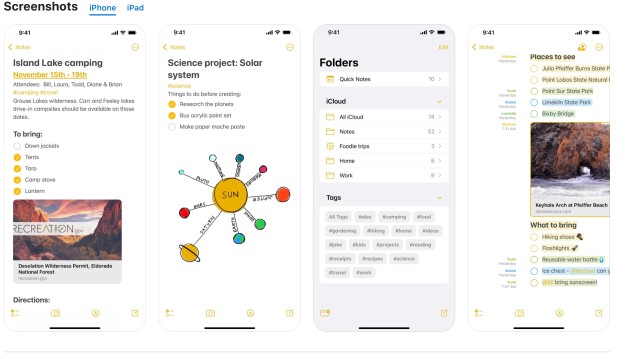
Since the biggest issue with the iOS clipboard is rewriting the items that have already been copied, pasting the items in the Notes app first is a workaround many find helpful.
- To use the Notes app for this, copy an item, open a new Note and paste the item there.
- If it’s the text in question, change copy it again paste
You can repeat the action with copied links, images, or other items.
Also Read: How to Change Keyboard to Scribble on Apple Watch 7
2. Find a third clipboard manager app
Another way of managing your clipboard history is by using a clipboard app for iOS.
There are multiple available apps online for this purpose, but as an example for this article, we will use the Clipboard ++ App.
- Install the Clipboard ++ App from the App Store.
- Copy something as a text, image, or link.
- Open the Clipboard ++ App.
- When you open the Clipboard++ app after copying, you'll see your copied items already stored inside.
With the help of an app such as this one, users can easily save important items they have copied.
Wrapping Up
iPhone clipboard is an internal option that temporarily stores copied items.
Once users paste the item to another location, they can rewrite the clipboard history by copying another item.
To access and change the items they have copied, users can use either the Note app on their iPhones or some other third-party app.
FAQ
-
How do I access the clipboard on my iPhone?
-
To access your clipboard, tap and hold the text field and select Paste from the menu that pops.
-
What does copied to clipboard mean on iPhone?
-
The Clipboard is an internal iPhone feature that temporarily stores copied content. When users copy an item, they can paste it exactly as is anywhere they want. In addition, users will see Cut, Copy and Paste upon pressing and holding an item on the iPhone.
-
What is a clipboard?
-
Clipboard is a native function in an iPhone that temporarily stores copied items.

