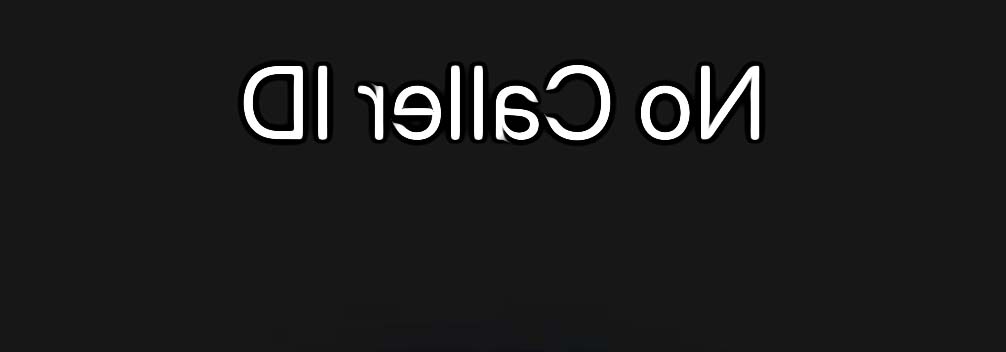What Does No Caller ID Mean? (Caller ID Explained)
Each of us had the experience of receiving calls from unknown callers - phone calls from a No Caller ID service or an Unknown Caller at least once in our lives. These types of calls can be very annoying, especially when we are getting them in the middle of a business meeting or an important event in our lives.
In addition, we wonder what the actual meaning of these calls is and how they differ.
In this blog post, we’ll explain all of that, so keep on scrolling to find out all there is to know about this.
Note to Remember: The main difference between a call stating “No Caller ID” means that the caller is trying to hide his number and “Unknown caller” means that your mobile operator hasn’t interpreted the number.
Bonus read: How to see missed calls from blocked numbers on iPhone?!
What does No Caller ID mean?
Basically, a “No Caller” ID is a telephone feature that displays the caller's phone number on the recipient’s phone before answering the call. It means that the caller has intentionally hidden their number from showing up on your screen when they try to call you. In other words, the caller has blocked their number from appearing when they call you.
For those that didn’t know, this option is not available on every cell phone and depends on the carrier provider one uses some phones to allow users to hide their numbers at all times (till they turn off the feature for doing so).

What does Unknown Caller mean?
When you get the message “Unknown Caller” on your screen, it means that the telecom service operator could not identify the number. It means that the caller might be calling from another country, or perhaps there might be some kind of network issue.

What is the difference between “No Caller ID” vs. “Unknown Caller”?
Truth be told, both No Caller ID and Unknown Caller achieve the same objective; however, there is still a big difference between them. The first refers to the caller who deliberately chooses to hide their phone number by using the feature being available on their phone.
The latter, Unknown Caller, refers to the inability of the service provider companies to identify/interpret the phone number due to some restrictions.
How to block No Caller ID calls
You can stop receiving unsolicited calls and unwanted calls from unknown callers on both Android and iPhone devices.
To block No Caller ID calls on iOS devices:
- Open your phone’s Settings.
- Tap on Phone.
- Scroll down till you find Silence Unknown Callers
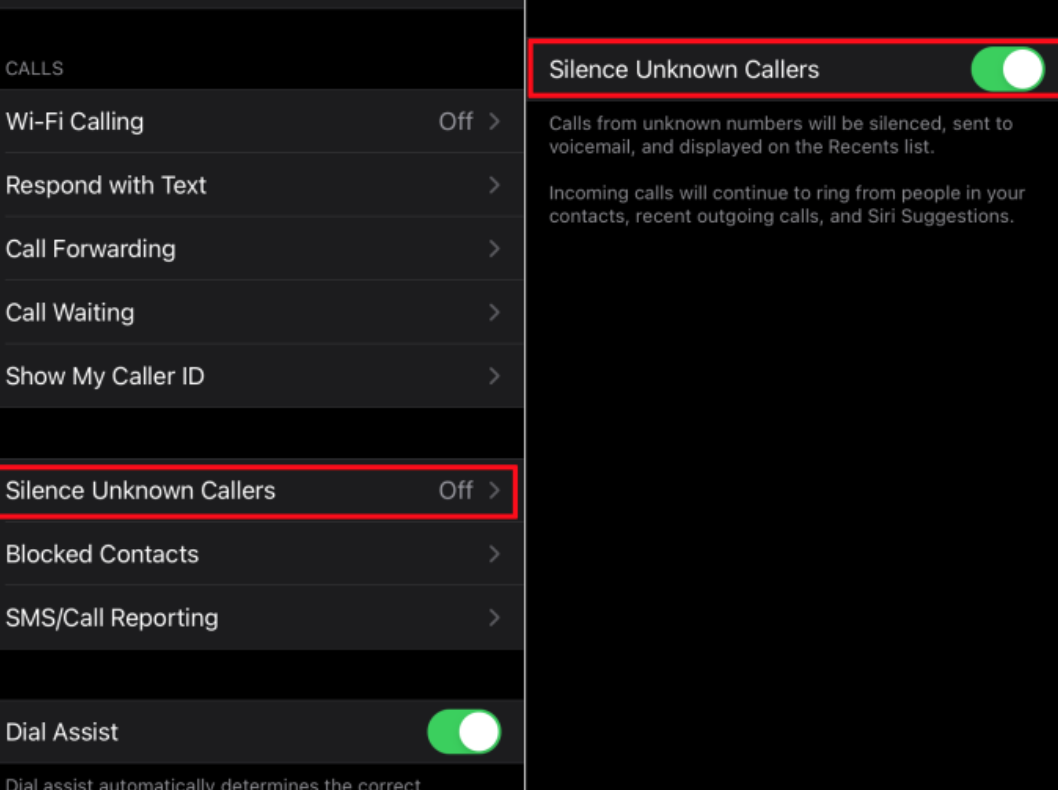
To block No Caller ID calls on an Android device:
- Tap on the phone icon.
- Tap on the three dots (top right corner).
- From the menu, choose Settings.
- Tap on Block numbers.
- Turn on (toggle) the option Block unknown callers.
You can also try contacting your carrier phone service to stop No Caller ID calls from calling you. Every phone carrier company keeps records of all your calls.
Can I unmask No Caller ID?
Yes, you can do it; however, you’ll need the help of third-party tools to do it. If you are receiving frequent calls from masked numbers, you might try the proven and effective app known as “Trap Call.” It helps you unmask the Unknown caller ID and reveal that caller's information like their number, name, and even address.
Another bonus when using this app is that it also allows you to blacklist that number to block it from calling you in future times.
Can I decline No Caller ID on an iPhone?
Yes! iPhone users can decline calls from a No Caller ID or Unknown number simply by swiping on the red decline button on their phone screen.
You might also want to know how to stop calls on your iPhone without blocking them.
FAQs
-
Does No Caller ID mean that they are in your contacts?
-
Not necessarily, but sometimes it might happen so that the person calling with No Caller ID can be in your contacts list - the No Caller ID is not an indicator if you have saved that number on your phone.
-
Can I call with No Caller ID?
-
Yes, you can try entering “*67” before the number you want to call.