A Guide: How to Use The Snapchat Lenses
Key Takeaways
Tap on your face > Swipe through the carousel to select a Snapchat lens > Tap on the 'Capture' button to take a photo
Snapchat users are well familiar with Snapchat’s Lens Studio and the Snapchat Lenses feature.
Snapchat is currently among the most famous social media platforms, and it was this exact platform that introduced the disappearing messages, and the 24h disappearing Story concept.
Snapchat is widely known for its broad choice of filters, many of which are often replicated and transferred on other major social media platforms like Instagram and TikTok.
So, if you’re unsure about what the Snapchat Lenses are, and how to use them, check out our guide below!
What are the Snapchat Lenses?
Snapchat Lenses are an AR experience, that transforms your entire look, and can transform your surroundings as well.
The Lenses can help you create virtual 3D objects, and transform everything you catch on camera.
There are face lenses - that can change your face into a puppy face, adds butterflies, flowers, or turns you into a baby; or world lenses - that transform the things around you.
🦋Check out: How to Unlock the Butterflies Lens on Snapchat.
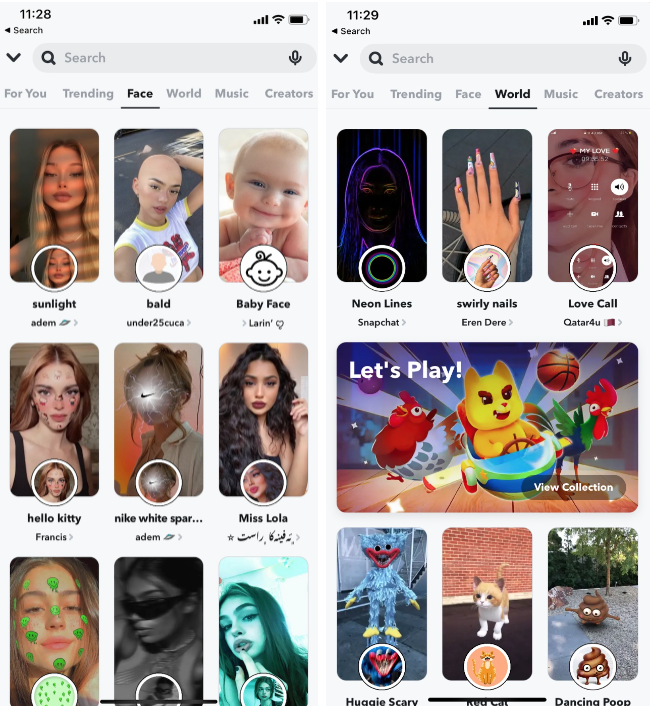
How do I use Face Lenses?
- Open the Snapchat Camera, and tap on your face.
- At the bottom of the screen, a carousel will launch. Swipe the carousel to the right and tap on the lenses you want to try out.
- Either tap or tap and hold the ‘Capture’ button to take a photo or video while using the lenses.
How do I use the World Lenses?
- Open the Snapchat Camera, and tap on the background.
- The carousel will launch at the bottom of the screen. The World Lenses will show up.
- Swipe to the right to scroll through the available World Lenses.
- Either tap or tap and hold the ‘Capture’ button to take a photo or video while using the lenses.
What are Connected Lenses, and how do I use them?
Connected Lenses are an interactive type of Snapchat Lens. When using the Connected Lenses, you can invite your friends to interact in real-time, regardless if they’re in the same room as you, or halfway across the world.
When using the Connected Lens, you’ll need to walk around the room you’re in, in order to create a shared space for you and the other Snapchatter.
The invitation can be done by performing a simple scan of the Snapcode on your device.
Note: Connected Lenses are not available on all devices and in all regions of the world.
How do I use the Scan Lenses feature on Snapchat?
Some of the lenses that are available in the carousel require a Scan, meaning the scanning functionality is implemented by default.
As we mentioned, the other Snapchatter only needs to scan the Snapcode from your device.
Wrapping up
The Snapchat Lens feature is an amazing way to transform yourself into something you were curious about - a Bratz doll, per se. They’re the perfect means to keep in touch with your friend while using interactive social media features!
✅If you liked this article, check out: How to See Who Screenshotted Your Snapchat Story and How To Do a Boomerang on Snapchat.

