How To Do a Boomerang on Snapchat
Written by Ivana Kotorchevikj Social Media / Snapchat
We are quite used to social media channels borrowing inspiration for their new features. This was the case with Instagram and Facebook copying Snapchat’s Stories features.
However, when Snapchat rolled out the Bounce feature, users immediately noticed that it was a duplicate of Instagram’s Boomerang feature.
The Bounce feature is not new - it was introduced in 2018. However, it’s still very popular among users who want to make fun videos on Snapchat.
So, if you want to know how to do a boomerang on Snapchat, below we’ll show you all you need to know about the Bounce option.
What exactly is Bounce - Snapchat’s Boomerang feature
Although Bounce has been out there for a while, users new to the platform may find it a bit challenging to use it and get the most value out of the feature in their snaps.
Basically, the Bounce feature lets you loop videos on Snapchat, i.e. loop a portion of them. For example, you are doing a snap where you are doing a cool dance and bust a great move. You can play the video as a normal snap and loop the part with the awesome dance move.
This way, the loop option allows you to highlight a specific section of your video by playing it over and over again.
Although Snapchat’s Bounce and Instagram’s Boomerang are quite similar, they differ in the way they let you record the video.
While with Boomerang you can record short videos, Bounce allows you to make a longer video Snap.
For now, the Bounce feature is an iOS-exclusive feature. If you have an Android device, unfortunately, you won’t be able to use it. You can still loop videos on Android though. However, the Bounce feature, which allows you to loop a specific portion of the video, has yet to be rolled out to Android.
How to do a Boomerang on Snap
Creating a boomerang on Snapchat is really simple. But, before being able to use the Bounce feature, make sure you are using the latest version of the app.
- Go to the App Store on your device.
- Tap on Updates to find all the available app updates, including Snapchat.
- Tap on the ‘Update’ button next to Snapchat to download the latest version.
Now that you have updated the Snapchat app, you can start making your Bounce. This is how to do Boomerang on Snapchat:
- Open the Snapchat app.
- If you are not already on the camera screen, tap on the ‘camera’ button at the bottom.
- To record a video snap, press and hold the ‘capture’ button. Release the button when you are done recording.
- If you are happy with the video, tap on the ‘infinity’ icon on the right-side panel to create a boomerang video.
![]()
- This will bring up the Bounce slider. Drag the slider right or left to set the beginning and the end of a part of the video you want to loop. Note: It should typically be about 1 second of the video.
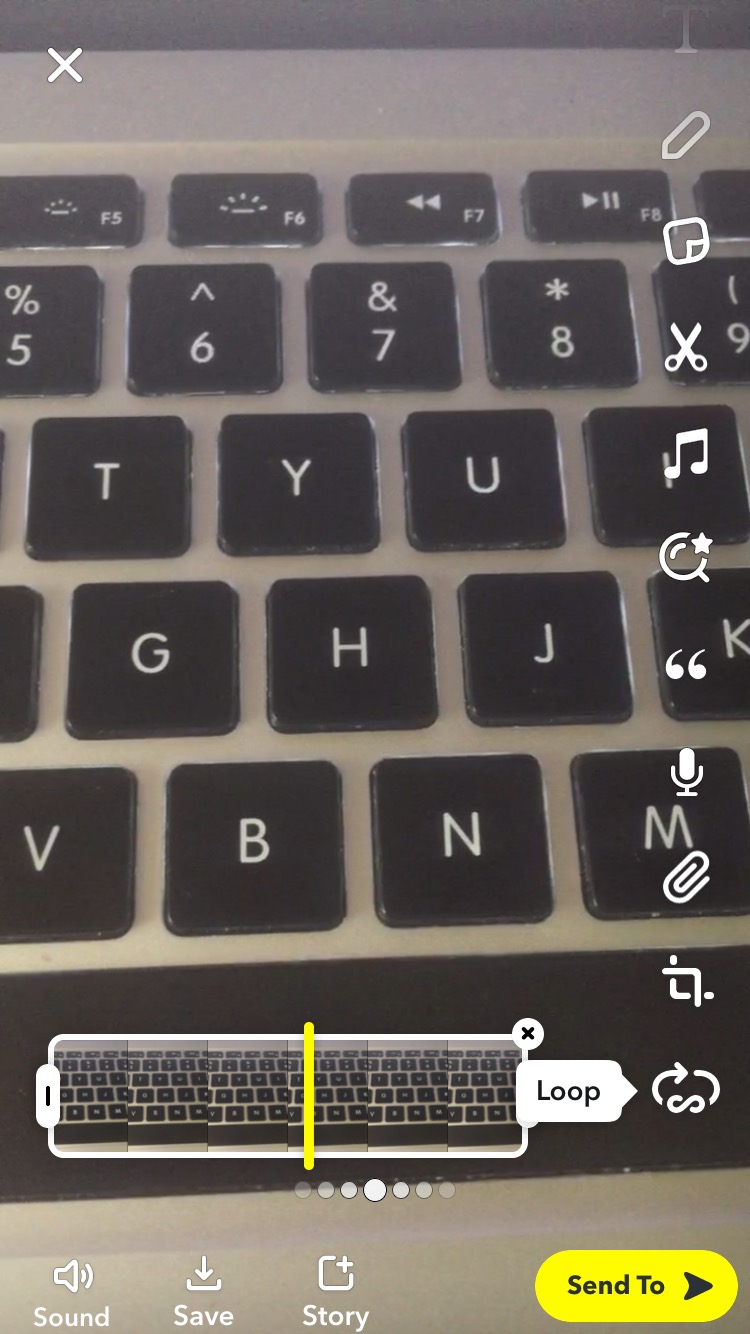
- If you move the slider to the left, the beginning of your video will be looped. If you move the slider to the right, you can select the middle or the end section of the clip.
- Next, preview your video to check if the correct part is looped.
- Tap on the white arrow icon at the bottom-right to share the bounce video to your Snapchat Story or with your friends.
That's it! The boomerang or bounce part of your video will now play back in a loop.
✔️ Also read: How to reverse a video on Snapchat 2022.
Customizing your Bounce
You can bring your Bounce video to the next level and engage your audience by customizing it. On the right side of the Bounce screen, you’ll find options to add stickers, texts and links relevant to the video.
How to loop a video on Snapchat in other ways
Besides the Bounce feature, Snapchat offers other options for looping a video that let you have fun and be creative with your snaps. If you are using Android or you simply don’t want to use the Bounce feature, you can use the alternatives below.
Limitless snaps
The limitless snaps is another looping option on Snapchat. It allows you to choose how many snaps you wish to take and play as part of an infinite loop - from 1 to no limit, hence the name.
To enable the limitless snaps, press down on the infinity icon, which lets you choose snaps to loop. This way, you can create unique snaps when posting stories or sending messages to your friends.
Regular loop
Another looping alternative you can use is the regular loop option. This feature was available long before the Bounce feature, so users are quite familiar with it.
The Regular loop lets you loop a video without a back-and-forth effect. To use this feature, tap on the infinity icon twice and you can create truly impressive snaps.
Wrap up
Snapchat’s Bounce feature is a great way to do a boomerang in your videos and add some fun and excitement to your Snaps.
So have fun and start experimenting with this cool Snapchat feature!
You might also find these articles interesting:
-(2)-profile_picture.jpg)
