How to Add Chapters to YouTube Video
As helpful as YouTube tutorials may be, it’s sometimes annoying when you need to watch a whole 5 minute intro before the YouTuber gets to the part you need.
Luckily, that’s why YouTube introduced ‘chapters’ - dividing the YouTube video with timestamps, and labeling each section based on its content.
Besides for YouTube chapters being helpful to the users, it’s helpful for YouTubers as well. Reportedly, if you decide to divide your videos into chapters, you’ll need to name them, and the names are usually 2-5 word keywords. The reason this is important is that Google actually prioritizes these types of videos, and it often happens for a YouTube video to be the first thing that shows up on Google after asking a question.
For those filming and uploading videos, adding chapters should be taken into serious consideration, since this might actually help you gain more views, simply due to the fact that your video is easier to navigate through.
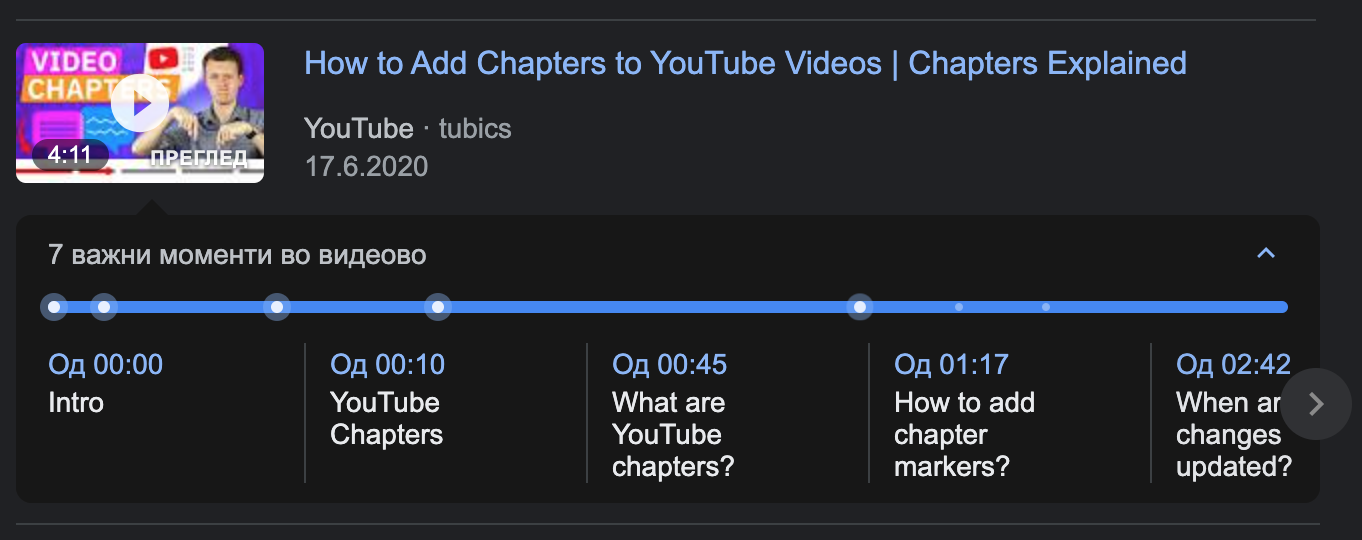
Why should I add chapters?
Chapters in YouTube videos are really important, since they help users navigate through the videos easier. If your videos are longer, the chances of people watching the entire 10 minutes, per se, are close to none.
For a big percent of YouTubers, their statistics say that from all their views, barely 15-20% end up watching the entire video.
Therefore, in order to make the user experience better, and the information in your YouTube video easily accessible, adding YouTube chapters is exactly what you need.
How do I add chapters to my YouTube video?
Before diving into the steps, you need to know that YouTube does not have a tool which will help you do this. You’ll need to do it yourself manually, and currently YouTube does not have any announcements on creating a built-in tool.
Instead, we’ll need to go through a workaround in order to create chapters, and it’s not complicated at all.
The step-by-step process
As we mentioned, adding chapters requires you to do this yourself. Luckily, all you’ll need to do is add timestamps in your video description, and label the chapters based on the content of your video.
The timestamps need to be in the description of your YouTube video, and it doesn’t matter whether you’ll put them at the top, middle or bottom of the description, all you need to do is use the correct format.
CHAPTERS
00:00 – Intro
00:00 – Chapter 1
00:00 – Chapter 2
00:00 – Chapter 3
00:00 – Chapter 4
00:00 – Chapter 5
00:00 – Conclusion
Based on this format, you can make changes appropriately to the content of your video. The only thing you shouldn’t change is the intro, which should be left at 00:00, and the format for YouTube chapters is mm:ss.
Regarding the rest of the chapters, name each chapter based on what information is given out in that particular section. Use a couple of words, don’t use long sentences.
Creating the chapters
Bear in mind that there are no guidelines as to how you should divide your videos. You’ll need to decide for yourself, but the process is quite simple.
All you need to do is watch your video, and distinguish when the information in the video is switching to a different topic, and create chapter titles based on it. Further, to name the chapter properly, use short explanations by typing in keywords, and it will make it easy for viewers to skip through the video to the particular chapter they need.
Note: YouTube has an option for users to create templates in their descriptions. You can use the format above, put it in the template section, and edit the timestamps before posting the videos. This will help you save a lot of time, instead of manually typing it in each time you plan on posting a video.
Will the chapters cause my user engagement to drop?
It is understandable for you to think that adding chapters will only lower the watch time and general engagement with your videos. However, according to YouTubers whose entire channels consist of videos with chapters, there’s been no reduction in views, engagement, or subscriptions as a consequence to having chapters.
As a matter of fact, it is much more convenient for users to find videos that have clearly labeled sections, instead of videos that don’t.
The reason behind this is, people usually watch videos to find specific information from your videos, which can last from 10 seconds up to a couple of minutes. Therefore, there’s not much you can do to make users watch your entire videos, the best you can do is make their experience as convenient as possible.

