How to Message Someone on Youtube 2025
Did you know that you can message your favorite video creator on YouTube? For those who don’t know, YouTube removed the function to send a direct private message to a YouTuber back in September 2019 and this applies to both the desktop and the mobile version.
However, even though you cannot send private messages anymore on this platform directly, you can still contact them and here we’ll cover all that.
Keep reading to find out the ways on how you can message someone on YouTube.
Can I send a direct message to someone on YouTube?
There is no direct option to send a message to a YouTuber but there are ways you can definitely try out in order to communicate with a creator on YouTube. This is easily done by using the YouTube search tab to find the creator of the YouTube channel that you want to contact.
How to message someone on Youtube
You can still contact Youtube content creators, either for business or personal reasons and here, we’ll explain how.
- Contact a YouTuber via their email address
This is the most used method when trying to contact someone on YouTube. Most creators on this platform have set up their email address for you to send an email to them and this is what you need to do, to access this option.
- Open official YouTube website.
- In the search bar, type in the video title and click on the YouTube video of your choice.
- Under the video title, click on the username.
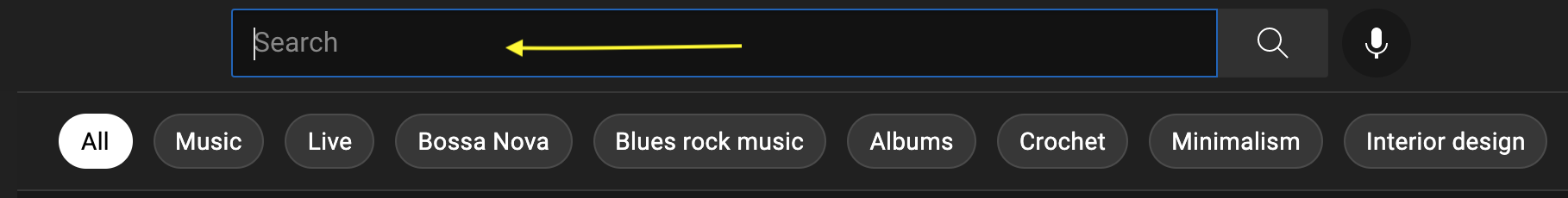
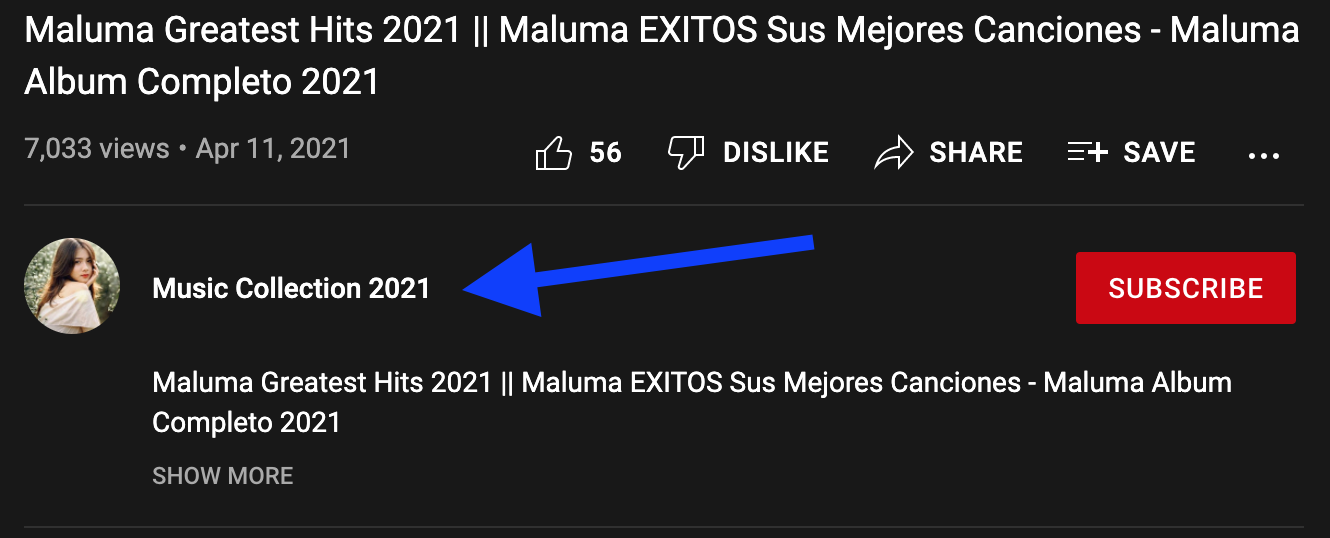
- Then, click on the About tab that is right next to Channels.
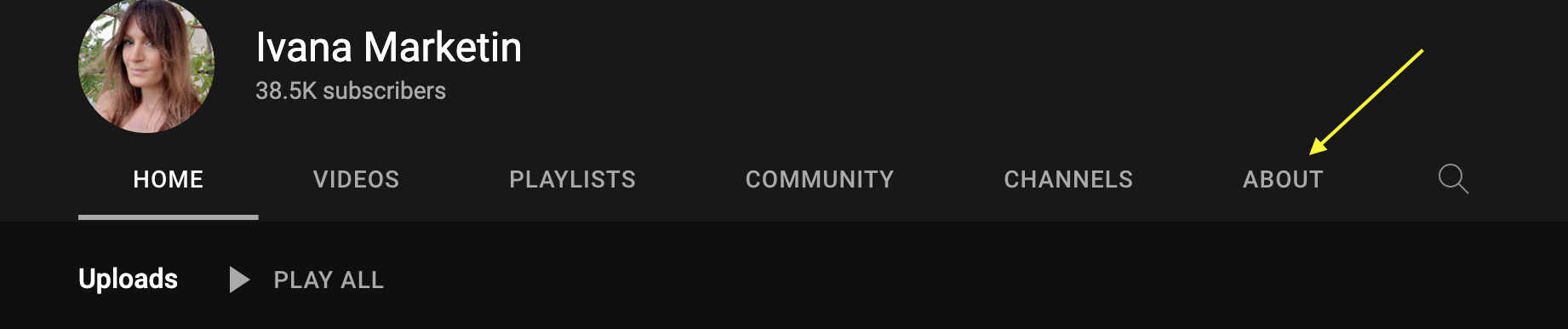
- Next, under details, click on 'View Email Address'.
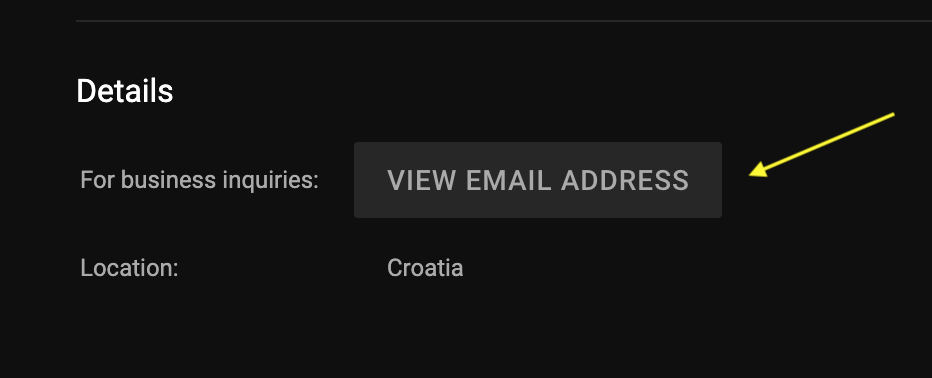
Quick Note: Not every YouTuber lists their email address as visible to the public, so you may not be able to see it.
- Also, you might be given a Captcha quiz so that YouTube confirms that you are not a robot.
- Then, click on the email address and your default email provider will open up.
That is it. You can now type in the message you wanted and send it to the YouTuber of your choice.
- Message someone on YouTube via social media
You can definitely do this. As you may know, most YouTubers have other social media accounts and you can actually see which social networks they are linked to in the About option as well. These are the simple steps to check that.
- Open YouTube as usual (browser or the mobile app).
- Go to the YouTube channel of your choice.
- Click/tap on the About tab and under Links you can see the social platforms that the YouTuber is linked to.
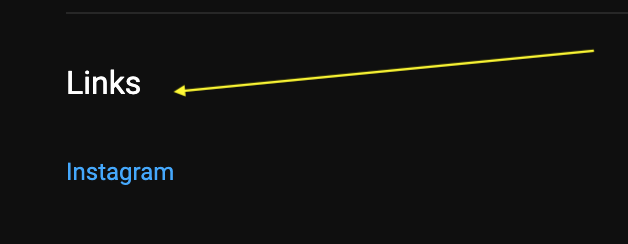
You can choose the social media channel that you want to contact them on and send them a direct message there (Instagram, Twitter, Facebook, etc.).
- Message someone on YouTube via their website
If still have not managed to message someone on YouTube, you can also try out contacting them via their own linked website. To find out if they have a website, navigate to their YouTube channel and then open the About tab. Then under the Links tab, they may have listed their website,
What else can I try to message someone on YouTube, if everything else is not working?
In case you’ve tried all of the above-mentioned methods and nothing works, you can always leave a comment to the YouTuber publicly, in the given chat below the video itself, in the commenting section.
This option may be a last resort to use, but still, it is quite effective when trying to contact someone on YouTube. Most YouTubers read all of their comments to understand what their subscribers and fans want from them and comment back to enhance their user’s engagement on their channel.
Now that you know the workarounds on how to message someone on YouTube, you might as well check out other YouTube options. For example, Youtube also offers you to create a music playlist or create YouTube shorts. Also, if interested in all kinds of videos, you can check out how to turn off age restrictions on YouTube.

