How to Reset YouTube Recommendations [2025]
Written by Emilija Anchevska Streaming / YouTube
YouTube is one of the most-used websites online. It is an excellent source of information and entertainment, but it can also be frustrating when it doesn't work properly.
A lot of users complain about YouTube's recommendation system because the platform recommends the same videos over and over again. This leaves little room for exploring new videos.
If you're experiencing the same problem, this blog post will show you how to reset your YouTube recommendations so they are better tailored to your interests.
How to reset YouTube recommendations
There are a few things users can try to reset YouTube recommendations and "make" YouTube serve them new videos:
- Delete YouTube watch history.
- Turn off YouTube History.
- Disable YouTube recommendation notifications from mobile.
Delete YouTube history
- How will this help?
With a Google search history reset as well as YouTube's watch history reset, you can effectively wipe your interests clean on YouTube.
Without any search history, the platform won't be able to decide which content is relevant to you, and therefore, the recommended videos on YouTube will be completely new once you take this action.
Deleting your entire YouTube history will delete both your search and watch Youtube history.
- Click on your profile picture at the top-right corner of any YouTube page.
- Click on 'Your Data In YouTube'.
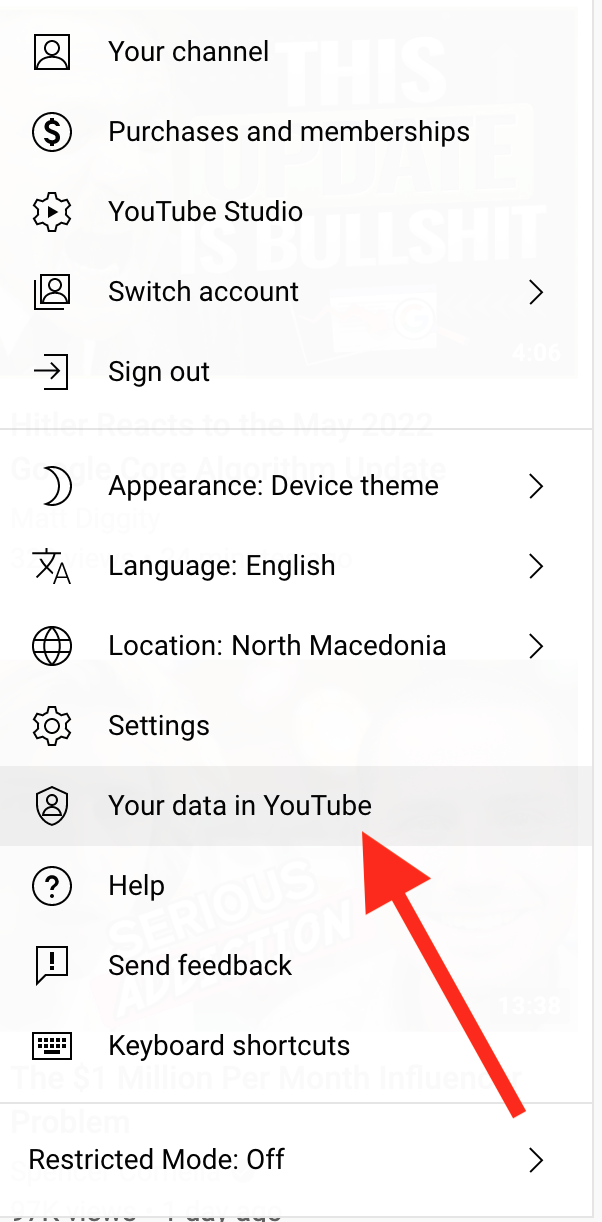
- Find 'YouTube Search History' and click on 'Manage your YouTube Search History'.
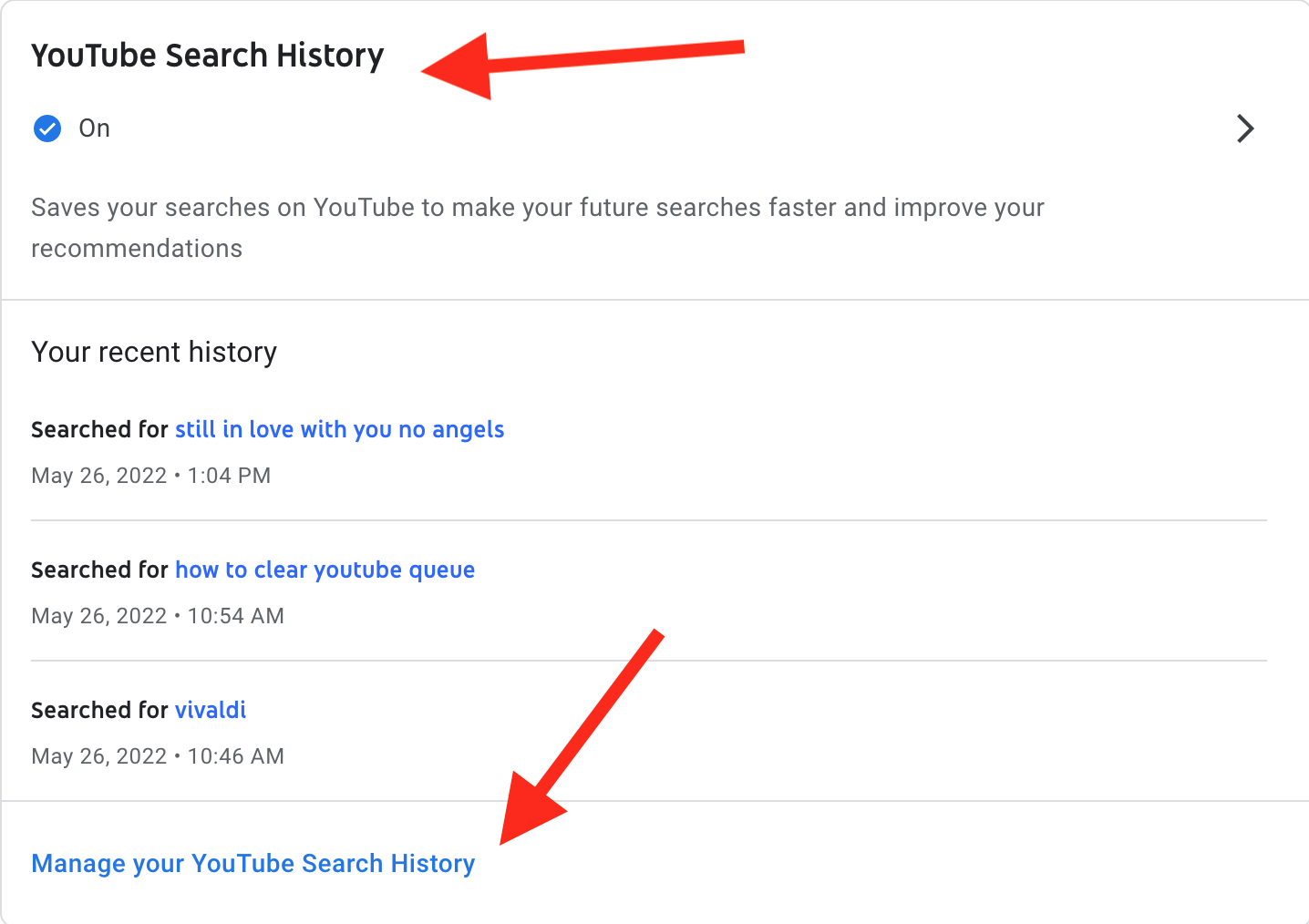
- Delete all the search history associated with your account by clicking 'Delete' next to the search bar, followed by 'Delete all-time.'
- Click 'Delete'.
Also read about: How to Recover Email of a YouTube Channel
Turn off YouTube History
- How will this help?
Over time YouTube's algorithm will get the hang of your preferences and start recommending videos again. Therefore, turning off your watch and search history completely means that YouTube won't base the future video recommendations on your previously watched videos.
You will still receive recommendations; however, those will be based on the current video you are watching, your location, trends, and similar.
- Click on your profile picture in the top-right corner, and select 'Your Data In YouTube'.
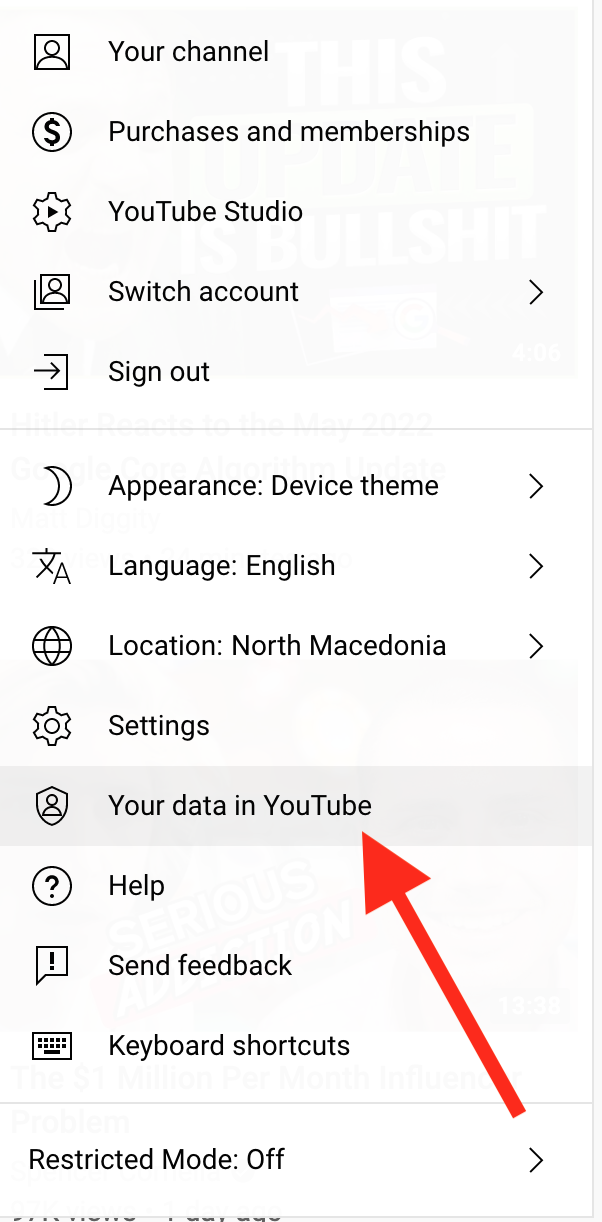
- Find 'YouTube Watch History' and click the field labeled 'On'.
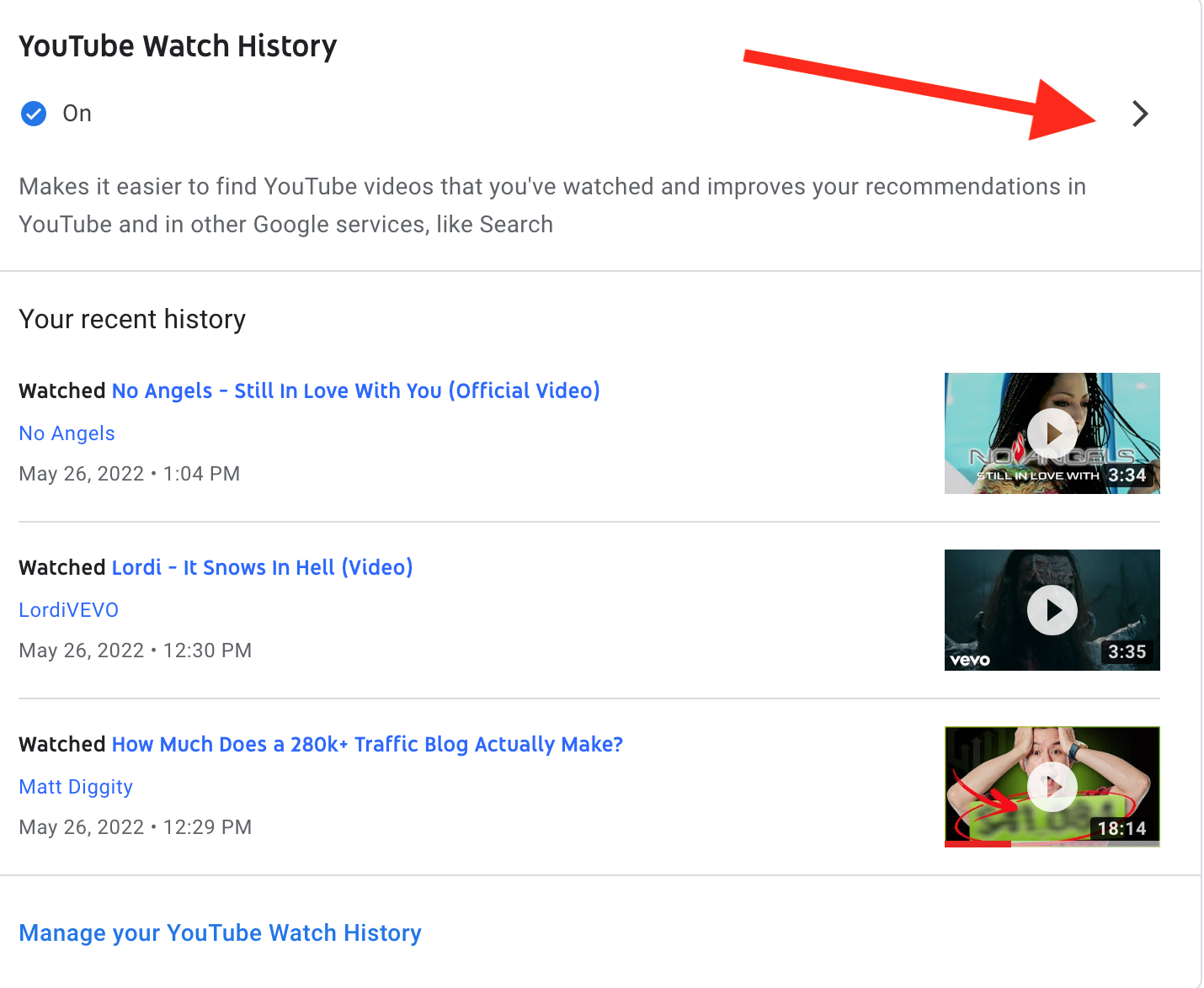
- Select the Turn off the option for YouTube History (then confirm) to block YouTube from saving any history to your account.
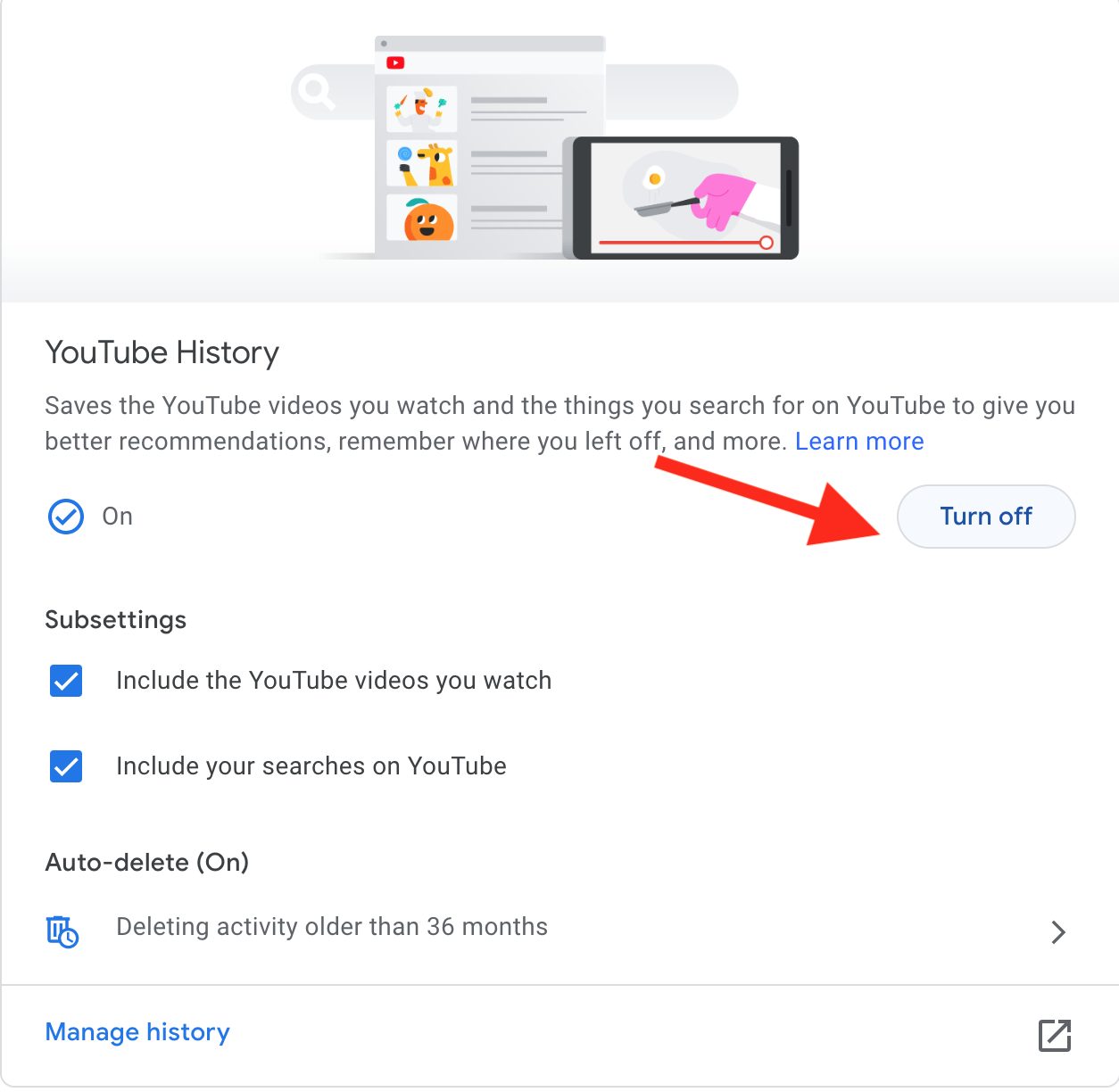
Also read: 3 Google Chrome Multiple Subtitles Extensions for YouTube
Disable YouTube recommendation notifications from mobile.
- How will this help?
While this might not affect YouTube's recommendation decision, it will help you to get rid of the annoying notifications every time a new video comes up.
- Open the YouTube app and tap the Home tab at the bottom.
- Tap your profile and select 'Settings' in the list of options.
- Tap on 'Notifications' to see a list of pings, then disable the slider for 'Recommended videos'.
🔎 Check out also how to clear cache on YouTube on desktop and mobile.
What influences your YouTube recommendations?
Although YouTube's algorithm is hard to explain, there are a few things that indicate your interests when it comes to what videos should be recommended to you.
- Watch history.
- Search history.
- Channels you are subscribed to.
- Place of living and time of watching.
- Website cookies.
How to receive better YouTube recommendation
When it comes to suggesting relevant videos to its users, YouTube has achieved some sophistication, but users can still do a few things to receive even better recommendations.
Users can, for instance, click/tap on the three dots next to the video they are watching to select 'Not interested', to prevent YouTube from recommending videos with similar content, or select 'Don't recommend channel' to stop YouTube from showing them a particular channel.
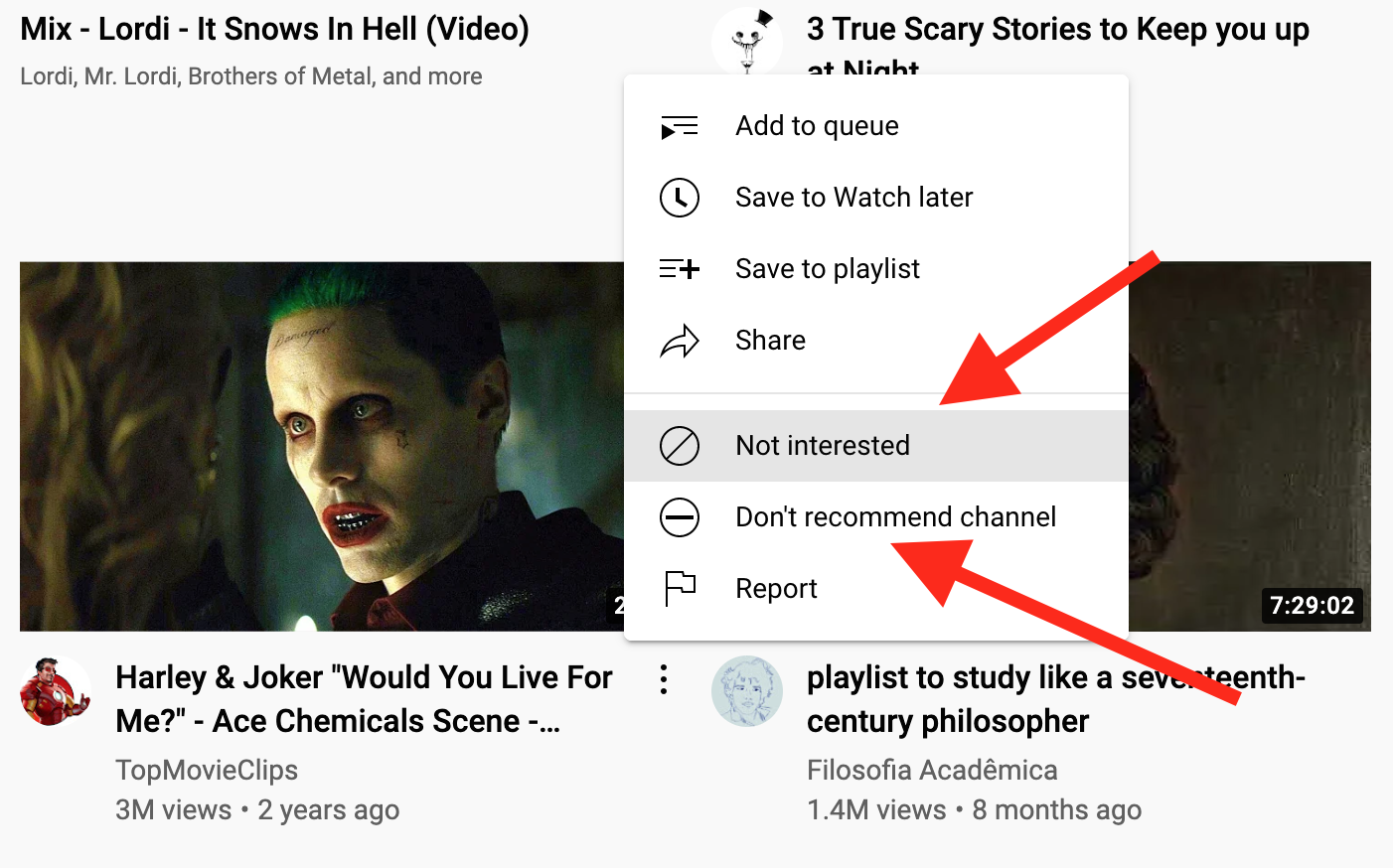
Also read: How to Fix: YouTube Comments Not Showing 2022
Wrapping Up
YouTube's recommendation system can be frustrating when it endlessly recommends the same videos.
However, with a few simple steps, you can reset your recommendations so they are more tailored to your interests.
By following the instructions in this blog post, you'll have access to a wider variety of videos that will keep you entertained for hours on end.

![How to Reset YouTube Recommendations [2025]](https://tipsabout.com/sites/1/6598/beautiful-coach-online-blogger-stream.jpg)