How to Unfollow a Page on Facebook via Desktop and Phone
Written by Emilija Anchevska Social Media / Facebook
Facebook is a place where many small and big businesses promote their products and services. With over two billion active users, it is no wonder so many businesses use Facebook as their primary marketing tool.
Some users may, however, find the constant posting by business Facebook pages irritating. Also, Facebook pages are being bought and sold constantly. So page users liked in the past might no longer post relevant content, which can be frustrating for them as well.
Luckily, Facebook offers an unfollow option that prevents posts from showing on your Newsfeed.
The unfollow option slightly differs from the unlike option. The major difference is that when you unfollow a Facebook page, you will not see its posts or stories, but the page will remain on your list of liked pages.
Users can access the unfollow option from both mobile and computer devices. To learn how just follow the steps in the article.
How to unfollow a liked page on Facebook
At the beginning of 2021, Facebook got rid of the like button, so some pages that belong to famous people and creators have a new design that focuses more on the followers.
Therefore, unfollowing pages that still have the like button differs from unfollowing new pages with only a follow button.
How to unfollow pages with follow buttons
For computer users
- Log in to your Facebook account and in the search bar type in the name of the Facebook page you wish to unfollow.
- In the right corner click the “Following” button, then click “Unfollow”.
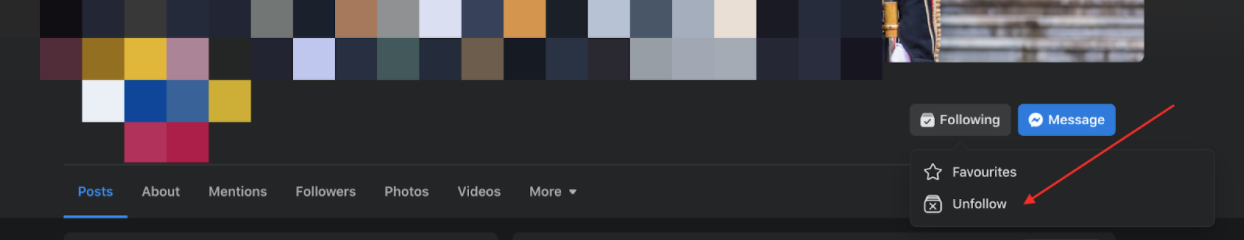
To follow the page again just click the “Follow” button.
For smartphone users
- Open the Facebook app.
- Type in the name of the page you wish to unfollow.
- Tap the “Following” button.
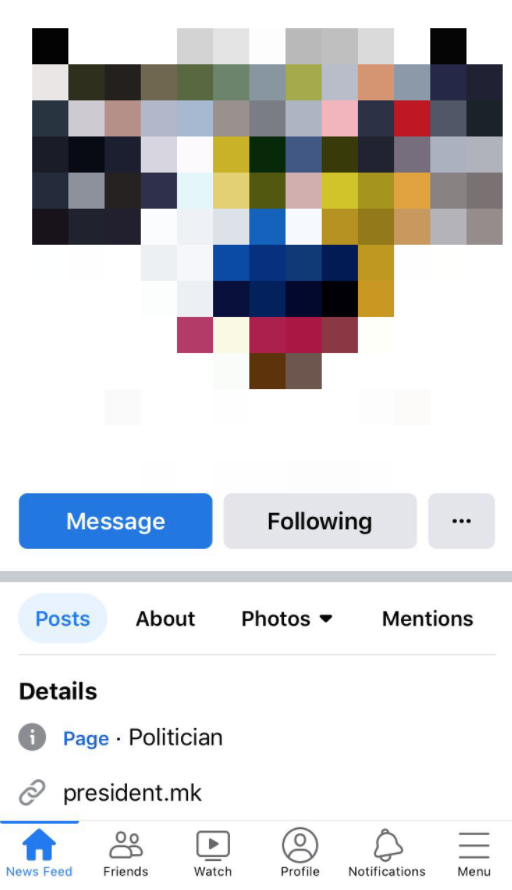
- Choose the “Unfollow>” option.
How to unfollow pages with like buttons
For computer users
- Type in the page in the search bar.
- Click on the three dots and select “Follow settings”.
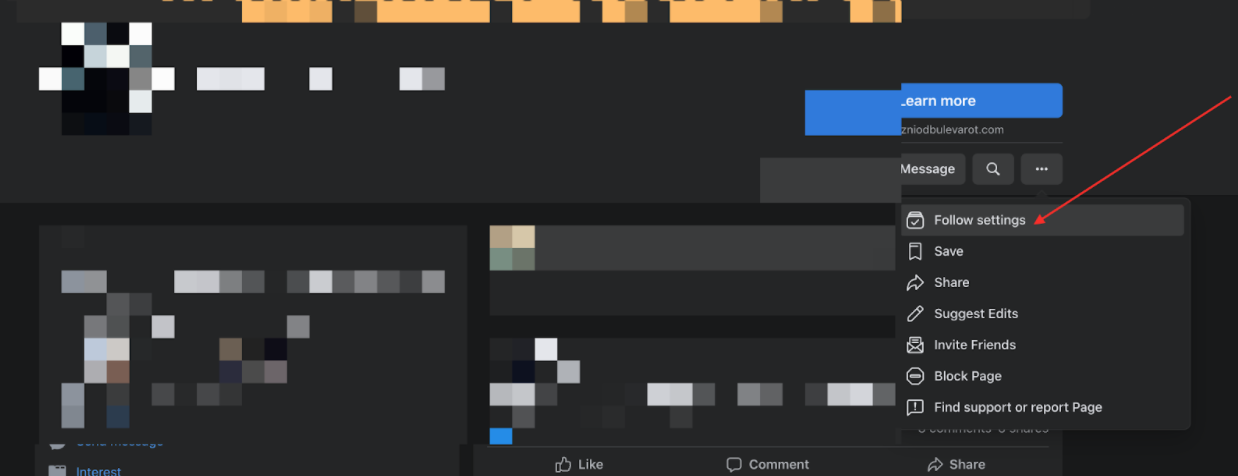
- Click the toggle button at the bottom of the pop-up window and click “Update”.
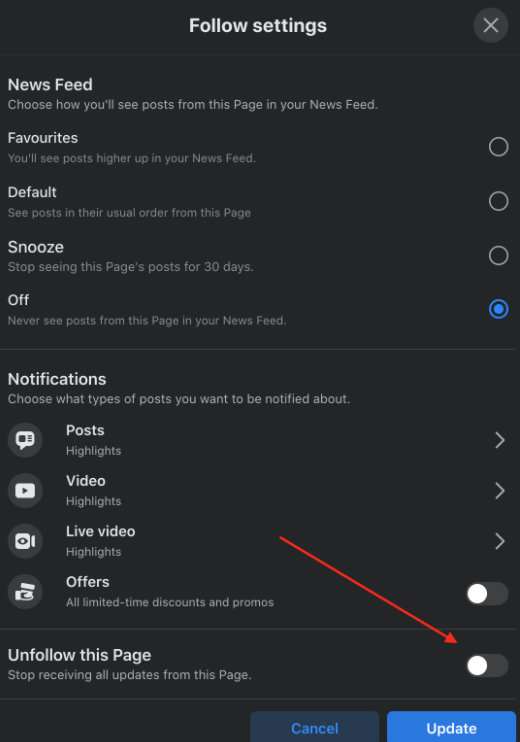
For smartphone users
- Open the Facebook app.
- Type in the name of the page you wish to unfollow.
- Tap the three dots and tap “Following”.
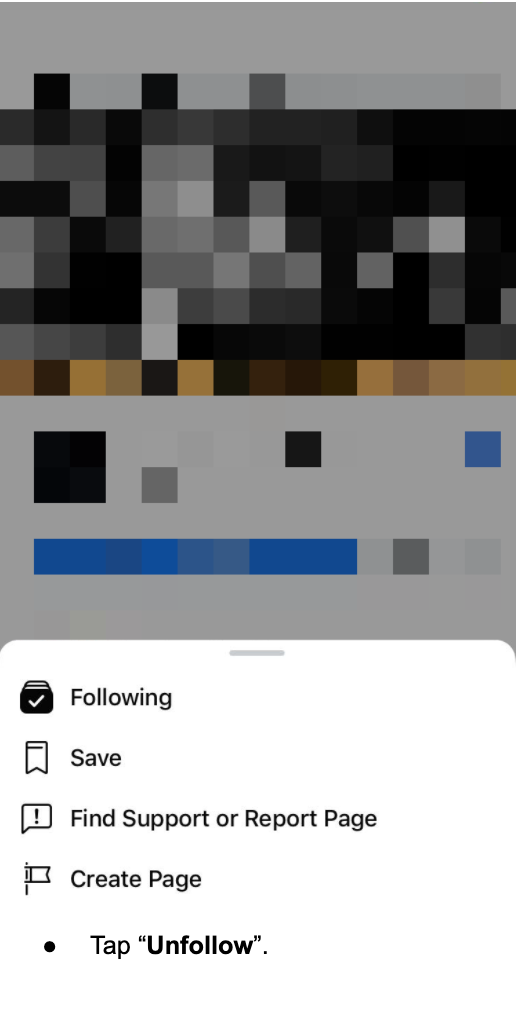
- Tap “Unfollow”.
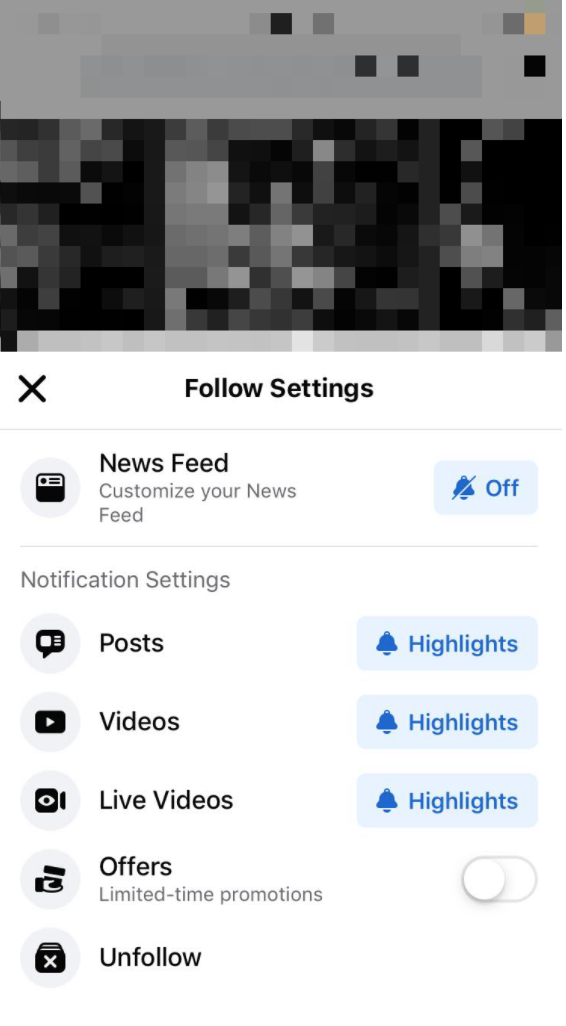
Learn how to create a Follow button on Facebook.
How to unfollow pages from the Newsfeed
Additionally, users can unfollow pages from their newsfeeds when they see a post from a page that they no longer wish to follow.
- To unfollow a page from the news feed tap on the three dots in the upper right corner.
- Click “Unfollow”.
The steps are the same for unfollowing a Facebook page from a mobile device.
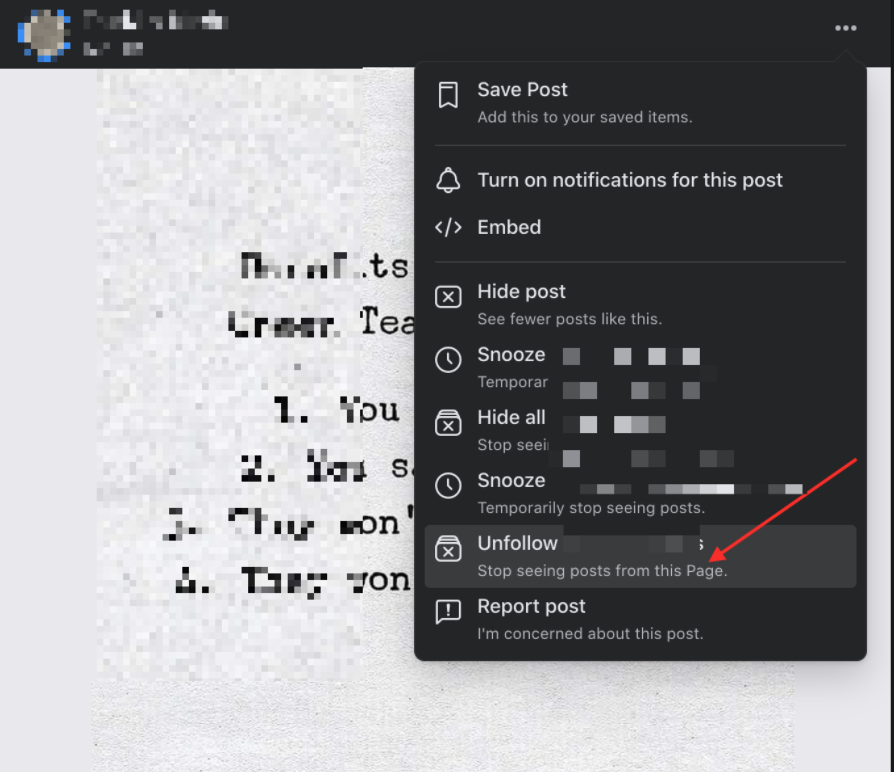
You might also like to know how to hide someone from seeing your story on Facebook or how to make yourself appear offline on Facebook.

