How to Create Follow Button on Facebook
There are too many good reasons why you need to activate the Follow button on a Facebook profile. Regardless if you are an influencer or just a regular individual on Facebook and you are focused more on growing the number of your Facebook page than you should definitely enable the Follow button.
Basically, the follow button option is there to allow the public to follow you, and when someone follows you, they will be able to see what you share in your news feed.
In this tutorial, we share a full guide on how to activate the follow button, so keep on reading to learn how to do it.
Bonus: How to hide mutual friends on Facebook and how to see what someone likes on Facebook.
How to add the Follow button on your personal Facebook profile
There are three steps to add the follow button on your Facebook profile. To add it, you need to make some adjustments in the Settings section, and here is how you can do it:
- In case you are using Facebook on your desktop computer, navigate to your preferred web browser and log in to your Facebook account.
- Click on the down arrow (upper right corner).
- When the drop-down menu appears, choose and click on Settings & Privacy.
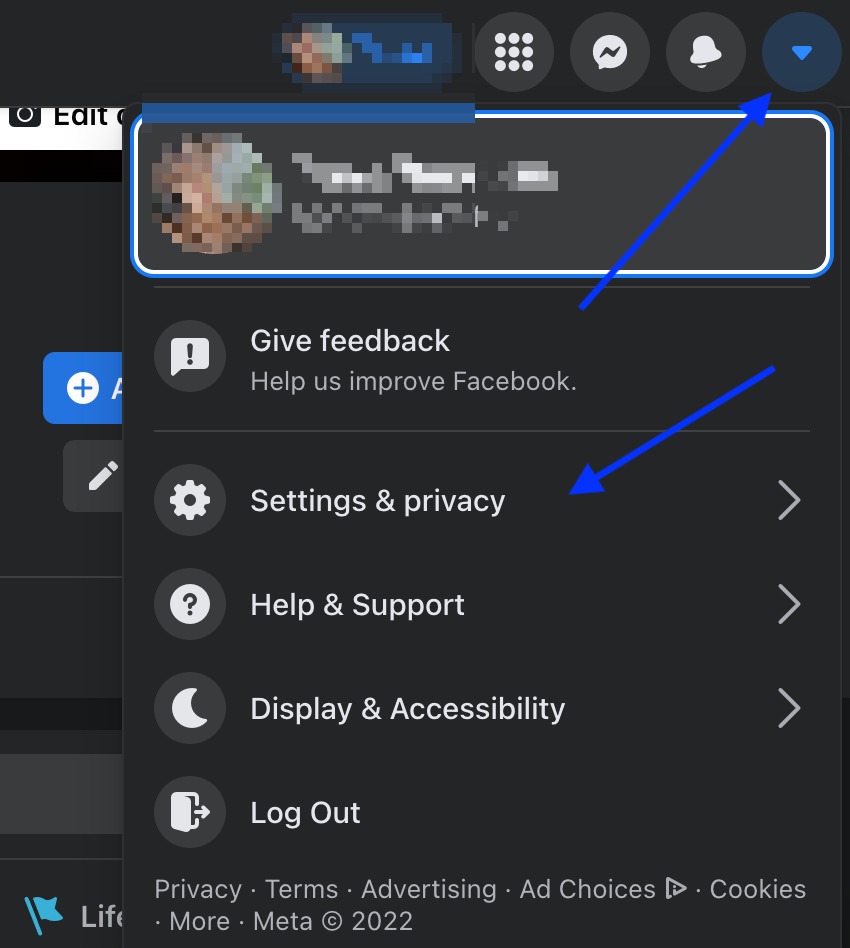
- Then, from the other menu of options, click on Settings.
- On the left side of your screen, from the options, choose and click on Privacy.
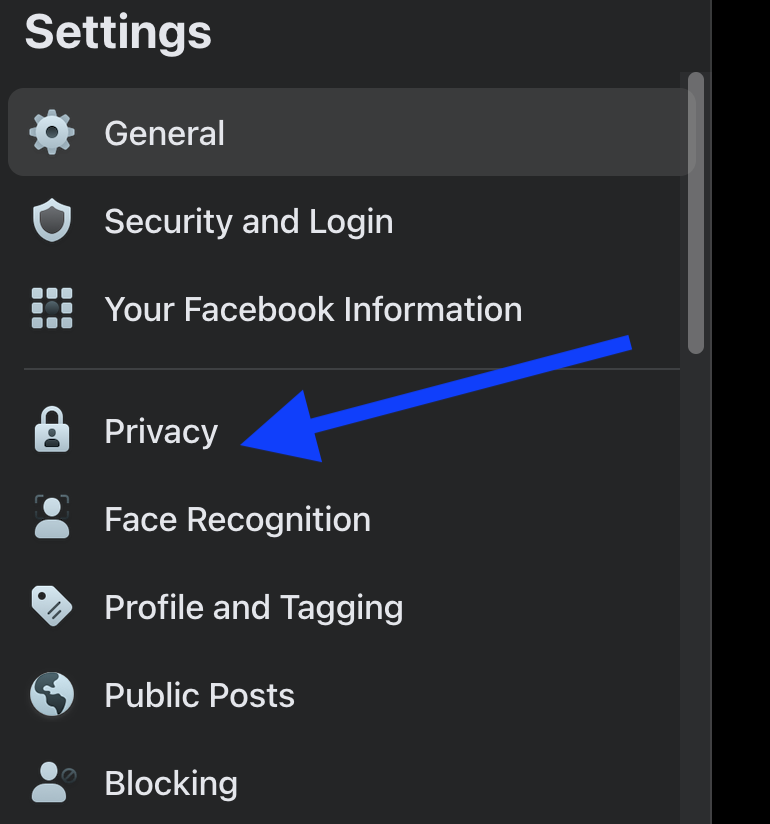
- A new screen window will appear. Scroll down till you see the section How People Find and Contact You.
- Click on Who can send you friend requests and you will see two options (by default it is set to Everyone - meaning everyone will be able to send you a friend request on Facebook).
- For the follow button to be activated, you need to set it to Friends of Friends - meaning only the friends of your friends can send you a friend request on Facebook.
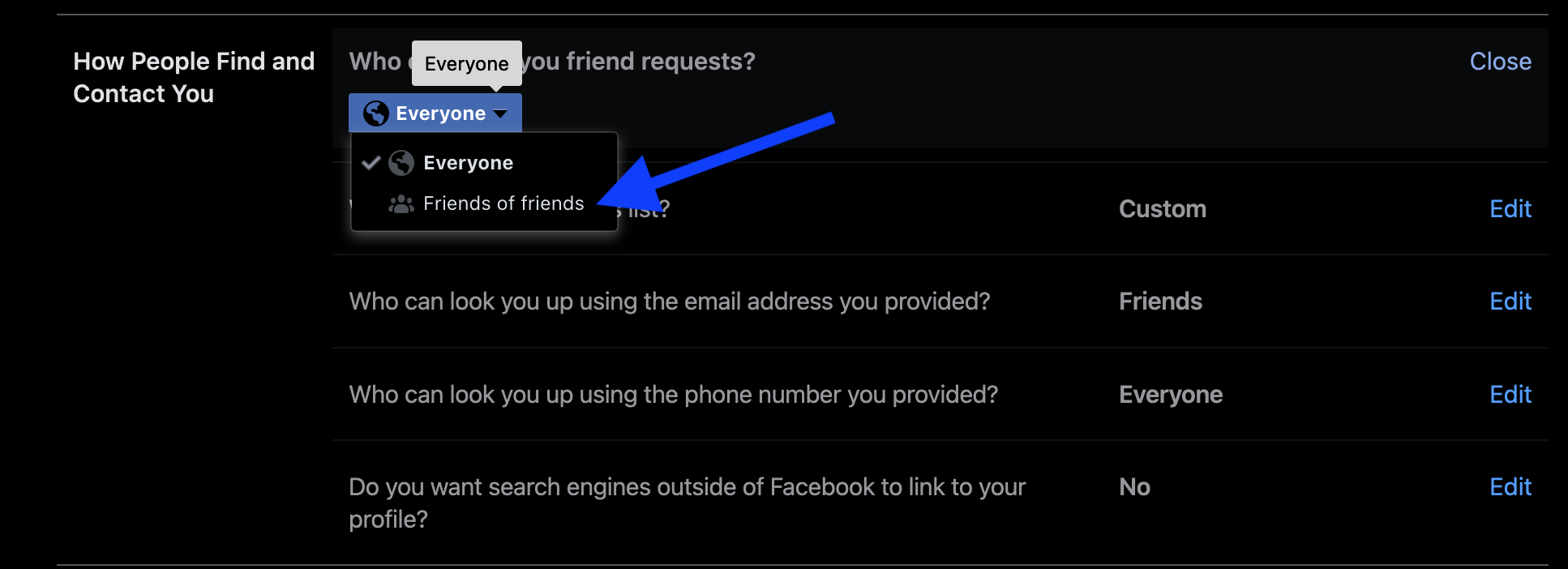
In addition, you should also set the Who Can Follow Me option to Public and you can also easily do that from the Settings left side menu. So from there, scroll and click on Public Posts, and on the right side of the Who Can Follow Me section, click on the Friends option and then set it to Public.
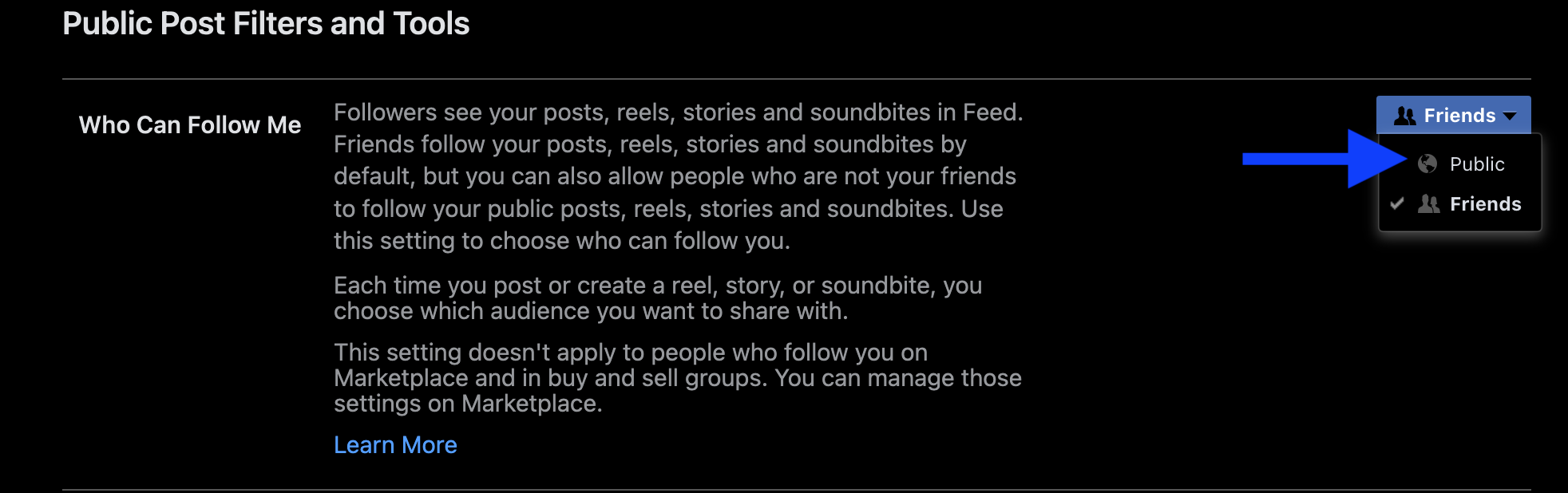
Note: You need to be at least 18 years and above to have the follow button. Otherwise, you won’t have access to it. So, if you registered on Facebook with an age below 18, you won’t have the follow button.
How to activate a follow button on a Facebook business page
- Open your Facebook business page.
- You will see the CTA button with Add a button under your cover photo —click on that.
- From the given options, choose and click on Follow.
And it is as simple as that. Now, your Facebook follow button should be active.
Learn how to remove followers on Facebook.
How to be sure that you have successfully activated the follow button on Facebook
To check if you have made the right changes by adding the follow button on Facebook, these are the things you should do:
- Open Facebook as usual.
- Under your cover photo, click on the three dots.
- Then, click on the option View as.
- This option will allow you to see your profile as a non-friend would.
Can I measure if the follow button got your more Facebook page likes?
Sure you can do that. The CTA button option on your Facebook page is probably the most valuable asset you can utilize on this platform. In fact, you can easily measure if the follow button is adding new followers to your page by measuring one month before activating it, and one month after it is activated.
Aside from this, did you know that you can find someone on Facebook by their phone number?! - totally possible and we also have a guide on that.

