How To Unblock Someone On TikTok
Key Takeaways
There are two ways to unblock someone on TikTtok:
- Go to your privacy settings. Tap on the blocked accounts and find the user you want to unblock.
- Type in the person’s username in the search box, find their account, and tap on the “unblock” command that’s right below their following list.
As a millennial, I often find myself confused about Gen-Z’s favorite social media app, TikTok. Most of the time, I am googling the most basic things and losing myself in the process.
So, why not make things easier for other lost millennials and help them navigate TikTok? Today, we are talking about how to unblock someone on TikTok.
Is it easier than unblocking someone on Facebook or Instagram? Let’s find out together in the article down below.
Things To Check Out About How To Unblock Someone On TikTok
Here are two methods to unblock someone on TikTok:
- Check your “Blocked List.”
- Go to the person’s profile and unblock them manually.
Step By Step Guide On How To Unblock Someone On Tiktok
While researching, I found a couple of ways to unblock a user on TikTok. Let’s check them out.
Method No.1
- Open your TikTok app and head straight to your profile page.
- Tap on the three parallel lines at the top of the right corner.
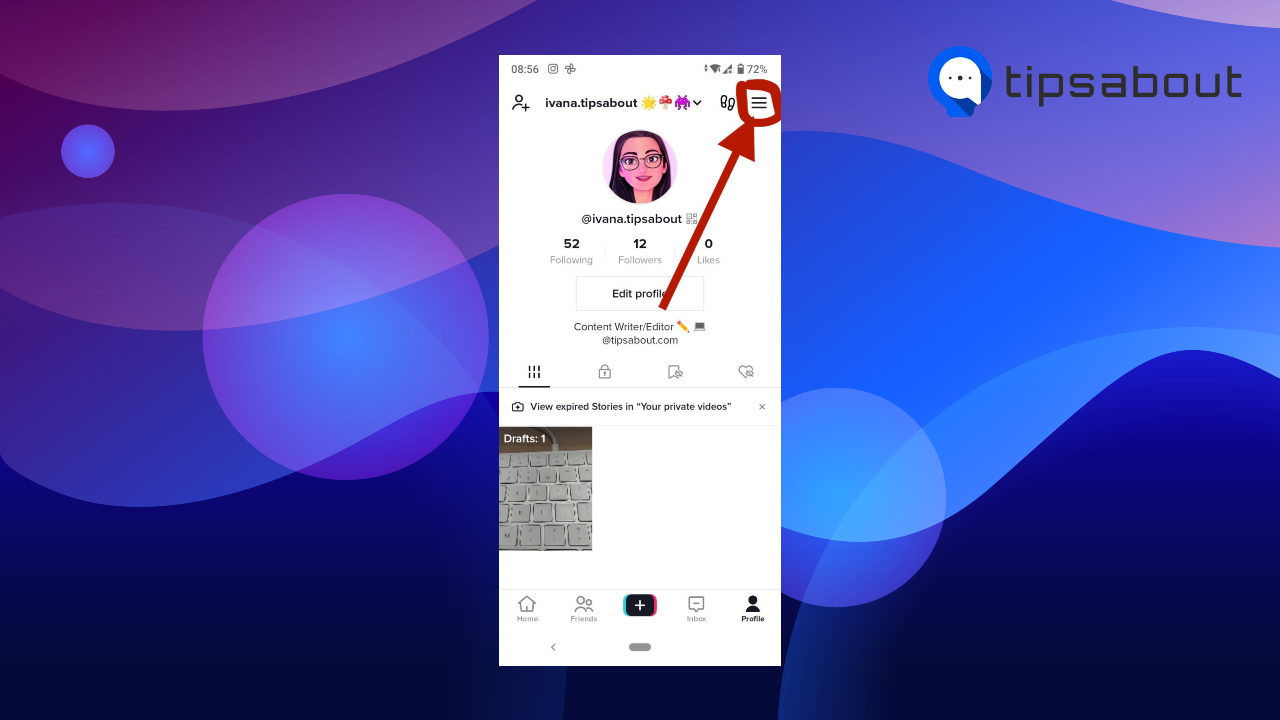
- Select “Settings and Privacy.”
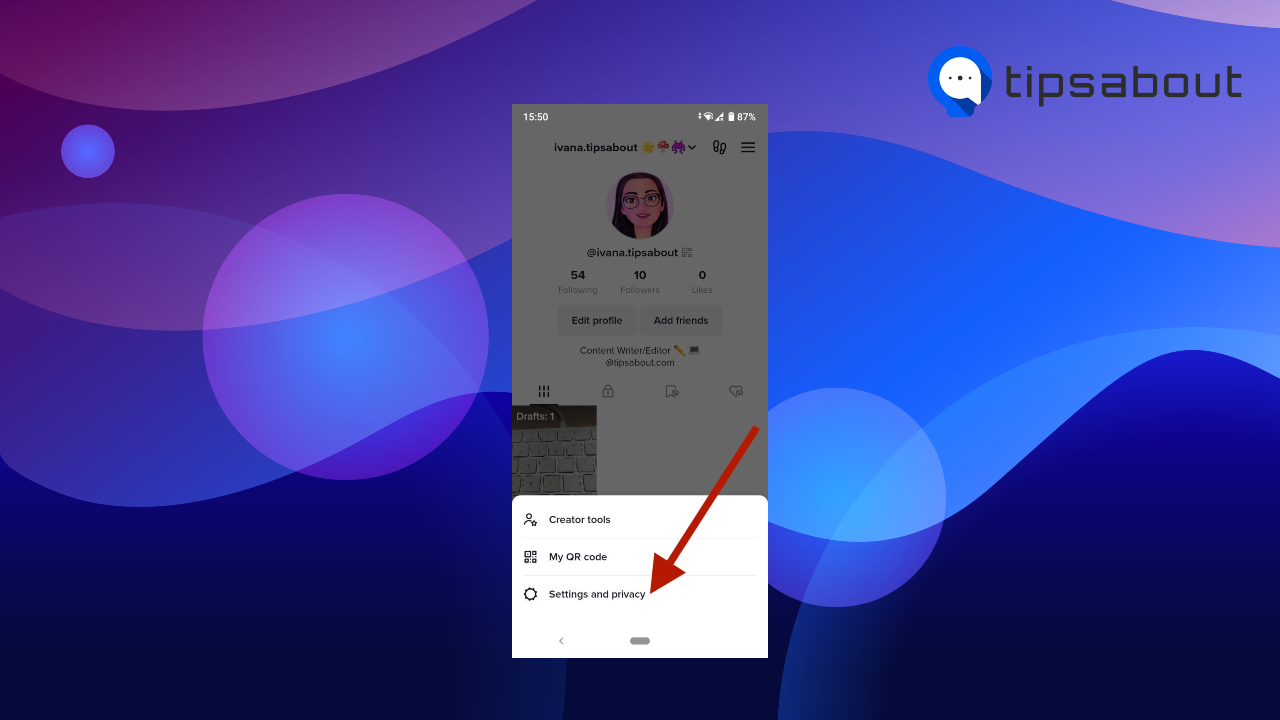
- Tap on the “Privacy” setting.
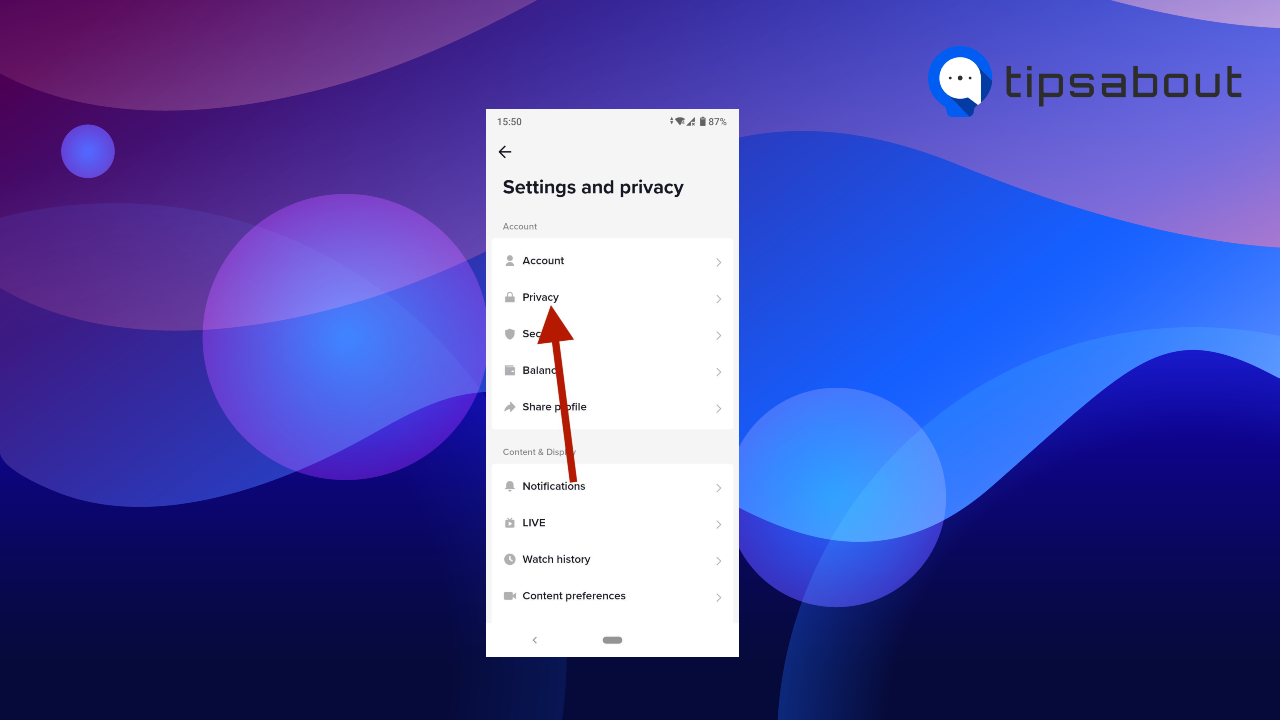
- Proceed to the bottom of the page, where you’ll see the feature “Blocked Accounts,” aka your blocked list. Here, you will see all the users you blocked, so go ahead and tap “Unblock” on whichever profile you want.
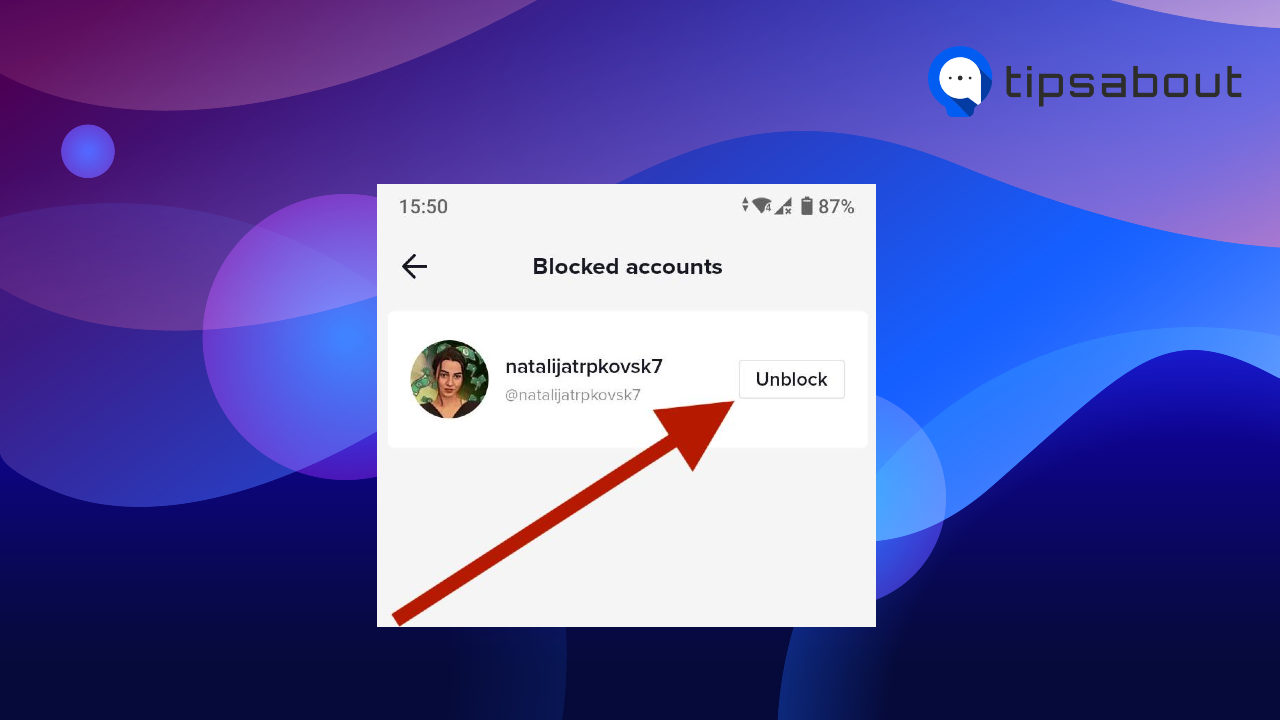
Method No. 2
Another way that you can unblock someone is if you know their exact username.
- Go to the search icon in the top right corner of your app.
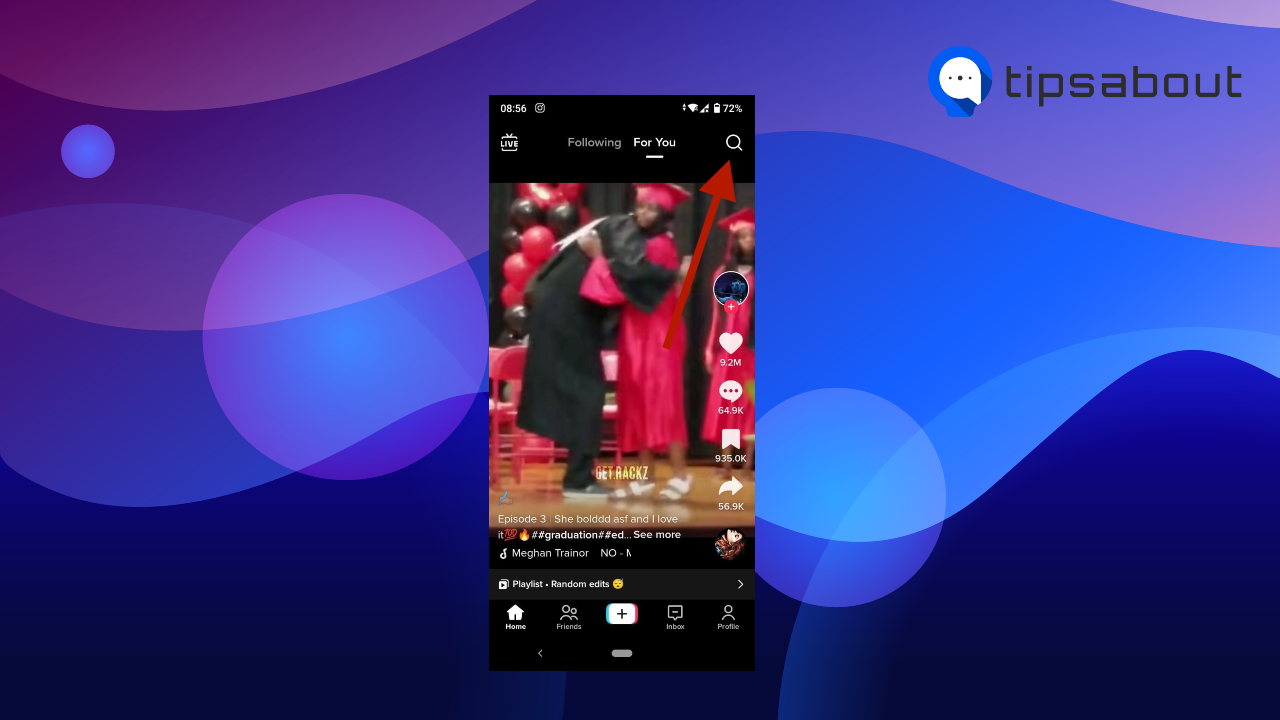
- Tap in the username of the person you have blocked.
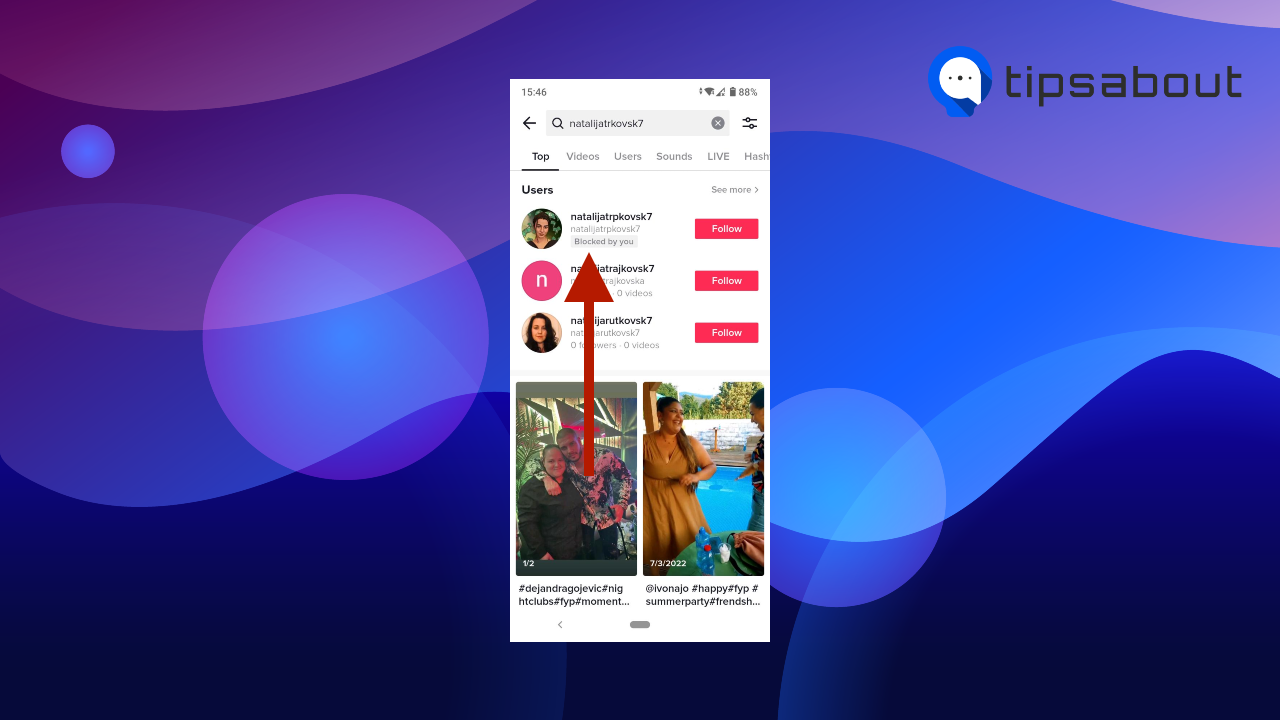
- When you find the profile, the “Unblock” feature will be right below their following list.
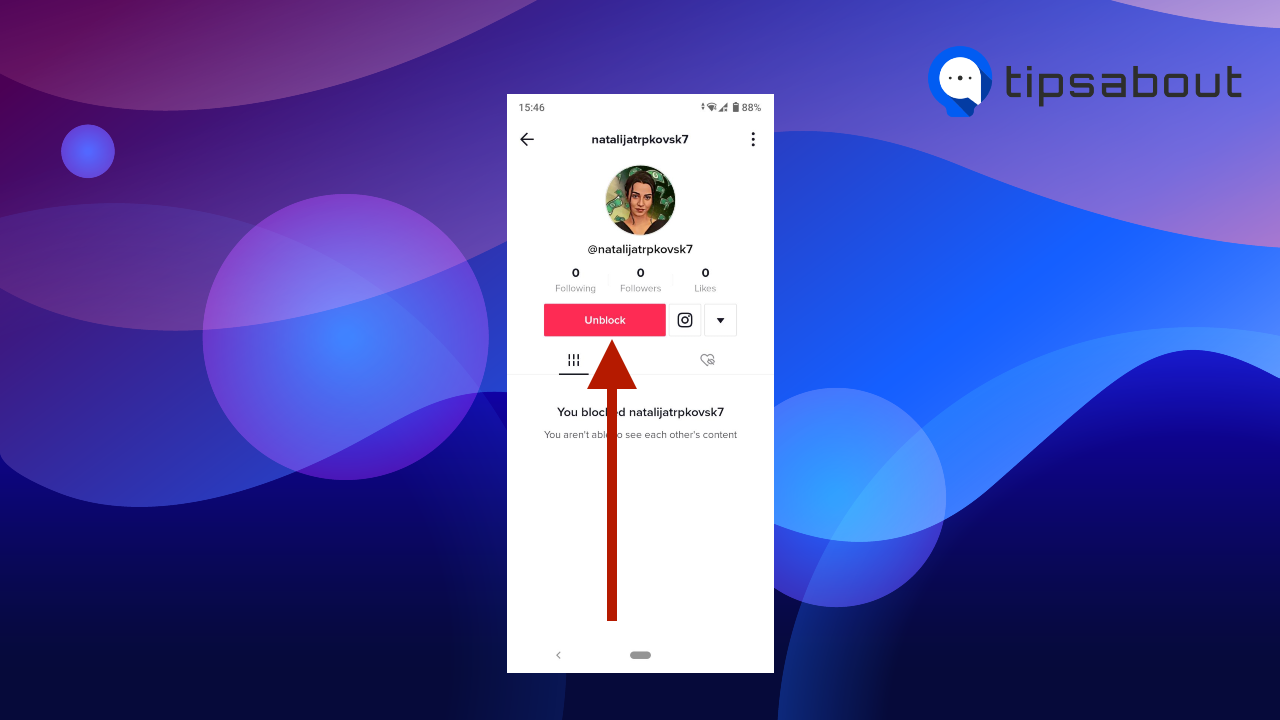
Note: You can find the person's TikTok account after you’ve blocked them. As you can see from the second screenshot, it says that the profile is “Blocked By You.”
What Happens When You Block A Person On TikTok?
Before you decide to block someone on TikTok, here’s what you need to know about what happens after you do.
- The blocking feature is here to mask and hide your content. For example, the person you decided to block cannot see your TikTok videos even if your profile is public.
- They also can’t send you messages, comments, or interact with your content. The blocked account can’t view your profile or add you as a friend.
- However, if they type in the username, they can find your profile. They can open your profile, but they won’t be able to see any of your posts or activities.
Since you’re already interested in the blocking features on TikTok, you also might want to read about How To Know If Someone Blocked You On TikTok.
In Conclusion
Unblocking someone on TikTok is very easy. If you don’t remember the person’s username, head to your account, tap on the three lines in the top right corner of the app, select “Privacy Settings,” head to “Blocked Accounts,” find the account you want to unblock, and just tap “Unblock.”
An even easier way to unblock someone is by typing the person’s exact username in the search box, finding the profile, and tapping on the “Unblock” command that’s supposed to be below their following/followers list.
Check out this article about What Is TikTok Now (Everything You Need To Know). We guarantee that you will come out so much more informed and educated about the world’s most popular social media platform.
You might also find these articles interesting:

