How to Unblock Someone on Reddit
Key Takeaways
On your device, open Settings > tap on Account Settings > Go to Manage blocked accounts > Tap on “Unblock”.
Reddit can be considered the social media platform with the least regulations, which is why it often happens for users to block each other. Blocking someone on Reddit is a necessity, especially if it comes to someone that is spamming or harassing other users that have joined the subreddit.
However, it might have happened for you to block a user by accident, and you wish to unblock them.
After unblocking a user on Reddit, you'll be able to see each other's posts and comments and contact each other.
Some of Reddit's features are not easy to find, which is why many users struggle to unblock a user.
In this article, we'll cover the step-by-step process of unblocking users from an iOS device, Androids, and Reddit's web version.
How do I unblock someone on Reddit from an iOS device?
Follow these steps to unblock a user using your iPhone/iPad:
- Open the Reddit app on your iPhone or iPad, and tap on your profile icon in the top-right corner.
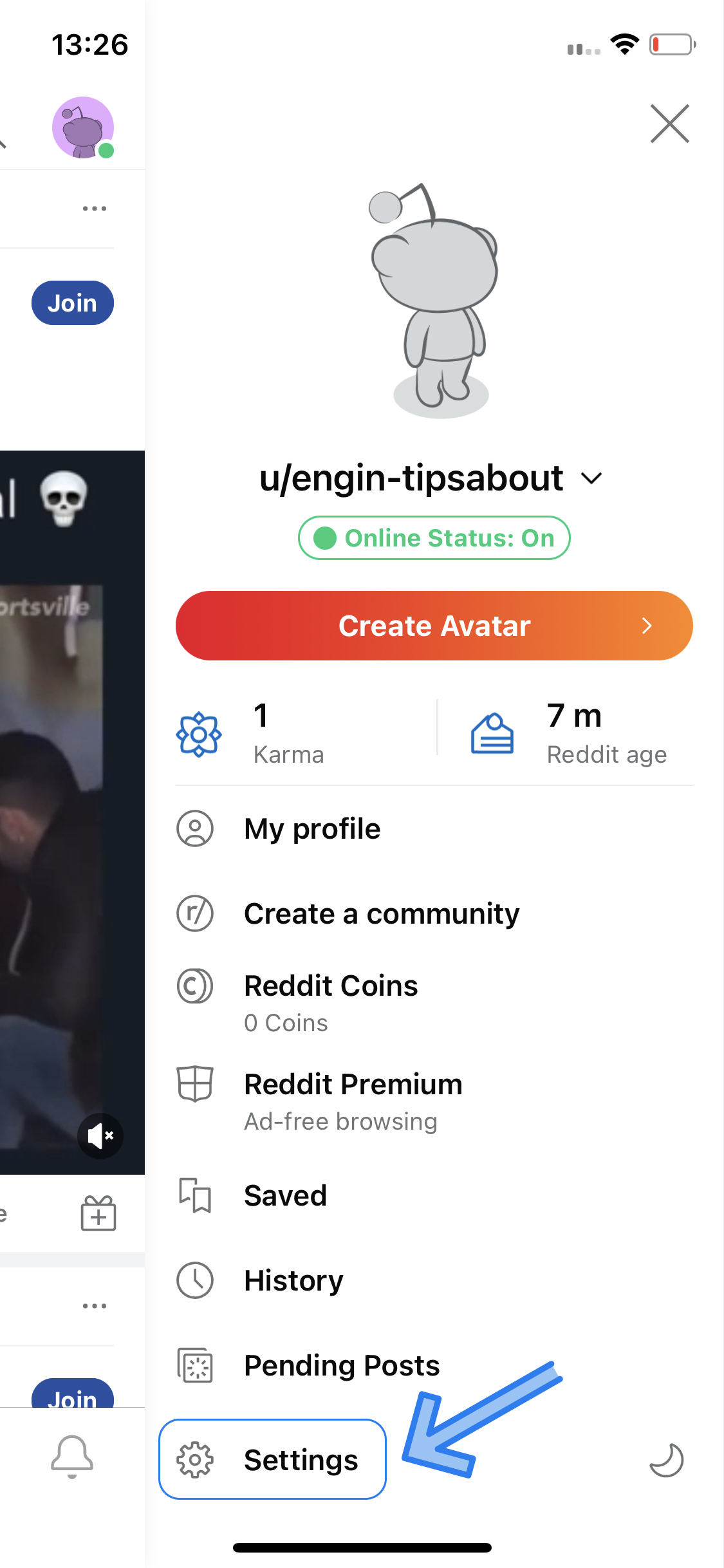
- Next, from the menu, tap on 'Settings'.
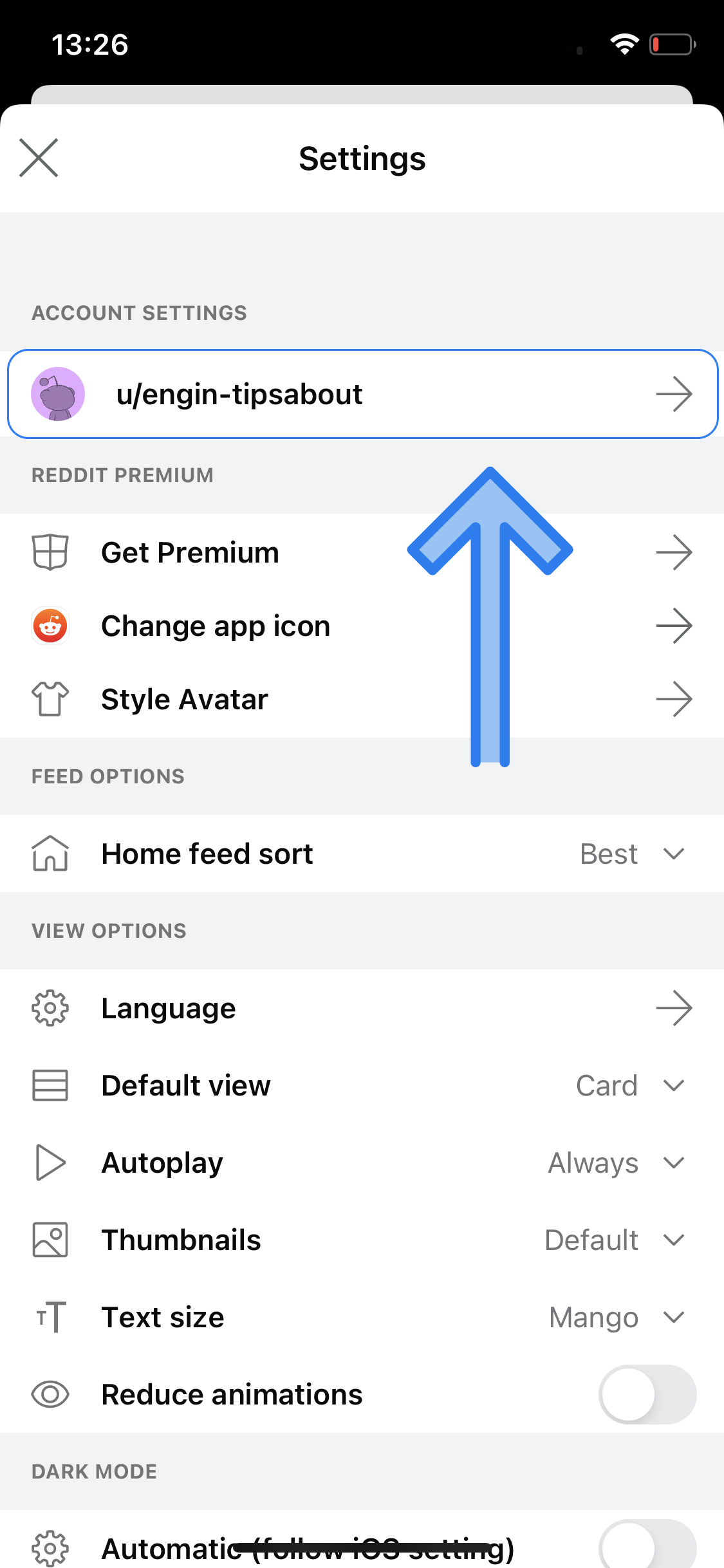
- From the list of options, open 'Account Settings', and tap on 'Manage blocked accounts'.
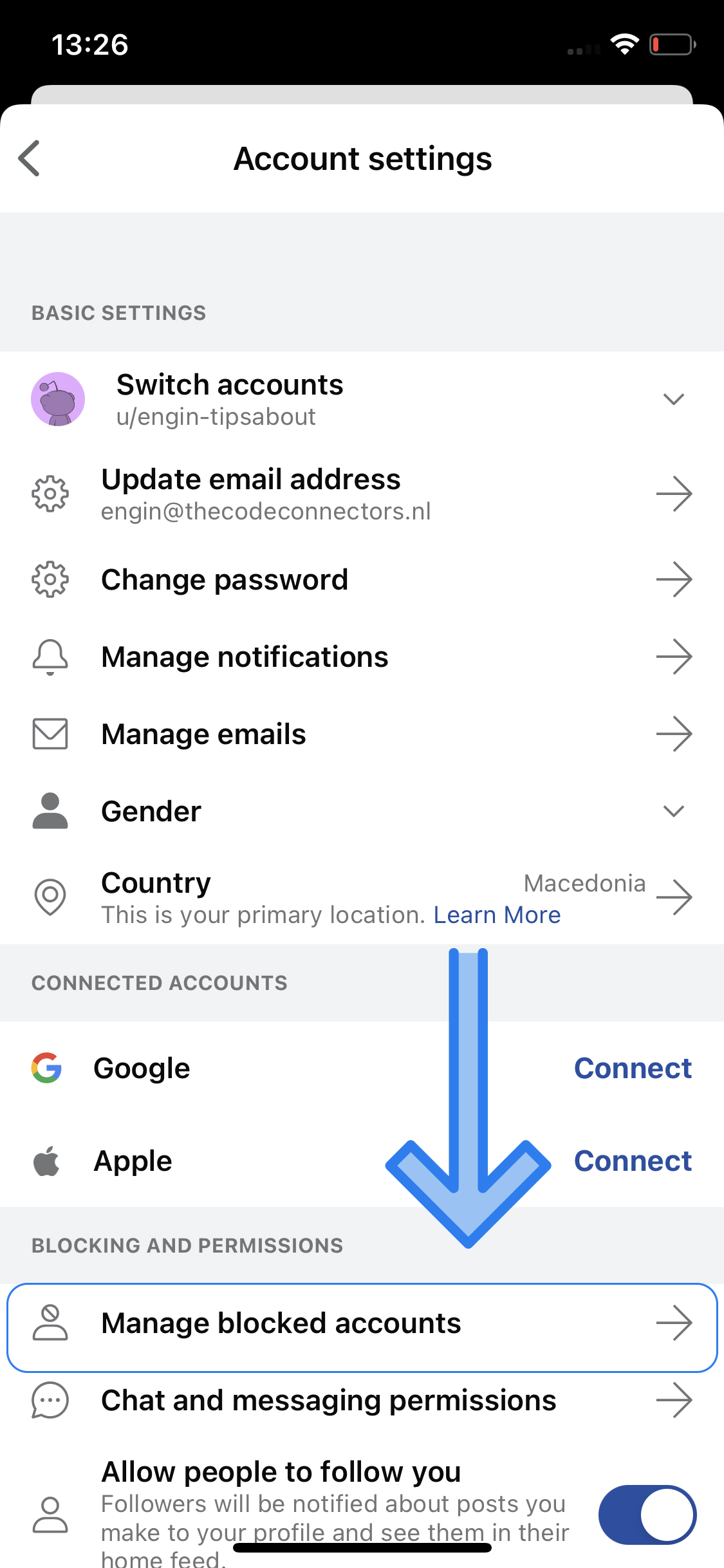
- Find the account you wish to unblock from the list, and tap on the 'Unblock' button on the right side of their name.
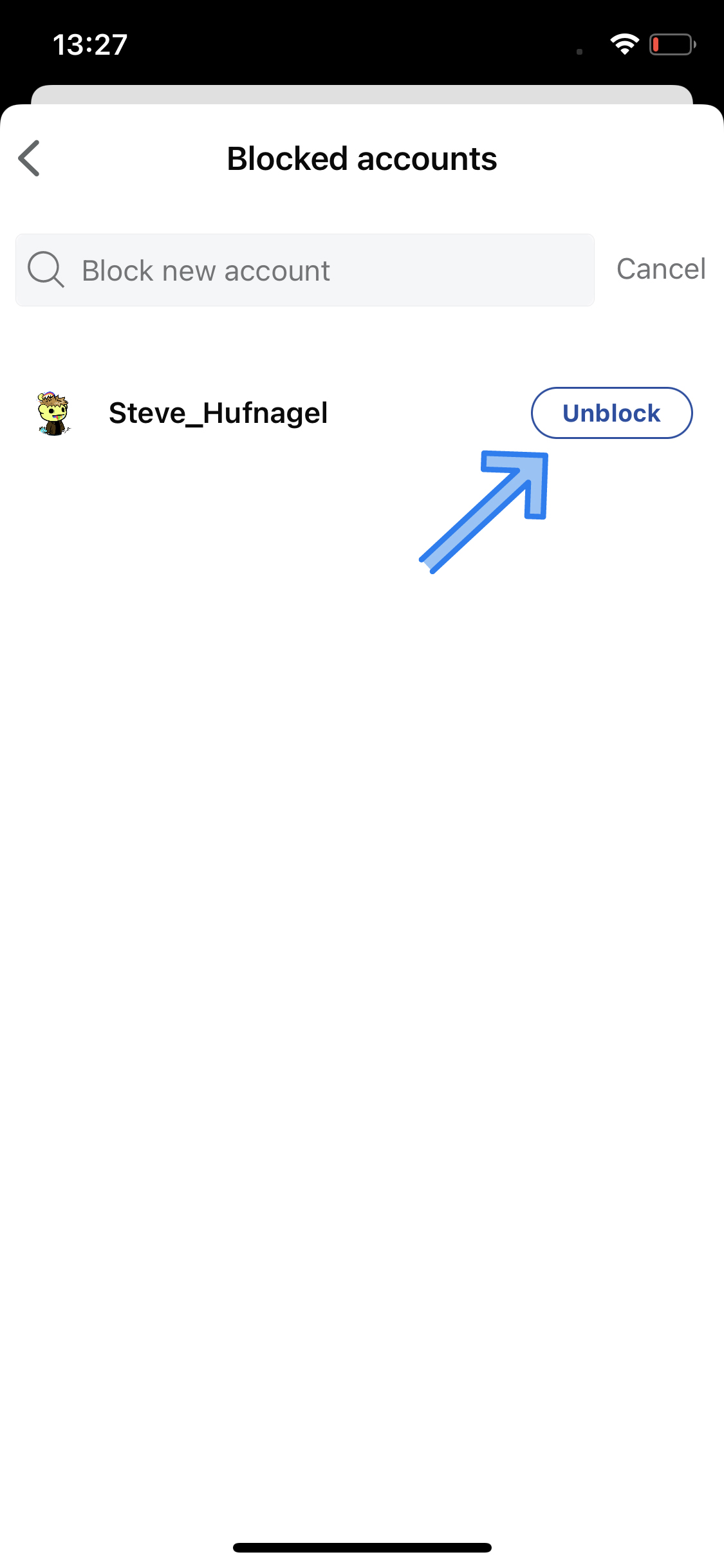
How do I unblock someone on Reddit from an Android device?
Follow these steps to unblock someone from Android smartphones or tablets:
- Launch the Reddit app on your device, and tap on your Reddit avatar icon in the top-right corner.
- From the menu, tap and open 'Settings'.
- From the list, tap on 'Account Settings'.
- Scroll down, and tap on 'Manage blocked accounts'.
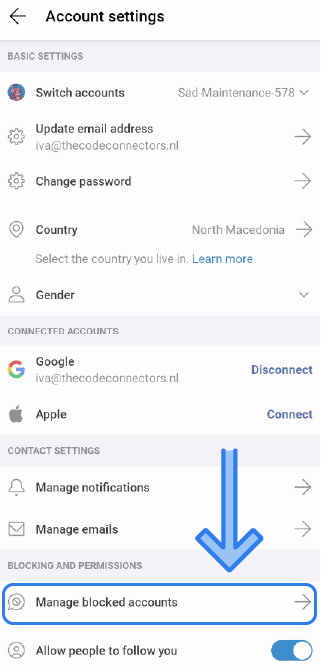
- On the following screen, find the account you previously blocked, and tap on 'Unblock' next to their profile picture and username.
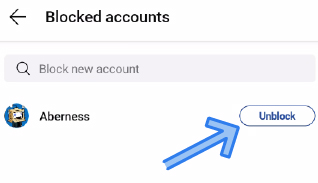
Note: Depending on which device you’re using, and which Reddit version, the avatar icon might be located both in the top-right or the top-left icon.
How do I unblock someone on Reddit from the web version?
Follow these steps to unblock a user using Reddit's web browser version:
- Open Reddit's website, and log into your account.
- Click on the arrow icon in the top-right corner to expand the 'Settings' menu.
- From the drop-down menu, open the 'User Settings'.
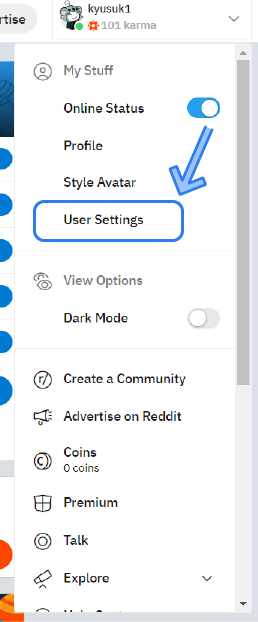
- Next, from the menu under 'User Settings', click and open the 'Safety & Privacy' tab.
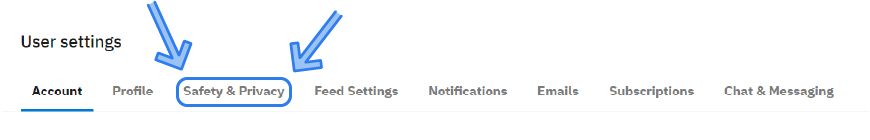
- In the 'People You've Blocked' section, locate the user you wish to unblock, and click on the 'Remove' button next to their name.
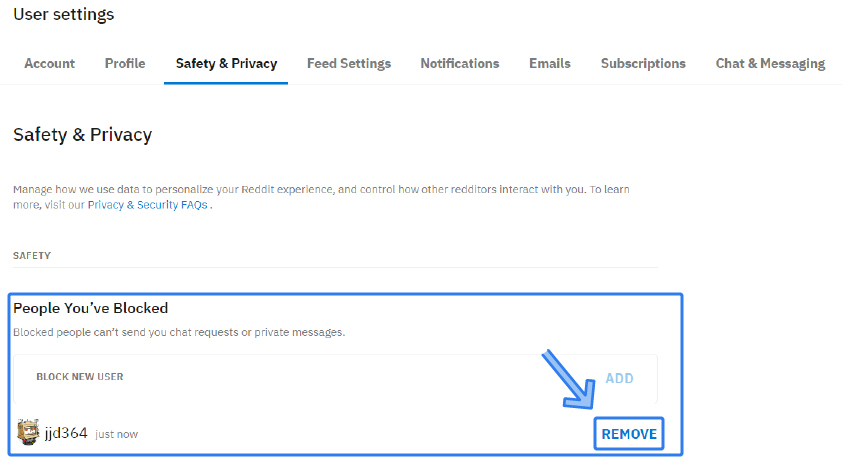
Is blocking on Reddit permanent, and can I block someone on Reddit again after unblocking them?
After you've blocked a user on Reddit, they won't be able to contact you or see your posts, quite similar to all other social media platforms.
For that account to be able to contact you again, you'll need to unblock them from your account settings. Meaning, unless you unblock a certain user, they will stay blocked permanently.
Once you've unblocked a certain user, you and them will be able to get in touch on Reddit's services normally. However, after you unblock them on Reddit, you cannot block them again immediately. Even though there are no official Reddit statements regarding how long you'll have to wait, Reddit users claim to have been able to block someone again after 24h.
Conclusion
Reddit has many features, which allow users to get in touch with each other based on interests and discussions.
However, some features, 'Unblocking' included, are not so easy to find, which is why a large number of users struggle to find them.
In this article, we covered unblocking users from an iOS device, an Android, and Reddit's web version.
If you liked this article, check out: How to Delete Reddit Search History and How to Fix: Reddit Messages Not Loading.
You might also find these articles interesting:

